| [version en cours de rédaction] | [version en cours de rédaction] |
| Ligne 15 : | Ligne 15 : | ||
| − | <u>'''Parts Required'''</u></translate> | + | <u>'''Parts Required'''</u> |
| + | |||
| + | B0000184 Journal Cap Seal 34 x 4 | ||
| + | |||
| + | B0000185 Double Row Long Stud Journal Eccentric x 2 | ||
| + | |||
| + | B0000186 Double Row Long Stud Journal Concentric x2 | ||
| + | |||
| + | B0001102 Double Edge Spacer Slide and Beam 7600mm x 1 | ||
| + | |||
| + | D0015072 Carriage Plate x 1 | ||
| + | |||
| + | D0015492 Vertical Beam Adjustment Plate x5 | ||
| + | |||
| + | D0015493 Lateral Beam Adjustment Plate x 5 | ||
| + | |||
| + | P0000200 Elbow Adaptor 6mm - M5 x 1 | ||
| + | |||
| + | F0000529 T-Nut M6 (slot 10) x 3 | ||
| + | |||
| + | F0000530 T-nut M8 (slot 10) x1</translate> | ||
}} | }} | ||
{{Materials}} | {{Materials}} | ||
| Ligne 27 : | Ligne 47 : | ||
Pen mark all fasteners to show finalised</translate> | Pen mark all fasteners to show finalised</translate> | ||
|Step_Picture_00=R0015086_Assemble_Pneumatics_on_to_electrical_cabinet_loctite_243.png | |Step_Picture_00=R0015086_Assemble_Pneumatics_on_to_electrical_cabinet_loctite_243.png | ||
| + | }} | ||
| + | {{Tuto Step | ||
| + | |Step_Title=<translate>Additional spacer</translate> | ||
| + | |Step_Content=<translate>Ensure additional spacer is fitted to jigs when using for alignment on module E</translate> | ||
}} | }} | ||
{{Tuto Step | {{Tuto Step | ||
| Ligne 51 : | Ligne 75 : | ||
{{Tuto Step | {{Tuto Step | ||
|Step_Title=<translate>Level x axis between jigs</translate> | |Step_Title=<translate>Level x axis between jigs</translate> | ||
| − | |Step_Content=<translate>Using a 2 meter straight edge , the jigs should be levelled to each other as shown</translate> | + | |Step_Content=<translate>Using a 2 meter straight edge , the jigs should be levelled to each other as shown. |
| + | |||
| + | |||
| + | Identify which Jig is the lowest point by using the straight edge and level . Adjust the lower height jigs to match the highest point one. This is to ensure that the height is maintained as much as possible between blue mounting bar and jig top face | ||
| + | |||
| + | |||
| + | When a jig is adjusted for height, i will need rechecking to see if the other previous levelled plains have moved. If so, re adjust to bring jig level in all axis</translate> | ||
|Step_Picture_00=R0015029D_Hepco_Beam_Alignment_Screenshot_2023-07-03_105626.png | |Step_Picture_00=R0015029D_Hepco_Beam_Alignment_Screenshot_2023-07-03_105626.png | ||
|Step_Picture_01=R0015029D_Hepco_Beam_Alignment_Screenshot_2023-07-03_105642.png | |Step_Picture_01=R0015029D_Hepco_Beam_Alignment_Screenshot_2023-07-03_105642.png | ||
| + | |Step_Picture_02=R0015029D_Hepco_Beam_Alignment_Screenshot_2023-07-03_105206.png | ||
| + | |Step_Picture_03=R0015029D_Hepco_Beam_Alignment_Screenshot_2023-07-03_105215.png | ||
}} | }} | ||
{{Tuto Step | {{Tuto Step | ||
| − | |Step_Title=<translate></translate> | + | |Step_Title=<translate>Wire line for setting straightness</translate> |
| − | |Step_Content=<translate></translate> | + | |Step_Content=<translate>A wire line should be used for setting the straightness of the jigs along the x axis |
| + | |||
| + | |||
| + | Use dokit [[Alignment guide using wire line]] for correct process to set up</translate> | ||
| + | |Step_Picture_00=R0015029D_Hepco_Beam_Alignment_Screenshot_2023-07-03_110721.png | ||
| + | |Step_Picture_01=R0015029D_Hepco_Beam_Alignment_Screenshot_2023-07-03_110734.png | ||
}} | }} | ||
{{Tuto Step | {{Tuto Step | ||
| − | |Step_Title=<translate></translate> | + | |Step_Title=<translate>Quality Check</translate> |
| − | |Step_Content=<translate></translate> | + | |Step_Content=<translate>Qc Double check required at this point from Supervisor that all alignment is correct.</translate> |
| + | |Step_Picture_00=R0000711_Rotary_Base_Assembly_quality-assurance-testing.png | ||
| + | }} | ||
| + | {{Tuto Step | ||
| + | |Step_Title=<translate>Position Hepc double edge slide</translate> | ||
| + | |Step_Content=<translate>B0001102 can now be assembled on jigs . | ||
| + | |||
| + | |||
| + | These beams are paired so check you have been issued a set correctly | ||
| + | |||
| + | |||
| + | Pairs can be identified as follows | ||
| + | |||
| + | |||
| + | 1 and 1 | ||
| + | |||
| + | 2 and 2 | ||
| + | |||
| + | A and A | ||
| + | |||
| + | B and B</translate> | ||
}} | }} | ||
{{Tuto Step | {{Tuto Step | ||
Version du 3 juillet 2023 à 13:04
Instructions to correctly align and mount hepco drive beam
Sommaire
- 1 Introduction
- 2 Étape 1 - Unless otherwise stated
- 3 Étape 2 - Additional spacer
- 4 Étape 3 - Attach Setting jigs
- 5 Étape 4 - Level Setting Jigs
- 6 Étape 5 - Level x axis between jigs
- 7 Étape 6 - Wire line for setting straightness
- 8 Étape 7 - Quality Check
- 9 Étape 8 - Position Hepc double edge slide
- 10 Étape 9 -
- 11 Étape 10 -
- 12 Étape 11 -
- 13 Étape 12 -
- 14 Commentaires
Introduction
Tools Required
Engineers level
Parts Required
B0000184 Journal Cap Seal 34 x 4
B0000185 Double Row Long Stud Journal Eccentric x 2
B0000186 Double Row Long Stud Journal Concentric x2
B0001102 Double Edge Spacer Slide and Beam 7600mm x 1
D0015072 Carriage Plate x 1
D0015492 Vertical Beam Adjustment Plate x5
D0015493 Lateral Beam Adjustment Plate x 5
P0000200 Elbow Adaptor 6mm - M5 x 1
F0000529 T-Nut M6 (slot 10) x 3
F0000530 T-nut M8 (slot 10) x1Étape 1 - Unless otherwise stated
Always Use Loctite 243 on all fasteners
Always use Loctite 570 on all threaded pneumatic connections
Pen mark all fasteners to show finalised
Étape 2 - Additional spacer
Ensure additional spacer is fitted to jigs when using for alignment on module E
Étape 3 - Attach Setting jigs
Mount setting jigs to channel section in positions shown using M8 cap head bolts and heavy washers
Position one shown will require fixing points drilling to channel section . Drill M8 and position to measurement shown of 430mm
Étape 4 - Level Setting Jigs
Use an engineers level to individually adjust each jig to be level on both axis
Étape 5 - Level x axis between jigs
Using a 2 meter straight edge , the jigs should be levelled to each other as shown.
Identify which Jig is the lowest point by using the straight edge and level . Adjust the lower height jigs to match the highest point one. This is to ensure that the height is maintained as much as possible between blue mounting bar and jig top face
When a jig is adjusted for height, i will need rechecking to see if the other previous levelled plains have moved. If so, re adjust to bring jig level in all axis
Étape 6 - Wire line for setting straightness
A wire line should be used for setting the straightness of the jigs along the x axis
Use dokit Alignment guide using wire line for correct process to set up
Étape 7 - Quality Check
Qc Double check required at this point from Supervisor that all alignment is correct.
Étape 8 - Position Hepc double edge slide
B0001102 can now be assembled on jigs .
These beams are paired so check you have been issued a set correctly
Pairs can be identified as follows
1 and 1
2 and 2
A and A
B and B
Étape 9 -
Étape 10 -
Étape 11 -
Étape 12 -
Draft
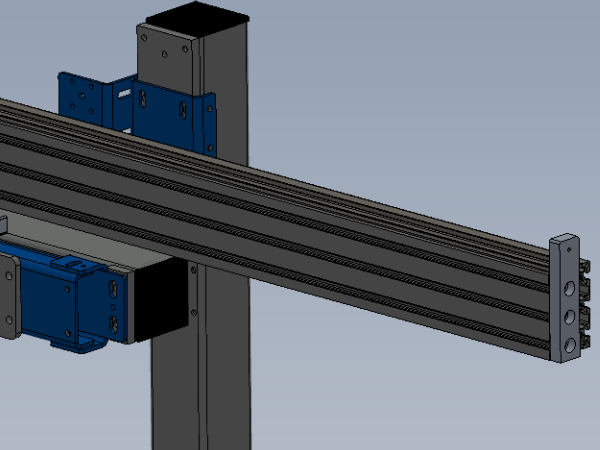

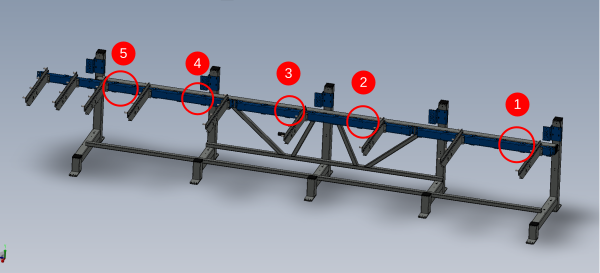
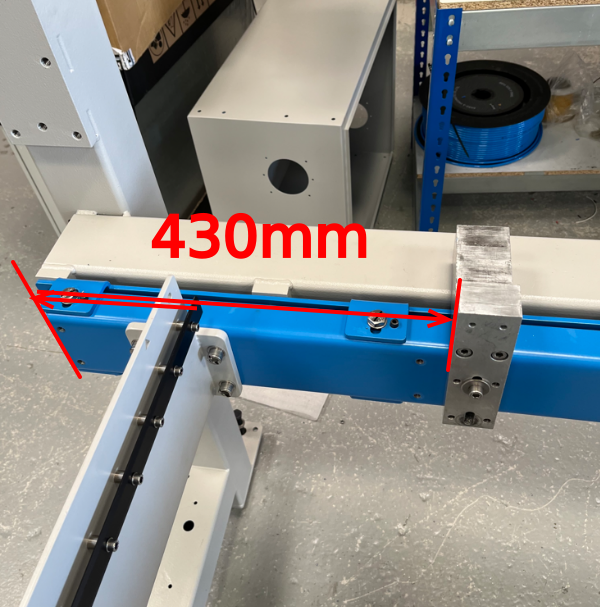
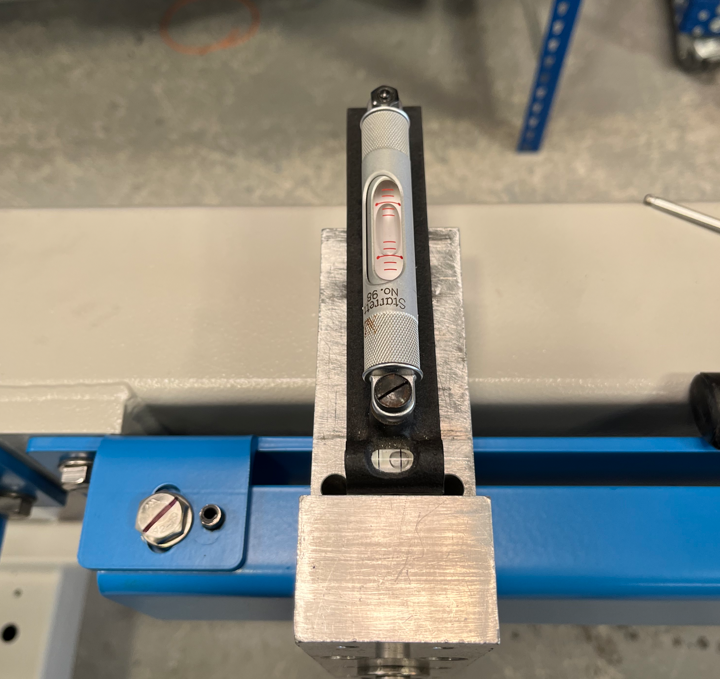



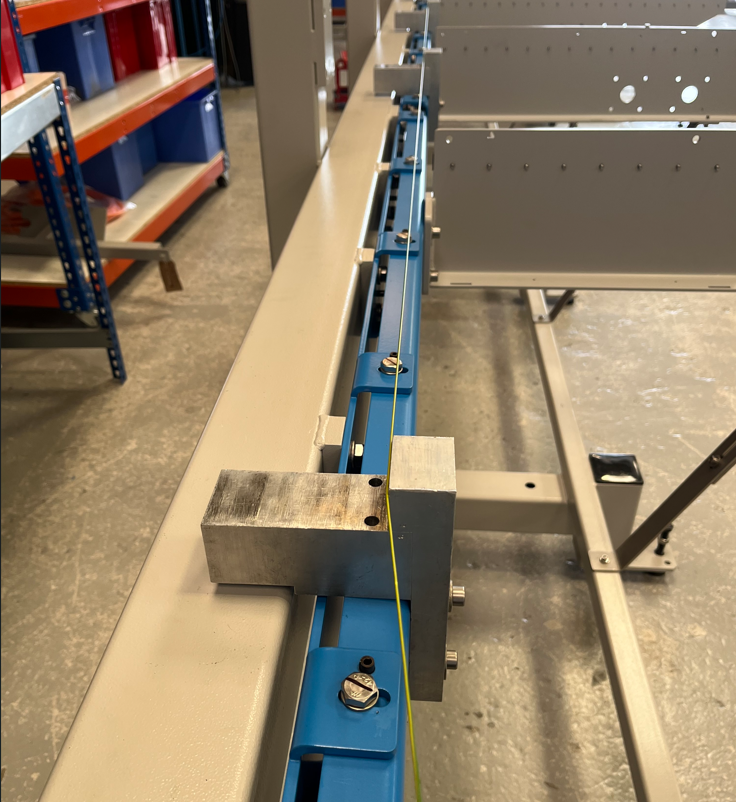
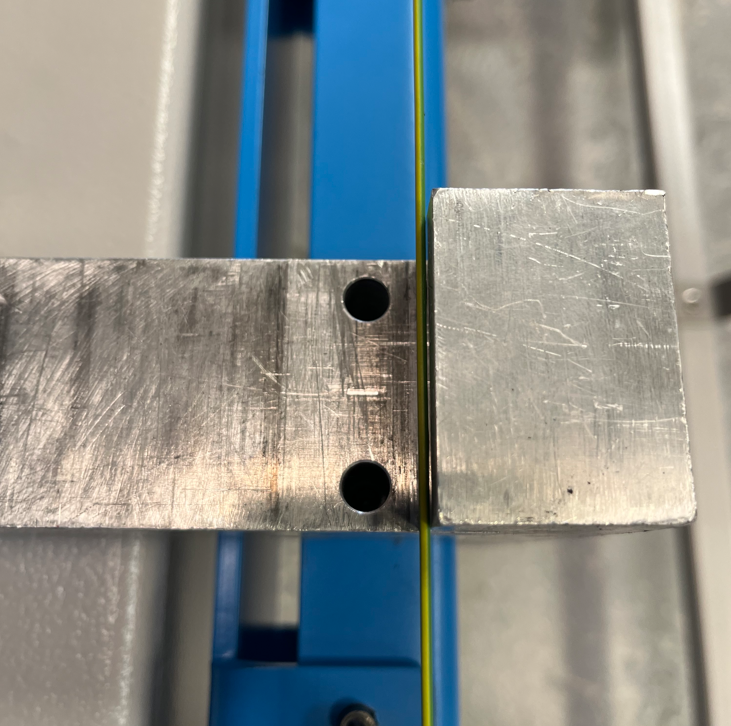

 Français
Français English
English Deutsch
Deutsch Español
Español Italiano
Italiano Português
Português