| [version en cours de rédaction] | [version en cours de rédaction] |
| Ligne 55 : | Ligne 55 : | ||
{{AddComments}} | {{AddComments}} | ||
{{Tuto Status | {{Tuto Status | ||
| − | |Complete= | + | |Complete=Published |
}} | }} | ||
Version actuelle datée du 18 février 2022 à 18:41
Blue Screen of Death ,
Description
This utility, just as it sounds, allows your to crash the Windows operating system by initiating a Blue Screen of Death according to 5 parameters that you specify from command-line.
How does it work ?
StartBlueScreen.exe loads a very small device driver named NirSoftBlueScreenDriver.sys that calls the crash API function of Windows Kernel (KeBugCheckEx) with the 5 crash parameters that you specify in the command-line.
System Requirements
This utility works on Windows 2000, Windows XP, Windows Server 2003, and Windows Vista (32-bit). Previous versions of Windows are not supported. Also, you must login as Administrator in order to initiate a Blue Screen of Death.
Also works 64 bit Windows 7,8 and 10.
Using StartBlueScreen Utility
In order to get a blue screen, you must specify 5 parameters in the command-line of StartBlueScreen.exe
Running StartBlueScreen.exe without specifying the 5 command-line parameters won't crash your system.
The first parameter in the command-line specifies the Bug Check Code. You can find the list of codes here. The other 4 parameters specifies the additional Bug Check parameters that are displayed in the blue screen crash. For all 5 parameters, you can specify a decimal
No need for the 5 parameters it will run automatically once you start the software. All of our machines are Administrator so just download and install
Link to Download:
https://www.nirsoft.net/utils/startbluescreen.zip
Install the file and then Run the Program it will find the DMP file and report back as below
In the Cas e Above it was quite simple to see the USBXHCI.sys was the main issue as every BSOD reported the same thing.
The hard bit:
You will have to Google information about the USBXHCI.sys which recommend uninstall driver and re install.
In the case i was working on it did not resolve so the Slow process began of replacing each USB device one by one until we cured the error or Found out that it nay be the PC.
Published

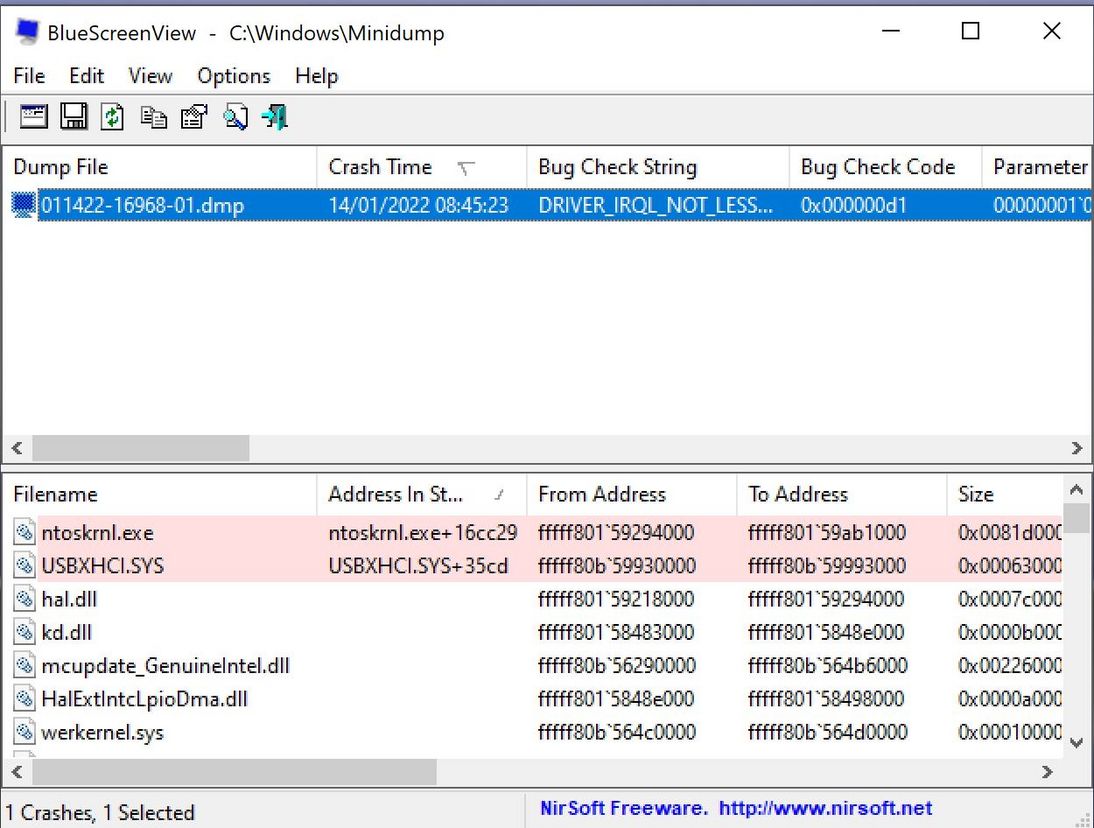
 Français
Français English
English Deutsch
Deutsch Español
Español Italiano
Italiano Português
Português