| [version en cours de rédaction] | [version en cours de rédaction] |
| (5 révisions intermédiaires par 2 utilisateurs non affichées) | |||
| Ligne 1 : | Ligne 1 : | ||
{{Tuto Details | {{Tuto Details | ||
| + | |Main_Picture=Dell Optiplex 3080.jpg | ||
| + | |Main_Picture_annotation={"version":"2.4.6","objects":[{"type":"image","version":"2.4.6","originX":"left","originY":"top","left":127,"top":-2,"width":328,"height":456,"fill":"rgb(0,0,0)","stroke":null,"strokeWidth":0,"strokeDashArray":null,"strokeLineCap":"butt","strokeDashOffset":0,"strokeLineJoin":"miter","strokeMiterLimit":4,"scaleX":0.99,"scaleY":0.99,"angle":0,"flipX":false,"flipY":false,"opacity":1,"shadow":null,"visible":true,"clipTo":null,"backgroundColor":"","fillRule":"nonzero","paintFirst":"fill","globalCompositeOperation":"source-over","transformMatrix":null,"skewX":0,"skewY":0,"crossOrigin":"","cropX":0,"cropY":0,"src":"https://stuga.dokit.app/images/b/b2/Dell_Optiplex_3080.jpg","filters":[]}],"height":450.295469468155,"width":600} | ||
|Description=<translate>How to recover P.C following a system failure, using the USB recovery stick.</translate> | |Description=<translate>How to recover P.C following a system failure, using the USB recovery stick.</translate> | ||
|Categories=Operation, Software | |Categories=Operation, Software | ||
| Ligne 5 : | Ligne 7 : | ||
|Duration=15 | |Duration=15 | ||
|Duration-type=minute(s) | |Duration-type=minute(s) | ||
| + | |Tags=recovery, dell, image | ||
}} | }} | ||
{{Introduction | {{Introduction | ||
| Ligne 24 : | Ligne 27 : | ||
<br /></translate> | <br /></translate> | ||
| + | |Step_Picture_00=PC_Recovery_Process_1.jpg | ||
| + | |Step_Picture_01=PC_Recovery_Process_Step1.jpg | ||
}} | }} | ||
{{Tuto Step | {{Tuto Step | ||
| Ligne 38 : | Ligne 43 : | ||
<br /></translate> | <br /></translate> | ||
| + | |Step_Picture_00=PC_Recovery_Process_Step1.jpg | ||
| + | |Step_Picture_00_annotation={"version":"2.4.6","objects":[{"type":"image","version":"2.4.6","originX":"left","originY":"top","left":0,"top":0,"width":4000,"height":1824,"fill":"rgb(0,0,0)","stroke":null,"strokeWidth":0,"strokeDashArray":null,"strokeLineCap":"butt","strokeDashOffset":0,"strokeLineJoin":"miter","strokeMiterLimit":4,"scaleX":0.15,"scaleY":0.15,"angle":0,"flipX":false,"flipY":false,"opacity":1,"shadow":null,"visible":true,"clipTo":null,"backgroundColor":"","fillRule":"nonzero","paintFirst":"fill","globalCompositeOperation":"source-over","transformMatrix":null,"skewX":0,"skewY":0,"crossOrigin":"","cropX":0,"cropY":0,"src":"https://stuga.dokit.app/images/e/ea/PC_Recovery_Process_Step1.jpg","filters":[]},{"type":"wfrect","version":"2.4.6","originX":"center","originY":"center","left":103.59,"top":103.12,"width":80.45,"height":26.35,"fill":"rgba(255,0,0,0)","stroke":"#FF0000","strokeWidth":2,"strokeDashArray":null,"strokeLineCap":"butt","strokeDashOffset":0,"strokeLineJoin":"miter","strokeMiterLimit":4,"scaleX":1,"scaleY":1,"angle":0,"flipX":false,"flipY":false,"opacity":1,"shadow":null,"visible":true,"clipTo":null,"backgroundColor":"","fillRule":"nonzero","paintFirst":"fill","globalCompositeOperation":"source-over","transformMatrix":null,"skewX":0,"skewY":0,"rx":0,"ry":0}],"height":274,"width":600} | ||
| + | |Step_Picture_01=PC_Recovery_Process_Step2.jpg | ||
| + | |Step_Picture_01_annotation={"version":"2.4.6","objects":[{"type":"image","version":"2.4.6","originX":"left","originY":"top","left":0,"top":0,"width":4000,"height":1824,"fill":"rgb(0,0,0)","stroke":null,"strokeWidth":0,"strokeDashArray":null,"strokeLineCap":"butt","strokeDashOffset":0,"strokeLineJoin":"miter","strokeMiterLimit":4,"scaleX":0.15,"scaleY":0.15,"angle":0,"flipX":false,"flipY":false,"opacity":1,"shadow":null,"visible":true,"clipTo":null,"backgroundColor":"","fillRule":"nonzero","paintFirst":"fill","globalCompositeOperation":"source-over","transformMatrix":null,"skewX":0,"skewY":0,"crossOrigin":"","cropX":0,"cropY":0,"src":"https://stuga.dokit.app/images/3/3a/PC_Recovery_Process_Step2.jpg","filters":[]},{"type":"wfrect","version":"2.4.6","originX":"center","originY":"center","left":69.89,"top":58.01,"width":33.84,"height":15,"fill":"rgba(255,0,0,0)","stroke":"#FF0000","strokeWidth":2,"strokeDashArray":null,"strokeLineCap":"butt","strokeDashOffset":0,"strokeLineJoin":"miter","strokeMiterLimit":4,"scaleX":1,"scaleY":1,"angle":0,"flipX":false,"flipY":false,"opacity":1,"shadow":null,"visible":true,"clipTo":null,"backgroundColor":"","fillRule":"nonzero","paintFirst":"fill","globalCompositeOperation":"source-over","transformMatrix":null,"skewX":0,"skewY":0,"rx":0,"ry":0},{"type":"wfrect","version":"2.4.6","originX":"center","originY":"center","left":229.83,"top":90.34,"width":81.89,"height":18.68,"fill":"rgba(255,0,0,0)","stroke":"#FF0000","strokeWidth":2,"strokeDashArray":null,"strokeLineCap":"butt","strokeDashOffset":0,"strokeLineJoin":"miter","strokeMiterLimit":4,"scaleX":1,"scaleY":1,"angle":0,"flipX":false,"flipY":false,"opacity":1,"shadow":null,"visible":true,"clipTo":null,"backgroundColor":"","fillRule":"nonzero","paintFirst":"fill","globalCompositeOperation":"source-over","transformMatrix":null,"skewX":0,"skewY":0,"rx":0,"ry":0}],"height":274,"width":600} | ||
| + | |Step_Picture_02=PC_Recovery_Process_Step3.jpg | ||
| + | |Step_Picture_03=PC_Recovery_Process_Step4.jpg | ||
}} | }} | ||
{{Tuto Step | {{Tuto Step | ||
| Ligne 43 : | Ligne 54 : | ||
|Step_Content=<translate>- Select "Restore Image" on the right side. | |Step_Content=<translate>- Select "Restore Image" on the right side. | ||
| − | - On the Restore Summary page, click "Finish". | + | - On the Restore Summary page, press 'next, then click "Finish". |
- Tick the "All target data will be overwritten. Confirm to proceed" box and click continue. | - Tick the "All target data will be overwritten. Confirm to proceed" box and click continue. | ||
- Wait for the restore process to complete.</translate> | - Wait for the restore process to complete.</translate> | ||
| + | |Step_Picture_00=PC_Recovery_Process_Step5.jpg | ||
| + | |Step_Picture_00_annotation={"version":"2.4.6","objects":[{"type":"image","version":"2.4.6","originX":"left","originY":"top","left":0,"top":0,"width":4000,"height":1824,"fill":"rgb(0,0,0)","stroke":null,"strokeWidth":0,"strokeDashArray":null,"strokeLineCap":"butt","strokeDashOffset":0,"strokeLineJoin":"miter","strokeMiterLimit":4,"scaleX":0.15,"scaleY":0.15,"angle":0,"flipX":false,"flipY":false,"opacity":1,"shadow":null,"visible":true,"clipTo":null,"backgroundColor":"","fillRule":"nonzero","paintFirst":"fill","globalCompositeOperation":"source-over","transformMatrix":null,"skewX":0,"skewY":0,"crossOrigin":"","cropX":0,"cropY":0,"src":"https://stuga.dokit.app/images/d/da/PC_Recovery_Process_Step5.jpg","filters":[]},{"type":"wfrect","version":"2.4.6","originX":"center","originY":"center","left":450.94,"top":124.63,"width":76.3,"height":22.54,"fill":"rgba(255,0,0,0)","stroke":"#FF0000","strokeWidth":2,"strokeDashArray":null,"strokeLineCap":"butt","strokeDashOffset":0,"strokeLineJoin":"miter","strokeMiterLimit":4,"scaleX":1,"scaleY":1,"angle":0,"flipX":false,"flipY":false,"opacity":1,"shadow":null,"visible":true,"clipTo":null,"backgroundColor":"","fillRule":"nonzero","paintFirst":"fill","globalCompositeOperation":"source-over","transformMatrix":null,"skewX":0,"skewY":0,"rx":0,"ry":0}],"height":274,"width":600} | ||
| + | |Step_Picture_01=PC_Recovery_Process_Step6.jpg | ||
| + | |Step_Picture_01_annotation={"version":"2.4.6","objects":[{"type":"image","version":"2.4.6","originX":"left","originY":"top","left":0,"top":0,"width":4000,"height":1824,"fill":"rgb(0,0,0)","stroke":null,"strokeWidth":0,"strokeDashArray":null,"strokeLineCap":"butt","strokeDashOffset":0,"strokeLineJoin":"miter","strokeMiterLimit":4,"scaleX":0.15,"scaleY":0.15,"angle":0,"flipX":false,"flipY":false,"opacity":1,"shadow":null,"visible":true,"clipTo":null,"backgroundColor":"","fillRule":"nonzero","paintFirst":"fill","globalCompositeOperation":"source-over","transformMatrix":null,"skewX":0,"skewY":0,"crossOrigin":"","cropX":0,"cropY":0,"src":"https://stuga.dokit.app/images/c/cf/PC_Recovery_Process_Step6.jpg","filters":[]},{"type":"wfrect","version":"2.4.6","originX":"center","originY":"center","left":423.92,"top":257.05,"width":42.11,"height":22.37,"fill":"rgba(255,0,0,0)","stroke":"#FF0000","strokeWidth":2,"strokeDashArray":null,"strokeLineCap":"butt","strokeDashOffset":0,"strokeLineJoin":"miter","strokeMiterLimit":4,"scaleX":1,"scaleY":1,"angle":0,"flipX":false,"flipY":false,"opacity":1,"shadow":null,"visible":true,"clipTo":null,"backgroundColor":"","fillRule":"nonzero","paintFirst":"fill","globalCompositeOperation":"source-over","transformMatrix":null,"skewX":0,"skewY":0,"rx":0,"ry":0}],"height":274,"width":600} | ||
| + | |Step_Picture_02=PC_Recovery_Process_Step7.jpg | ||
| + | |Step_Picture_02_annotation={"version":"2.4.6","objects":[{"type":"image","version":"2.4.6","originX":"left","originY":"top","left":0,"top":0,"width":4000,"height":1824,"fill":"rgb(0,0,0)","stroke":null,"strokeWidth":0,"strokeDashArray":null,"strokeLineCap":"butt","strokeDashOffset":0,"strokeLineJoin":"miter","strokeMiterLimit":4,"scaleX":0.15,"scaleY":0.15,"angle":0,"flipX":false,"flipY":false,"opacity":1,"shadow":null,"visible":true,"clipTo":null,"backgroundColor":"","fillRule":"nonzero","paintFirst":"fill","globalCompositeOperation":"source-over","transformMatrix":null,"skewX":0,"skewY":0,"crossOrigin":"","cropX":0,"cropY":0,"src":"https://stuga.dokit.app/images/8/8f/PC_Recovery_Process_Step7.jpg","filters":[]},{"type":"wfrect","version":"2.4.6","originX":"center","originY":"center","left":315.47,"top":204.22,"width":42.15,"height":18.63,"fill":"rgba(255,0,0,0)","stroke":"#FF0000","strokeWidth":2,"strokeDashArray":null,"strokeLineCap":"butt","strokeDashOffset":0,"strokeLineJoin":"miter","strokeMiterLimit":4,"scaleX":1,"scaleY":1,"angle":0,"flipX":false,"flipY":false,"opacity":1,"shadow":null,"visible":true,"clipTo":null,"backgroundColor":"","fillRule":"nonzero","paintFirst":"fill","globalCompositeOperation":"source-over","transformMatrix":null,"skewX":0,"skewY":0,"rx":0,"ry":0}],"height":274,"width":600} | ||
}} | }} | ||
{{Tuto Step | {{Tuto Step | ||
|Step_Title=<translate>Completion</translate> | |Step_Title=<translate>Completion</translate> | ||
| − | |Step_Content=<translate>- Once completion is prompted, | + | |Step_Content=<translate>- Once completion is prompted, remove the USB drive. |
- Click "File" and then Exit. | - Click "File" and then Exit. | ||
- The CNC machine should now reboot and boot into Windows.</translate> | - The CNC machine should now reboot and boot into Windows.</translate> | ||
| + | }} | ||
| + | {{Tuto Step | ||
| + | |Step_Title=<translate>Install teamviewer</translate> | ||
| + | |Step_Content=<translate>#Go to the browser and search "[http://www.teamviewer.com/en/download/windows/ www.teamviewer.com/en/download/windows/]". | ||
| + | #Scroll down to TeamViewer Host and click on 'Download Host', | ||
| + | #When prompted at the bottom of the screen, press 'Run' to start download. Make sure download is of the most recent version. | ||
| + | #Click next on the install wizard welcome screen. | ||
| + | #When on the how you would like to use screen select 'Company/commercial use' option and press next. | ||
| + | #Now on the personal password screen, by computer name put the company name followed by the buildNo i.e. Sidey Z066. | ||
| + | #Set the password as Stuga001 | ||
| + | #Select the option 'I don't want to create a TeamViewer account now' and press next. | ||
| + | #Press finish. You will now be given the TeamViewer ID for the computer. Take note of this.</translate> | ||
| + | |Step_Picture_00=PC_Recovery_Process_Capture.JPG | ||
| + | |Step_Picture_00_annotation={"version":"2.4.6","objects":[{"type":"image","version":"2.4.6","originX":"left","originY":"top","left":0,"top":0,"width":1898,"height":928,"fill":"rgb(0,0,0)","stroke":null,"strokeWidth":0,"strokeDashArray":null,"strokeLineCap":"butt","strokeDashOffset":0,"strokeLineJoin":"miter","strokeMiterLimit":4,"scaleX":0.32,"scaleY":0.32,"angle":0,"flipX":false,"flipY":false,"opacity":1,"shadow":null,"visible":true,"clipTo":null,"backgroundColor":"","fillRule":"nonzero","paintFirst":"fill","globalCompositeOperation":"source-over","transformMatrix":null,"skewX":0,"skewY":0,"crossOrigin":"","cropX":0,"cropY":0,"src":"https://stuga.dokit.app/images/a/a2/PC_Recovery_Process_Capture.JPG","filters":[]},{"type":"wfrect","version":"2.4.6","originX":"center","originY":"center","left":423.83,"top":137.3,"width":239.88,"height":161.63,"fill":"rgba(255,0,0,0)","stroke":"#FF0000","strokeWidth":2,"strokeDashArray":null,"strokeLineCap":"butt","strokeDashOffset":0,"strokeLineJoin":"miter","strokeMiterLimit":4,"scaleX":1,"scaleY":1,"angle":0,"flipX":false,"flipY":false,"opacity":1,"shadow":null,"visible":true,"clipTo":null,"backgroundColor":"","fillRule":"nonzero","paintFirst":"fill","globalCompositeOperation":"source-over","transformMatrix":null,"skewX":0,"skewY":0,"rx":0,"ry":0}],"height":293,"width":600} | ||
| + | }} | ||
| + | {{Tuto Step | ||
| + | |Step_Title=<translate>Contact Stuga</translate> | ||
| + | |Step_Content=<translate>The PC has been set to factory default, and will need a backup installed. Contact Stuga and provide the Teamviewer ID number.</translate> | ||
}} | }} | ||
{{Notes}} | {{Notes}} | ||
Version actuelle datée du 15 mars 2021 à 17:51
How to recover P.C following a system failure, using the USB recovery stick.
Introduction
The PCs are now shipped with a memory stick that includes a full recovery image. If the system fails in future, this allows a full recovery of the initial setup of the entire drive.
Mouse and Keyboard are required for recovery process.Étape 1 - Boot selection screen
- Turn off the PC
- Plug in recovery USB.
- Turn the PC back on
- Keep pressing F12 until the boot selection screen shows.
Étape 2 - Selecting Recovery image.
- Select "UEFI: USB".
- Once the recovery software has finished loading, make sure the "Restore" tab is selected from the top left.
- Click "Browse for an image file..."
- Select the "RecoveryImage" partition.
- Select the .mrimg file and click "OK"
Étape 3 - Restore Image
- Select "Restore Image" on the right side.
- On the Restore Summary page, press 'next, then click "Finish".
- Tick the "All target data will be overwritten. Confirm to proceed" box and click continue.
- Wait for the restore process to complete.
Étape 4 - Completion
- Once completion is prompted, remove the USB drive.
- Click "File" and then Exit.
- The CNC machine should now reboot and boot into Windows.
Étape 5 - Install teamviewer
- Go to the browser and search "www.teamviewer.com/en/download/windows/".
- Scroll down to TeamViewer Host and click on 'Download Host',
- When prompted at the bottom of the screen, press 'Run' to start download. Make sure download is of the most recent version.
- Click next on the install wizard welcome screen.
- When on the how you would like to use screen select 'Company/commercial use' option and press next.
- Now on the personal password screen, by computer name put the company name followed by the buildNo i.e. Sidey Z066.
- Set the password as Stuga001
- Select the option 'I don't want to create a TeamViewer account now' and press next.
- Press finish. You will now be given the TeamViewer ID for the computer. Take note of this.
Étape 6 - Contact Stuga
The PC has been set to factory default, and will need a backup installed. Contact Stuga and provide the Teamviewer ID number.
Draft
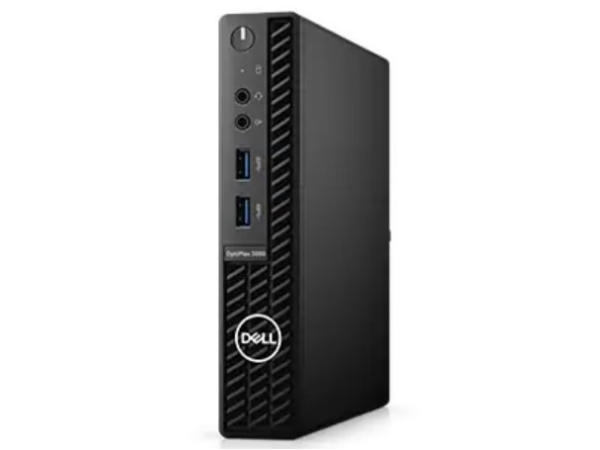

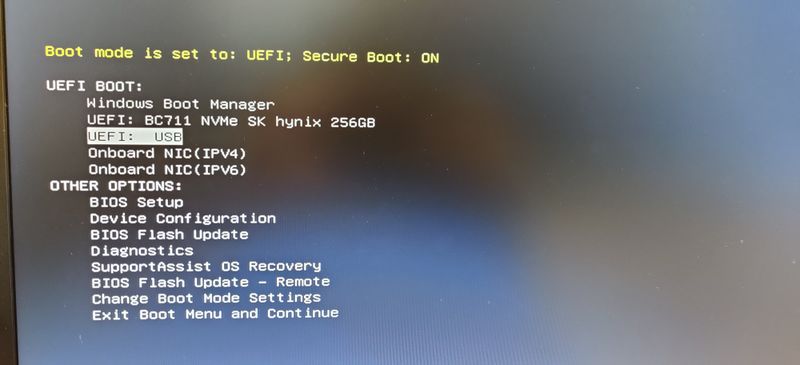
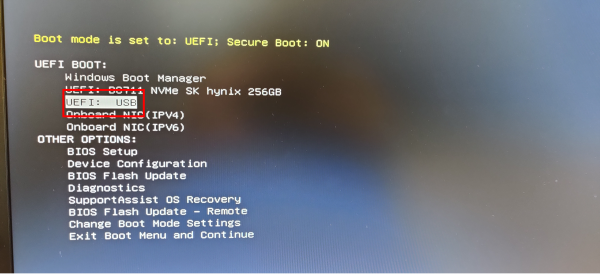
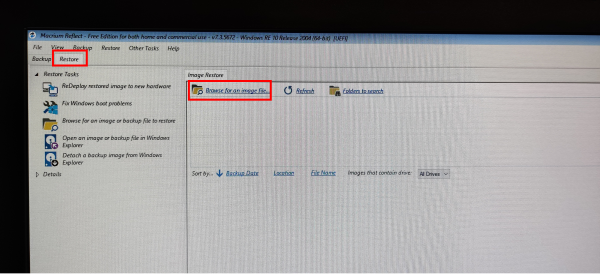
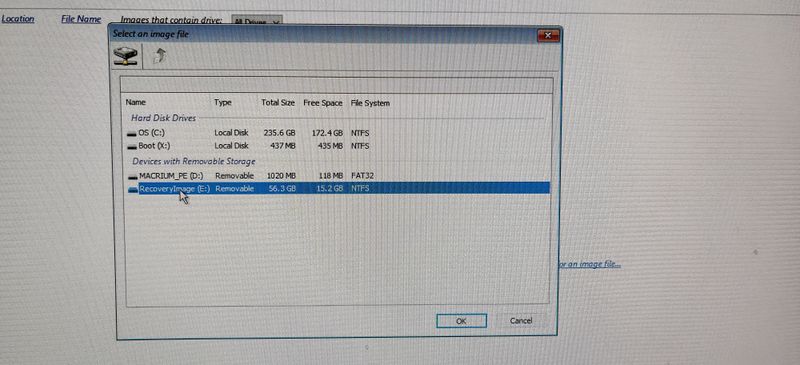
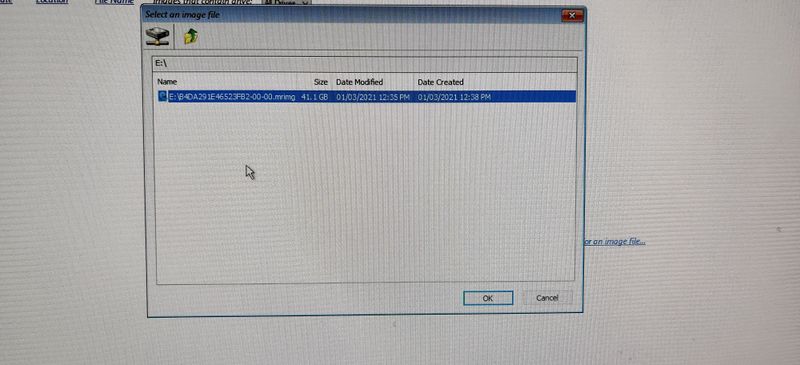
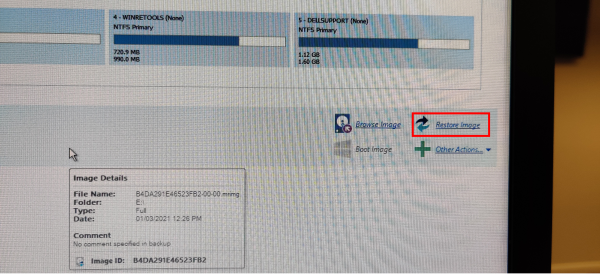
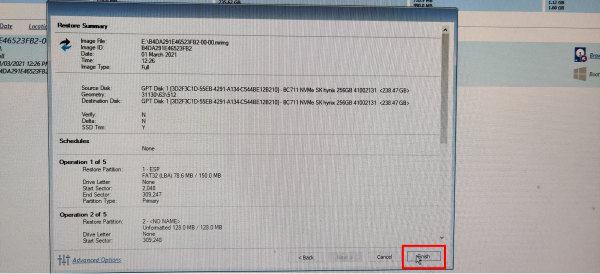
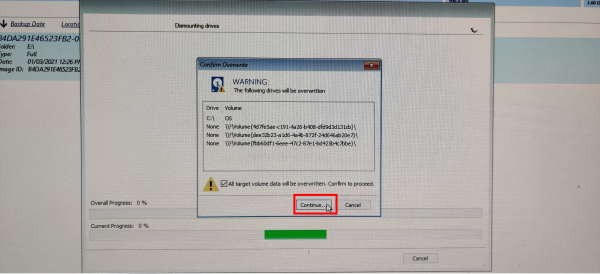
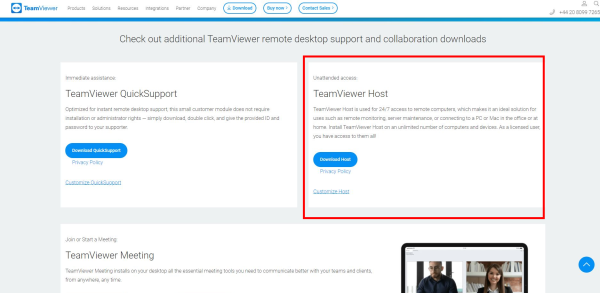
 Français
Français English
English Deutsch
Deutsch Español
Español Italiano
Italiano Português
Português