| [version en cours de rédaction] | [version en cours de rédaction] |
(Page créée avec « {{Tuto Details |Description=<translate>How to solve a Timeout on V Blade Out or Home Error</translate> |Tags=Timeout, VO blade, VI Blade }} <translate>=Problem= Fault cod... ») |
|||
| Ligne 18 : | Ligne 18 : | ||
This means that the Inputs at the top or bottom stroke of the V notching cylinders are not being made within a set number of seconds of the Output Valve and being operated (timeout). | This means that the Inputs at the top or bottom stroke of the V notching cylinders are not being made within a set number of seconds of the Output Valve and being operated (timeout). | ||
| − | |||
{| class="wikitable" | {| class="wikitable" | ||
|+Input and Output references table | |+Input and Output references table | ||
| Ligne 69 : | Ligne 68 : | ||
=Solution= | =Solution= | ||
| − | |||
| − | + | ==== Potential Root Causes ==== | |
| + | Movement is too slow because: | ||
| + | |||
| + | * Blades are really blunt | ||
| + | * Hydrocheck speed damper is not adjusted correctly or faulty. | ||
| + | * Faulty or sticky air valves (water damage) that are not switching on and have a delay | ||
| + | |||
| + | Movement is correct speed but input is not feeding back | ||
| + | |||
| + | * Faulty reed switch | ||
| + | * Faulty connection to reed switch | ||
| + | * Position of reed switch not correct on cylinder | ||
| − | + | ==== 1 Increase the timeout ==== | |
| + | In Settings ->Alarms tab{{#annotatedImageLight:Fichier:Timeout on V Blade Home or Out Timeout Alarms.png|0=918px|hash=|jsondata=|mediaClass=Image|type=frameless|align=center|src=https://stuga.dokit.app/images/1/13/Timeout_on_V_Blade_Home_or_Out_Timeout_Alarms.png|href=./Fichier:Timeout on V Blade Home or Out Timeout Alarms.png|resource=./Fichier:Timeout on V Blade Home or Out Timeout Alarms.png|caption=|size=918px}} | ||
| − | |||
| − | + | The diagram shows a timeout of 8 seconds (80). To increase by 2 seconds, make 80 into 100 on the Timeout column. | |
| − | + | It is expected that 8 seconds should be ample for the v notch stroke to happen, so this will only mask the real root cause, possibly | |
| − | If the | + | ==== 2 Disable the alarm ==== |
| + | If you are certain that the blade is operating correctly, you can disable the alarm by unticking the "Enbld" tick box for the alarm that keeps triggering. | ||
| + | {{Warning|...This is only going to prevent the alarm from interrupting production, it has not solved the root cause of the problem}}<br /></translate> | ||
{{PageLang | {{PageLang | ||
| + | |Language=en | ||
|SourceLanguage=none | |SourceLanguage=none | ||
|IsTranslation=0 | |IsTranslation=0 | ||
| − | |||
}} | }} | ||
{{AddComments}} | {{AddComments}} | ||
Version actuelle datée du 19 octobre 2020 à 15:29
How to solve a Timeout on V Blade Out or Home Error
Problem
Fault codes
001 Timeout on VI Blade Home
002 Timeout on VI Blade Out
003 Timeout on VO Blade Home
004 Timeout on VO Blade Out
005 Timeout on WI Blade Home
006 Timeout on WI Blade Out
007 Timeout on WO Blade Home
008 Timeout on WO Blade Out
This means that the Inputs at the top or bottom stroke of the V notching cylinders are not being made within a set number of seconds of the Output Valve and being operated (timeout).
| Message | V Notch Station | Input Reference | Valve Reference |
|---|---|---|---|
| Timeout on VI Blade Home | Front Infeed Side | VICTH | Y32 VICUT |
| Timeout on VI Blade Out | Front Infeed Side | VICTO | Y32 VICUT |
| Timeout on VO Blade Home | Front Outfeed Side | VOCTH | Y33 VOCUT |
| Timeout on VO Blade Out | Front Outfeed Side | VOCTO | Y33 VOCUT |
| Timeout on WI Blade Home | Rear Infeed Side | WICTH | Y36 WICUT |
| Timeout on WI Blade Out | Rear Infeed Side | WICTO | Y36 WICUT |
| Timeout on WO Blade Home | Rear Outfeed Side | WOCTH | Y37 WOCUT |
| Timeout on WO Blade Out | Rear Outfeed Side | WOCTO | Y37 WOCUT |
Solution
Potential Root Causes
Movement is too slow because:
- Blades are really blunt
- Hydrocheck speed damper is not adjusted correctly or faulty.
- Faulty or sticky air valves (water damage) that are not switching on and have a delay
Movement is correct speed but input is not feeding back
- Faulty reed switch
- Faulty connection to reed switch
- Position of reed switch not correct on cylinder
1 Increase the timeout
In Settings ->Alarms tab
The diagram shows a timeout of 8 seconds (80). To increase by 2 seconds, make 80 into 100 on the Timeout column.
It is expected that 8 seconds should be ample for the v notch stroke to happen, so this will only mask the real root cause, possibly
2 Disable the alarm
If you are certain that the blade is operating correctly, you can disable the alarm by unticking the "Enbld" tick box for the alarm that keeps triggering.
Draft
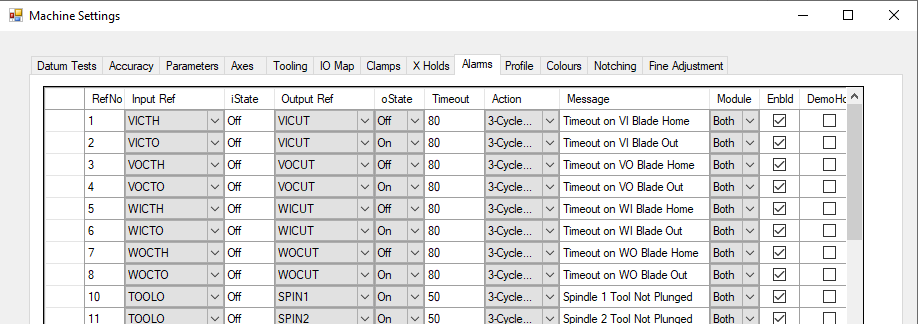
 Français
Français English
English Deutsch
Deutsch Español
Español Italiano
Italiano Português
Português