| [version en cours de rédaction] | [version en cours de rédaction] |
(Page créée avec « {{Tuto Details |Main_Picture=TB0331_Idle_Time_Overrun_Message_PHOTO-2020-05-26-07-32-02.jpg |Description=<translate>Error message appears on screen to operator. “Idle Ti... ») |
|||
| Ligne 62 : | Ligne 62 : | ||
* Reduce the FolErr parameter for the axis that is creating the fault. NOTE this is not a cure for the problem, because the machine will now produce a servo error. The actual root cause of why the axis is not getting to position will still need to be identified</translate> | * Reduce the FolErr parameter for the axis that is creating the fault. NOTE this is not a cure for the problem, because the machine will now produce a servo error. The actual root cause of why the axis is not getting to position will still need to be identified</translate> | ||
{{PageLang | {{PageLang | ||
| + | |Language=en | ||
|SourceLanguage=none | |SourceLanguage=none | ||
|IsTranslation=0 | |IsTranslation=0 | ||
| − | |||
}} | }} | ||
{{AddComments}} | {{AddComments}} | ||
Version actuelle datée du 27 mai 2020 à 11:47
Error message appears on screen to operator. “Idle Time Overrun – Contact Stuga”. It is not clear what this message means or what could be the root causes.
Technical Bulletin
| TB Number: | 331 |
| Originator: | Gareth Green |
| Machine: | Flowlines / ZX /Microlines – Baldor Controllers |
| Date: | 28/11/16 |
| Circulate to: | Service; |
| Title: | Idle Time Overrun Error Message |
Problem
Error message appears on screen to operator. “Idle Time Overrun – Contact Stuga”. It is not clear what this message means or what could be the root causes.
Root Causes
The error is created by the Baldor controller on any one of the servo controlled axes (X, Y or Z) when the axis does not quite get to its intended position. More specifically, when the axis is nearly there, but within the “FolErr” distance (one of the axis setup parameters).
Treat it the same way you would a Stall or Following Error, except you have the knowledge that the axis is very nearly at its position.
| Potential Root Causes |
| Z axis travel limited on V notch move to 100mm – swarf packed under bearing block |
| Spindle not spinning as it hits profile – x axis cannot move |
| Blunt tool in spindle |
| Plunge speed too fast on a spindle |
Where has it come from?
The test and subsequent alarm for this error comes following investigations into spindle failures in 2015. A failure mode was discovered where the spindle could plunge with a “Speedy” operation, but due to various reasons, the spindle was not spinning when it hit the profile.
- The spindle error was not picked up and the x axis tried to move to complete the slot.
- The spindle was pressed into the profile, so the x axis was jammed, but it only had to move the 20mm of the slot length.
- The 20mm was less than the X axis minimum following error (60mm)
- The machine sat doing nothing with full power into the spindle motor
- After a few minutes, the spindle burnt out
A fault detection system was introduced to timeout if the controller was waiting for idle, yet the axis was within its following error distance. Instead of waiting forever, an “Idle Time Overrun” error is thrown, which ensures any spindle power is switched off.
What to do about it?
- Check for the root causes (above) , or anything that could stop an axis getting to its position
- Reduce the FolErr parameter for the axis that is creating the fault. NOTE this is not a cure for the problem, because the machine will now produce a servo error. The actual root cause of why the axis is not getting to position will still need to be identified
Draft
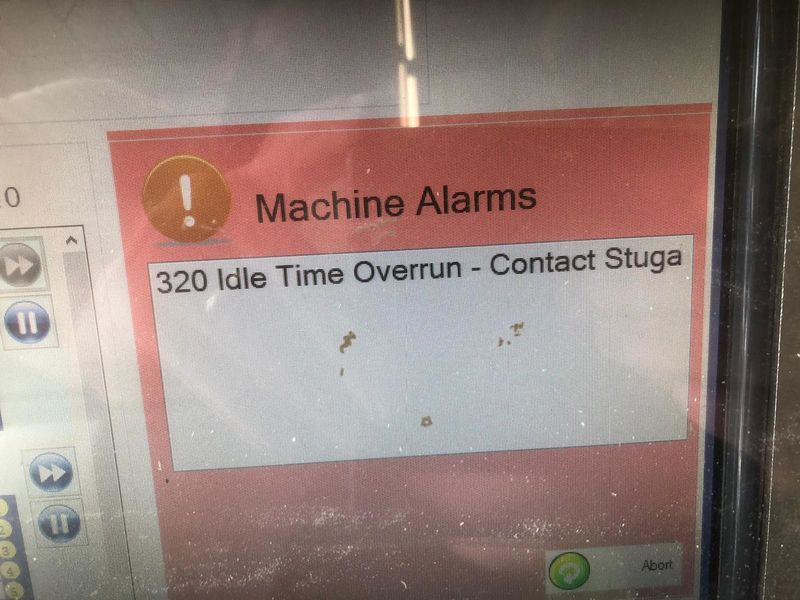
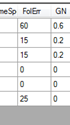
 Français
Français English
English Deutsch
Deutsch Español
Español Italiano
Italiano Português
Português