| [version en cours de rédaction] | [version en cours de rédaction] |
| (2 révisions intermédiaires par le même utilisateur non affichées) | |||
| Ligne 19 : | Ligne 19 : | ||
}} | }} | ||
{{Materials}} | {{Materials}} | ||
| − | {{EPI | + | {{EPI}} |
| − | |||
| − | }} | ||
{{Tuto Step | {{Tuto Step | ||
|Step_Title=<translate>Ensure there is 30mm clearance from sensor to profile</translate> | |Step_Title=<translate>Ensure there is 30mm clearance from sensor to profile</translate> | ||
Version actuelle datée du 31 mars 2020 à 14:42
How to set ultrasonic sensor to detect profile
Difficulté
Facile
Durée
2 minute(s)
Introduction
How to set up an ultrasonic sensor when it is mounted vertically. This is normally the case on ZX5 machines on the "Mod_Clear" functions near the rollers.
Vimeo
Étape 1 - Ensure there is 30mm clearance from sensor to profile
If the sensor is closer than 30mm, it will not work
Étape 2 - Press button with profile in place
Hold button in until yellow and green lights flash, let go
Étape 3 - Press Button with profile removed
This sets the longest range of the sensor.
Hold until flashing stops
Draft


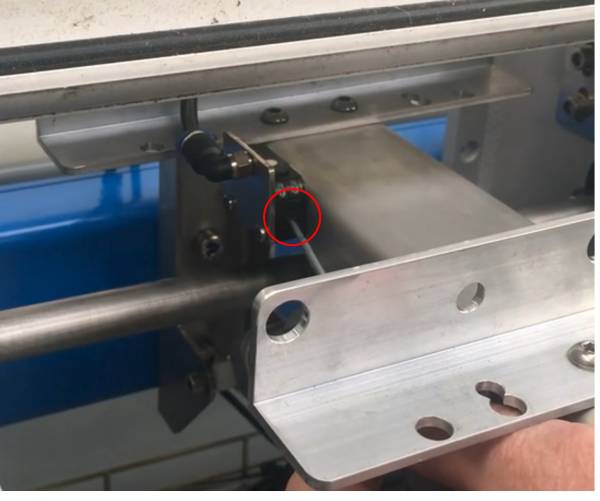
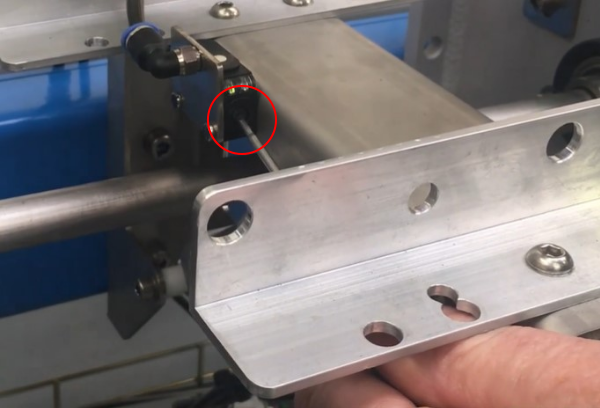
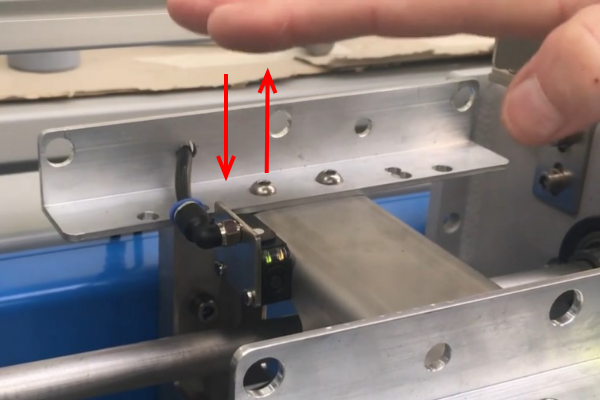
 Français
Français English
English Deutsch
Deutsch Español
Español Italiano
Italiano Português
Português