| [version en cours de rédaction] | [version approuvée] |
(Page créée avec « {{Tuto Details |Main_Picture=Batch_Printing_Part_Drawings_5.JPG |Main_Picture_annotation={"version":"2.4.6","objects":[{"type":"image","version":"2.4.6","originX":"left","... ») |
|||
| Ligne 15 : | Ligne 15 : | ||
{{EPI}} | {{EPI}} | ||
{{Tuto Step | {{Tuto Step | ||
| − | |Step_Title=<translate>Open Relevant P.O</translate> | + | |Step_Title=<translate>Open Relevant P.O in Sage Accounts</translate> |
|Step_Content=<translate>Double click on the P.O the drawings are required to be batch printed for.</translate> | |Step_Content=<translate>Double click on the P.O the drawings are required to be batch printed for.</translate> | ||
|Step_Picture_00=Batch_Printing_Part_Drawings_Capture.JPG | |Step_Picture_00=Batch_Printing_Part_Drawings_Capture.JPG | ||
| Ligne 62 : | Ligne 62 : | ||
{{Notes}} | {{Notes}} | ||
{{PageLang | {{PageLang | ||
| + | |Language=en | ||
|SourceLanguage=none | |SourceLanguage=none | ||
|IsTranslation=0 | |IsTranslation=0 | ||
| − | |||
}} | }} | ||
{{Tuto Status | {{Tuto Status | ||
|Complete=Draft | |Complete=Draft | ||
}} | }} | ||
Version du 13 novembre 2019 à 12:15
How to batch print Machined Part drawings to be able to send with order to suppliers.
Difficulté
Facile
Durée
2 minute(s)
Sommaire
- 1 Étape 1 - Open Relevant P.O in Sage Accounts
- 2 Étape 2 - Click 'Send to excel'
- 3 Étape 3 - Save Excel file as 'CSV comma delimited'
- 4 Étape 4 - Open 'Order PDF Zip and Print' Program
- 5 Étape 5 - Add file
- 6 Étape 6 - Click 'Save drawings to zip'
- 7 Étape 7 - Attach the zip file to email
- 8 Commentaires
Étape 1 - Open Relevant P.O in Sage Accounts
Double click on the P.O the drawings are required to be batch printed for.
Étape 3 - Save Excel file as 'CSV comma delimited'
Save to a location easy to access (E.g Desktop) and give a filename easy to recognize (Supplier name and P.O number)
Étape 5 - Add file
Open the CSV file you have saved. from Excel.
This will add the drawings from this order to the list on the program .
Étape 7 - Attach the zip file to email
Attach the zip file saved to the email order to be sent to the supplier (along with the P.O)
After this has been completed & sent the files saved can be deleted.
Draft
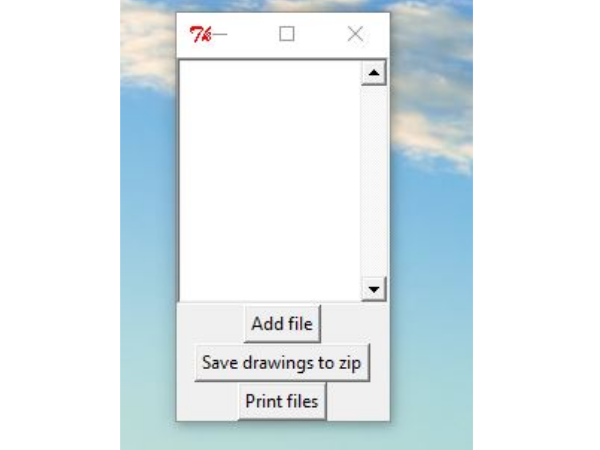
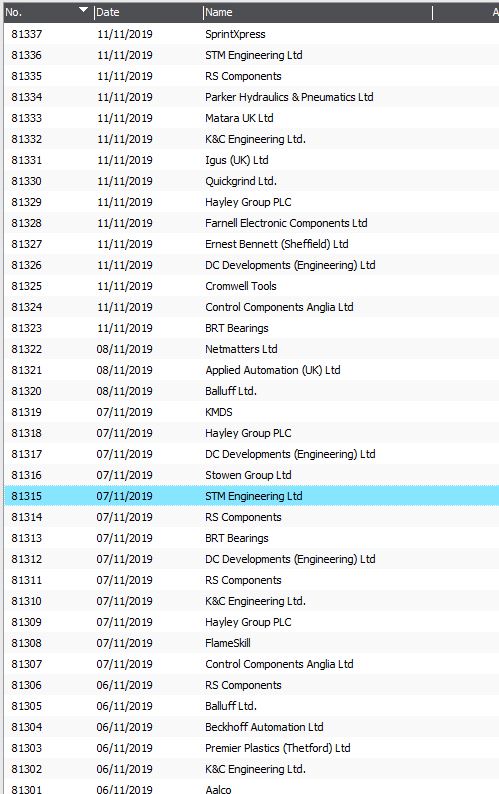

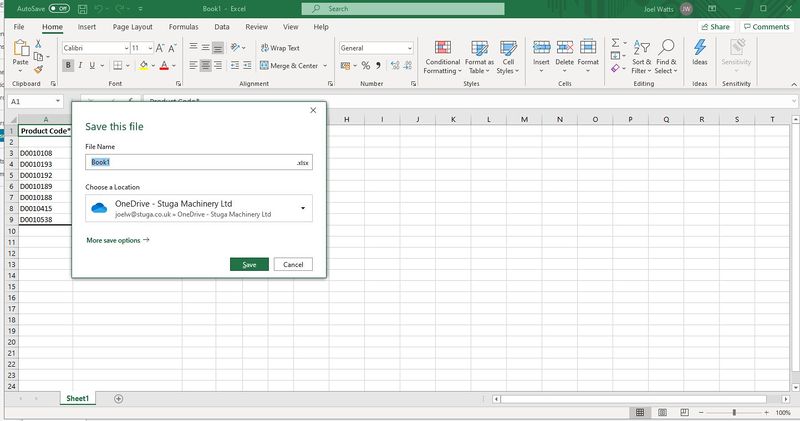
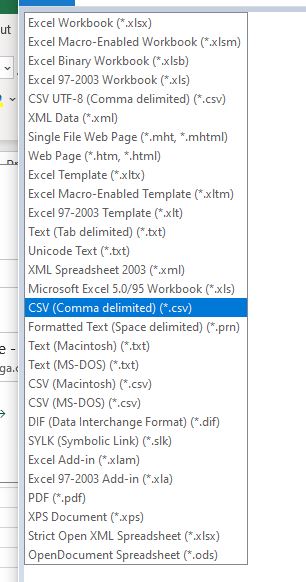

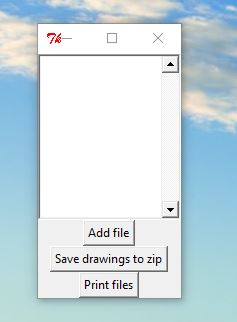
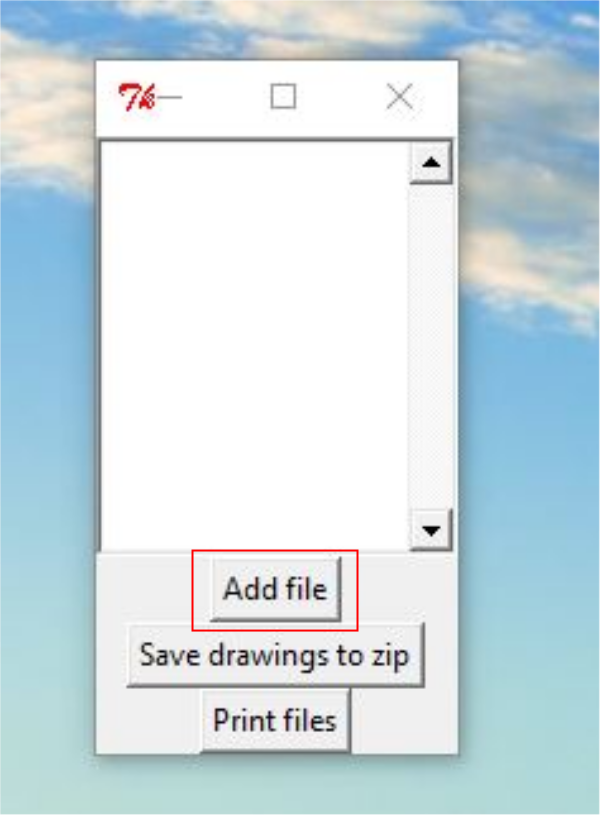
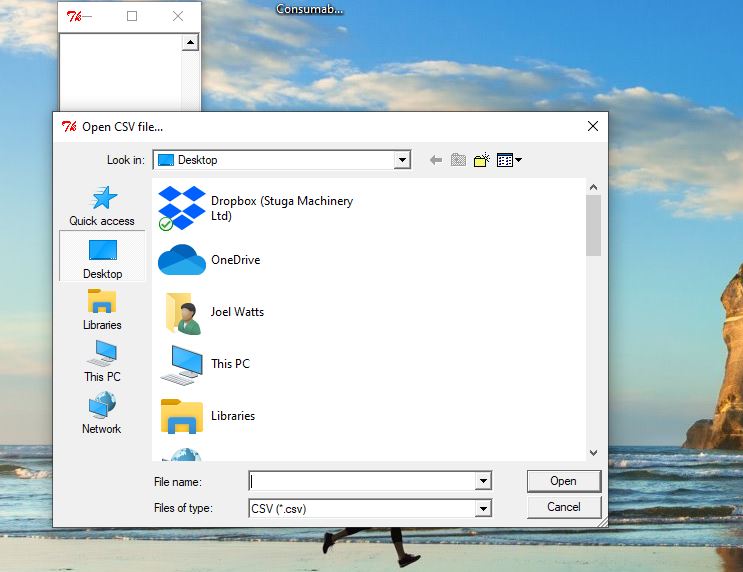
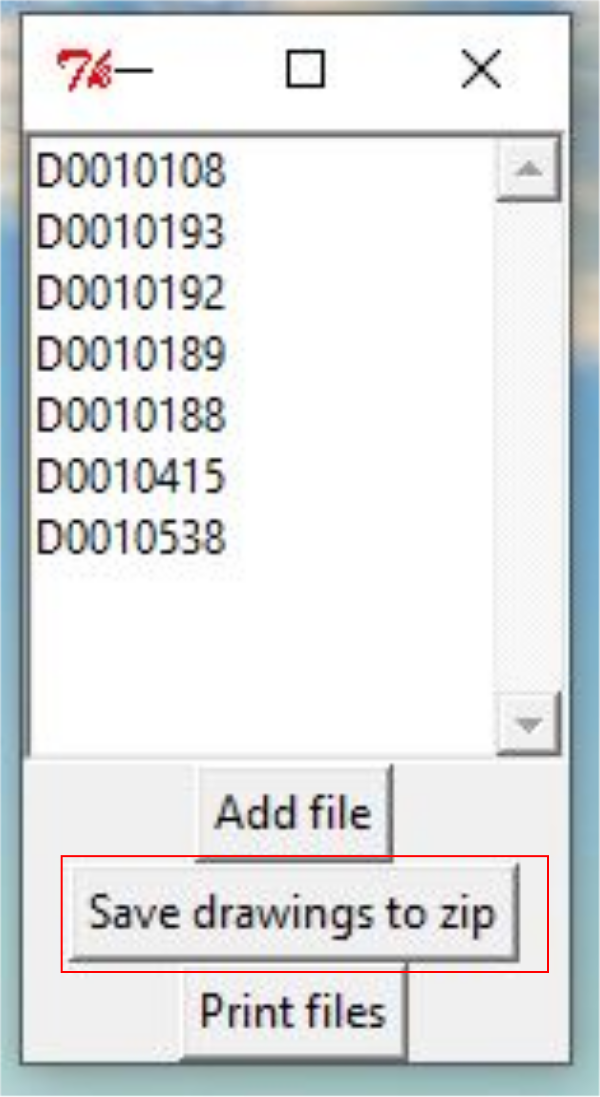

 Français
Français English
English Deutsch
Deutsch Español
Español Italiano
Italiano Português
Português