| [version en cours de rédaction] | [version en cours de rédaction] |
| (2 révisions intermédiaires par le même utilisateur non affichées) | |||
| Ligne 3 : | Ligne 3 : | ||
|Description=<translate>Swapping a Beckhoff PC on an machine with EL6070 Licence Slice installed</translate> | |Description=<translate>Swapping a Beckhoff PC on an machine with EL6070 Licence Slice installed</translate> | ||
|Categories=Maintenance, Software | |Categories=Maintenance, Software | ||
| − | |Difficulty= | + | |Difficulty=Medium |
| − | |Duration= | + | |Duration=15 |
|Duration-type=minute(s) | |Duration-type=minute(s) | ||
|Tags=EL6070, Licence | |Tags=EL6070, Licence | ||
}} | }} | ||
{{Introduction | {{Introduction | ||
| − | |Introduction=<translate>If a machine is set up with an EL6070 Licence Slice, the PLC can be swapped freely and the TwinCAT licence remains on the slice in the machine</translate> | + | |Introduction=<translate>If a machine is set up with an EL6070 Licence Slice, the PLC can be swapped freely and the TwinCAT licence remains on the slice in the machine |
| + | |||
| + | |||
| + | '''Note: Beckhoff PCs involved are''' Windows 10 versions order code C0001182 | ||
| + | |||
| + | {{Warning|...If a replacement PC is supplied, the CFAST card will need to be exchanged from the non functional PC to the new PC}}</translate> | ||
}} | }} | ||
{{Materials}} | {{Materials}} | ||
| Ligne 62 : | Ligne 67 : | ||
Green in Bottom</translate> | Green in Bottom</translate> | ||
|Step_Picture_00=Hotswap_Beckhoff_PLC_with_Licence_Slice_Installed_hsNetwork_Cables.jpg | |Step_Picture_00=Hotswap_Beckhoff_PLC_with_Licence_Slice_Installed_hsNetwork_Cables.jpg | ||
| + | }} | ||
| + | {{Tuto Step | ||
| + | |Step_Title=<translate>Change the AMS Net Id settings</translate> | ||
| + | |Step_Content=<translate>In the c:\ddrive\params.saw file, two AMS Net Id's need to be changed | ||
| + | |||
| + | The specific values are unique for each PC used | ||
| + | |||
| + | |||
| + | - refer to the c:\DDRIVE\log.mul file</translate> | ||
| + | |Step_Picture_00=Hotswap_Beckhoff_PLC_with_Licence_Slice_Installed_hsIP1.jpg | ||
| + | |Step_Picture_00_annotation={"version":"2.4.6","objects":[{"type":"image","version":"2.4.6","originX":"left","originY":"top","left":0,"top":0,"width":480,"height":640,"fill":"rgb(0,0,0)","stroke":null,"strokeWidth":0,"strokeDashArray":null,"strokeLineCap":"butt","strokeDashOffset":0,"strokeLineJoin":"miter","strokeMiterLimit":4,"scaleX":1.25,"scaleY":1.25,"angle":0,"flipX":false,"flipY":false,"opacity":1,"shadow":null,"visible":true,"clipTo":null,"backgroundColor":"","fillRule":"nonzero","paintFirst":"fill","globalCompositeOperation":"source-over","transformMatrix":null,"skewX":0,"skewY":0,"crossOrigin":"","cropX":0,"cropY":0,"src":"https://stuga.dokit.app/images/a/a0/Hotswap_Beckhoff_PLC_with_Licence_Slice_Installed_hsIP1.jpg","filters":[]},{"type":"wfrect","version":"2.4.6","originX":"center","originY":"center","left":286.44,"top":310.5,"width":376.12,"height":36.94,"fill":"rgba(255,0,0,0)","stroke":"#FF0000","strokeWidth":2,"strokeDashArray":null,"strokeLineCap":"butt","strokeDashOffset":0,"strokeLineJoin":"miter","strokeMiterLimit":4,"scaleX":1,"scaleY":1,"angle":0,"flipX":false,"flipY":false,"opacity":1,"shadow":null,"visible":true,"clipTo":null,"backgroundColor":"","fillRule":"nonzero","paintFirst":"fill","globalCompositeOperation":"source-over","transformMatrix":null,"skewX":0,"skewY":0,"rx":0,"ry":0}],"height":800,"width":600} | ||
| + | |Step_Picture_01=Hotswap_Beckhoff_PLC_with_Licence_Slice_Installed_hsIP2.jpg | ||
| + | |Step_Picture_01_annotation={"version":"2.4.6","objects":[{"type":"image","version":"2.4.6","originX":"left","originY":"top","left":0,"top":0,"width":480,"height":640,"fill":"rgb(0,0,0)","stroke":null,"strokeWidth":0,"strokeDashArray":null,"strokeLineCap":"butt","strokeDashOffset":0,"strokeLineJoin":"miter","strokeMiterLimit":4,"scaleX":1.25,"scaleY":1.25,"angle":0,"flipX":false,"flipY":false,"opacity":1,"shadow":null,"visible":true,"clipTo":null,"backgroundColor":"","fillRule":"nonzero","paintFirst":"fill","globalCompositeOperation":"source-over","transformMatrix":null,"skewX":0,"skewY":0,"crossOrigin":"","cropX":0,"cropY":0,"src":"https://stuga.dokit.app/images/c/ca/Hotswap_Beckhoff_PLC_with_Licence_Slice_Installed_hsIP2.jpg","filters":[]},{"type":"wfrect","version":"2.4.6","originX":"center","originY":"center","left":303.44,"top":414.47,"width":382.12,"height":33.07,"fill":"rgba(255,0,0,0)","stroke":"#FF0000","strokeWidth":2,"strokeDashArray":null,"strokeLineCap":"butt","strokeDashOffset":0,"strokeLineJoin":"miter","strokeMiterLimit":4,"scaleX":1,"scaleY":1,"angle":0,"flipX":false,"flipY":false,"opacity":1,"shadow":null,"visible":true,"clipTo":null,"backgroundColor":"","fillRule":"nonzero","paintFirst":"fill","globalCompositeOperation":"source-over","transformMatrix":null,"skewX":0,"skewY":0,"rx":0,"ry":0}],"height":800,"width":600} | ||
}} | }} | ||
{{Notes}} | {{Notes}} | ||
Version actuelle datée du 20 janvier 2025 à 14:37
Swapping a Beckhoff PC on an machine with EL6070 Licence Slice installed
Sommaire
- 1 Introduction
- 2 Étape 1 - Power Off
- 3 Étape 2 - Pop the retaining clips for the PC
- 4 Étape 3 - Remove the network cables
- 5 Étape 4 - Remove the power cables
- 6 Étape 5 - Pull the Orange Retaining clip
- 7 Étape 6 - Swap the PCs
- 8 Étape 7 - Reattach Power Cables
- 9 Étape 8 - Replace Network Cables
- 10 Étape 9 - Change the AMS Net Id settings
- 11 Commentaires
Introduction
If a machine is set up with an EL6070 Licence Slice, the PLC can be swapped freely and the TwinCAT licence remains on the slice in the machine
Note: Beckhoff PCs involved are Windows 10 versions order code C0001182
Étape 1 - Power Off
Étape 2 - Pop the retaining clips for the PC
There are a row of retaining clips on bot the top and bottom of the PC that hold it to the Din rail.
Pop them open with a flathead screwdriver
Étape 4 - Remove the power cables
On the right hand side of the PC there are a 2 columns of yellow, white and earth power cables. All must be removed using a small flathead screwdriver to release the friction clamps on the cables
Étape 9 - Change the AMS Net Id settings
In the c:\ddrive\params.saw file, two AMS Net Id's need to be changed
The specific values are unique for each PC used
- refer to the c:\DDRIVE\log.mul file
Draft

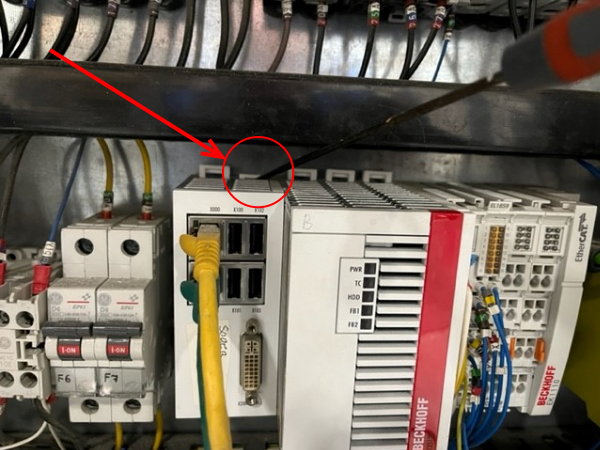


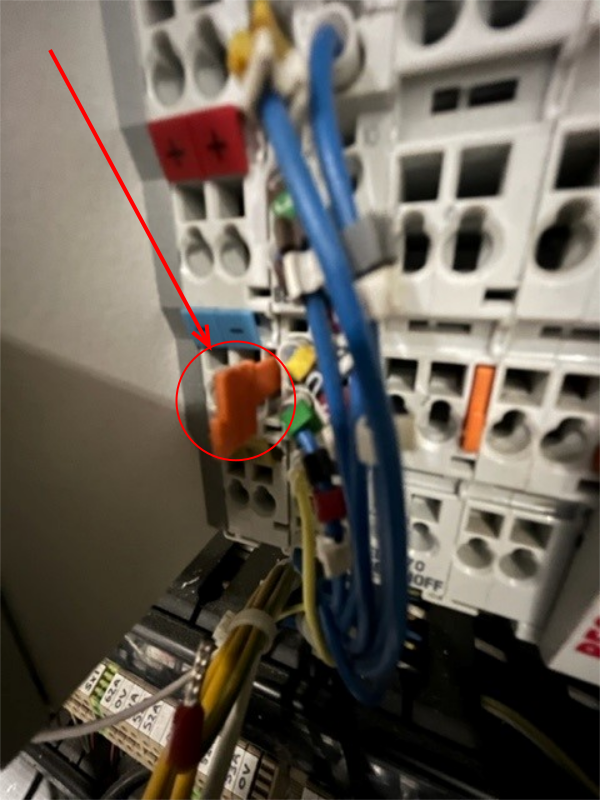

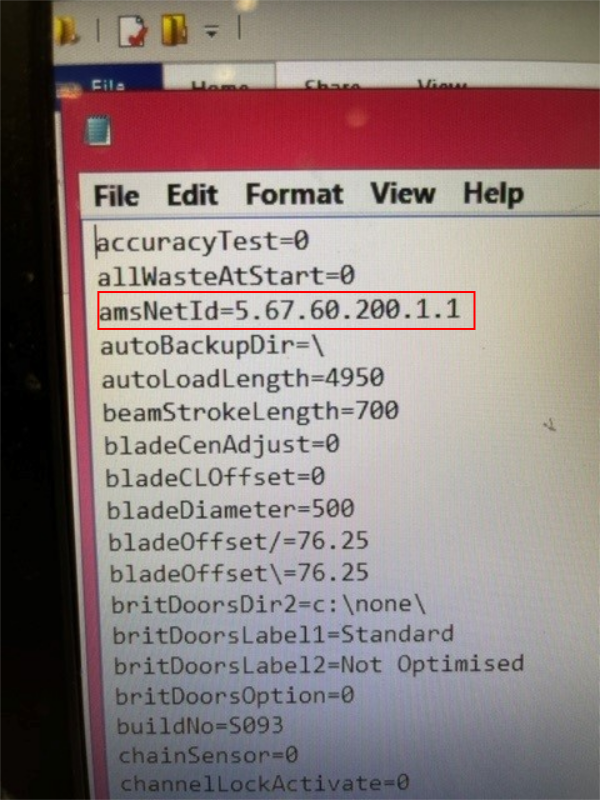
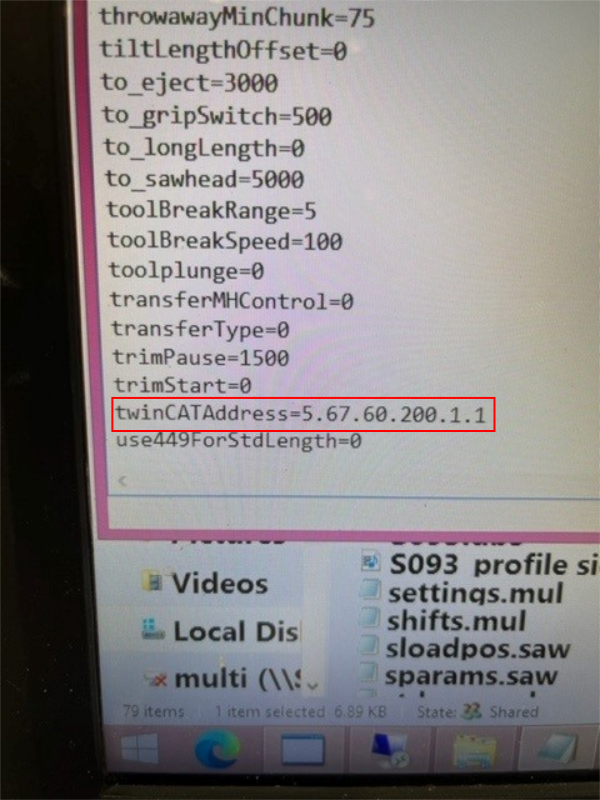
 Français
Français English
English Deutsch
Deutsch Español
Español Italiano
Italiano Português
Português