How to change the IP address on the obsolete UVision camera systems.
Difficulté
Facile
Durée
5 minute(s)
Sommaire
Étape 1 -
Using any Stuga PC on the same network as the target machines, search for the program CameraSetup.exe.
Étape 2 -
When the CameraSetup program is loaded it will show all cameras connected on the network. Select one of these and click Setup. This will prompt for a username and password.
Username: admin
Password: admin
Étape 3 -
Input the desired IP Address, Subnet Mask, Default Gateway, Preferred and Alternate DNS Servers.
Draft

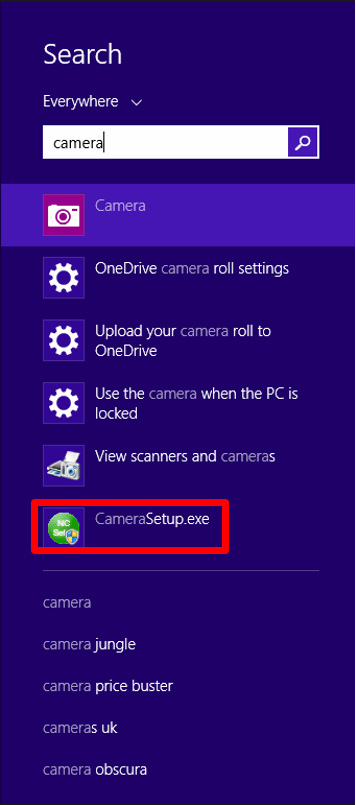
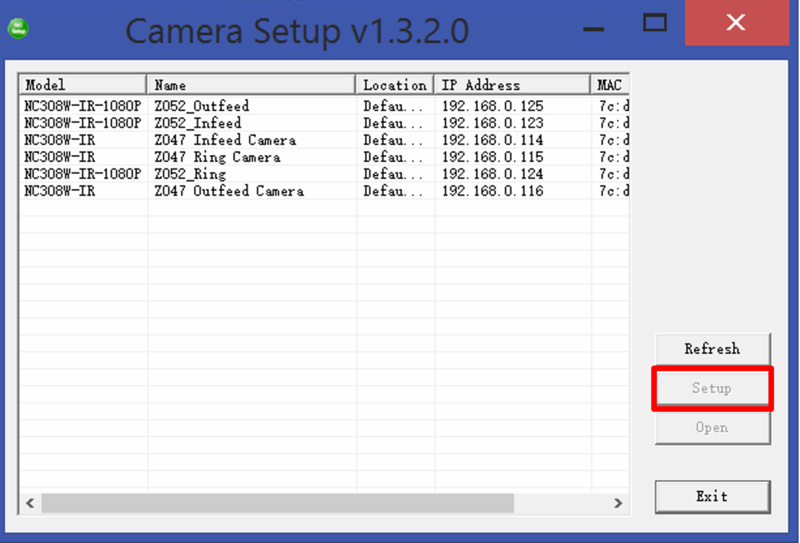
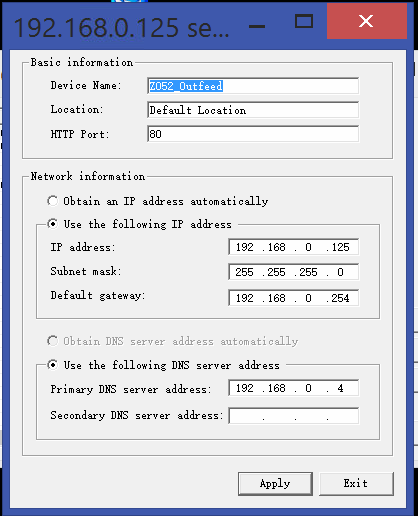
 Français
Français English
English Deutsch
Deutsch Español
Español Italiano
Italiano Português
Português