| [version en cours de rédaction] | [version en cours de rédaction] |
| Ligne 20 : | Ligne 20 : | ||
<br />{{#annotatedImageLight:Fichier:WinMulti - IO Screens - Autoflow IO Autoflow Main.jpg|0=997px|hash=|jsondata=|mediaClass=Image|type=thumb|align=none|src=https://stuga.dokit.app/images/0/06/WinMulti_-_IO_Screens_-_Autoflow_IO_Autoflow_Main.jpg|href=./Fichier:WinMulti - IO Screens - Autoflow IO Autoflow Main.jpg|resource=./Fichier:WinMulti - IO Screens - Autoflow IO Autoflow Main.jpg|caption=Autoflow Main IO Screen|size=997px}} | <br />{{#annotatedImageLight:Fichier:WinMulti - IO Screens - Autoflow IO Autoflow Main.jpg|0=997px|hash=|jsondata=|mediaClass=Image|type=thumb|align=none|src=https://stuga.dokit.app/images/0/06/WinMulti_-_IO_Screens_-_Autoflow_IO_Autoflow_Main.jpg|href=./Fichier:WinMulti - IO Screens - Autoflow IO Autoflow Main.jpg|resource=./Fichier:WinMulti - IO Screens - Autoflow IO Autoflow Main.jpg|caption=Autoflow Main IO Screen|size=997px}} | ||
| − | ====Autoflow Inputs==== | + | ====Autoflow Main Inputs==== |
=====Module A – Infeed Table===== | =====Module A – Infeed Table===== | ||
| Ligne 206 : | Ligne 206 : | ||
|} | |} | ||
| − | ==== | + | ====Autoflow Main Outputs==== |
=====Module A – Infeed Table===== | =====Module A – Infeed Table===== | ||
| Ligne 311 : | Ligne 311 : | ||
| + | ===Autoflow Infeed IO Screen=== | ||
| + | <br />{{#annotatedImageLight:Fichier:WinMulti - IO Screens - Autoflow IO Autoflow Infeed.jpg|0=997px|hash=|jsondata=|mediaClass=Image|type=thumb|align=none|src=https://stuga.dokit.app/images/f/ff/WinMulti_-_IO_Screens_-_Autoflow_IO_Autoflow_Infeed.jpg|href=./Fichier:WinMulti - IO Screens - Autoflow IO Autoflow Infeed.jpg|resource=./Fichier:WinMulti - IO Screens - Autoflow IO Autoflow Infeed.jpg|caption=Autoflow Infeed IO Screen|size=997px}} | ||
| + | |||
| + | ==== Autoflow Infeed Inputs ==== | ||
| + | <br /> | ||
| + | {| class="wikitable" | ||
| + | |+Infeed Control - Inputs | ||
| + | !Sensor | ||
| + | !Description | ||
| + | !Sensor | ||
| + | !Description | ||
| + | !Sensor | ||
| + | !Description | ||
| + | |- | ||
| + | |'''InA_Pos1On''' | ||
| + | |Infeed Flapper 1 On | ||
| + | |'''InA_Pos1Off''' | ||
| + | |Infeed Flapper 1 Off | ||
| + | |'''InA_CrankFwd''' | ||
| + | |Infeed Crank Forward | ||
| + | |- | ||
| + | |'''InA_Pos2On''' | ||
| + | |Infeed Flapper 2 On | ||
| + | |'''InA_Pos2Off''' | ||
| + | |Infeed Flapper 2 Off | ||
| + | |'''InA_CrankHm''' | ||
| + | |Infeed Crank Home | ||
| + | |- | ||
| + | |'''InA_Pos3On''' | ||
| + | |Infeed Flapper 3 On | ||
| + | |'''InA_Pos3Off''' | ||
| + | |Infeed Flapper 3 Off | ||
| + | |'''InA_Infeed_Ad''' | ||
| + | |? | ||
| + | |- | ||
| + | |'''InA_Pos4On''' | ||
| + | |Infeed Flapper 4 On | ||
| + | |'''InA_Pos4Off''' | ||
| + | |Infeed Flapper 4 Off | ||
| + | | | ||
| + | | | ||
| + | |- | ||
| + | |'''InA_Pos5On''' | ||
| + | |Infeed Flapper 5 On | ||
| + | |'''InA_Pos5Off''' | ||
| + | |Infeed Flapper 5 Off | ||
| + | | | ||
| + | | | ||
| + | |- | ||
| + | |'''InA_Pos6On''' | ||
| + | |Infeed Flapper 6 On | ||
| + | |'''InA_Pos6Off''' | ||
| + | |Infeed Flapper 6 Off | ||
| + | | | ||
| + | | | ||
| + | |} | ||
<br /> | <br /> | ||
| − | ===Autoflow Infeed | + | ==== Autoflow Infeed Outputs ==== |
| − | <br />{ | + | <br /> |
| + | {| class="wikitable" | ||
| + | |+Infeed Control - Outputs | ||
| + | !Output | ||
| + | !Description | ||
| + | !Output | ||
| + | !Description | ||
| + | |- | ||
| + | |'''OuA_Dog1''' | ||
| + | | | ||
| + | | | ||
| + | | | ||
| + | |- | ||
| + | |'''OuA_Dog2''' | ||
| + | | | ||
| + | | | ||
| + | | | ||
| + | |- | ||
| + | |'''OuA_Dog3''' | ||
| + | | | ||
| + | | | ||
| + | | | ||
| + | |- | ||
| + | |'''OuA_Dog4''' | ||
| + | | | ||
| + | | | ||
| + | | | ||
| + | |- | ||
| + | |'''OuA_Dog5''' | ||
| + | | | ||
| + | | | ||
| + | | | ||
| + | |- | ||
| + | |'''OuA_Dog6''' | ||
| + | | | ||
| + | | | ||
| + | | | ||
| + | |} | ||
===Autoflow Spindle IO Screen=== | ===Autoflow Spindle IO Screen=== | ||
Version du 31 mars 2020 à 16:26
This page shows each of the IO Screens on an Autoflow and describes each Input/Output
On an Autoflow machining centre there are 3 IO Screens
- 1. IO
- 2. IO-Infeed
- 3. Spindle IO
each of these has a section below with a table describing each input and output.
Autoflow Main IO Screen
Autoflow Main Inputs
Module A – Infeed Table
| Sensor | Description | Sensor | Description |
| InA_GripperOff | Gripper Slip Sensor | InA_48vOk | 48v Ok (No Errors) |
| InA_Measure1 | Offcut Measure Sensor 1 | InA_AirOk | Air Supply OK |
| InA_Measure2 | Offcut Measure Sensor 2 | InA_Grip | Gripper Sensor (Profile in place) |
| InA_GZHome | Gripper Z Axis Home | InA_EStop | Emergency Stop State |
| InA_GYHome | Gripper Y Axis Home | InA_ButStart | Start Button |
| InA_GXHome | Gripper X Axis Home | InA_ButStop | Stop Button |
| InA_MatLoad1 | Material Load Sensor 1 | InA_ButReset | ES Reset Button |
| InA_MatLoad2 | Material Load Sensor 2 | InA_ButEstop1 | Emergency Stop Button 1 |
| InA_Index | Infeed Table Index Position | InA_ButEstop2 | Emergency Stop Button 2 |
| InA_VCUOk | VCU Ok (No Errors) | InA_ButEstop3 | Emergency Stop Button 3 |
| InA_Bus415Ok | Bus415Ok (No Errors) | InA_ButAuto | Auto Load Button |
| InA_Bus415SOk | Bus415S Ok (No Errors) | InA_MatlAtFence | Material At Back Fence Sensor |
| InA_24vBusOk | 24v Bus Ok (No Errors) | InA_StopOver | Profile Stop |
| InA_24vModOk | 24v Module Ok (No Errors) | InA_ButLoad | Load Button |
Module B – Multihead
| Sensor | Description | Sensor | Description |
| InB_YHome | Y Axis Home Switch | InB_ClampOSH | Clamp Outfeed Side Home |
| InB_ZHome | Z Axis Home Switch | InB_ClampITH | Clamp Infeed Top Home |
| InB_RHome | R Axis Home Switch | InB_ClampISH | Clamp Infeed Side Home |
| InB_ClampOTH | Clamp Outfeed Top Home | InB_OilerOK | Oiler OK (No Errors) |
Module F – Saw and Outfeed
| Sensor | Description | Sensor | Description |
| InF_SYHome | Saw Y Axis Home (forward/back) | InF_EjectHm | Ejector Home |
| InF_SZHome | Saw Z Axis Home (up/down) | InF_EjectOu | Ejector Out |
| InF_SRHome | Saw R Axis Home (rotation) | InF_AdvanceB |
Saw Outfeed Advance Button |
| InF_EjPushHm | Eject Pusher Home | InF_InvSawOk | Saw Invertor OK (No Errors) |
| InF_EjPushOu | Eject Pusher Out | InF_InvExtract | Extractor Invertor OK |
| InF_ClampOTH | Clamp Outfeed Top Home | InF_ConvOvlO | Conveyor Overload |
| InF_ClampOSH | Clamp Outfeed Side Home | InF_TiltHm | Saw Blade Tilt Home (vertical) |
| InF_ClampITH | Clamp Infeed Top Home | InF_TiltOu | Saw Blade Tilt Out (tilted) |
| InF_ClampISH | Clamp Infeed Side Home | InF_GtOpen | Gate Open |
| InF_RollerITHm | Roller Infeed Top Home | InF_GtClosed | Gate Closed |
| InF_48vOk | 48v Ok (no errors) | InF_GuardFront | Front Door |
| InF_24vBusOk | 24v Bus Ok (no errors) | InF_GuardRear | Rear Door |
| InF_24vModOk | 24v Module Ok (no errors) | InF_OfFull | Outfeed Full Sensor |
| InF_ButEstop4 | Emergency Stop Button 4 |
Autoflow Main Outputs
Module A – Infeed Table
| Output | Description | Output | Description |
| OuA_CtrlOn | OuA_PopUp | Profile Stop Popup | |
| OuA_Grip | Gripper | OuA_StopX | Profile Stop In/Out |
| OuA_GripBlow | Gripper Blower | BrakesOff | Drive Brakes |
| OuA_LoadBlow | LoadBlower | OuA_GripTurn | Gripper Turned? |
Module B – Multihead
| Output | Description | Output | Description |
| OuB_ClampIT | Clamp Infeed Top | OuB_ClampOS | Clamp Outfeed Side |
| OuB_ClampIS | Clamp Infeed Side | OuB_ClampOSPos | Clamp Outfeed Side Wide Pos |
| OuB_ClampISPos | Clamp Infeed Side Wide Pos | OuB_Oiler | Oiler |
| OuB_ClampOT | Clamp Outfeed Top | OuB_OilerChn | Oiler Chain |
| OuB_ClampOTPos | Clamp Outfeed Top Tall Pos |
Module F – Saw and Outfeed
| Output | Description | Output | Description |
| OuF_ClitHi | Clamp Infeed Top High Press | OuF_Eject | Saw Ejector |
| OuF_ClampITR | Clamp Infeed Top Tall Pos | OuF_OffBlow | Outfeed Blower |
| OuF_ClampOT | Clamp Outfeed Top | OuF_Siren | Long Length Siren |
| OuF_ClampIS | Clamp Infeed Side | OuF_Gate | Long Length Safety Gate |
| OuF_ClampOS | Clamp Outfeed Side | OuF_SawOn | Saw Blade |
| OuF_EjectPush | Eject Pusher | OuF_ExtractO | Extractor |
| OuF_Conveyor | Outfeed Conveyor | OuF_ChuteBlo | Chute Blower |
Autoflow Infeed IO Screen
Autoflow Infeed Inputs
| Sensor | Description | Sensor | Description | Sensor | Description |
|---|---|---|---|---|---|
| InA_Pos1On | Infeed Flapper 1 On | InA_Pos1Off | Infeed Flapper 1 Off | InA_CrankFwd | Infeed Crank Forward |
| InA_Pos2On | Infeed Flapper 2 On | InA_Pos2Off | Infeed Flapper 2 Off | InA_CrankHm | Infeed Crank Home |
| InA_Pos3On | Infeed Flapper 3 On | InA_Pos3Off | Infeed Flapper 3 Off | InA_Infeed_Ad | ? |
| InA_Pos4On | Infeed Flapper 4 On | InA_Pos4Off | Infeed Flapper 4 Off | ||
| InA_Pos5On | Infeed Flapper 5 On | InA_Pos5Off | Infeed Flapper 5 Off | ||
| InA_Pos6On | Infeed Flapper 6 On | InA_Pos6Off | Infeed Flapper 6 Off |
Autoflow Infeed Outputs
| Output | Description | Output | Description |
|---|---|---|---|
| OuA_Dog1 | |||
| OuA_Dog2 | |||
| OuA_Dog3 | |||
| OuA_Dog4 | |||
| OuA_Dog5 | |||
| OuA_Dog6 |
Autoflow Spindle IO Screen
Draft
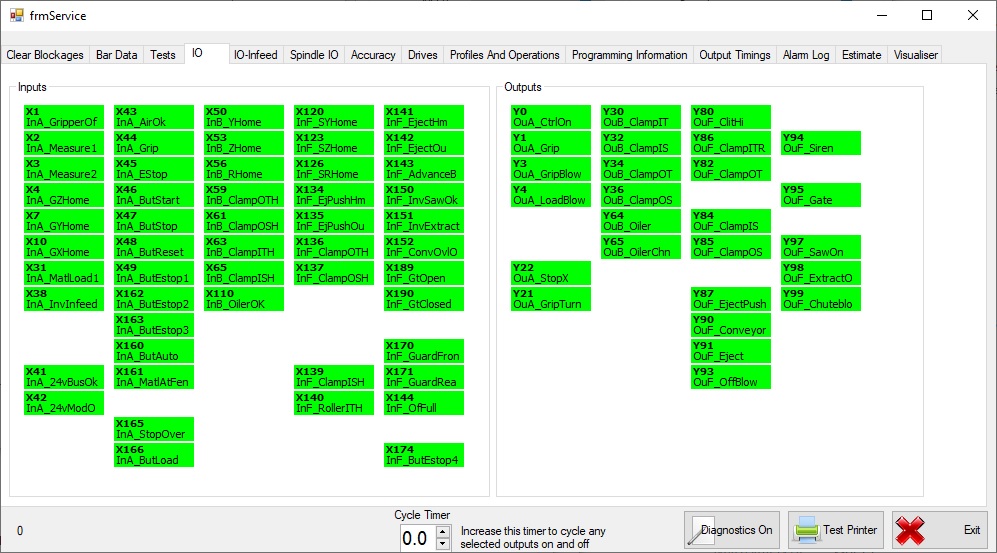
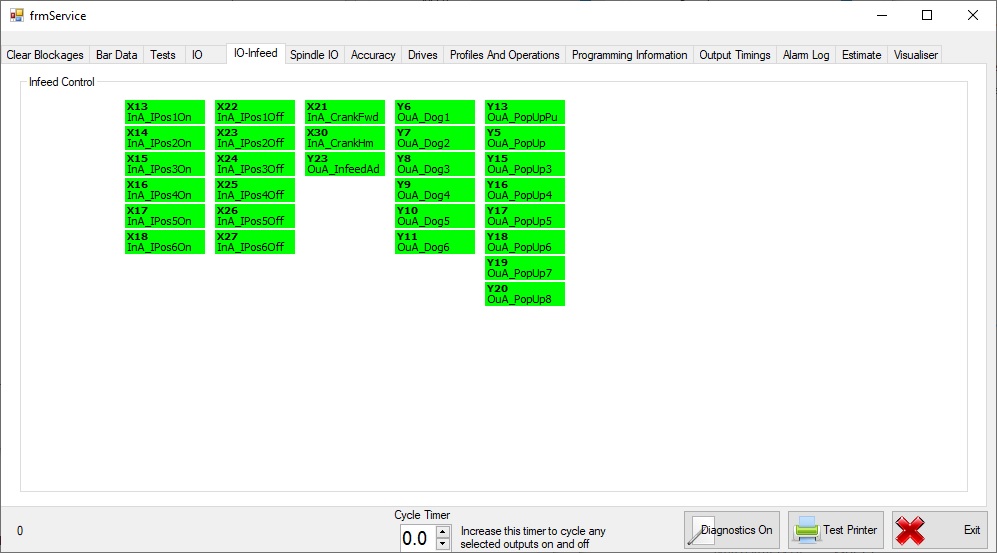
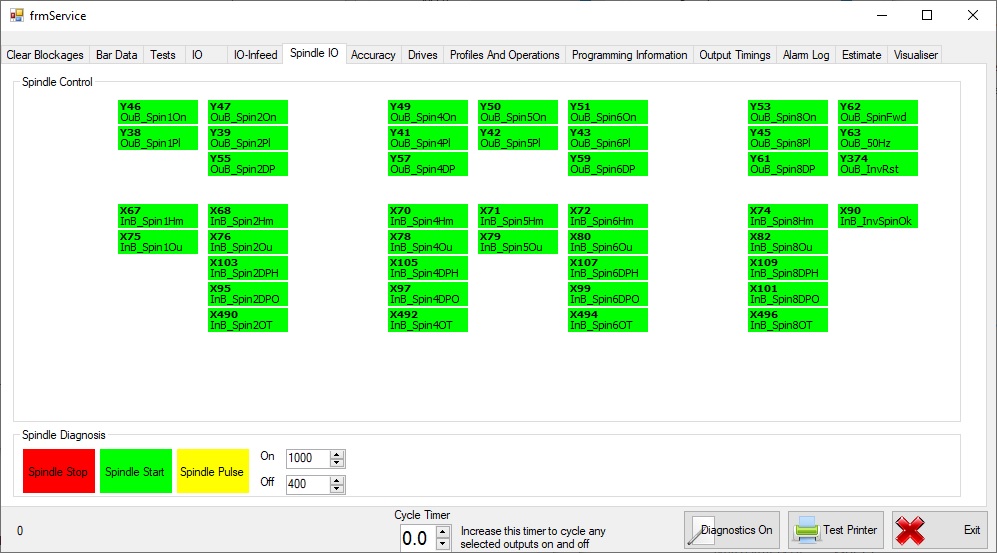
 Français
Français English
English Deutsch
Deutsch Español
Español Italiano
Italiano Português
Português