This Page describes the drives screen in the winMulti Service Menu
Drives
The Drives tab allows manipulation of each of the axes. Each Machine type will have different drives as shown below. The manipulation of these can only be performed in Manual Mode, to enter manual mode from the main screen press the STOP Button once.
ZX4 Drives
ZX3 Drives
ZX5 Drives
Autoflow Drives
Axes
+ / - Buttons
Once in Manual Mode tapping on the + and – buttons next to each of the drives will jog the axis in the appropriate direction, and the numbers between the +/- buttons show the current axis position.
Home
Tapping on the Home Button will move the axis back to its home position, as determined in the Settings – Axis screen.
Move & Stop
Type the position required into the Numbers between the Move and Stop buttons. When the move button is then pressed, the drive will attempt to move to the axis position given. Stop can be pressed at any point to halt this movement.
Inverters
The inverters section is only populated for Autoflow machines, each inverter has a Fwd and Rev button which starts the inverter going forward or backward the numbers to the right of these denote the Hertz value required for that inverter. The Stop Button will cease movement.
Speed Override
The speed override slider slows down the motor movements to give the operator time to intervene in diagnostic exercises.
Save
The Save Button saves and setting changes (e.g. Inverter frequencies)
Setup Mode
This puts the machine into setup mode.
Test Printer
This button sends a test label to the printer.
Draft
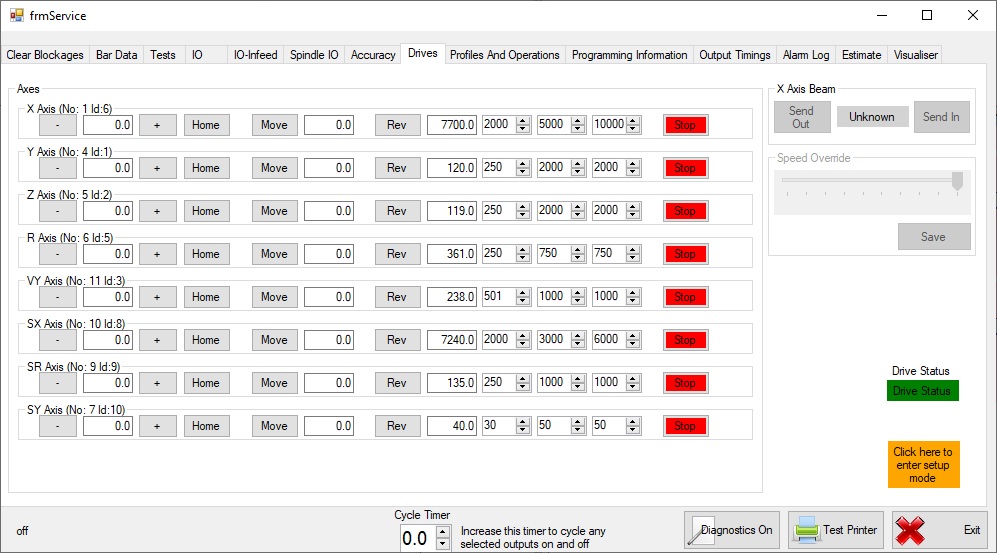
 Français
Français English
English Deutsch
Deutsch Español
Español Italiano
Italiano Português
Português