(Page créée avec « {{Tuto Details |Main_Picture=TB0449_Ecoline_Clearing_out_Old_Archived_Data_image2.png |Main_Picture_annotation={"version":"2.4.6","objects":[{"type":"image","version":"2.4... ») |
(Aucune différence)
|
Version actuelle datée du 7 novembre 2019 à 17:47
How to free up space on an Ecoline by archiving the old data
Difficulté
Très facile
Durée
1 minute(s)
Introduction
Problem
Software takes a long period of time to find bar after scanning barcode.Étape 1 - Open the Ecoline software and login
- Open the Ecoline software and press login.
- Select Supervisor and type password: th0mas
- Now login.
Étape 2 - Archive Old Data
1. Click on Archive Old Data. When the data has been successfully archived a message will prompt and that’s it!
Étape 3 -
Draft

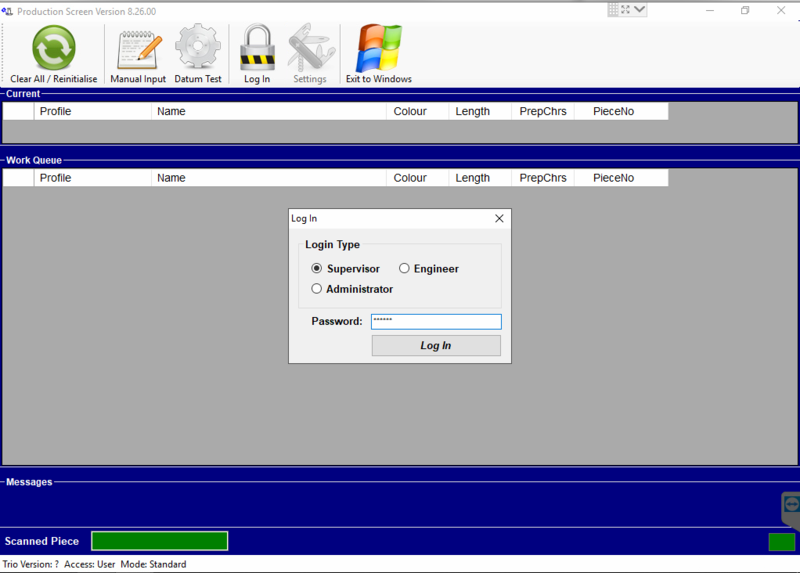
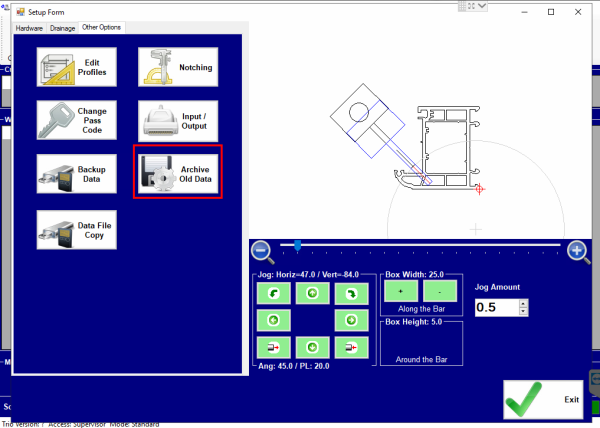
 Français
Français English
English Deutsch
Deutsch Español
Español Italiano
Italiano Português
Português