| [version en cours de rédaction] | [version en cours de rédaction] |
| Ligne 1 : | Ligne 1 : | ||
{{Tuto Details | {{Tuto Details | ||
| + | |Main_Picture=Setting_Ultrasonic_Sensor_on_infeed_Table_E0001120.JPG | ||
| + | |Main_Picture_annotation={"version":"2.4.6","objects":[{"type":"image","version":"2.4.6","originX":"left","originY":"top","left":86,"top":18,"width":320,"height":320,"fill":"rgb(0,0,0)","stroke":null,"strokeWidth":0,"strokeDashArray":null,"strokeLineCap":"butt","strokeDashOffset":0,"strokeLineJoin":"miter","strokeMiterLimit":4,"scaleX":1.41,"scaleY":1.41,"angle":0,"flipX":false,"flipY":false,"opacity":1,"shadow":null,"visible":true,"clipTo":null,"backgroundColor":"","fillRule":"nonzero","paintFirst":"fill","globalCompositeOperation":"source-over","transformMatrix":null,"skewX":0,"skewY":0,"crossOrigin":"","cropX":0,"cropY":0,"src":"https://stuga.dokit.app/images/0/08/Setting_Ultrasonic_Sensor_on_infeed_Table_E0001120.JPG","filters":[]}],"height":450.197628458498,"width":600} | ||
|Description=<translate>How to set ultrasonic sensor on an infeed table</translate> | |Description=<translate>How to set ultrasonic sensor on an infeed table</translate> | ||
|Difficulty=Easy | |Difficulty=Easy | ||
Version du 10 septembre 2019 à 18:26
How to set ultrasonic sensor on an infeed table
Difficulté
Facile
Durée
2 minute(s)
Vimeo
Étape 1 - Ensure there is 30mm clearance from sensor to profile
If the sensor is closer than 30mm, it will not work
Étape 2 - Press button with profile in place
Hold button in until yellow and green lights flash, let go
Étape 3 - Press Button with profile removed
This sets the longest range of the sensor.
Hold until flashing stops
Draft


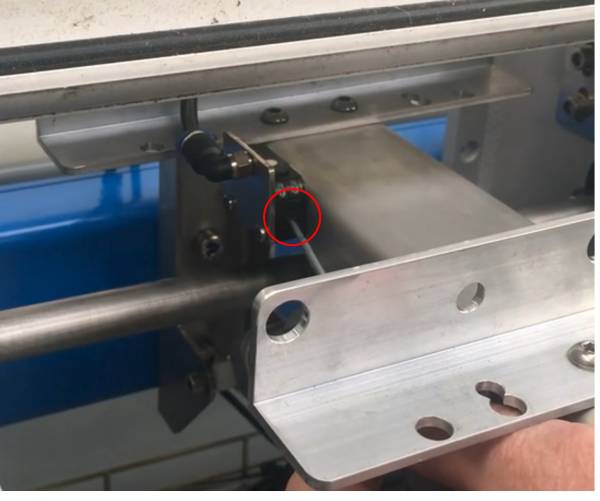
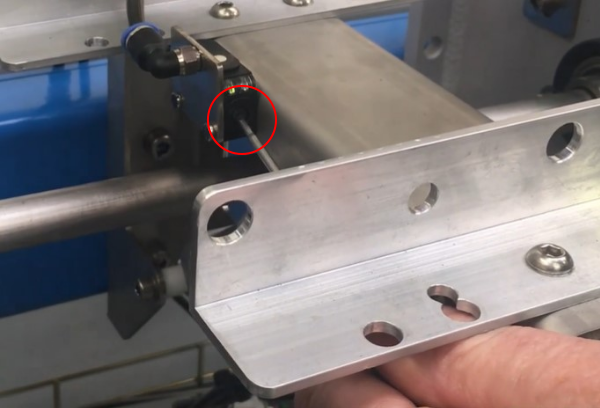
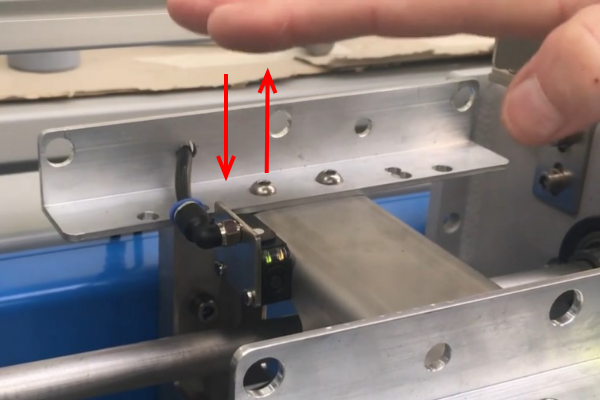
 Français
Français English
English Deutsch
Deutsch Español
Español Italiano
Italiano Português
Português