How to solve problem when setting two routes to a TwinCAT3 system
Sommaire
Problem
Historically, it has been possible to set up a system system where a Beckhoff CX5120 PC has a front end windows PC AND a second windows “diagnostic” PC attached to it.
This allows connection of the “diagnostic “ PC remotely via teamviewer, to log on to the PLC and monitor all data
Meanwhile the front end PC (operating the HMI) is uninterrupted in production using a route to the PLC.
This situation has stopped working on two recent setups. The Twincat router refuses to run the two routes simultaneously. As soon as a route on the second PC is connected, it drops out the first and vice versa.
Solution
"AMS Net Id"s of the Front End and Back End PCs are the same.
These are easily checked and modified by right clicking the TwinCAT icon in the task bar
Draft
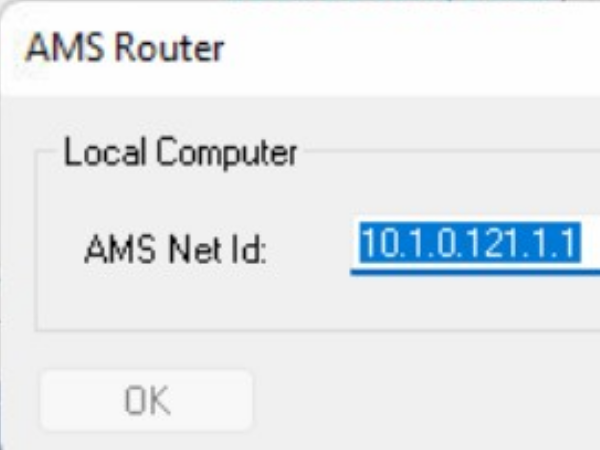
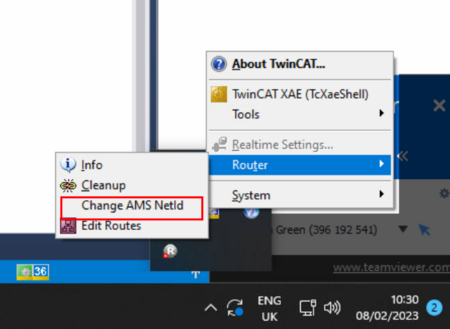
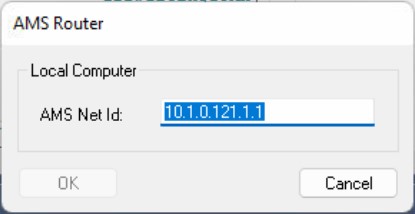
 Français
Français English
English Deutsch
Deutsch Español
Español Italiano
Italiano Português
Português