Autoflow MK4 GY&GZ axis setup with Jetter Motors
Introduction
WARNING:
The Jetter motor on the GZ axis has a brake. Release the brake without control could be harmful.
Use the Air Counterbalance rig to assist if necessary.
Étape 1 - Initial Preperation
Ensure that the profile support arm is held out of the way to avoid marking the blue infeed arm.
Étape 2 - GY Axis:
Check that proximity arm is in between the proximity sensor.
You should be able to turn the leadscrew by hand to move it.
Étape 3 - GZ Axis
Check that proximity arm is in between the proximity sensor
This has a brake and you can only turn the leadscrew by hand if the counterbalance is fitted.
Étape 4 - Counterbalance
Counterbalance fitted under the carriage.
Use adjust the pressure until you can turn the leadscrew of the GZ axis by hand. (6 bar)
.
Étape 5 - CX5203 Firmware Upgrade
The firmware on the CX5203 must be high enought to be supported under Drive manager 2.
Follow the Dokit .....................................................
Étape 6 - Drive Manager 2 and Support Jetter Files
Ensure Drive Manager 2 is installed.
Copy the files from :
G:\Design\TwinCAT3\Other Motor Definition Files
GY Jetter JHN2-0028-18 SyncRot.dmmotor
GZ Jetter JHN2-0075-027 SyncRot.dmmotor
to ?????
Draft
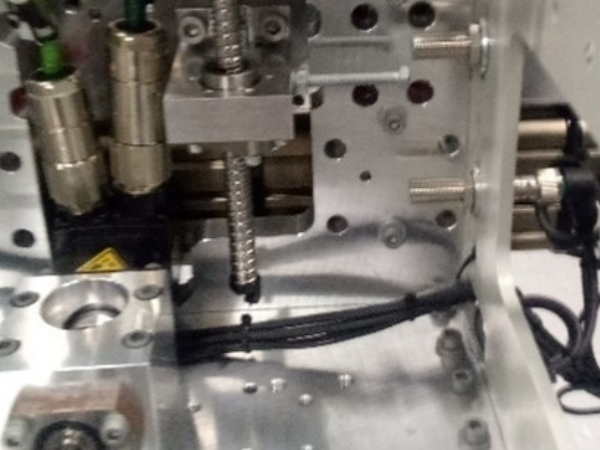


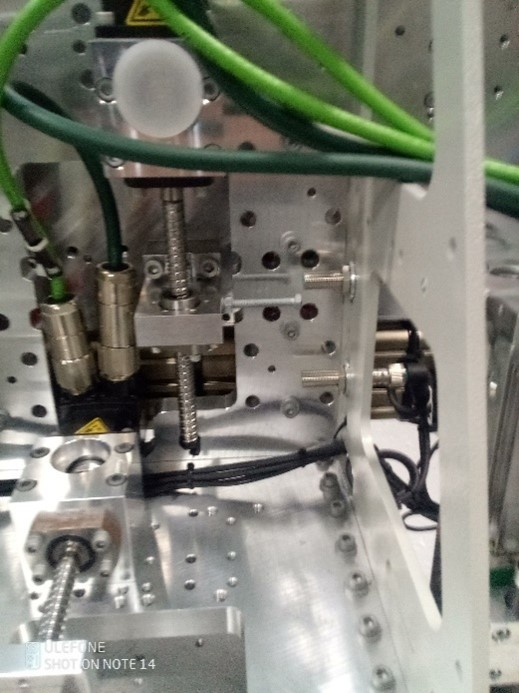
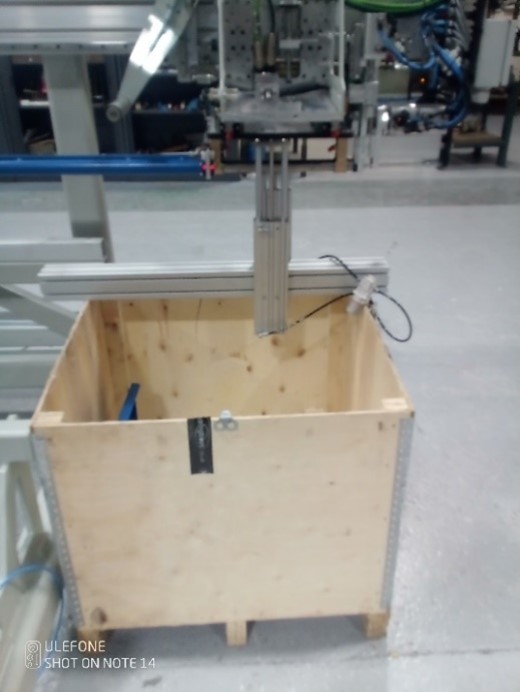
 Français
Français English
English Deutsch
Deutsch Español
Español Italiano
Italiano Português
Português