There are a number of specialised settings that need to take place on the Beckhoff setup for a new machine.
Velocity Control
Change to velocity mode
IODevices->Drive->EtherCAT->Advanced->MailBox->SoE->Operation Mode = Velocity
Following Error to Internal
From Axes, select the axis, then the “Axis_Drive” bar. Click on Parameter tab, Following Error Calculation is under “Other Settings”
Set to 'Intern'
Integral Loop Time
This parameter gives a close following error calculation and improves the shape of slots by avoiding overrun on the axes
Ax5000 Drives
| Step | Description | Picture |
|---|---|---|
| 1 | In the Drive Manager for the drive, Go to the Startup tab | |
| 2 | Find S-0-0101 for Channel A
The default value is 8.0, we need to change it to 0.8 |
|
| 3 | Click Edit button
.....(or click add if this is a new Entry) |
|
| 4 | Find the value for S-0-0101 in the box and click on it | |
| 5 | Change the Data (Hexbin) value to 08 00 and click OK | |
| 6 | both channels A and B if they are dual drives | |
| 7 | Once all drives have been updated, reset the device to fix the settings
Right click on the device containing the settings and Select Online Reset |
Ax8000 Drives
See
https://stuga.dokit.app/wiki/TB0442_Removing_Slot_Overrun_on_Beckhoff_AX8000_Drives
Draft

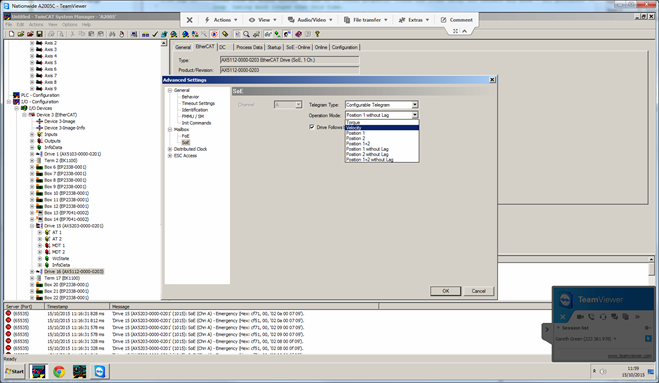
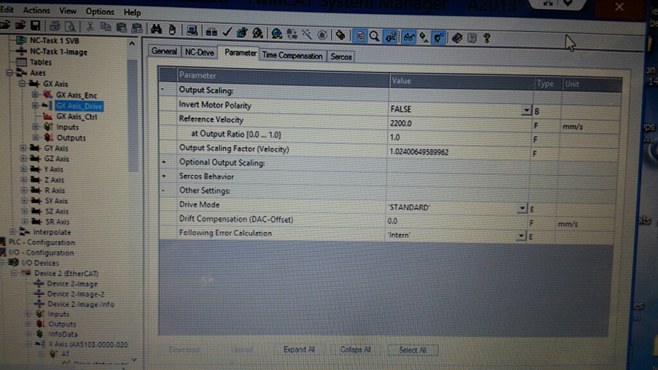

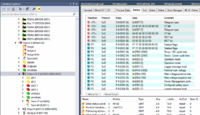
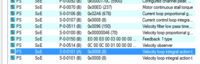
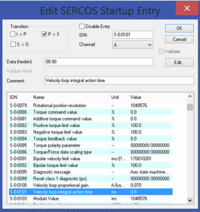
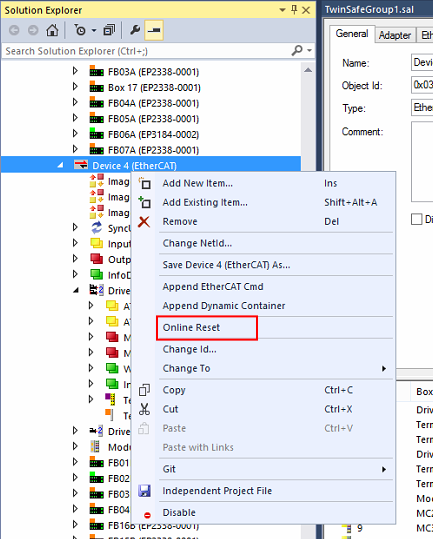

 Français
Français English
English Deutsch
Deutsch Español
Español Italiano
Italiano Português
Português