How to create a VPN connection to Stuga HQ using Fortigate Client [Used from June 2022]
Stuga VPN Installation
1. Contact Netmatters to ensure within AD the user is a member of SSL VPN Users
2. Download the FortiClient VPN for Windows from the ForiGate website https://www.fortinet.com/support/product-downloads#vpn
3. Install the FortGate VPN
4. Once Installed open the VPNClient it should look like below
5. Click on Configure VPN
6. Ensure SSL-VPN tab is selected
7. Complete the config as per below
8. Click save
9. Once on the main VPN page again enter your username and password which will be the same as your ad account
10. Click Connect
Troubleshooting
- If the percentage of the VPN Client gets stuck at 40% then there will be a window behind the VPN client that you need to click yes
- If the percentage is at 98% then either the username or password is wrong, or they are not a member of the SSL VPN Users
Draft
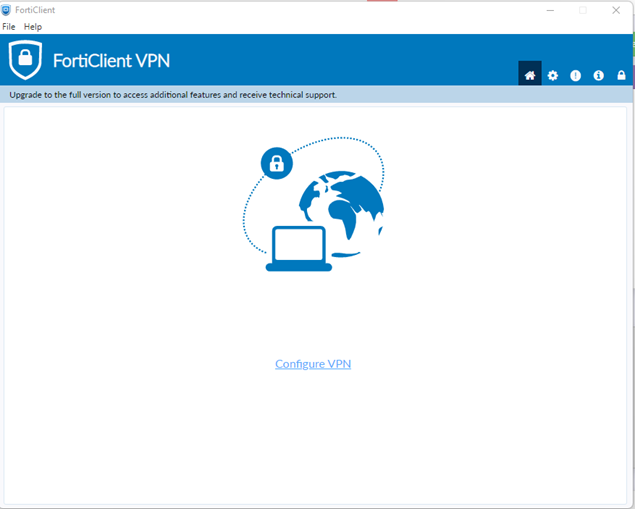
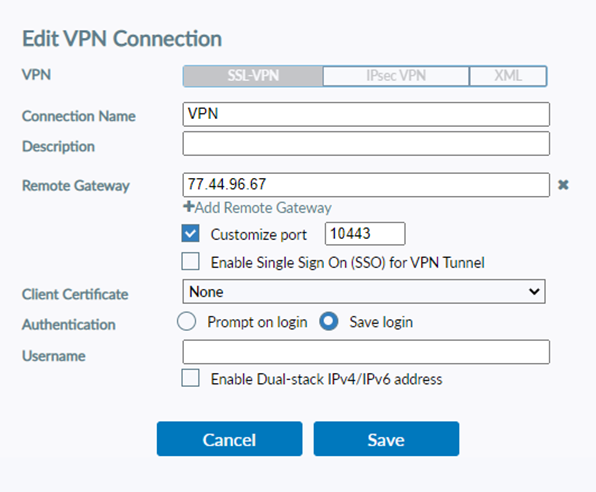
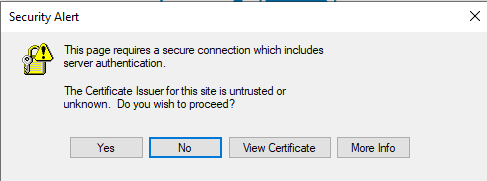
 Français
Français English
English Deutsch
Deutsch Español
Español Italiano
Italiano Português
Português