How to setup or change the IP address on a Beckhoff CX5120/CX5020 running on Windows 7 Embedded.
Difficulté
Facile
Durée
5 minute(s)
Étape 1 - No Teamviewer?
Sometimes there is no possible way of connecting to a Beckhoff PC due to an IP address conflict. In this case there are two options:
- The customer must find a monitor with DVI port, DVI cable, USB keyboard, USB mouse and complete the next steps.
- Connect to the PLC via Remote Desktop from the front end PC using the PLC name (i.e F050B)
- Go to Start
- Control Panel
- Network Connection
- There will be two networks present: one will show EtherCAT; the other EtherNET or Local Area Connection, Right Click on this and go to Properties.
- Scroll down the connection options and left click the text of Internet Protocol (TCP/IP) and click Properties
- Input IP address, subnet mask and default gateway, preferred and alternate DNS server.
- Click OK to submit.
Draft


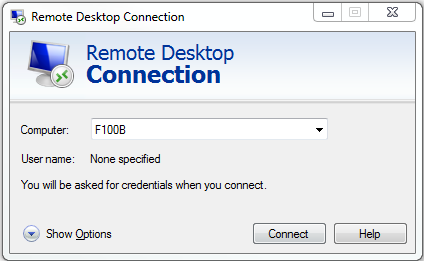
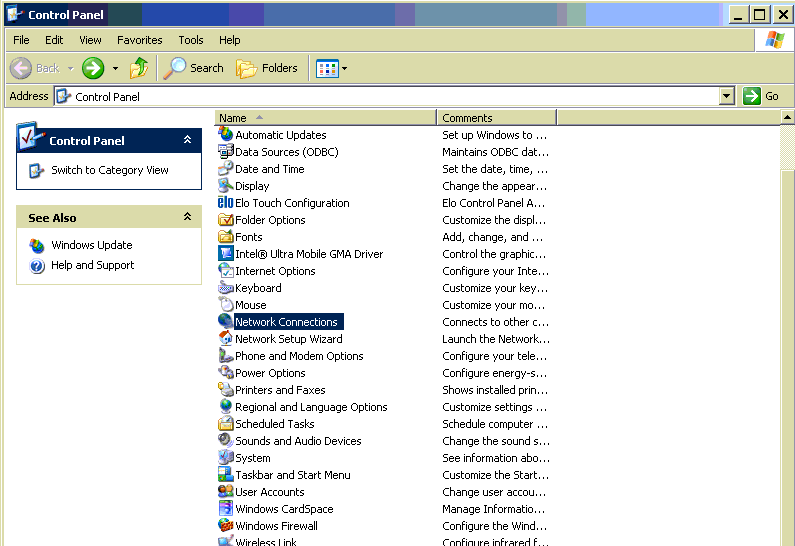
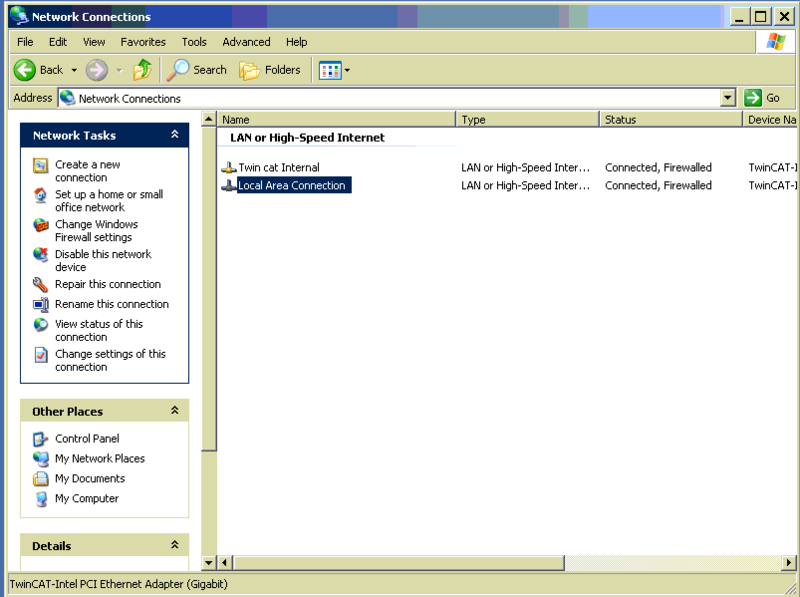
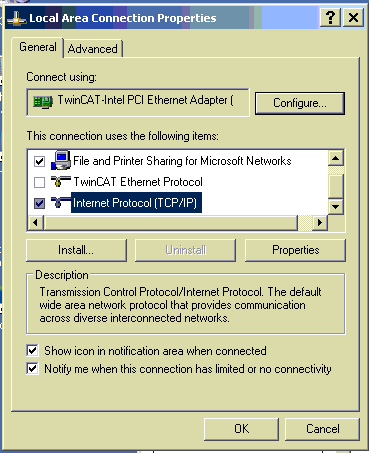
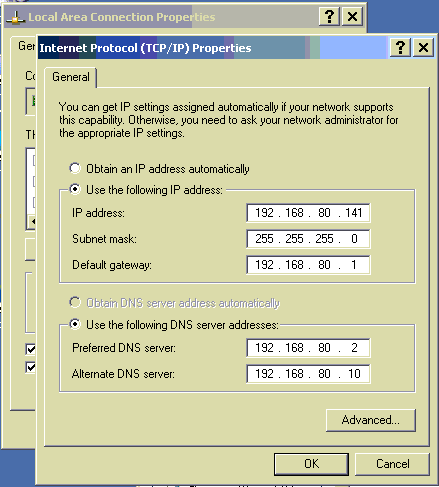
 Français
Français English
English Deutsch
Deutsch Español
Español Italiano
Italiano Português
Português