Version 6 of the stuga software has a facility for emailing a daily production report to nominated email addresses
Difficulté
Moyen
Durée
2 minute(s)
Étape 1 - Set up the shift pattern for the company
Exit winMulti and set up the shift pattern in the file:c:\DDRIVE\shifts.mul
Enter a line for each. shift – [Name of Shift],[Start time],[End Time]
Day,08:00,18:00
Night,18:00,03:00
Étape 2 - Restart winMulti
Navigate to Settings->Parameters
Étape 3 - Enter the email send time
Enter the time you would like the email sending in the parameter ‘productionEmailTime’
Click Ok to update the parameter
Étape 4 - Enter the email addresses to send to
Enter the email addresses of the recipients in ‘productionRecipients’
Separate multiple email addresses with semicolons.
Étape 5 - Test the delivery
Test the system by sending a report from the Output timings screen (on service tab)
Choose a production date and Click on the button “Email Report” and it should send an email to the recipient list
Draft

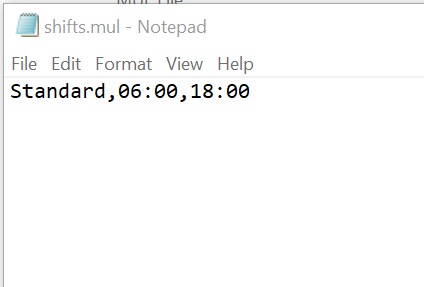
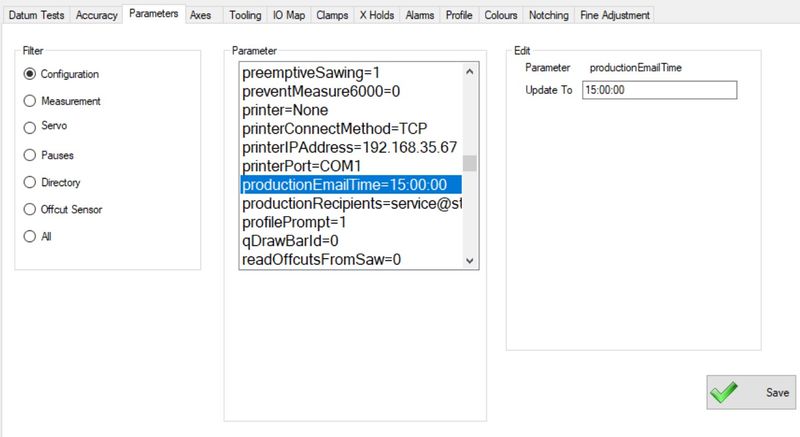
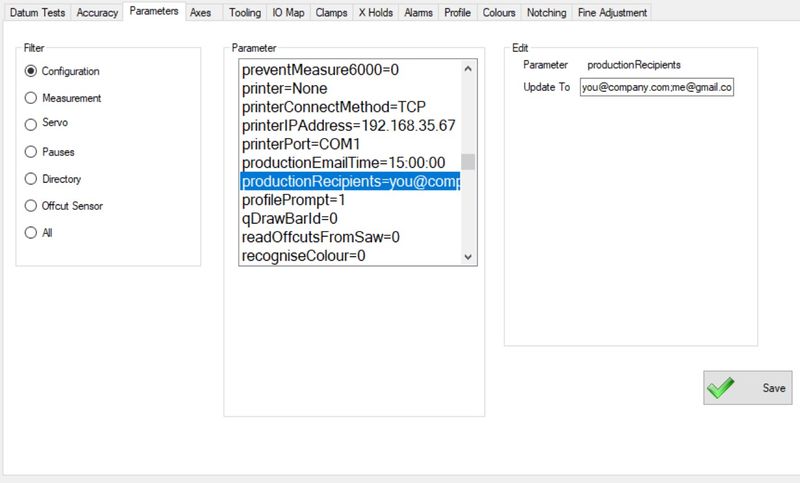
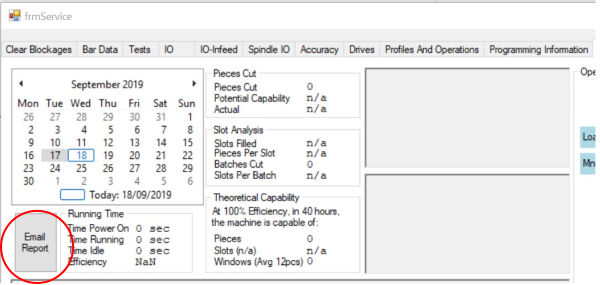
 Français
Français English
English Deutsch
Deutsch Español
Español Italiano
Italiano Português
Português