How to use a FLASH disk to reFlash the RAM drive in an ACEpc
Auteur  Gareth Green | Dernière modification 4/09/2019 par Gareth Green en cours de rédaction ⧼frevu-button-review-label⧽
Gareth Green | Dernière modification 4/09/2019 par Gareth Green en cours de rédaction ⧼frevu-button-review-label⧽
Durée
10 minute(s) minute(s)
How to use a FLASH disk to reFlash the RAM drive in an ACEpc
Durée
10 minute(s) minute(s)
ACEpc, DOS, Flash, Boot
ACE_PC_Re-Flash_20190827_144356.jpg
Étape 1 - Plug in
- Ethernet cable to the network
- VGA cable to a monitor
- PS/2 cable to a keyboard
Étape 2 - Insert Flash Disk
Make sure the flash disk is the correct way around when inserting.
Étape 3 - Power On
Using a 24V DC power supply connect the positive and negative rails .
Étape 4 - Faulty ACEpc?
If PC fails to power on, load or operate, label the AcePC with the fault, date and your initials. This makes sure the PC is not used again.
Étape 5 - Option 4: Format flash FX drive
Enter 4
Y to continue
Étape 6 - Reboot
ctrl alt del
Étape 7 - Option 5: Make FlashFx Drive Bootable
Enter 5
Y to continue
Étape 8 - Remove floppy disk!
en
none
0
Draft
Vous avez entré un nom de page invalide, avec un ou plusieurs caractères suivants :
< > @ ~ : * € £ ` + = / \ | [ ] { } ; ? #
Pas encore enregistré ? Créez un compte pour profiter de toutes les fonctionnalités du service !
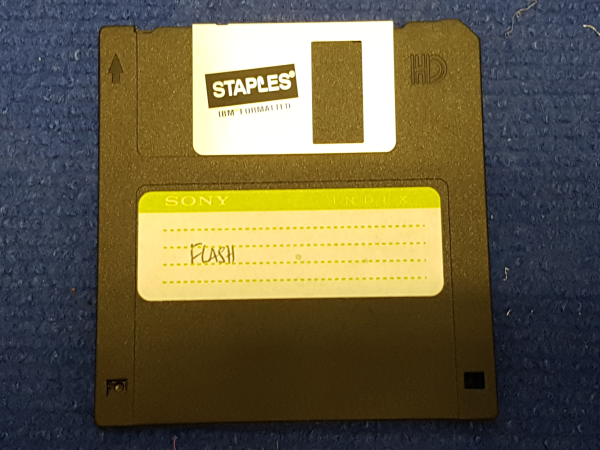
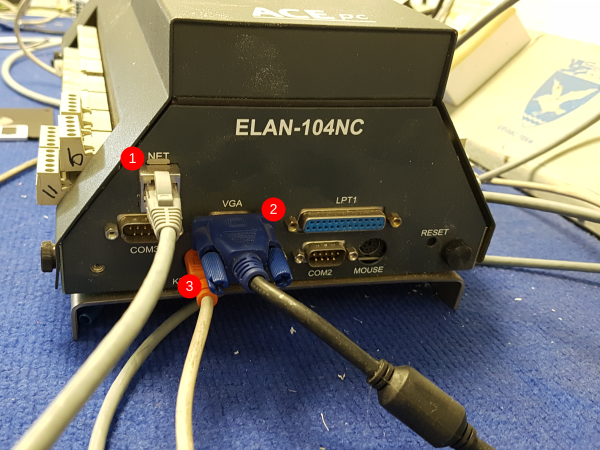

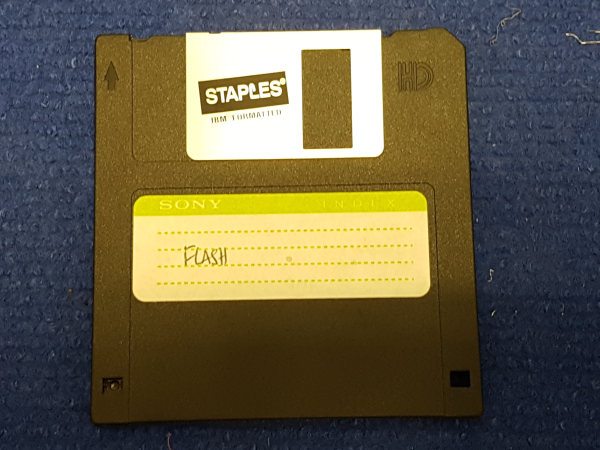



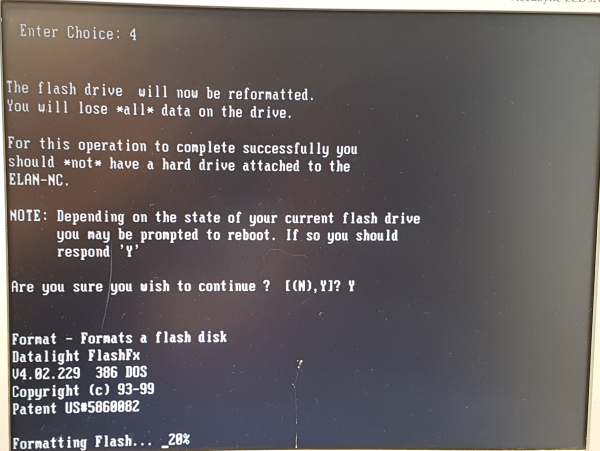

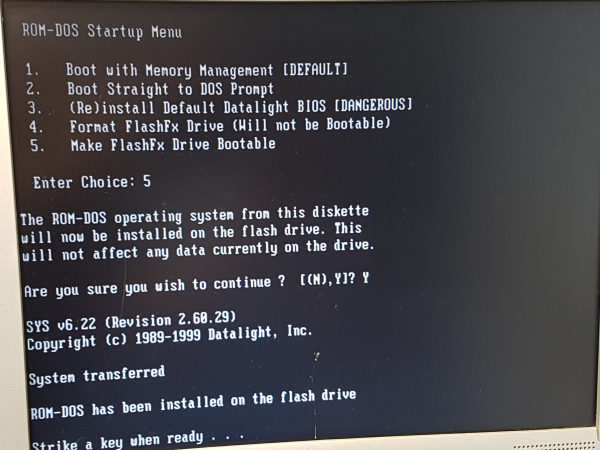

 Français
Français English
English Deutsch
Deutsch Español
Español Italiano
Italiano Português
Português