| [version en cours de rédaction] | [version en cours de rédaction] |
| Ligne 6 : | Ligne 6 : | ||
}} | }} | ||
<translate>=Windows Exceptions= | <translate>=Windows Exceptions= | ||
| − | Exceptions are created by the windows operating system when the Stuga software fails with an internal bug. This | + | Exceptions are created by the windows operating system when the Stuga software fails with an internal bug. This bulletin describes some of the potential causes of the bugs and what can be done. Exceptions are classified and given a name in the second line of the window, which is a clue to their origin. |
| − | |||
| − | |||
Often, there is a button labelled "details" which can be opened to give more information. {{#annotatedImageLight:Fichier:Windows Exception Messages Collection was Modified.png|0=100px|hash=ea2770307b564f5f6bd9d9c8b49644ce|jsondata={"version":"2.4.6","objects":[{"type":"image","version":"2.4.6","originX":"left","originY":"top","left":-80,"top":-514,"width":332,"height":266,"fill":"rgb(0,0,0)","stroke":null,"strokeWidth":0,"strokeDashArray":null,"strokeLineCap":"butt","strokeDashOffset":0,"strokeLineJoin":"miter","strokeMiterLimit":4,"scaleX":4.49,"scaleY":4.49,"angle":0,"flipX":false,"flipY":false,"opacity":1,"shadow":null,"visible":true,"clipTo":null,"backgroundColor":"","fillRule":"nonzero","paintFirst":"fill","globalCompositeOperation":"source-over","transformMatrix":null,"skewX":0,"skewY":0,"crossOrigin":"","cropX":0,"cropY":0,"src":"https://stuga.dokit.app/images/2/26/Windows_Exception_Messages_Collection_was_Modified.png","filters":[]}],"height":86.20350877192982,"width":332}|mediaClass=Image|type=frameless|align=left|src=/images/thumb/2/26/Windows_Exception_Messages_Collection_was_Modified.png/ia-ea2770307b564f5f6bd9d9c8b49644ce-px-Windows_Exception_Messages_Collection_was_Modified.png.png|href=./Fichier:Windows Exception Messages Collection was Modified.png|resource=./Fichier:Windows Exception Messages Collection was Modified.png|caption=|size=100px}}It is always useful for the software team to know the details. | Often, there is a button labelled "details" which can be opened to give more information. {{#annotatedImageLight:Fichier:Windows Exception Messages Collection was Modified.png|0=100px|hash=ea2770307b564f5f6bd9d9c8b49644ce|jsondata={"version":"2.4.6","objects":[{"type":"image","version":"2.4.6","originX":"left","originY":"top","left":-80,"top":-514,"width":332,"height":266,"fill":"rgb(0,0,0)","stroke":null,"strokeWidth":0,"strokeDashArray":null,"strokeLineCap":"butt","strokeDashOffset":0,"strokeLineJoin":"miter","strokeMiterLimit":4,"scaleX":4.49,"scaleY":4.49,"angle":0,"flipX":false,"flipY":false,"opacity":1,"shadow":null,"visible":true,"clipTo":null,"backgroundColor":"","fillRule":"nonzero","paintFirst":"fill","globalCompositeOperation":"source-over","transformMatrix":null,"skewX":0,"skewY":0,"crossOrigin":"","cropX":0,"cropY":0,"src":"https://stuga.dokit.app/images/2/26/Windows_Exception_Messages_Collection_was_Modified.png","filters":[]}],"height":86.20350877192982,"width":332}|mediaClass=Image|type=frameless|align=left|src=/images/thumb/2/26/Windows_Exception_Messages_Collection_was_Modified.png/ia-ea2770307b564f5f6bd9d9c8b49644ce-px-Windows_Exception_Messages_Collection_was_Modified.png.png|href=./Fichier:Windows Exception Messages Collection was Modified.png|resource=./Fichier:Windows Exception Messages Collection was Modified.png|caption=|size=100px}}It is always useful for the software team to know the details. | ||
| − | |||
| − | |||
{| class="wikitable" | {| class="wikitable" | ||
|+Exception List | |+Exception List | ||
Version du 10 août 2023 à 10:20
List of Windows Exception Messages and what they can mean
Sommaire
Windows Exceptions
Exceptions are created by the windows operating system when the Stuga software fails with an internal bug. This bulletin describes some of the potential causes of the bugs and what can be done. Exceptions are classified and given a name in the second line of the window, which is a clue to their origin.
Often, there is a button labelled "details" which can be opened to give more information.
It is always useful for the software team to know the details.
| Exception Name | Meaning | What can you do |
|---|---|---|
| Collection was Modified | The data set that windows is working on (usually the bar queue) changes during a screen refresh.
|
Click continue, the software usually sorts itself out
If the problem keeps happening report to Stuga |
| Object instance not set | Meaningful data expected, but a null or nothing value found
Usual root cause is corruption or badly formed data in the setup text files (.mul) or batch / printer files.
|
If it happens during or just after startup, check the setup / parameter files
TB0410 Common winMulti Startup Problems TB0370 winMulti Initialising Lockup
|
Draft
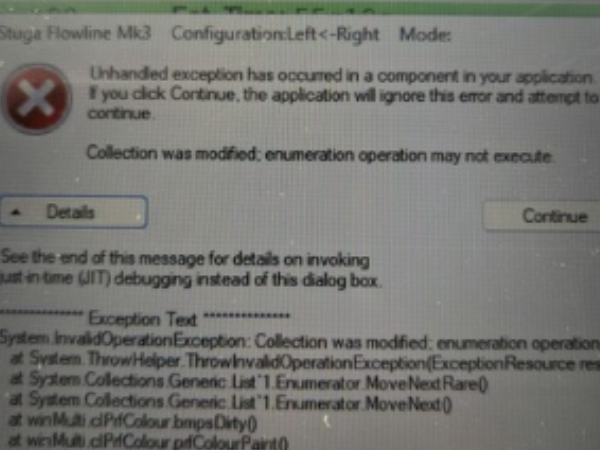
 Français
Français English
English Deutsch
Deutsch Español
Español Italiano
Italiano Português
Português