| [version en cours de rédaction] | [version en cours de rédaction] |
| Ligne 1 : | Ligne 1 : | ||
{{Tuto Details | {{Tuto Details | ||
| + | |Main_Picture=Vertical_Slider_Rake_Cutting_on_Ancil_Saw_Batch.png | ||
| + | |Main_Picture_annotation={"version":"2.4.6","objects":[{"type":"image","version":"2.4.6","originX":"left","originY":"top","left":15,"top":30,"width":1731,"height":353,"fill":"rgb(0,0,0)","stroke":null,"strokeWidth":0,"strokeDashArray":null,"strokeLineCap":"butt","strokeDashOffset":0,"strokeLineJoin":"miter","strokeMiterLimit":4,"scaleX":1.1,"scaleY":1.1,"angle":0,"flipX":false,"flipY":false,"opacity":1,"shadow":null,"visible":true,"clipTo":null,"backgroundColor":"","fillRule":"nonzero","paintFirst":"fill","globalCompositeOperation":"source-over","transformMatrix":null,"skewX":0,"skewY":0,"crossOrigin":"","cropX":0,"cropY":0,"src":"https://stuga.dokit.app/images/0/01/Vertical_Slider_Rake_Cutting_on_Ancil_Saw_Batch.png","filters":[]}],"height":450,"width":600} | ||
|Description=<translate>How to set up an Ancil saw for rake cutting</translate> | |Description=<translate>How to set up an Ancil saw for rake cutting</translate> | ||
|Tags=S096, Rake, VS | |Tags=S096, Rake, VS | ||
| Ligne 6 : | Ligne 8 : | ||
Following and idea generated by a customer, the variable angle capability of the saw can be utilised to cut the rake angle of a VS profile. | Following and idea generated by a customer, the variable angle capability of the saw can be utilised to cut the rake angle of a VS profile. | ||
| + | * A piece that has already been cut with a 90 and 45 degree end is scanned with a barcode reader and loaded back onto the infeed on its large outer side with the square end at the pusher. | ||
| + | * The pusher moves the bar over the saw blade and then reverses out of the way | ||
| + | * The variable angle blade cuts a +/- shallow angle cut on the square end and the piece is ejected | ||
| + | |||
| + | <br /> | ||
| + | |||
| + | = How it works = | ||
| + | |||
| + | * Profiles that have the ability to be raked cut are identified on the Profile Parameters Tab by setting the vsTilt tickbox (new PeP parameter) | ||
| + | * The barcode reads the batch and piece number and looks up the piece in the 44o file for that batch | ||
| + | * The saw angle is calculated by looking at the angle data for the piece (0900, 0450, etc) - angle specified with parameter vsAngle | ||
| + | * A single piece temporary batch is created with the same batch number with the correct angle instructions for the saw (uses the same system as the Ecoline single piece batching) | ||
| + | {{#annotatedImageLight:Fichier:Vertical Slider Rake Cutting on Ancil Saw Batch.png|0=1024px|hash=|jsondata=|mediaClass=Image|type=frameless|align=center|src=https://stuga.dokit.app/images/0/01/Vertical_Slider_Rake_Cutting_on_Ancil_Saw_Batch.png|href=./Fichier:Vertical Slider Rake Cutting on Ancil Saw Batch.png|resource=./Fichier:Vertical Slider Rake Cutting on Ancil Saw Batch.png|caption=|size=1024px}}<br /> | ||
=Notes= | =Notes= | ||
Version du 25 juillet 2023 à 10:37
How to set up an Ancil saw for rake cutting
VS Rake Cutting
Following and idea generated by a customer, the variable angle capability of the saw can be utilised to cut the rake angle of a VS profile.
- A piece that has already been cut with a 90 and 45 degree end is scanned with a barcode reader and loaded back onto the infeed on its large outer side with the square end at the pusher.
- The pusher moves the bar over the saw blade and then reverses out of the way
- The variable angle blade cuts a +/- shallow angle cut on the square end and the piece is ejected
How it works
- Profiles that have the ability to be raked cut are identified on the Profile Parameters Tab by setting the vsTilt tickbox (new PeP parameter)
- The barcode reads the batch and piece number and looks up the piece in the 44o file for that batch
- The saw angle is calculated by looking at the angle data for the piece (0900, 0450, etc) - angle specified with parameter vsAngle
- A single piece temporary batch is created with the same batch number with the correct angle instructions for the saw (uses the same system as the Ecoline single piece batching)
Notes
- Front end 6.4.97.1
- Barcode Reader
- vsEnable=1
- vsAngle=[rake angle]
- Profiles that use this set VsTilt parameter
- useAngleNotCharacter=true (6.4.98.2 onwards, this is a profile parameter)
See video
https://vimeo.com/694147297/55dc5eab6d
Draft
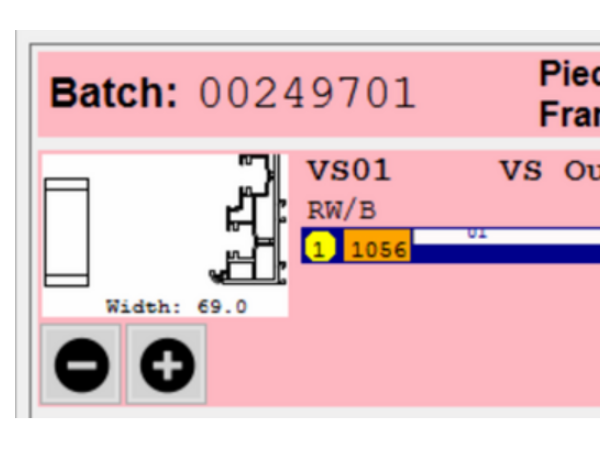
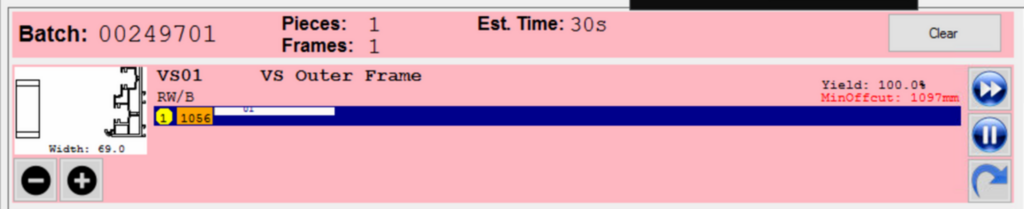
 Français
Français English
English Deutsch
Deutsch Español
Español Italiano
Italiano Português
Português