| [version en cours de rédaction] | [version en cours de rédaction] |
(Page créée avec « {{Tuto Details |Main_Picture=Teamviewer_Technical_Information_Teamviewer_Logo.png |Main_Picture_annotation={"version":"2.4.6","objects":[{"type":"image","version":"2.4.6",... ») |
|||
| Ligne 5 : | Ligne 5 : | ||
|Categories=Software | |Categories=Software | ||
}} | }} | ||
| − | <translate>= Log in to Teamviewer = | + | <translate>=Log in to Teamviewer= |
| − | Teamviewer needs the login details of the account ggreen@stuga.co.uk in order to restore a backup | + | Teamviewer needs the login details of the account ggreen@stuga.co.uk in order to restore a backup |
| − | = Navigate to "Backup" = | + | https://login.teamviewer.com/LogOn |
| + | |||
| + | {{#annotatedImageLight:Fichier:Restoring a Teamviewer Backup Image 1.png|0=200px|hash=|jsondata=|mediaClass=Image|type=frameless|align=center|src=https://stuga.dokit.app/images/4/4d/Restoring_a_Teamviewer_Backup_Image_1.png|href=./Fichier:Restoring a Teamviewer Backup Image 1.png|resource=./Fichier:Restoring a Teamviewer Backup Image 1.png|caption=|size=200px}}Password is stored in g:\IT Department\ggreen teamviewer password.txt | ||
| + | |||
| + | =Navigate to "Backup"= | ||
{{#annotatedImageLight:Fichier:Restoring a Teamviewer Backup Image 2.png|0=200px|hash=825e6d28797428ba25fe79fb8596ae01|jsondata={"version":"2.4.6","objects":[{"type":"image","version":"2.4.6","originX":"left","originY":"top","left":0,"top":0,"width":379,"height":999,"fill":"rgb(0,0,0)","stroke":null,"strokeWidth":0,"strokeDashArray":null,"strokeLineCap":"butt","strokeDashOffset":0,"strokeLineJoin":"miter","strokeMiterLimit":4,"scaleX":0.53,"scaleY":0.53,"angle":0,"flipX":false,"flipY":false,"opacity":1,"shadow":null,"visible":true,"clipTo":null,"backgroundColor":"","fillRule":"nonzero","paintFirst":"fill","globalCompositeOperation":"source-over","transformMatrix":null,"skewX":0,"skewY":0,"crossOrigin":"","cropX":0,"cropY":0,"src":"https://stuga.dokit.app/images/5/56/Restoring_a_Teamviewer_Backup_Image_2.png","filters":[]},{"type":"wfrect","version":"2.4.6","originX":"center","originY":"center","left":56,"top":452.26,"width":100,"height":23.64,"fill":"rgba(255,0,0,0)","stroke":"#FF0000","strokeWidth":2,"strokeDashArray":null,"strokeLineCap":"butt","strokeDashOffset":0,"strokeLineJoin":"miter","strokeMiterLimit":4,"scaleX":1,"scaleY":1,"angle":0,"flipX":false,"flipY":false,"opacity":1,"shadow":null,"visible":true,"clipTo":null,"backgroundColor":"","fillRule":"nonzero","paintFirst":"fill","globalCompositeOperation":"source-over","transformMatrix":null,"skewX":0,"skewY":0,"rx":0,"ry":0}],"height":527,"width":200}|mediaClass=Image|type=frameless|align=center|src=/images/thumb/5/56/Restoring_a_Teamviewer_Backup_Image_2.png/ia-825e6d28797428ba25fe79fb8596ae01-px-Restoring_a_Teamviewer_Backup_Image_2.png.png|href=./Fichier:Restoring a Teamviewer Backup Image 2.png|resource=./Fichier:Restoring a Teamviewer Backup Image 2.png|caption=|size=200px}} | {{#annotatedImageLight:Fichier:Restoring a Teamviewer Backup Image 2.png|0=200px|hash=825e6d28797428ba25fe79fb8596ae01|jsondata={"version":"2.4.6","objects":[{"type":"image","version":"2.4.6","originX":"left","originY":"top","left":0,"top":0,"width":379,"height":999,"fill":"rgb(0,0,0)","stroke":null,"strokeWidth":0,"strokeDashArray":null,"strokeLineCap":"butt","strokeDashOffset":0,"strokeLineJoin":"miter","strokeMiterLimit":4,"scaleX":0.53,"scaleY":0.53,"angle":0,"flipX":false,"flipY":false,"opacity":1,"shadow":null,"visible":true,"clipTo":null,"backgroundColor":"","fillRule":"nonzero","paintFirst":"fill","globalCompositeOperation":"source-over","transformMatrix":null,"skewX":0,"skewY":0,"crossOrigin":"","cropX":0,"cropY":0,"src":"https://stuga.dokit.app/images/5/56/Restoring_a_Teamviewer_Backup_Image_2.png","filters":[]},{"type":"wfrect","version":"2.4.6","originX":"center","originY":"center","left":56,"top":452.26,"width":100,"height":23.64,"fill":"rgba(255,0,0,0)","stroke":"#FF0000","strokeWidth":2,"strokeDashArray":null,"strokeLineCap":"butt","strokeDashOffset":0,"strokeLineJoin":"miter","strokeMiterLimit":4,"scaleX":1,"scaleY":1,"angle":0,"flipX":false,"flipY":false,"opacity":1,"shadow":null,"visible":true,"clipTo":null,"backgroundColor":"","fillRule":"nonzero","paintFirst":"fill","globalCompositeOperation":"source-over","transformMatrix":null,"skewX":0,"skewY":0,"rx":0,"ry":0}],"height":527,"width":200}|mediaClass=Image|type=frameless|align=center|src=/images/thumb/5/56/Restoring_a_Teamviewer_Backup_Image_2.png/ia-825e6d28797428ba25fe79fb8596ae01-px-Restoring_a_Teamviewer_Backup_Image_2.png.png|href=./Fichier:Restoring a Teamviewer Backup Image 2.png|resource=./Fichier:Restoring a Teamviewer Backup Image 2.png|caption=|size=200px}} | ||
| − | = Search for device = | + | =Search for device= |
{{#annotatedImageLight:Fichier:Restoring a Teamviewer Backup Image 4.png|0=500px|hash=e5d603733ccc6bf7155319c708c96d46|jsondata={"version":"2.4.6","objects":[{"type":"image","version":"2.4.6","originX":"left","originY":"top","left":0,"top":0,"width":1076,"height":927,"fill":"rgb(0,0,0)","stroke":null,"strokeWidth":0,"strokeDashArray":null,"strokeLineCap":"butt","strokeDashOffset":0,"strokeLineJoin":"miter","strokeMiterLimit":4,"scaleX":0.46,"scaleY":0.46,"angle":0,"flipX":false,"flipY":false,"opacity":1,"shadow":null,"visible":true,"clipTo":null,"backgroundColor":"","fillRule":"nonzero","paintFirst":"fill","globalCompositeOperation":"source-over","transformMatrix":null,"skewX":0,"skewY":0,"crossOrigin":"","cropX":0,"cropY":0,"src":"https://stuga.dokit.app/images/c/cd/Restoring_a_Teamviewer_Backup_Image_4.png","filters":[]},{"type":"wfrect","version":"2.4.6","originX":"center","originY":"center","left":87.77,"top":111.07,"width":164.48,"height":24.81,"fill":"rgba(255,0,0,0)","stroke":"#FF0000","strokeWidth":2,"strokeDashArray":null,"strokeLineCap":"butt","strokeDashOffset":0,"strokeLineJoin":"miter","strokeMiterLimit":4,"scaleX":1,"scaleY":1,"angle":0,"flipX":false,"flipY":false,"opacity":1,"shadow":null,"visible":true,"clipTo":null,"backgroundColor":"","fillRule":"nonzero","paintFirst":"fill","globalCompositeOperation":"source-over","transformMatrix":null,"skewX":0,"skewY":0,"rx":0,"ry":0}],"height":431,"width":500}|mediaClass=Image|type=frameless|align=center|src=/images/thumb/c/cd/Restoring_a_Teamviewer_Backup_Image_4.png/ia-e5d603733ccc6bf7155319c708c96d46-px-Restoring_a_Teamviewer_Backup_Image_4.png.png|href=./Fichier:Restoring a Teamviewer Backup Image 4.png|resource=./Fichier:Restoring a Teamviewer Backup Image 4.png|caption=|size=500px}} | {{#annotatedImageLight:Fichier:Restoring a Teamviewer Backup Image 4.png|0=500px|hash=e5d603733ccc6bf7155319c708c96d46|jsondata={"version":"2.4.6","objects":[{"type":"image","version":"2.4.6","originX":"left","originY":"top","left":0,"top":0,"width":1076,"height":927,"fill":"rgb(0,0,0)","stroke":null,"strokeWidth":0,"strokeDashArray":null,"strokeLineCap":"butt","strokeDashOffset":0,"strokeLineJoin":"miter","strokeMiterLimit":4,"scaleX":0.46,"scaleY":0.46,"angle":0,"flipX":false,"flipY":false,"opacity":1,"shadow":null,"visible":true,"clipTo":null,"backgroundColor":"","fillRule":"nonzero","paintFirst":"fill","globalCompositeOperation":"source-over","transformMatrix":null,"skewX":0,"skewY":0,"crossOrigin":"","cropX":0,"cropY":0,"src":"https://stuga.dokit.app/images/c/cd/Restoring_a_Teamviewer_Backup_Image_4.png","filters":[]},{"type":"wfrect","version":"2.4.6","originX":"center","originY":"center","left":87.77,"top":111.07,"width":164.48,"height":24.81,"fill":"rgba(255,0,0,0)","stroke":"#FF0000","strokeWidth":2,"strokeDashArray":null,"strokeLineCap":"butt","strokeDashOffset":0,"strokeLineJoin":"miter","strokeMiterLimit":4,"scaleX":1,"scaleY":1,"angle":0,"flipX":false,"flipY":false,"opacity":1,"shadow":null,"visible":true,"clipTo":null,"backgroundColor":"","fillRule":"nonzero","paintFirst":"fill","globalCompositeOperation":"source-over","transformMatrix":null,"skewX":0,"skewY":0,"rx":0,"ry":0}],"height":431,"width":500}|mediaClass=Image|type=frameless|align=center|src=/images/thumb/c/cd/Restoring_a_Teamviewer_Backup_Image_4.png/ia-e5d603733ccc6bf7155319c708c96d46-px-Restoring_a_Teamviewer_Backup_Image_4.png.png|href=./Fichier:Restoring a Teamviewer Backup Image 4.png|resource=./Fichier:Restoring a Teamviewer Backup Image 4.png|caption=|size=500px}} | ||
| − | = Choose Restore = | + | =Choose Restore= |
{{#annotatedImageLight:Fichier:Restoring a Teamviewer Backup Image 6.png|0=200px|hash=d2f807c106b5a9ed1f0b677f3a301958|jsondata={"version":"2.4.6","objects":[{"type":"image","version":"2.4.6","originX":"left","originY":"top","left":0,"top":0,"width":361,"height":302,"fill":"rgb(0,0,0)","stroke":null,"strokeWidth":0,"strokeDashArray":null,"strokeLineCap":"butt","strokeDashOffset":0,"strokeLineJoin":"miter","strokeMiterLimit":4,"scaleX":0.55,"scaleY":0.55,"angle":0,"flipX":false,"flipY":false,"opacity":1,"shadow":null,"visible":true,"clipTo":null,"backgroundColor":"","fillRule":"nonzero","paintFirst":"fill","globalCompositeOperation":"source-over","transformMatrix":null,"skewX":0,"skewY":0,"crossOrigin":"","cropX":0,"cropY":0,"src":"https://stuga.dokit.app/images/a/a7/Restoring_a_Teamviewer_Backup_Image_6.png","filters":[]}],"height":167,"width":200}|mediaClass=Image|type=frameless|align=center|src=/images/thumb/a/a7/Restoring_a_Teamviewer_Backup_Image_6.png/ia-d2f807c106b5a9ed1f0b677f3a301958-px-Restoring_a_Teamviewer_Backup_Image_6.png.png|href=./Fichier:Restoring a Teamviewer Backup Image 6.png|resource=./Fichier:Restoring a Teamviewer Backup Image 6.png|caption=|size=200px}}You can restore back to the original machine or to a new location | {{#annotatedImageLight:Fichier:Restoring a Teamviewer Backup Image 6.png|0=200px|hash=d2f807c106b5a9ed1f0b677f3a301958|jsondata={"version":"2.4.6","objects":[{"type":"image","version":"2.4.6","originX":"left","originY":"top","left":0,"top":0,"width":361,"height":302,"fill":"rgb(0,0,0)","stroke":null,"strokeWidth":0,"strokeDashArray":null,"strokeLineCap":"butt","strokeDashOffset":0,"strokeLineJoin":"miter","strokeMiterLimit":4,"scaleX":0.55,"scaleY":0.55,"angle":0,"flipX":false,"flipY":false,"opacity":1,"shadow":null,"visible":true,"clipTo":null,"backgroundColor":"","fillRule":"nonzero","paintFirst":"fill","globalCompositeOperation":"source-over","transformMatrix":null,"skewX":0,"skewY":0,"crossOrigin":"","cropX":0,"cropY":0,"src":"https://stuga.dokit.app/images/a/a7/Restoring_a_Teamviewer_Backup_Image_6.png","filters":[]}],"height":167,"width":200}|mediaClass=Image|type=frameless|align=center|src=/images/thumb/a/a7/Restoring_a_Teamviewer_Backup_Image_6.png/ia-d2f807c106b5a9ed1f0b677f3a301958-px-Restoring_a_Teamviewer_Backup_Image_6.png.png|href=./Fichier:Restoring a Teamviewer Backup Image 6.png|resource=./Fichier:Restoring a Teamviewer Backup Image 6.png|caption=|size=200px}}You can restore back to the original machine or to a new location | ||
{{Dont|...Note - you can only restore to a PC that has TV backup running on it. This makes it a bit frustrating if you just want to download a backup. You can, however, restore to a different location}} | {{Dont|...Note - you can only restore to a PC that has TV backup running on it. This makes it a bit frustrating if you just want to download a backup. You can, however, restore to a different location}} | ||
| Ligne 23 : | Ligne 27 : | ||
The restore can then be to the original or a different location{{#annotatedImageLight:Fichier:Restoring a Teamviewer Backup Image 9.png|0=400px|hash=|jsondata=|mediaClass=Image|type=frameless|align=center|src=https://stuga.dokit.app/images/8/8c/Restoring_a_Teamviewer_Backup_Image_9.png|href=./Fichier:Restoring a Teamviewer Backup Image 9.png|resource=./Fichier:Restoring a Teamviewer Backup Image 9.png|caption=|size=400px}}{{Info|...You can specify a completely new folder and it will be created during the restore process}}<br /></translate> | The restore can then be to the original or a different location{{#annotatedImageLight:Fichier:Restoring a Teamviewer Backup Image 9.png|0=400px|hash=|jsondata=|mediaClass=Image|type=frameless|align=center|src=https://stuga.dokit.app/images/8/8c/Restoring_a_Teamviewer_Backup_Image_9.png|href=./Fichier:Restoring a Teamviewer Backup Image 9.png|resource=./Fichier:Restoring a Teamviewer Backup Image 9.png|caption=|size=400px}}{{Info|...You can specify a completely new folder and it will be created during the restore process}}<br /></translate> | ||
{{PageLang | {{PageLang | ||
| + | |Language=en | ||
|SourceLanguage=none | |SourceLanguage=none | ||
|IsTranslation=0 | |IsTranslation=0 | ||
| − | |||
}} | }} | ||
{{AddComments}} | {{AddComments}} | ||
Version du 16 septembre 2022 à 12:43
How to restore a backup from the Teamviewer system
Log in to Teamviewer
Teamviewer needs the login details of the account ggreen@stuga.co.uk in order to restore a backup
https://login.teamviewer.com/LogOn
Password is stored in g:\IT Department\ggreen teamviewer password.txt
Search for device
Choose Restore
You can restore back to the original machine or to a new location
You can restore individual files, and choose the date of the version for each file
The restore can then be to the original or a different location
Draft

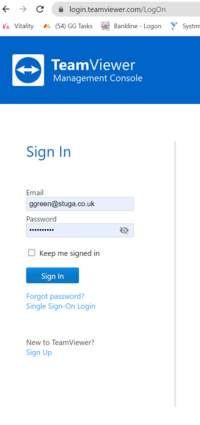
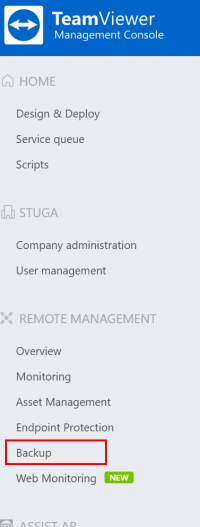
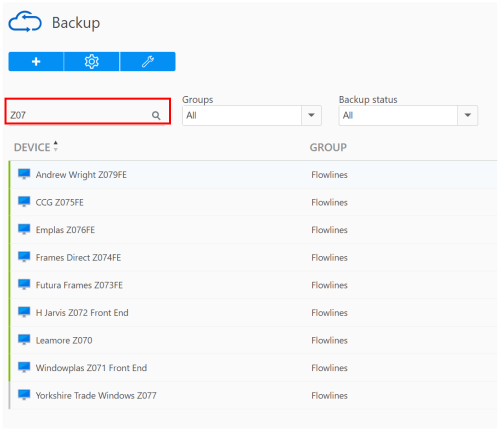
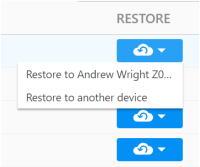
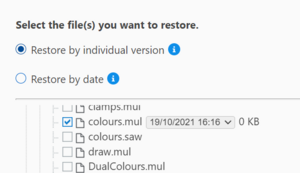
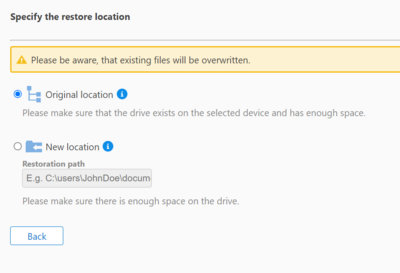
 Français
Français English
English Deutsch
Deutsch Español
Español Italiano
Italiano Português
Português