| [version en cours de rédaction] | [version en cours de rédaction] |
(Page créée avec « {{Tuto Details |Description=<translate>How to uninstall Beckhoff TwinCAT when "Specified Account Already Exists" error is seen</translate> |Tags=1316, Uninstall }} <transl... ») |
|||
| Ligne 1 : | Ligne 1 : | ||
{{Tuto Details | {{Tuto Details | ||
|Description=<translate>How to uninstall Beckhoff TwinCAT when "Specified Account Already Exists" error is seen</translate> | |Description=<translate>How to uninstall Beckhoff TwinCAT when "Specified Account Already Exists" error is seen</translate> | ||
| − | |Tags=1316, Uninstall | + | |Tags=1316, Uninstall, PCEngineer |
}} | }} | ||
<translate>= Problem = | <translate>= Problem = | ||
| Ligne 40 : | Ligne 40 : | ||
= Restart windows =</translate> | = Restart windows =</translate> | ||
{{PageLang | {{PageLang | ||
| + | |Language=en | ||
|SourceLanguage=none | |SourceLanguage=none | ||
|IsTranslation=0 | |IsTranslation=0 | ||
| − | |||
}} | }} | ||
{{AddComments}} | {{AddComments}} | ||
Version du 12 septembre 2022 à 12:31
How to uninstall Beckhoff TwinCAT when "Specified Account Already Exists" error is seen
Problem
When uninstalling Beckhoff TwinCAT to install a new version, the error 1316 The specified account already exists is displayed and the uninstall is reversed
Solution
Use the freeware Revo Uninstaller available here
Choose uninstall
Ensure all following windows delete everything
Scan for leftover files
Get rid of leftover registry items
Get rid of leftover files and folders
Restart windows
Draft
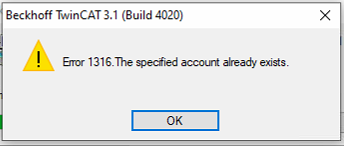
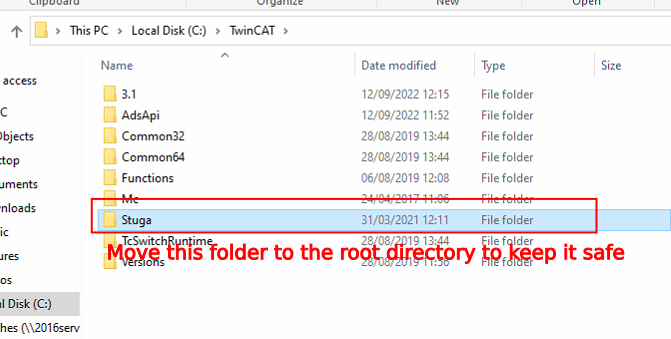
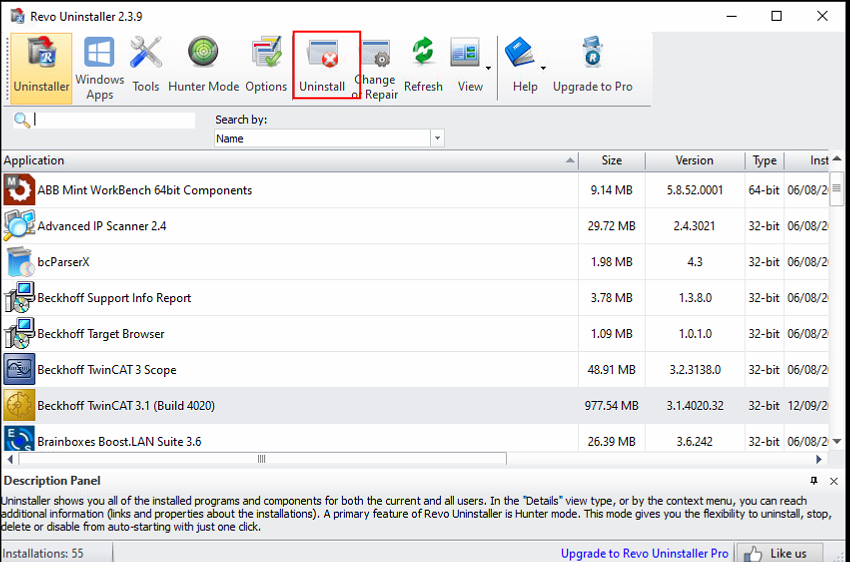
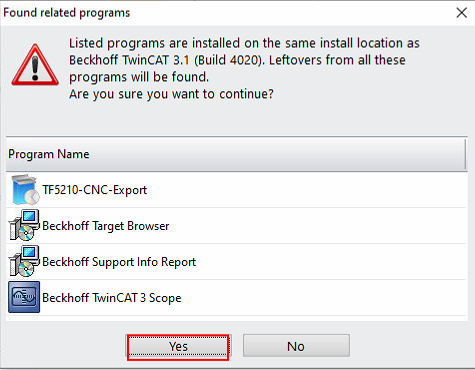
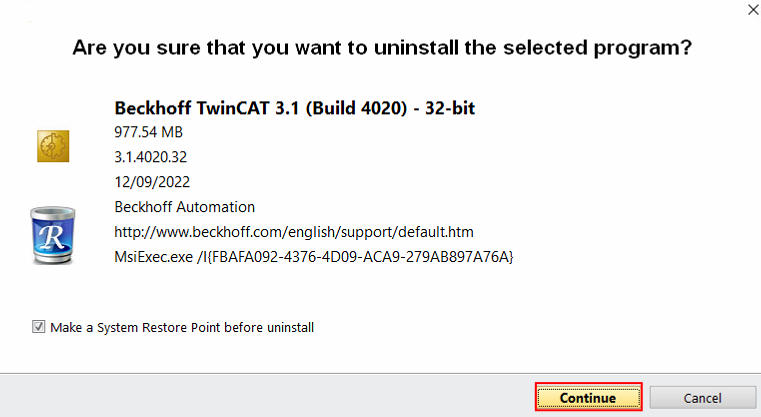
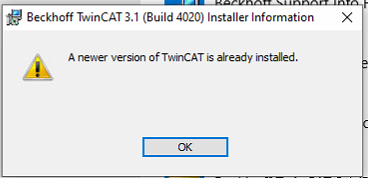
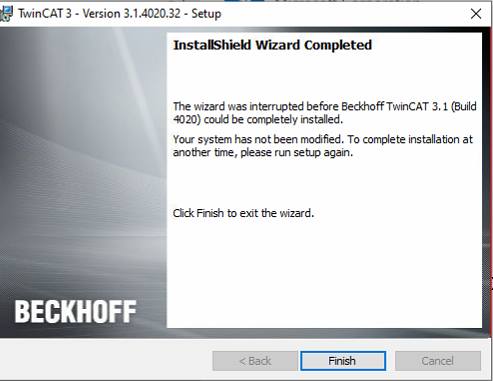
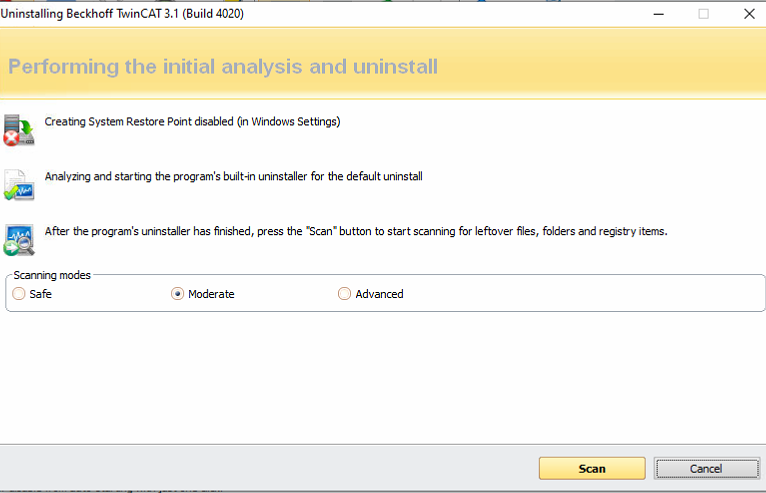
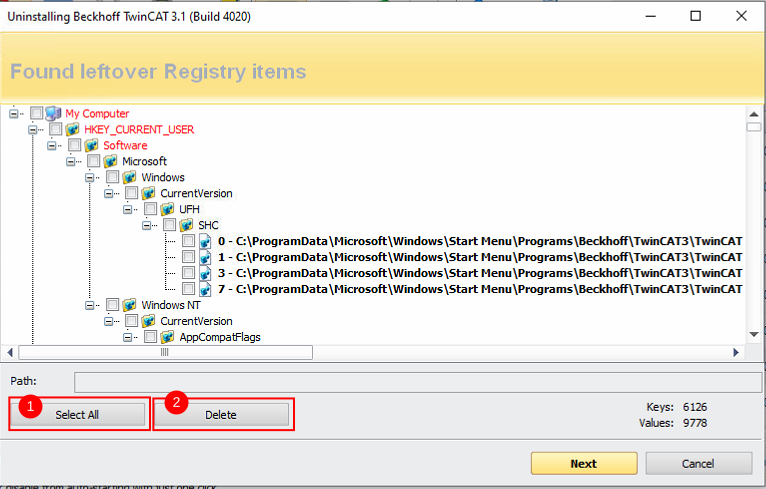
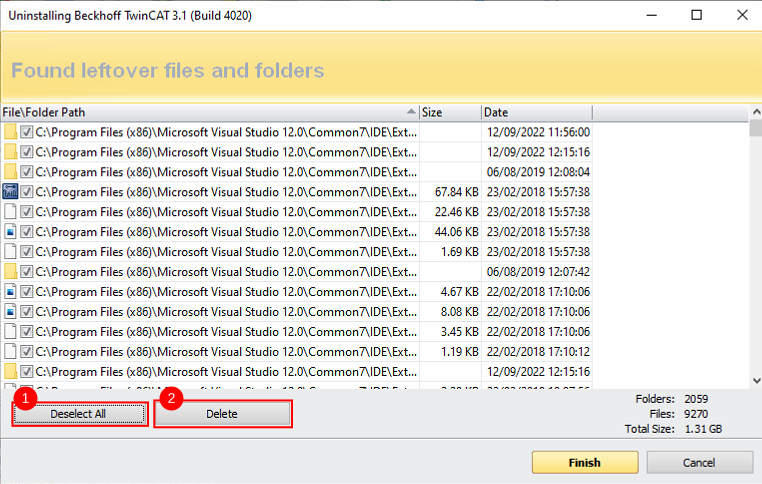
 Français
Français English
English Deutsch
Deutsch Español
Español Italiano
Italiano Português
Português