| [version en cours de rédaction] | [version en cours de rédaction] |
| Ligne 27 : | Ligne 27 : | ||
|Step_Title=<translate>Choose camera layout</translate> | |Step_Title=<translate>Choose camera layout</translate> | ||
|Step_Content=<translate>Choose the 4 screen layout</translate> | |Step_Content=<translate>Choose the 4 screen layout</translate> | ||
| + | |Step_Picture_00=IP_Camera_Viewer_exe_Setup_Screenshot_2025-02-19_092021.jpg | ||
| + | |Step_Picture_00_annotation={"version":"2.4.6","objects":[{"type":"image","version":"2.4.6","originX":"left","originY":"top","left":-645,"top":-48,"width":662,"height":127,"fill":"rgb(0,0,0)","stroke":null,"strokeWidth":0,"strokeDashArray":null,"strokeLineCap":"butt","strokeDashOffset":0,"strokeLineJoin":"miter","strokeMiterLimit":4,"scaleX":3.46,"scaleY":3.46,"angle":0,"flipX":false,"flipY":false,"opacity":1,"shadow":null,"visible":true,"clipTo":null,"backgroundColor":"","fillRule":"nonzero","paintFirst":"fill","globalCompositeOperation":"source-over","transformMatrix":null,"skewX":0,"skewY":0,"crossOrigin":"","cropX":0,"cropY":0,"src":"https://stuga.dokit.app/images/e/e8/IP_Camera_Viewer_exe_Setup_Screenshot_2025-02-19_092021.jpg","filters":[]}],"height":450,"width":600} | ||
}} | }} | ||
{{Tuto Step | {{Tuto Step | ||
Version actuelle datée du 19 février 2025 à 10:31
Setting up the freeware 4 camera viewer system IP Camera Viewer.exe for simple multiple camera views on a machine
Difficulté
Facile
Durée
10 minute(s)
Introduction
It is useful to be able to see a quick view of all cameras on a machine at once. A freeware program is available to do this IP Camera Viewer.exe
Ensure you have the IP address of the cameras to hand, and that the cameras are active and setup to Hikvision Camera Setup.
The cameras should have a fixed IP address
Étape 1 - Install IP Camera Viewer.exe
Upgrade if necessary
Étape 3 - Add the cameras
- IP Address
- Username is admin / Password is the Stuga standard
- Camera type is Hikvision
- Model should be DS-2CD2012-I (may change as model is updated)
- test the connection
- Name the camera with the build number and the view you can see
Draft
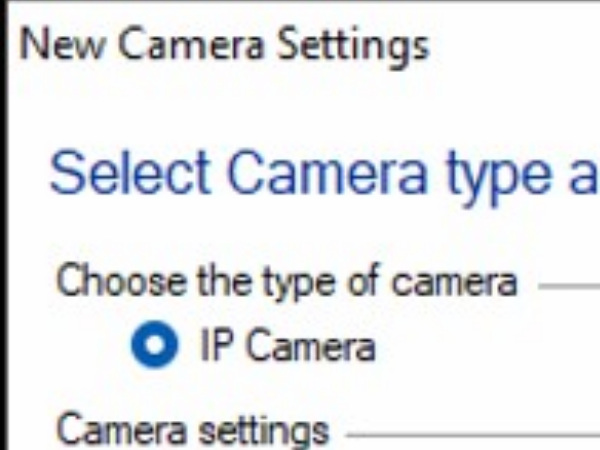
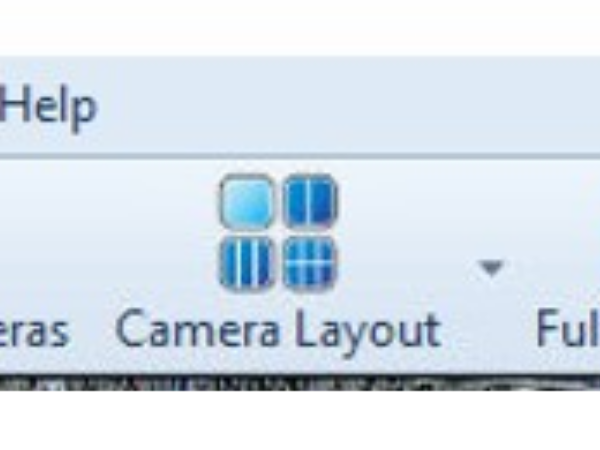

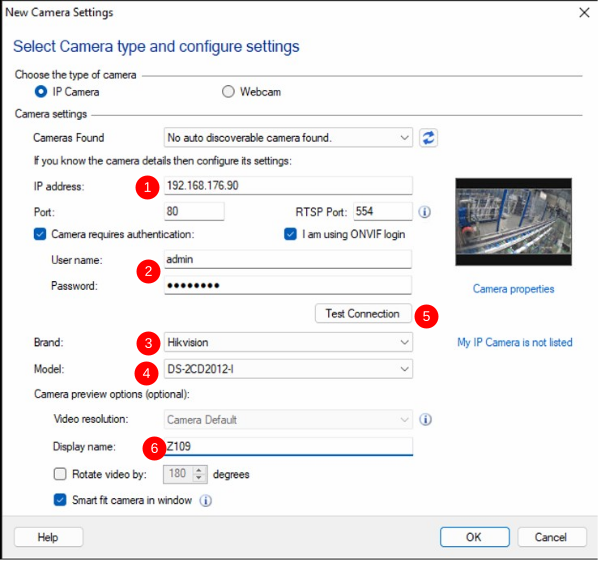
 Français
Français English
English Deutsch
Deutsch Español
Español Italiano
Italiano Português
Português