| [version en cours de rédaction] | [version en cours de rédaction] |
(Page créée avec « {{Tuto Details |Main_Picture=Technical_Bulletin_-_Inverting_Inputs_Screenshot_2023-01-27_105005.jpg |Main_Picture_annotation={"version":"2.4.6","objects":[{"type":"image",... ») |
|||
| Ligne 6 : | Ligne 6 : | ||
|Tags=invert | |Tags=invert | ||
}} | }} | ||
| − | <translate>= Problem = | + | <translate>=Problem= |
The Stuertz infeed table has active low inputs for the axis datum sensors, and for the "Vorlaufwagen" Out sensor | The Stuertz infeed table has active low inputs for the axis datum sensors, and for the "Vorlaufwagen" Out sensor | ||
| − | = Solution = | + | Also |
| + | |||
| + | The WEG Inverter "Healthy" signal is active high, yet the software alarm is looking for a low input | ||
| + | |||
| + | =Solution= | ||
Additional functionality added to front end v 6.4.11.0 and back end v6.6000 to utilise the "inverted flag in the ioDef file. | Additional functionality added to front end v 6.4.11.0 and back end v6.6000 to utilise the "inverted flag in the ioDef file. | ||
{{Info|...This flag has not been utilised in TwinCAT software to this point}} | {{Info|...This flag has not been utilised in TwinCAT software to this point}} | ||
| − | + | == Stuertz Infeed == | |
To flag an input "inverted", set the 6th field in the IODef to 1{{#annotatedImageLight:Fichier:Technical Bulletin - Inverting Inputs Screenshot 2023-01-27 105057.jpg|0=272px|hash=|jsondata=|mediaClass=Image|type=frameless|align=center|src=https://stuga.dokit.app/images/2/23/Technical_Bulletin_-_Inverting_Inputs_Screenshot_2023-01-27_105057.jpg|href=./Fichier:Technical Bulletin - Inverting Inputs Screenshot 2023-01-27 105057.jpg|resource=./Fichier:Technical Bulletin - Inverting Inputs Screenshot 2023-01-27 105057.jpg|caption=|size=272px}} | To flag an input "inverted", set the 6th field in the IODef to 1{{#annotatedImageLight:Fichier:Technical Bulletin - Inverting Inputs Screenshot 2023-01-27 105057.jpg|0=272px|hash=|jsondata=|mediaClass=Image|type=frameless|align=center|src=https://stuga.dokit.app/images/2/23/Technical_Bulletin_-_Inverting_Inputs_Screenshot_2023-01-27_105057.jpg|href=./Fichier:Technical Bulletin - Inverting Inputs Screenshot 2023-01-27 105057.jpg|resource=./Fichier:Technical Bulletin - Inverting Inputs Screenshot 2023-01-27 105057.jpg|caption=|size=272px}} | ||
| Ligne 19 : | Ligne 23 : | ||
The signal from the input will then be inverted internally. | The signal from the input will then be inverted internally. | ||
| − | To make this identifiable to maintenance staff, the normal Red and Green on the IO screen is darker in colour.{{#annotatedImageLight:Fichier:Technical Bulletin - Inverting Inputs Screenshot 2023-01-27 105005.jpg|0=503px|hash=5a97f11239fee5396ba534e154426c9d|jsondata={"version":"2.4.6","objects":[{"type":"image","version":"2.4.6","originX":"left","originY":"top","left":0,"top":0,"width":503,"height":352,"fill":"rgb(0,0,0)","stroke":null,"strokeWidth":0,"strokeDashArray":null,"strokeLineCap":"butt","strokeDashOffset":0,"strokeLineJoin":"miter","strokeMiterLimit":4,"scaleX":1,"scaleY":1,"angle":0,"flipX":false,"flipY":false,"opacity":1,"shadow":null,"visible":true,"clipTo":null,"backgroundColor":"","fillRule":"nonzero","paintFirst":"fill","globalCompositeOperation":"source-over","transformMatrix":null,"skewX":0,"skewY":0,"crossOrigin":"","cropX":0,"cropY":0,"src":"https://stuga.dokit.app/images/5/5e/Technical_Bulletin_-_Inverting_Inputs_Screenshot_2023-01-27_105005.jpg","filters":[]},{"type":"wfellipse","version":"2.4.6","originX":"center","originY":"center","left":72.04,"top":81.04,"width":134.87,"height":134.87,"fill":"rgba(255,0,0,0)","stroke":"#FF0000","strokeWidth":2,"strokeDashArray":null,"strokeLineCap":"butt","strokeDashOffset":0,"strokeLineJoin":"miter","strokeMiterLimit":4,"scaleX":1,"scaleY":1,"angle":0,"flipX":false,"flipY":false,"opacity":1,"shadow":null,"visible":true,"clipTo":null,"backgroundColor":"","fillRule":"nonzero","paintFirst":"fill","globalCompositeOperation":"source-over","transformMatrix":null,"skewX":0,"skewY":0,"rx":67.43349404281568,"ry":67.43349404281568}],"height":352,"width":503}|mediaClass=Image|type=frameless|align=center|src=/images/thumb/5/5e/Technical_Bulletin_-_Inverting_Inputs_Screenshot_2023-01-27_105005.jpg/ia-5a97f11239fee5396ba534e154426c9d-px-Technical_Bulletin_-_Inverting_Inputs_Screenshot_2023-01-27_105005.jpg.png|href=./Fichier:Technical Bulletin - Inverting Inputs Screenshot 2023-01-27 105005.jpg|resource=./Fichier:Technical Bulletin - Inverting Inputs Screenshot 2023-01-27 105005.jpg|caption=|size=503px}}<br /></translate> | + | To make this identifiable to maintenance staff, the normal Red and Green on the IO screen is darker in colour.{{#annotatedImageLight:Fichier:Technical Bulletin - Inverting Inputs Screenshot 2023-01-27 105005.jpg|0=503px|hash=5a97f11239fee5396ba534e154426c9d|jsondata={"version":"2.4.6","objects":[{"type":"image","version":"2.4.6","originX":"left","originY":"top","left":0,"top":0,"width":503,"height":352,"fill":"rgb(0,0,0)","stroke":null,"strokeWidth":0,"strokeDashArray":null,"strokeLineCap":"butt","strokeDashOffset":0,"strokeLineJoin":"miter","strokeMiterLimit":4,"scaleX":1,"scaleY":1,"angle":0,"flipX":false,"flipY":false,"opacity":1,"shadow":null,"visible":true,"clipTo":null,"backgroundColor":"","fillRule":"nonzero","paintFirst":"fill","globalCompositeOperation":"source-over","transformMatrix":null,"skewX":0,"skewY":0,"crossOrigin":"","cropX":0,"cropY":0,"src":"https://stuga.dokit.app/images/5/5e/Technical_Bulletin_-_Inverting_Inputs_Screenshot_2023-01-27_105005.jpg","filters":[]},{"type":"wfellipse","version":"2.4.6","originX":"center","originY":"center","left":72.04,"top":81.04,"width":134.87,"height":134.87,"fill":"rgba(255,0,0,0)","stroke":"#FF0000","strokeWidth":2,"strokeDashArray":null,"strokeLineCap":"butt","strokeDashOffset":0,"strokeLineJoin":"miter","strokeMiterLimit":4,"scaleX":1,"scaleY":1,"angle":0,"flipX":false,"flipY":false,"opacity":1,"shadow":null,"visible":true,"clipTo":null,"backgroundColor":"","fillRule":"nonzero","paintFirst":"fill","globalCompositeOperation":"source-over","transformMatrix":null,"skewX":0,"skewY":0,"rx":67.43349404281568,"ry":67.43349404281568}],"height":352,"width":503}|mediaClass=Image|type=frameless|align=center|src=/images/thumb/5/5e/Technical_Bulletin_-_Inverting_Inputs_Screenshot_2023-01-27_105005.jpg/ia-5a97f11239fee5396ba534e154426c9d-px-Technical_Bulletin_-_Inverting_Inputs_Screenshot_2023-01-27_105005.jpg.png|href=./Fichier:Technical Bulletin - Inverting Inputs Screenshot 2023-01-27 105005.jpg|resource=./Fichier:Technical Bulletin - Inverting Inputs Screenshot 2023-01-27 105005.jpg|caption=|size=503px}}<br /> |
| + | |||
| + | == WEG Ovl Inputs == | ||
| + | {{#annotatedImageLight:Fichier:Technical Bulletin - Inverting Inputs WEG.png|0=300px|hash=|jsondata=|mediaClass=Image|type=frameless|align=center|src=https://stuga.dokit.app/images/d/dc/Technical_Bulletin_-_Inverting_Inputs_WEG.png|href=./Fichier:Technical Bulletin - Inverting Inputs WEG.png|resource=./Fichier:Technical Bulletin - Inverting Inputs WEG.png|caption=|size=300px}}</translate> | ||
{{PageLang | {{PageLang | ||
| + | |Language=en | ||
|SourceLanguage=none | |SourceLanguage=none | ||
|IsTranslation=0 | |IsTranslation=0 | ||
| − | |||
}} | }} | ||
{{AddComments}} | {{AddComments}} | ||
Version actuelle datée du 10 octobre 2024 à 11:37
How to invert inputs so an active low signal is correctly processed
Problem
The Stuertz infeed table has active low inputs for the axis datum sensors, and for the "Vorlaufwagen" Out sensor
Also
The WEG Inverter "Healthy" signal is active high, yet the software alarm is looking for a low input
Solution
Additional functionality added to front end v 6.4.11.0 and back end v6.6000 to utilise the "inverted flag in the ioDef file.
Stuertz Infeed
To flag an input "inverted", set the 6th field in the IODef to 1
The signal from the input will then be inverted internally.
To make this identifiable to maintenance staff, the normal Red and Green on the IO screen is darker in colour.
WEG Ovl Inputs
Draft
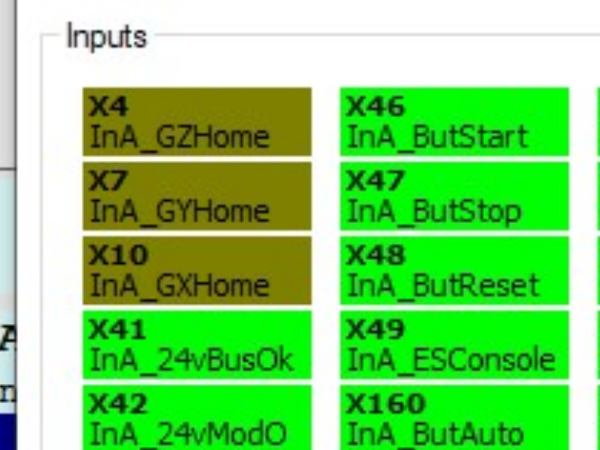
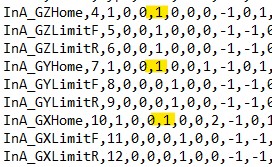

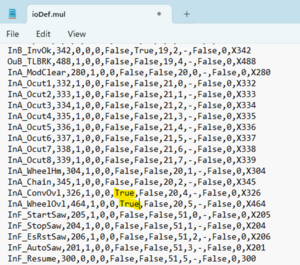
 Français
Français English
English Deutsch
Deutsch Español
Español Italiano
Italiano Português
Português