| [version en cours de rédaction] | [version en cours de rédaction] |
| Ligne 15 : | Ligne 15 : | ||
{{EPI}} | {{EPI}} | ||
{{Tuto Step | {{Tuto Step | ||
| − | |Step_Title=<translate>Add Drive | + | |Step_Title=<translate>Add Drive Manager 2 for AX8000 drives (if not installed already)</translate> |
|Step_Content=<translate>{{Info|...This step needs to be done for the AX8000 drives only}} | |Step_Content=<translate>{{Info|...This step needs to be done for the AX8000 drives only}} | ||
| Ligne 100 : | Ligne 100 : | ||
|Step_Picture_03=Create_a_TwinCAT_Project_from_Scratch_Annotation_2019-11-20_132706.jpg | |Step_Picture_03=Create_a_TwinCAT_Project_from_Scratch_Annotation_2019-11-20_132706.jpg | ||
|Step_Picture_04=Create_a_TwinCAT_Project_from_Scratch_Annotation_2019-11-20_132815.jpg | |Step_Picture_04=Create_a_TwinCAT_Project_from_Scratch_Annotation_2019-11-20_132815.jpg | ||
| − | |||
| − | |||
| − | |||
| − | |||
| − | |||
| − | |||
| − | |||
| − | |||
| − | |||
| − | |||
| − | |||
| − | |||
| − | |||
}} | }} | ||
{{Tuto Step | {{Tuto Step | ||
| Ligne 155 : | Ligne 142 : | ||
|Step_Picture_04=Create_a_TwinCAT_Project_from_Scratch_Annotation_2019-11-20_143613.jpg | |Step_Picture_04=Create_a_TwinCAT_Project_from_Scratch_Annotation_2019-11-20_143613.jpg | ||
|Step_Picture_04_annotation={"version":"2.4.6","objects":[{"type":"image","version":"2.4.6","originX":"left","originY":"top","left":11,"top":16,"width":1050,"height":813,"fill":"rgb(0,0,0)","stroke":null,"strokeWidth":0,"strokeDashArray":null,"strokeLineCap":"butt","strokeDashOffset":0,"strokeLineJoin":"miter","strokeMiterLimit":4,"scaleX":1.29,"scaleY":1.29,"angle":0,"flipX":false,"flipY":false,"opacity":1,"shadow":null,"visible":true,"clipTo":null,"backgroundColor":"","fillRule":"nonzero","paintFirst":"fill","globalCompositeOperation":"source-over","transformMatrix":null,"skewX":0,"skewY":0,"crossOrigin":"","cropX":0,"cropY":0,"src":"https://stuga.dokit.app/images/9/97/Create_a_TwinCAT_Project_from_Scratch_Annotation_2019-11-20_143613.jpg","filters":[]},{"type":"wfellipse","version":"2.4.6","originX":"center","originY":"center","left":543.72,"top":97.28,"width":58.97,"height":58.97,"fill":"rgba(255,0,0,0)","stroke":"#FF0000","strokeWidth":2,"strokeDashArray":null,"strokeLineCap":"butt","strokeDashOffset":0,"strokeLineJoin":"miter","strokeMiterLimit":4,"scaleX":1,"scaleY":1,"angle":0,"flipX":false,"flipY":false,"opacity":1,"shadow":null,"visible":true,"clipTo":null,"backgroundColor":"","fillRule":"nonzero","paintFirst":"fill","globalCompositeOperation":"source-over","transformMatrix":null,"skewX":0,"skewY":0,"rx":29.482969056283775,"ry":29.482969056283775},{"type":"wfarrow2line","version":"2.4.6","originX":"center","originY":"center","left":499.5,"top":69,"width":63,"height":42,"fill":"rgba(255,0,0,0)","stroke":"#FF0000","strokeWidth":4,"strokeDashArray":null,"strokeLineCap":"round","strokeDashOffset":0,"strokeLineJoin":"miter","strokeMiterLimit":4,"scaleX":1,"scaleY":1,"angle":0,"flipX":false,"flipY":false,"opacity":1,"shadow":null,"visible":true,"clipTo":null,"backgroundColor":"","fillRule":"nonzero","paintFirst":"fill","globalCompositeOperation":"source-over","transformMatrix":null,"skewX":0,"skewY":0,"x1":-31.5,"x2":31.5,"y1":-21,"y2":21,"x2a":19.296595683044963,"y2a":3.249593720792669,"x2b":10.421392543441295,"y2b":16.562398430198165},{"type":"wfarrow2circle","version":"2.4.6","originX":"center","originY":"center","left":468,"top":48,"width":16,"height":16,"fill":"#aaa","stroke":"#666","strokeWidth":0,"strokeDashArray":null,"strokeLineCap":"butt","strokeDashOffset":0,"strokeLineJoin":"miter","strokeMiterLimit":4,"scaleX":1,"scaleY":1,"angle":0,"flipX":false,"flipY":false,"opacity":0.5,"shadow":null,"visible":true,"clipTo":null,"backgroundColor":"","fillRule":"nonzero","paintFirst":"fill","globalCompositeOperation":"source-over","transformMatrix":null,"skewX":0,"skewY":0,"radius":8,"startAngle":0,"endAngle":6.283185307179586},{"type":"wfarrow2circle","version":"2.4.6","originX":"center","originY":"center","left":531,"top":90,"width":16,"height":16,"fill":"#aaa","stroke":"#666","strokeWidth":0,"strokeDashArray":null,"strokeLineCap":"butt","strokeDashOffset":0,"strokeLineJoin":"miter","strokeMiterLimit":4,"scaleX":1,"scaleY":1,"angle":0,"flipX":false,"flipY":false,"opacity":0.5,"shadow":null,"visible":true,"clipTo":null,"backgroundColor":"","fillRule":"nonzero","paintFirst":"fill","globalCompositeOperation":"source-over","transformMatrix":null,"skewX":0,"skewY":0,"radius":8,"startAngle":0,"endAngle":6.283185307179586},{"type":"textbox","version":"2.4.6","originX":"center","originY":"center","left":437.54,"top":42,"width":114.89,"height":22.6,"fill":"#FF0000","stroke":"#FF0000","strokeWidth":1,"strokeDashArray":null,"strokeLineCap":"butt","strokeDashOffset":0,"strokeLineJoin":"miter","strokeMiterLimit":4,"scaleX":1,"scaleY":1,"angle":0,"flipX":false,"flipY":false,"opacity":1,"shadow":null,"visible":true,"clipTo":null,"backgroundColor":"","fillRule":"nonzero","paintFirst":"fill","globalCompositeOperation":"source-over","transformMatrix":null,"skewX":0,"skewY":0,"text":"Save All","fontSize":20,"fontWeight":"normal","fontFamily":"sans-serif","fontStyle":"normal","lineHeight":1.16,"underline":false,"overline":false,"linethrough":false,"textAlign":"left","textBackgroundColor":"","charSpacing":0,"minWidth":20,"styles":{} }],"height":450,"width":600} | |Step_Picture_04_annotation={"version":"2.4.6","objects":[{"type":"image","version":"2.4.6","originX":"left","originY":"top","left":11,"top":16,"width":1050,"height":813,"fill":"rgb(0,0,0)","stroke":null,"strokeWidth":0,"strokeDashArray":null,"strokeLineCap":"butt","strokeDashOffset":0,"strokeLineJoin":"miter","strokeMiterLimit":4,"scaleX":1.29,"scaleY":1.29,"angle":0,"flipX":false,"flipY":false,"opacity":1,"shadow":null,"visible":true,"clipTo":null,"backgroundColor":"","fillRule":"nonzero","paintFirst":"fill","globalCompositeOperation":"source-over","transformMatrix":null,"skewX":0,"skewY":0,"crossOrigin":"","cropX":0,"cropY":0,"src":"https://stuga.dokit.app/images/9/97/Create_a_TwinCAT_Project_from_Scratch_Annotation_2019-11-20_143613.jpg","filters":[]},{"type":"wfellipse","version":"2.4.6","originX":"center","originY":"center","left":543.72,"top":97.28,"width":58.97,"height":58.97,"fill":"rgba(255,0,0,0)","stroke":"#FF0000","strokeWidth":2,"strokeDashArray":null,"strokeLineCap":"butt","strokeDashOffset":0,"strokeLineJoin":"miter","strokeMiterLimit":4,"scaleX":1,"scaleY":1,"angle":0,"flipX":false,"flipY":false,"opacity":1,"shadow":null,"visible":true,"clipTo":null,"backgroundColor":"","fillRule":"nonzero","paintFirst":"fill","globalCompositeOperation":"source-over","transformMatrix":null,"skewX":0,"skewY":0,"rx":29.482969056283775,"ry":29.482969056283775},{"type":"wfarrow2line","version":"2.4.6","originX":"center","originY":"center","left":499.5,"top":69,"width":63,"height":42,"fill":"rgba(255,0,0,0)","stroke":"#FF0000","strokeWidth":4,"strokeDashArray":null,"strokeLineCap":"round","strokeDashOffset":0,"strokeLineJoin":"miter","strokeMiterLimit":4,"scaleX":1,"scaleY":1,"angle":0,"flipX":false,"flipY":false,"opacity":1,"shadow":null,"visible":true,"clipTo":null,"backgroundColor":"","fillRule":"nonzero","paintFirst":"fill","globalCompositeOperation":"source-over","transformMatrix":null,"skewX":0,"skewY":0,"x1":-31.5,"x2":31.5,"y1":-21,"y2":21,"x2a":19.296595683044963,"y2a":3.249593720792669,"x2b":10.421392543441295,"y2b":16.562398430198165},{"type":"wfarrow2circle","version":"2.4.6","originX":"center","originY":"center","left":468,"top":48,"width":16,"height":16,"fill":"#aaa","stroke":"#666","strokeWidth":0,"strokeDashArray":null,"strokeLineCap":"butt","strokeDashOffset":0,"strokeLineJoin":"miter","strokeMiterLimit":4,"scaleX":1,"scaleY":1,"angle":0,"flipX":false,"flipY":false,"opacity":0.5,"shadow":null,"visible":true,"clipTo":null,"backgroundColor":"","fillRule":"nonzero","paintFirst":"fill","globalCompositeOperation":"source-over","transformMatrix":null,"skewX":0,"skewY":0,"radius":8,"startAngle":0,"endAngle":6.283185307179586},{"type":"wfarrow2circle","version":"2.4.6","originX":"center","originY":"center","left":531,"top":90,"width":16,"height":16,"fill":"#aaa","stroke":"#666","strokeWidth":0,"strokeDashArray":null,"strokeLineCap":"butt","strokeDashOffset":0,"strokeLineJoin":"miter","strokeMiterLimit":4,"scaleX":1,"scaleY":1,"angle":0,"flipX":false,"flipY":false,"opacity":0.5,"shadow":null,"visible":true,"clipTo":null,"backgroundColor":"","fillRule":"nonzero","paintFirst":"fill","globalCompositeOperation":"source-over","transformMatrix":null,"skewX":0,"skewY":0,"radius":8,"startAngle":0,"endAngle":6.283185307179586},{"type":"textbox","version":"2.4.6","originX":"center","originY":"center","left":437.54,"top":42,"width":114.89,"height":22.6,"fill":"#FF0000","stroke":"#FF0000","strokeWidth":1,"strokeDashArray":null,"strokeLineCap":"butt","strokeDashOffset":0,"strokeLineJoin":"miter","strokeMiterLimit":4,"scaleX":1,"scaleY":1,"angle":0,"flipX":false,"flipY":false,"opacity":1,"shadow":null,"visible":true,"clipTo":null,"backgroundColor":"","fillRule":"nonzero","paintFirst":"fill","globalCompositeOperation":"source-over","transformMatrix":null,"skewX":0,"skewY":0,"text":"Save All","fontSize":20,"fontWeight":"normal","fontFamily":"sans-serif","fontStyle":"normal","lineHeight":1.16,"underline":false,"overline":false,"linethrough":false,"textAlign":"left","textBackgroundColor":"","charSpacing":0,"minWidth":20,"styles":{} }],"height":450,"width":600} | ||
| − | |||
| − | |||
| − | |||
| − | |||
}} | }} | ||
{{Tuto Step | {{Tuto Step | ||
| Ligne 172 : | Ligne 155 : | ||
{{Tuto Step | {{Tuto Step | ||
|Step_Title=<translate>Add Axis Task</translate> | |Step_Title=<translate>Add Axis Task</translate> | ||
| − | |Step_Content=<translate> | + | |Step_Content=<translate>A smooth setup will have detected the axes and added them under the MOTION tab already. |
| + | |||
| − | # Add New Item | + | if not, an axis task may need to be added under the MOTION tree: |
| − | # NC/PTP Configuration | + | |
| − | # Leave the Name as default</translate> | + | #Add New Item |
| + | #NC/PTP Configuration | ||
| + | #Leave the Name as default</translate> | ||
|Step_Picture_00=Create_a_TwinCAT_Project_from_Scratch_Annotation_2019-11-20_145850.jpg | |Step_Picture_00=Create_a_TwinCAT_Project_from_Scratch_Annotation_2019-11-20_145850.jpg | ||
|Step_Picture_01=Create_a_TwinCAT_Project_from_Scratch_Annotation_2019-11-20_145906.jpg | |Step_Picture_01=Create_a_TwinCAT_Project_from_Scratch_Annotation_2019-11-20_145906.jpg | ||
| Ligne 182 : | Ligne 168 : | ||
{{Tuto Step | {{Tuto Step | ||
|Step_Title=<translate>Add Axes</translate> | |Step_Title=<translate>Add Axes</translate> | ||
| − | |Step_Content=<translate>If the axes do not exist under MOTION->NC Task->Axes, add them | + | |Step_Content=<translate>{{Info|...This step may not be necessary if the Device scan added them automatically}} |
| + | |||
| + | If the axes do not exist under MOTION->NC Task->Axes, add them | ||
#Right Click Add axis | #Right Click Add axis | ||
| Ligne 196 : | Ligne 184 : | ||
{{Tuto Step | {{Tuto Step | ||
|Step_Title=<translate>Map Axes</translate> | |Step_Title=<translate>Map Axes</translate> | ||
| − | |Step_Content=<translate>#Double click an axis | + | |Step_Content=<translate>{{Info|...This step may not be necessary if the Device scan added them automatically}} |
| + | |||
| + | #Double click an axis | ||
#Settings tab | #Settings tab | ||
#Click Link To IO | #Click Link To IO | ||
| Ligne 209 : | Ligne 199 : | ||
}} | }} | ||
{{Tuto Step | {{Tuto Step | ||
| − | |Step_Title=<translate> | + | |Step_Title=<translate>Install Drive Manager 2 Project</translate> |
| − | |Step_Content=<translate> | + | |Step_Content=<translate>#Note which Device number has the drive in it |
| − | + | #Left-click on ''FILE.'' A new context menu open | |
| − | # | + | #Move the mouse to ''Add.'' |
| − | # | + | #Left-click on ''New Project''. |
| − | + | #Select TwinCAT Drive manager 2 on left | |
| − | # | + | #Click on TwinCAT Drive manager 2 Project on right |
| − | # | + | #Save with filename "[BuildNo] Drive Manager" in the folder for the project (c:\TwinCAT\Stuga\[BuildNo]) |
| − | + | #EtherCAT master will be the device that has the drive in from Step 1 | |
| − | + | #Leave the basic settings, click OK | |
| − | + | #This should link up the drives set in previous steps to a Drive Manager project | |
| − | + | {{Info|1=...More information from Beckhoff https://infosys.beckhoff.com/english.php?content=../content/1033/ax8000_inbetriebnahme/3746354955.html&id=1243614138563339940}}</translate> | |
| − | |||
| − | |||
| − | |||
| − | |||
| − | |||
| − | |||
| − | | | ||
| − | |||
| − | |||
| − | |||
| − | |||
| − | |||
| − | |||
| − | |||
| − | }} | ||
| − | |||
| − | |||
| − | |||
| − | |||
| − | |||
}} | }} | ||
{{Tuto Step | {{Tuto Step | ||
| Ligne 246 : | Ligne 216 : | ||
|Step_Content=<translate>{{Info|...An output from tcMulti needs to be set up to an input on PLC reset to allow the PLC to reset itself. This is linke a physical wire between two PLCs but just exists in the software}} | |Step_Content=<translate>{{Info|...An output from tcMulti needs to be set up to an input on PLC reset to allow the PLC to reset itself. This is linke a physical wire between two PLCs but just exists in the software}} | ||
| − | # Expand PLC_Reset Instance to get to ibResetPLC | + | #Expand PLC_Reset Instance to get to ibResetPLC |
| − | # Double Click ibResetPLC to open the properties | + | #Double Click ibResetPLC to open the properties |
| − | # Link to</translate> | + | #Link to qbResetPLC (this is very far down the list) |
| + | #Activate configuration</translate> | ||
|Step_Picture_00=Create_a_TwinCAT_Project_from_Scratch_Annotation_2019-11-21_145235.jpg | |Step_Picture_00=Create_a_TwinCAT_Project_from_Scratch_Annotation_2019-11-21_145235.jpg | ||
|Step_Picture_00_annotation={"version":"2.4.6","objects":[{"type":"image","version":"2.4.6","originX":"left","originY":"top","left":0,"top":0,"width":352,"height":250,"fill":"rgb(0,0,0)","stroke":null,"strokeWidth":0,"strokeDashArray":null,"strokeLineCap":"butt","strokeDashOffset":0,"strokeLineJoin":"miter","strokeMiterLimit":4,"scaleX":1.7,"scaleY":1.7,"angle":0,"flipX":false,"flipY":false,"opacity":1,"shadow":null,"visible":true,"clipTo":null,"backgroundColor":"","fillRule":"nonzero","paintFirst":"fill","globalCompositeOperation":"source-over","transformMatrix":null,"skewX":0,"skewY":0,"crossOrigin":"","cropX":0,"cropY":0,"src":"https://stuga.dokit.app/images/4/4c/Create_a_TwinCAT_Project_from_Scratch_Annotation_2019-11-21_145235.jpg","filters":[]},{"type":"wfrect","version":"2.4.6","originX":"center","originY":"center","left":290.2,"top":365.91,"width":165.07,"height":34.26,"fill":"rgba(255,0,0,0)","stroke":"#FF0000","strokeWidth":2,"strokeDashArray":null,"strokeLineCap":"butt","strokeDashOffset":0,"strokeLineJoin":"miter","strokeMiterLimit":4,"scaleX":1,"scaleY":1,"angle":0,"flipX":false,"flipY":false,"opacity":1,"shadow":null,"visible":true,"clipTo":null,"backgroundColor":"","fillRule":"nonzero","paintFirst":"fill","globalCompositeOperation":"source-over","transformMatrix":null,"skewX":0,"skewY":0,"rx":0,"ry":0}],"height":426,"width":600} | |Step_Picture_00_annotation={"version":"2.4.6","objects":[{"type":"image","version":"2.4.6","originX":"left","originY":"top","left":0,"top":0,"width":352,"height":250,"fill":"rgb(0,0,0)","stroke":null,"strokeWidth":0,"strokeDashArray":null,"strokeLineCap":"butt","strokeDashOffset":0,"strokeLineJoin":"miter","strokeMiterLimit":4,"scaleX":1.7,"scaleY":1.7,"angle":0,"flipX":false,"flipY":false,"opacity":1,"shadow":null,"visible":true,"clipTo":null,"backgroundColor":"","fillRule":"nonzero","paintFirst":"fill","globalCompositeOperation":"source-over","transformMatrix":null,"skewX":0,"skewY":0,"crossOrigin":"","cropX":0,"cropY":0,"src":"https://stuga.dokit.app/images/4/4c/Create_a_TwinCAT_Project_from_Scratch_Annotation_2019-11-21_145235.jpg","filters":[]},{"type":"wfrect","version":"2.4.6","originX":"center","originY":"center","left":290.2,"top":365.91,"width":165.07,"height":34.26,"fill":"rgba(255,0,0,0)","stroke":"#FF0000","strokeWidth":2,"strokeDashArray":null,"strokeLineCap":"butt","strokeDashOffset":0,"strokeLineJoin":"miter","strokeMiterLimit":4,"scaleX":1,"scaleY":1,"angle":0,"flipX":false,"flipY":false,"opacity":1,"shadow":null,"visible":true,"clipTo":null,"backgroundColor":"","fillRule":"nonzero","paintFirst":"fill","globalCompositeOperation":"source-over","transformMatrix":null,"skewX":0,"skewY":0,"rx":0,"ry":0}],"height":426,"width":600} | ||
Version du 29 novembre 2019 à 16:44
How to create a new TwinCAT3 Project from scratch
Sommaire
- 1 Introduction
- 2 Étape 1 - Add Drive Manager 2 for AX8000 drives (if not installed already)
- 3 Étape 2 - Start a new project
- 4 Étape 3 - Add PLC Project for tcMulti
- 5 Étape 4 - Add PLC Project for Reset
- 6 Étape 5 - Ensure Correct Machine Commented in tcMulti project
- 7 Étape 6 - Add TwinSAFE project
- 8 Étape 7 - Add the route to the PLC
- 9 Étape 8 - Scan for Devices
- 10 Étape 9 - Check EtherCAT validity
- 11 Étape 10 - Name all EtherCAT devices according to network
- 12 Étape 11 - Map all IO References
- 13 Étape 12 - Double check all IO references with someone else
- 14 Étape 13 - Activate configuration
- 15 Étape 14 - Add Axis Task
- 16 Étape 15 - Add Axes
- 17 Étape 16 - Map Axes
- 18 Étape 17 - Install Drive Manager 2 Project
- 19 Étape 18 - Add PLC_Reset to tc3Multi Link
- 20 Commentaires
Introduction
Étape 1 - Add Drive Manager 2 for AX8000 drives (if not installed already)
- Copy the Drive Manager 2 setup g:\design\TwinCAT3\TE5950-TC3-Drive-Manager-2.zip to Install Files on the PC running Visual Studio
- Close Visual Studio
- Extract the Zip File
- Run the Setup File
Étape 2 - Start a new project
- Open Visual Studio
- Click on New project
- Choose TwinCAT projects->TwinCAT XAE Project (xml format)
- Name is build number (no Suffix)
- Location is c:\TwinCAT\Stuga\
- Untick "Create Directory for solution"
This creates the template
Étape 3 - Add PLC Project for tcMulti
- Add Existing Item
- Navigate to g:\Design\TwinCAT3\tcMulti_6_24
- Select the .Plcproj file
- Copy Project to solution file
Étape 4 - Add PLC Project for Reset
- On PLC, right click and Add Existing Item
- Navigate to g:\Design\TwinCAT3\PLC_Reset_1_1
- Select the .Plcproj file
- Copy Project to solution file
Étape 5 - Ensure Correct Machine Commented in tcMulti project
- Navigate to tcMulti_6_24 project->POUs->MAIN
- Scroll down to the machine types. The "comment State" can be toggled on and off by right clicking next to the step number on the left
- Your goal is to ensure the correct machine is highlighted and the incorrect ones are commented out (in green)
- Click Save All
Étape 6 - Add TwinSAFE project
Étape 7 - Add the route to the PLC
- From Dropdown box select the Build number (If it does not exist we will need to add a new route)
- If there is a request for a platform change, click Yes
- On success, the Route dropdown will not read Error
Étape 8 - Scan for Devices
- Expand IO
- Right click on devices, Scan
- Click OK on the Hint:
- Untick RT-Ethernet
- Untick COM-Port
- Just have the EtherCAT ports
- Scan for boxes - Yes
- If there is a request for New Device Type, Click Apply to All, Click Yes
Étape 9 - Check EtherCAT validity
Check the Devices and boxes match the expected EtherCAT setupRepeat steps 7 and 8 until the physical network matches the scanned networkYou may need to Right Click->scan Boxes on the second device if the EtherCAT boxes do not appear
Étape 10 - Name all EtherCAT devices according to network
Click twice on each device (not double click) to enable the device to be renamed
rename to convention
Étape 11 - Map all IO References
Using the circuit diagrams, map all the IO ref numbers to the associated IO channels
- Double click a field-bus box or slice
- Ensure you can see the input / Output list (may need some screen resizing
- Double click an IO channel
- Enter the number in the search box
- Double click the associated IO Ref number from ibInputArray(inputs) or qbOutputArray(outputs)
Repeat for all IO
Étape 12 - Double check all IO references with someone else
Any mistakes made will save hours if spotted here
Étape 14 - Add Axis Task
A smooth setup will have detected the axes and added them under the MOTION tab already.
if not, an axis task may need to be added under the MOTION tree:
- Add New Item
- NC/PTP Configuration
- Leave the Name as default
Étape 15 - Add Axes
If the axes do not exist under MOTION->NC Task->Axes, add them
- Right Click Add axis
- Name to convention nn Axis
Repeat for each axis on machine
Axis naming and configuration for different machines can be found here
Étape 16 - Map Axes
- Double click an axis
- Settings tab
- Click Link To IO
- Connect to associated Drive
- Click Link to PLC
- Use the reference here to get the Axis Numbers
Repeat for each axis
Étape 17 - Install Drive Manager 2 Project
- Note which Device number has the drive in it
- Left-click on FILE. A new context menu open
- Move the mouse to Add.
- Left-click on New Project.
- Select TwinCAT Drive manager 2 on left
- Click on TwinCAT Drive manager 2 Project on right
- Save with filename "[BuildNo] Drive Manager" in the folder for the project (c:\TwinCAT\Stuga\[BuildNo])
- EtherCAT master will be the device that has the drive in from Step 1
- Leave the basic settings, click OK
- This should link up the drives set in previous steps to a Drive Manager project
Étape 18 - Add PLC_Reset to tc3Multi Link
- Expand PLC_Reset Instance to get to ibResetPLC
- Double Click ibResetPLC to open the properties
- Link to qbResetPLC (this is very far down the list)
- Activate configuration
Draft
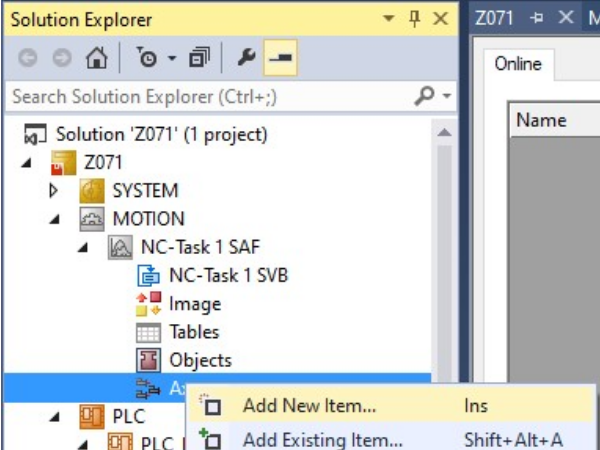
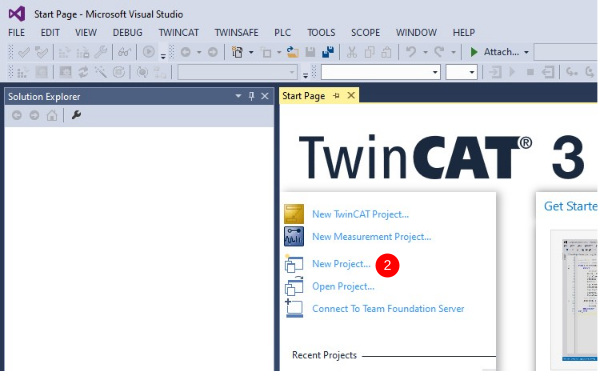
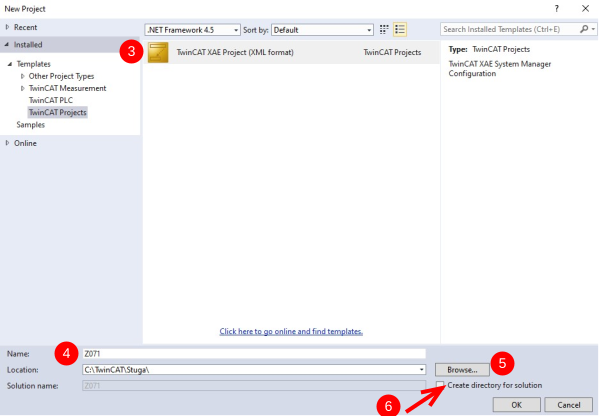
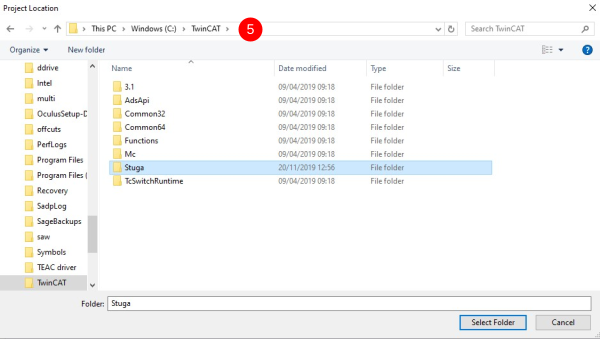
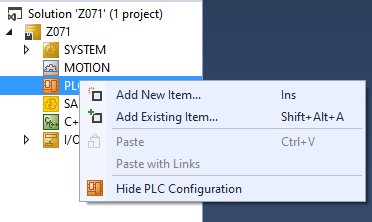
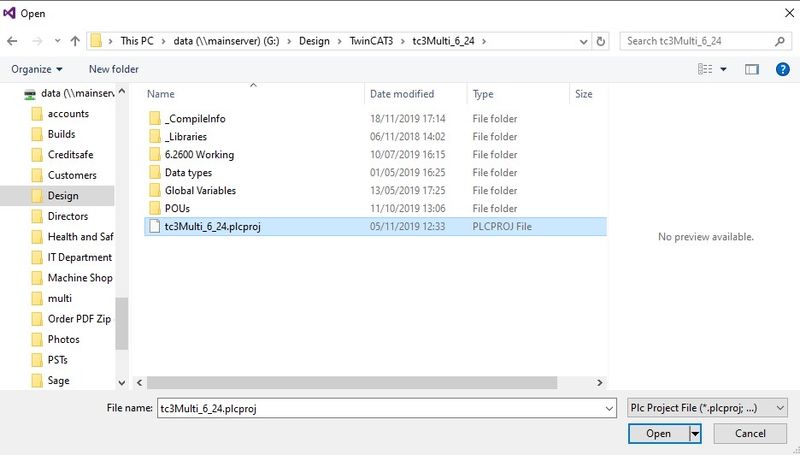
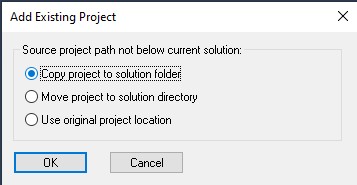
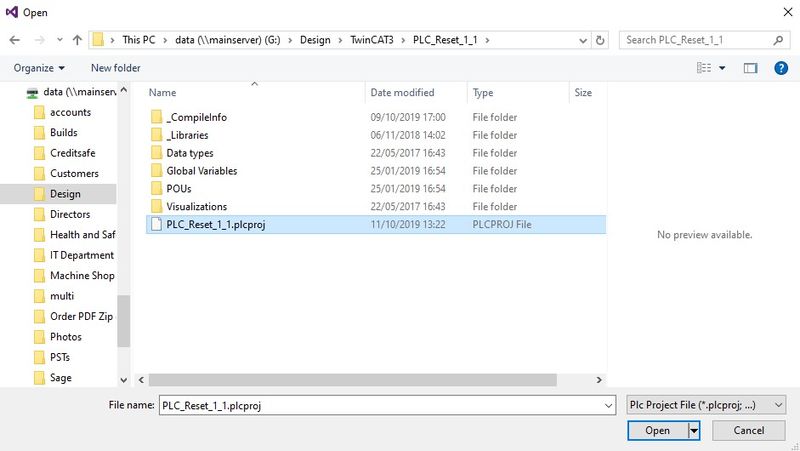
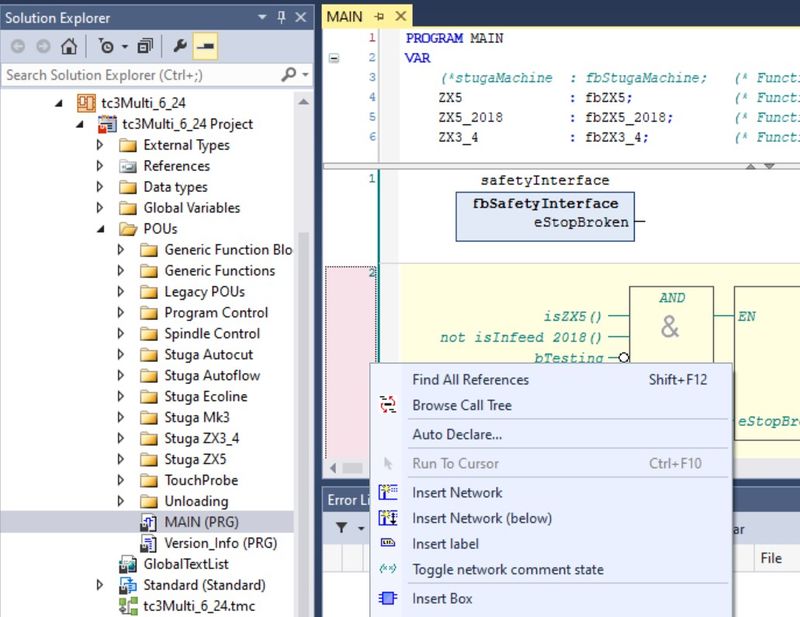
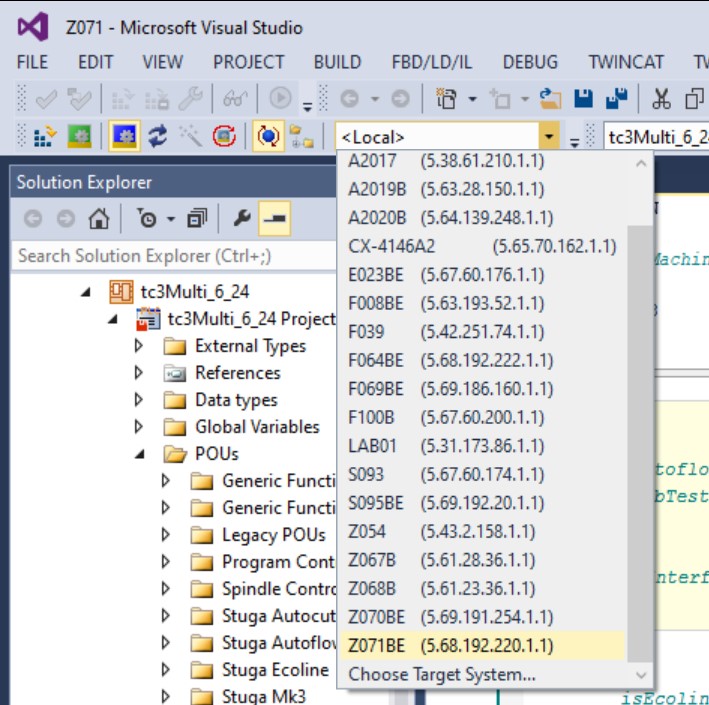
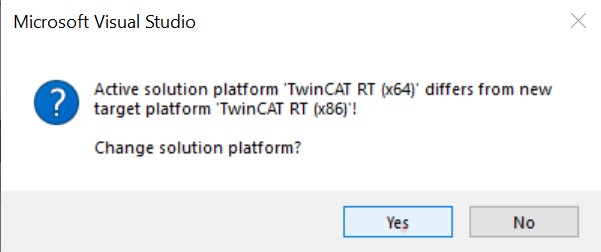
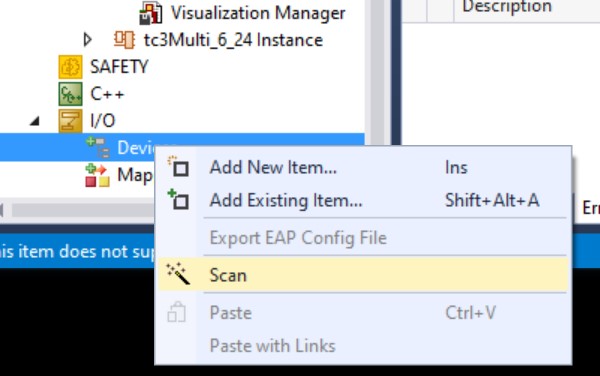
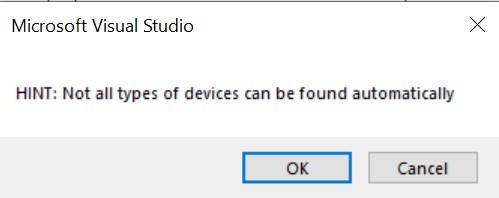
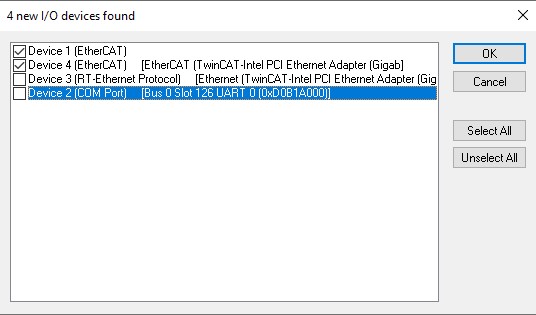
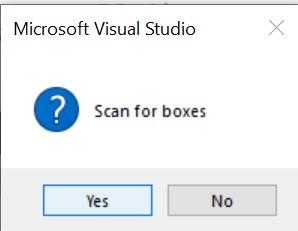
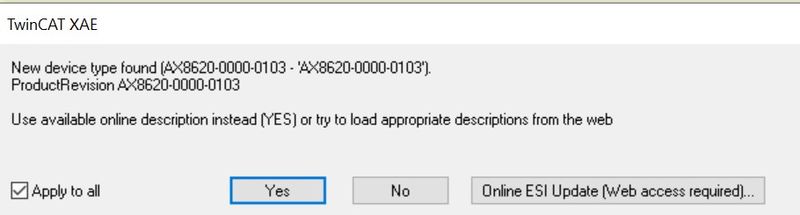
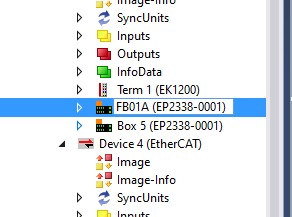
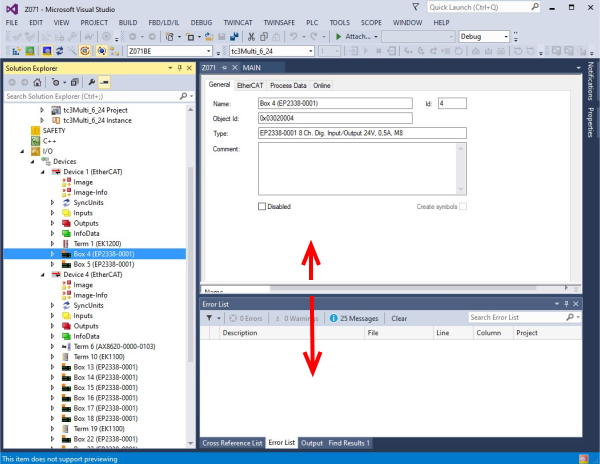
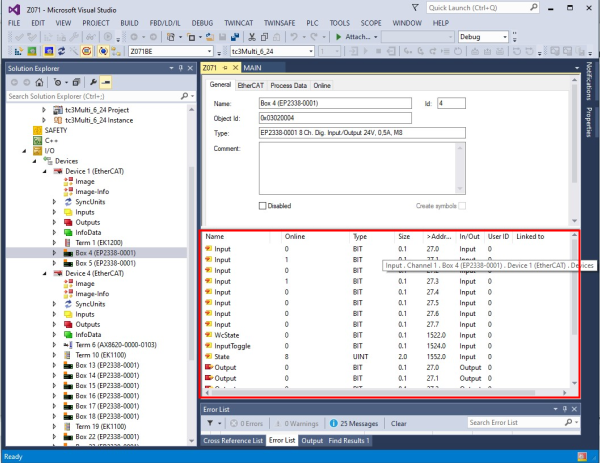
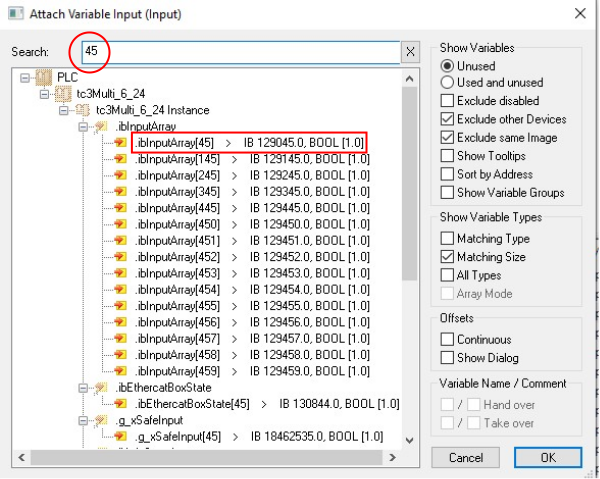
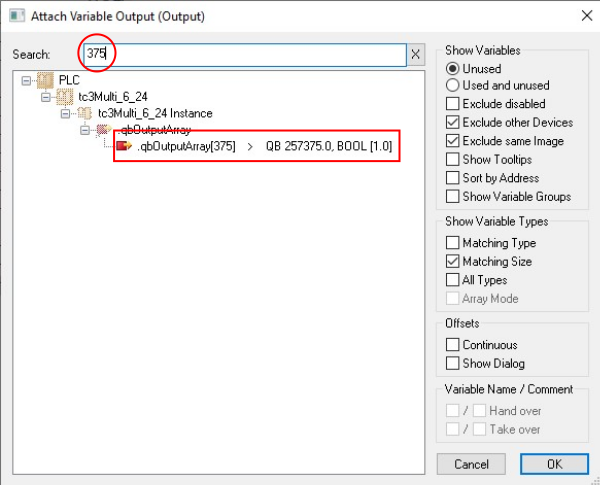
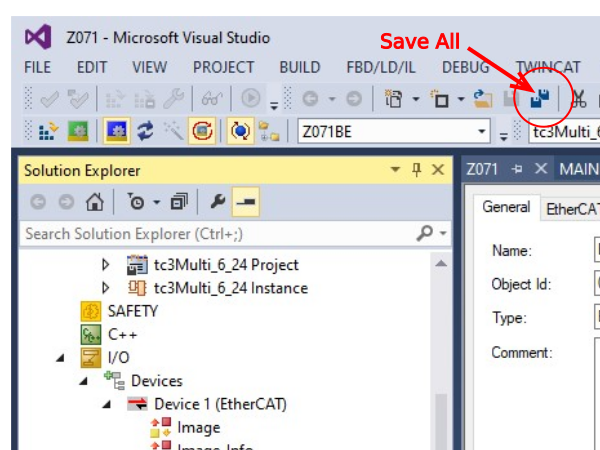
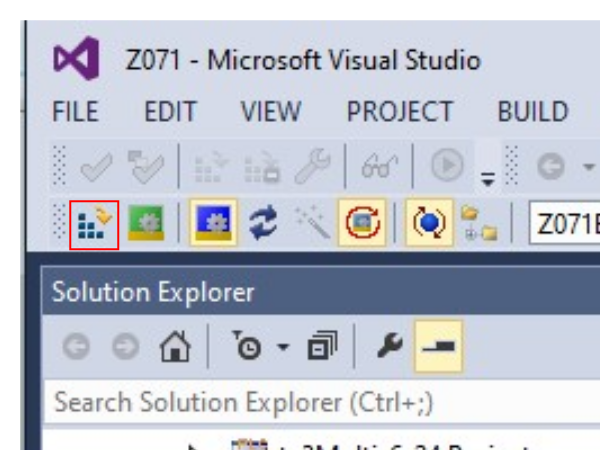
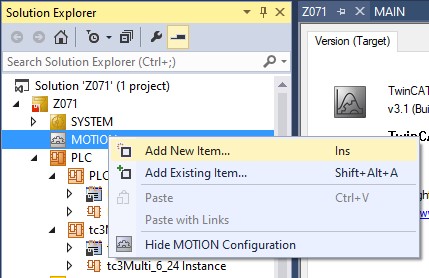
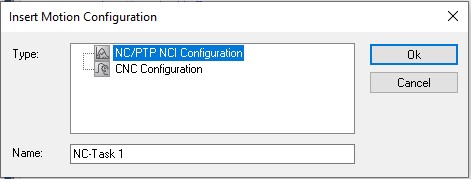
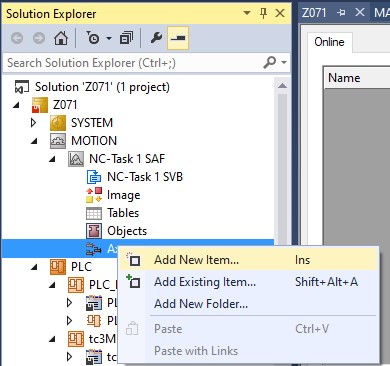
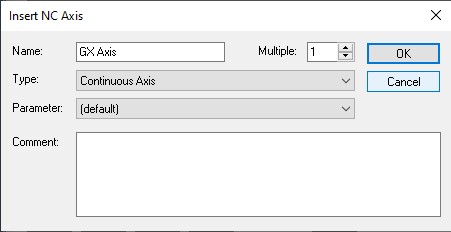
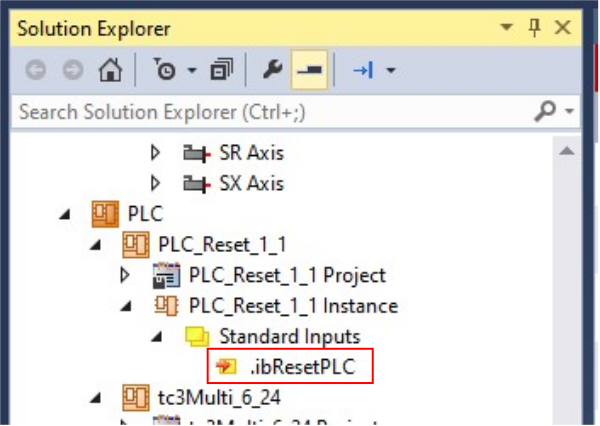
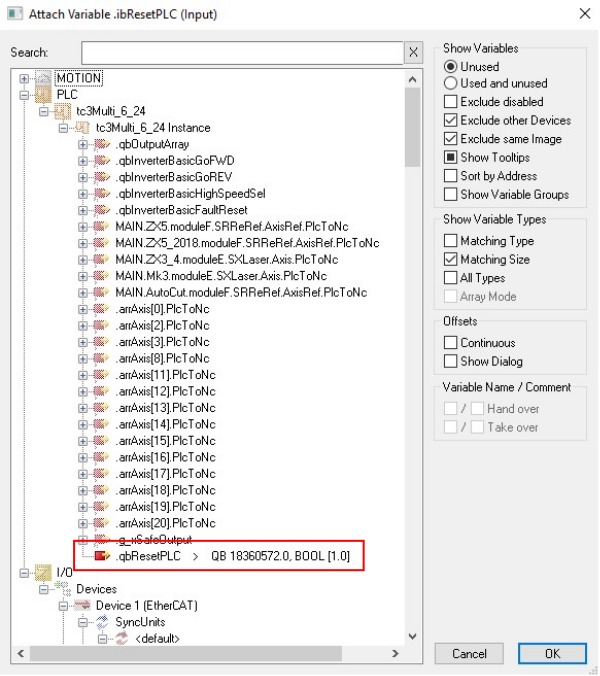
 Français
Français English
English Deutsch
Deutsch Español
Español Italiano
Italiano Português
Português