| [version en cours de rédaction] | [version en cours de rédaction] |
| Ligne 8 : | Ligne 8 : | ||
Device Magic and Monday existed in very seperate worlds. This makes it frustrating and inefficient for the service team | Device Magic and Monday existed in very seperate worlds. This makes it frustrating and inefficient for the service team | ||
| − | *Every | + | *Every job has to be individually assigned to an engineer |
*Easy to miss jobs when assigning | *Easy to miss jobs when assigning | ||
*Service Engineers have no reminder of outstanding issues | *Service Engineers have no reminder of outstanding issues | ||
| − | *Service Engineers have to input data twice in Device | + | *Service Engineers have to input data twice in Device Magic and Monday |
*Service team have to double check ad close the loop on outstanding issues | *Service team have to double check ad close the loop on outstanding issues | ||
| Ligne 20 : | Ligne 20 : | ||
*Device Magic form has access to this database and can read in these jobs on a particular machine after the customer and build number are selected. | *Device Magic form has access to this database and can read in these jobs on a particular machine after the customer and build number are selected. | ||
*Engineer can select any one of these jobs (or add a new one) and enter details on this particular job | *Engineer can select any one of these jobs (or add a new one) and enter details on this particular job | ||
| − | * | + | *Job details show the status of parts associated with this job and basic instruction on expectations |
*Engineer can identify if the job is resolved | *Engineer can identify if the job is resolved | ||
*Engineer can enter root cause analysis if the problem is marked as resolved | *Engineer can enter root cause analysis if the problem is marked as resolved | ||
| Ligne 60 : | Ligne 60 : | ||
<br /> | <br /> | ||
| − | = Limitations = | + | =Limitations= |
{{Warning|...The update can only process text, it cannot handle pictures and video. Always use the Monday app for this purpose.}}{{Warning|...The updates only happen when the completed form is submitted (end of the day). If you need to request help during a service job, use the Monday app as previously}}{{Warning|...Currently only running on Service Call Report form. Will be adding to the PM Service form at a later date once testing completed}} | {{Warning|...The update can only process text, it cannot handle pictures and video. Always use the Monday app for this purpose.}}{{Warning|...The updates only happen when the completed form is submitted (end of the day). If you need to request help during a service job, use the Monday app as previously}}{{Warning|...Currently only running on Service Call Report form. Will be adding to the PM Service form at a later date once testing completed}} | ||
| Ligne 67 : | Ligne 67 : | ||
Technical details of how the system is set up | Technical details of how the system is set up | ||
| − | * The system uses Zapier to synchronise the data | + | *The system uses Zapier to synchronise the data |
| − | * On any update to a Service job, the Google Sheet "Device Magic Data v2" sheet "Service Jobs" is updated | + | *On any update to a Service job, the Google Sheet "Device Magic Data v2" sheet "Service Jobs" is updated |
| − | * Device Magic already uses this Google sheet for customer and build data | + | *Device Magic already uses this Google sheet for customer and build data |
| − | * The customer, build and Service job data has been updated to use the ItemId (PulseID) from a Monday board as the key field. This is necessary to apply the reliable and robust data synchronisation | + | *The customer, build and Service job data has been updated to use the ItemId (PulseID) from a Monday board as the key field. This is necessary to apply the reliable and robust data synchronisation |
| − | * This has led to further automations to trigger updates in the google sheet when new Machines or Customers are add / updated | + | *This has led to further automations to trigger updates in the google sheet when new Machines or Customers are add / updated |
| − | * On submission of a form, Zapier is triggered to post the updates to the Service Job Monday board directly from the form submission, using the itemId as the search term.</translate> | + | *On submission of a form, Zapier is triggered to post the updates to the Service Job Monday board directly from the form submission, using the itemId as the search term.</translate> |
{{PageLang | {{PageLang | ||
|Language=en | |Language=en | ||
Version du 29 novembre 2023 à 14:23
Details of updates to Device Magic and Monday Synchronisation
Sommaire
Problem
Device Magic and Monday existed in very seperate worlds. This makes it frustrating and inefficient for the service team
- Every job has to be individually assigned to an engineer
- Easy to miss jobs when assigning
- Service Engineers have no reminder of outstanding issues
- Service Engineers have to input data twice in Device Magic and Monday
- Service team have to double check ad close the loop on outstanding issues
Solution
Thanks to a new "API" in Monday and some advances in online IT systems, we have been able to link Device Magic and Monday.com in a reliable and robust way. This means data can be shared between both apps and current manual tasks can be automated. The system works by
- Automatically Synchronising an online database with all Monday outstanding Service Jobs.
- Device Magic form has access to this database and can read in these jobs on a particular machine after the customer and build number are selected.
- Engineer can select any one of these jobs (or add a new one) and enter details on this particular job
- Job details show the status of parts associated with this job and basic instruction on expectations
- Engineer can identify if the job is resolved
- Engineer can enter root cause analysis if the problem is marked as resolved
| New Section on Form | Ready to Select a Job | List of Outstanding Jobs (or add New) | Parts Status and Engineer instructions |
|---|---|---|---|
| Details to enter on a Selected Job | Data to add for a New job |
Device Magic to Monday Automation
When the Form is submitted, the entries that have been made against each job will automatically create an update for the job in Monday. This will save double entry of data and close the loop on open jobs
Limitations
Advanced Technical Notes
Technical details of how the system is set up
- The system uses Zapier to synchronise the data
- On any update to a Service job, the Google Sheet "Device Magic Data v2" sheet "Service Jobs" is updated
- Device Magic already uses this Google sheet for customer and build data
- The customer, build and Service job data has been updated to use the ItemId (PulseID) from a Monday board as the key field. This is necessary to apply the reliable and robust data synchronisation
- This has led to further automations to trigger updates in the google sheet when new Machines or Customers are add / updated
- On submission of a form, Zapier is triggered to post the updates to the Service Job Monday board directly from the form submission, using the itemId as the search term.
Draft
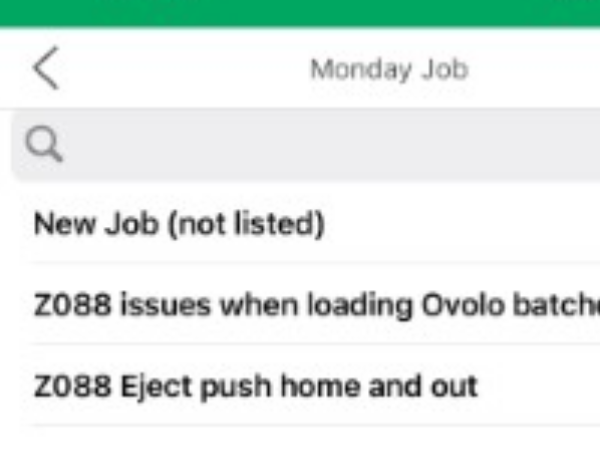
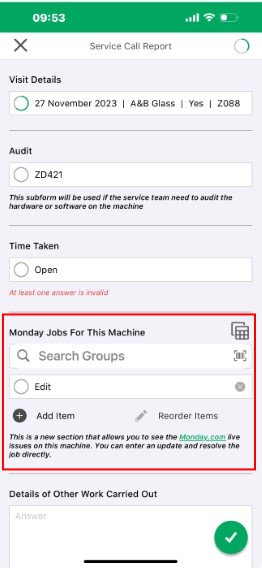
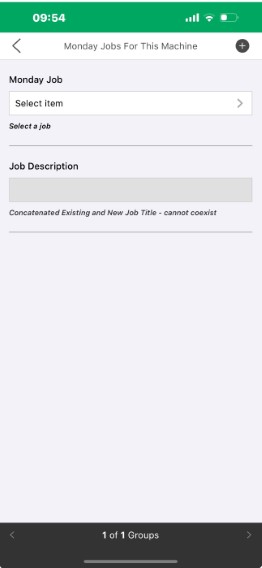
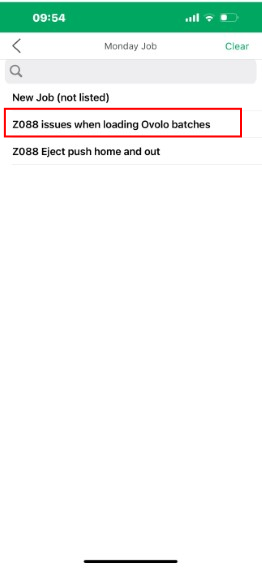
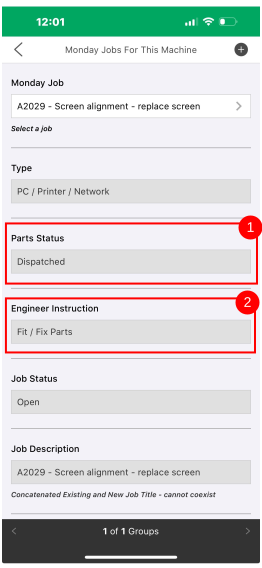
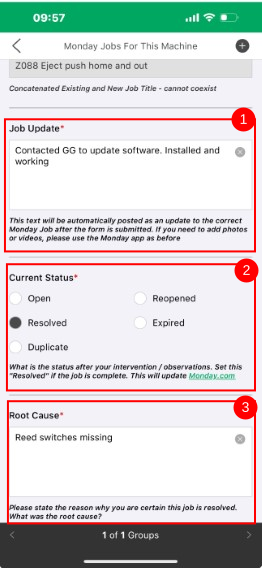
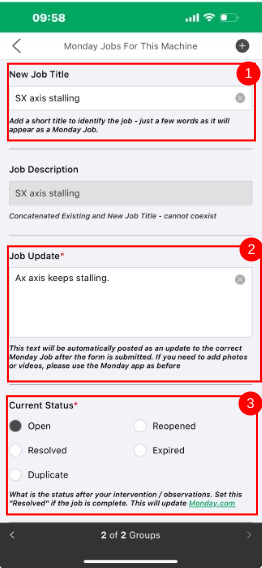
 Français
Français English
English Deutsch
Deutsch Español
Español Italiano
Italiano Português
Português