| [version en cours de rédaction] | [version en cours de rédaction] |
| Ligne 381 : | Ligne 381 : | ||
}} | }} | ||
{{Tuto Step | {{Tuto Step | ||
| − | |Step_Title=<translate></translate> | + | |Step_Title=<translate>Wiring loom positioning 300hz power</translate> |
| − | |Step_Content=<translate></translate> | + | |Step_Content=<translate>1 Start at the connection point with 3 power cables exiting , and set the length to 150mm as per picture</translate> |
}} | }} | ||
{{Notes}} | {{Notes}} | ||
Version du 31 mai 2023 à 14:47
installation of wiring loom and captivating spindle bases
Sommaire
- 1 Introduction
- 2 Étape 1 -
- 3 Étape 2 - Quality Check
- 4 Étape 3 - Start Wiring loom installation
- 5 Étape 4 - Spindle 6 to 5 connections
- 6 Étape 5 - Spindle 5 to 4 connections
- 7 Étape 6 - Spindle 4 to 3 connections
- 8 Étape 7 - Spindle 3 to 2 connections
- 9 Étape 8 - Spindle 2 to 1 Connections
- 10 Étape 9 - Spindle 1 to 8 connections
- 11 Étape 10 - Spindle 8 to 7 connections
- 12 Étape 11 - Fit datum stop pin assembly to spindle plate
- 13 Étape 12 - Fit assembled R axis stop R0000713E
- 14 Étape 13 - Dowel D0000291 plates in position
- 15 Étape 14 - Add fixings
- 16 Étape 15 - Add Spindle infill plates
- 17 Étape 16 - Wiring loom positioning Ethercat control
- 18 Étape 17 - Wiring loom positioning Ethercat power
- 19 Étape 18 - Wiring loom positioning 300hz power
- 20 Commentaires
Introduction
Étape 1 -
All bolts to have Loctite 243 adhesive applied unless otherwise stated
All bolts to be pen marked once adhesive applied and correct tension added
Étape 2 - Quality Check
Check D0000291 spindle base has M4 hole tapped all the way through the plate. Rework if not
Étape 3 - Start Wiring loom installation
Wiring loom is started at position 6 as indicated by picture
1 Green and yellow Ethercat system cables route left to connection box 6
2 300 hz power cable and earth cable route to the right to connection box 7
3 Pre made 300 hz wiring loom . Identify Single end of loom marked as 7 connected to double crimped end marked as 6. Run between 7 and 6 as shown in image
4 Fit plate D0000291 using 2 off m8 x 25 socket caps. Only apply light tension to the m8 socket caps with no adhesive .
5 Once plate is fitted, ensure cables under are not trapped by checking movement is possible in the direction shown
6 Fit M0000025 number ident
Étape 4 - Spindle 6 to 5 connections
From pre made cables, identify the following
24v power cable marked as 6 and 5
Green ethercat cable marked as 6 out - 5 in
1 Install 24v power cable as shown
2 Install green ethercat cable as shown
3 Install 300 hz power cable as shown
4 Attach next D0000291 plate as step 3
5 Fit M0000025 number ident
Étape 5 - Spindle 5 to 4 connections
24v power cable marked as 5 and 4
Green ethercat cable marked as 5 out - 4 in
1 Install 24v power cable as shown
2 Install green ethercat cable as shown
3 Install 300 hz power cable as shown
4 Attach next D0000291 plate as step 3
5 Fit M0000025 number ident
Étape 6 - Spindle 4 to 3 connections
24v power cable marked as 4 and 3
Green ethercat cable marked as 4 out - 3 in
1 Install 24v power cable as shown
2 Install green ethercat cable as shown
3 Install 300 hz power cable as shown
4 Attach next D0000291 plate as step 3
5 5 Fit M0000025 number ident
Étape 7 - Spindle 3 to 2 connections
24v power cable marked as 3 and 2
Green ethercat cable marked as 3 out - 2 in
1 Install 24v power cable as shown
2 Install green ethercat cable as shown
3 Install 300 hz power cable as shown
4 Attach next D0000291 plate as step 3
5 5 Fit M0000025 number ident
Étape 8 - Spindle 2 to 1 Connections
24v power cable marked as 2 and 1
Green ethercat cable marked as 2 out - 1 in
1 Install 24v power cable as shown
2 Install green ethercat cable as shown
3 Install 300 hz power cable as shown
4 Attach next D0000291 plate as step 3
5 5 Fit M0000025 number ident
Étape 9 - Spindle 1 to 8 connections
24v power cable marked as 1 and 8
Green ethercat cable marked as 1 out - 8 in
1 Install 24v power cable as shown
2 Install green ethercat cable as shown
3 Install 300 hz power cable as shown
4 Attach next D0000291 plate as step 3
5 5 Fit M0000025 number ident
Étape 10 - Spindle 8 to 7 connections
24v power cable marked as 8 and 7
Green ethercat cable marked as 8 out - 7 in
1 Install 24v power cable as shown
2 Install green ethercat cable as shown
3 Install 300 hz power cable as shown
4 Attach next D0000291 plate as step 3
5 5 Fit M0000025 number ident
Étape 11 - Fit datum stop pin assembly to spindle plate
1 Assemble D0007990 cylinder anchor and D0007703 datum pin. Use
3mm x 26mm roll pin to secure together
2 Temporary fix to spindle plate with m6 x 20 socket caps
Étape 12 - Fit assembled R axis stop R0000713E
1 Fit r axis limit stop to main assembly . Use 6 off m8 x 40 socket caps with A form washers
Étape 13 - Dowel D0000291 plates in position
Add 4 off 8mm x 24mm dowels to each spindle by hand to start . Use and hammer and drift to drive down dowel until it bottoms out in blind hole
Étape 14 - Add fixings
1 Remove 2 off m8 x 25mm cap heads from each spindle plate
2 Apply adhesive and lay M8 x 25 cap heads in ALL spindle holes ready for fixing
3 Use drill driver with 6mm hex bit to drive all cap heads in. Set clutch to 14
4 Methodically apply final tension to bolt by hand and mark as complete
Étape 15 - Add Spindle infill plates
Add D0001176 infill plates to spindle plates 1,3,5 and 7
Add D0007611 infill plates to spindles 2,4,6 and 8
1 Place spindle infill plate in position threading through exiting cables
2 Place support block and small g clamp at position shown
3 Fit quick clamp to pin infill plate to ring base
4 Fit 3 off M5 x 20 socket caps to attach plate . Use a reduced length 4mm key for this
Repeat for all eight spindle plates
Étape 16 - Wiring loom positioning Ethercat control
Cables must be adjusted between each spindle to ensure the cable lengths are correct .
1 Start at cable point between 6 and 5 . Start with the light green ethercat cable with the right angle plug. Adjust so that 200mm is past the end of the spindle plate . See picture for detail.
2 Move to the next spindle connection between 5 and 4 and adjust the new right angled ethercat cable to match the length of the previous adjusted cable
3 Repeat this process working your way around the spindles to set all ethercat cables
Étape 17 - Wiring loom positioning Ethercat power
1 Start at cable point between 6 and 5 . Adjust black power cable to 200mm from edge of plate. See picture for details
2 Move to the next spindle connection between 5 and 4 and adjust the new black power cable to match the length of the previous adjusted cable
3 Repeat this process working your way around the spindles to set all power cables
Étape 18 - Wiring loom positioning 300hz power
1 Start at the connection point with 3 power cables exiting , and set the length to 150mm as per picture
Draft
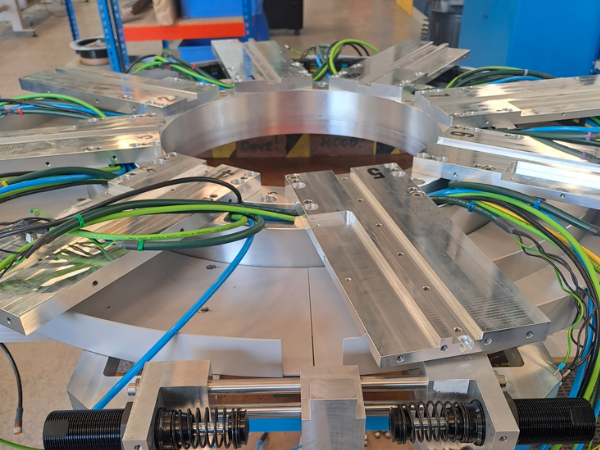


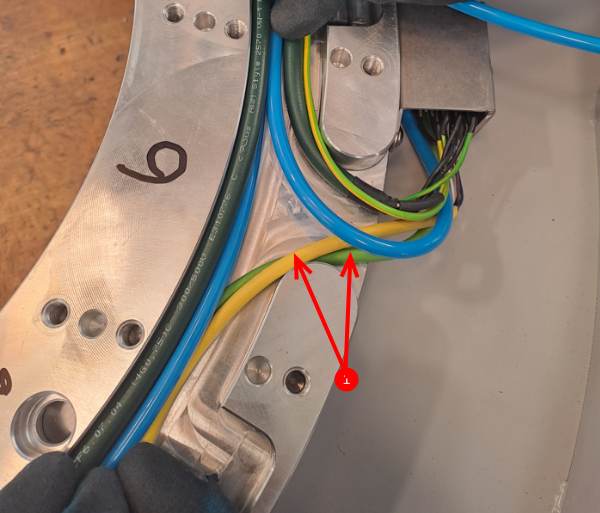
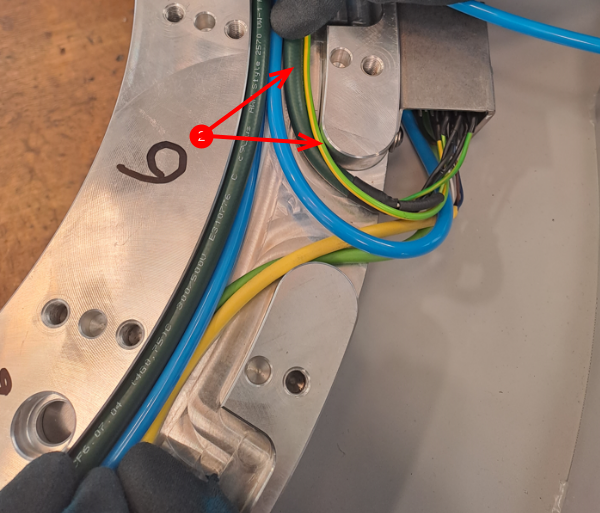
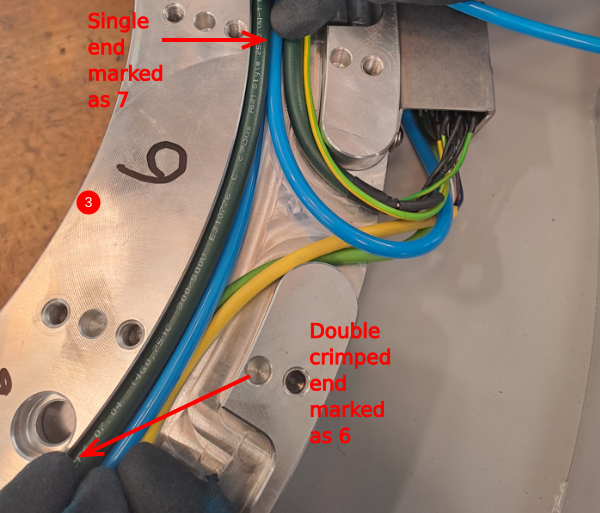
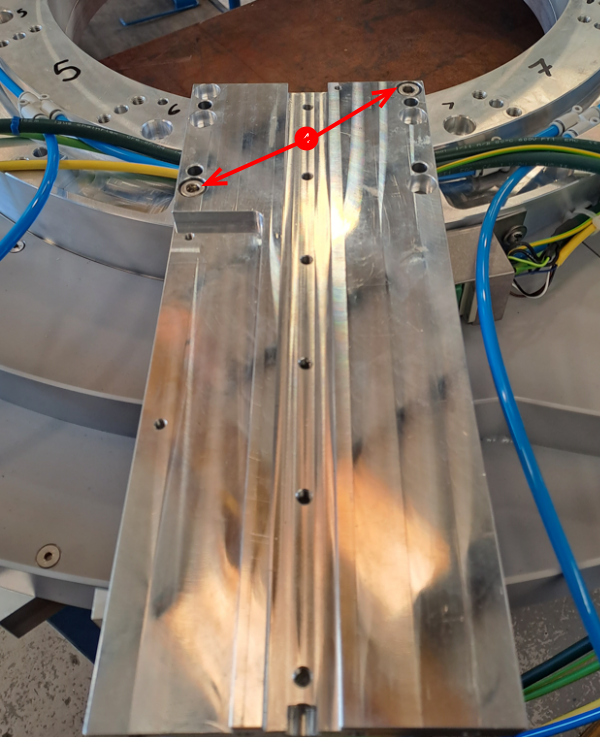
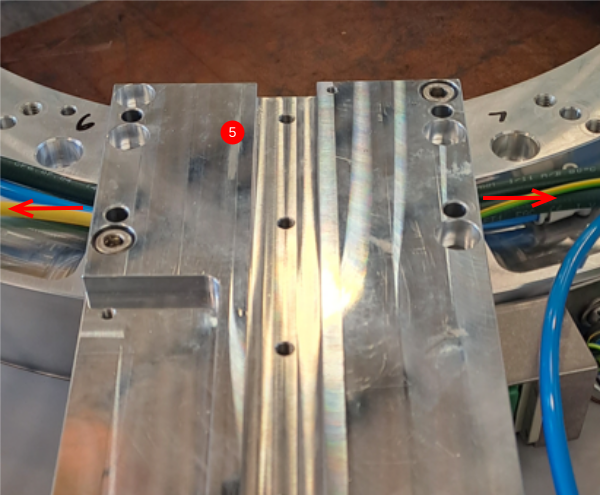
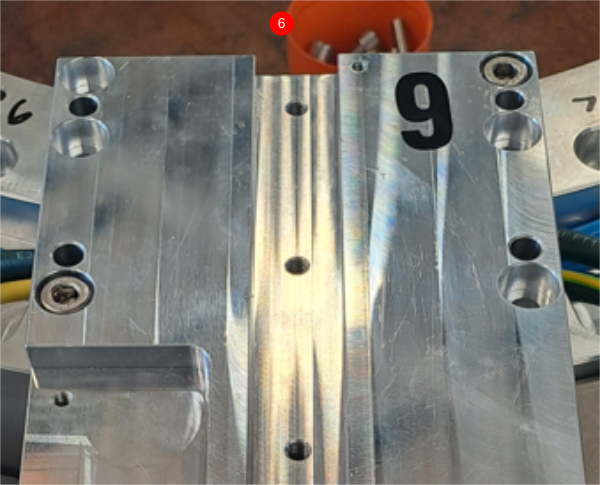
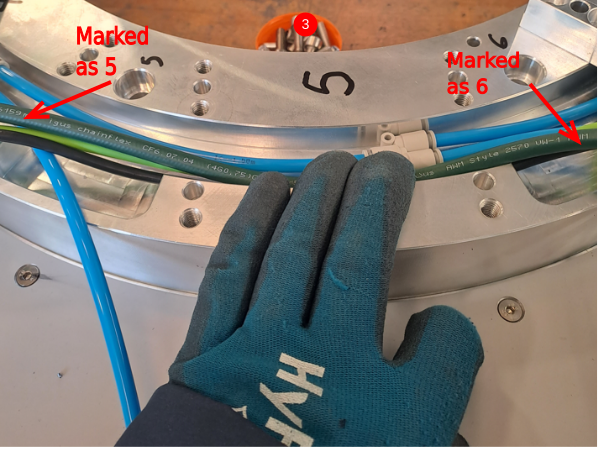
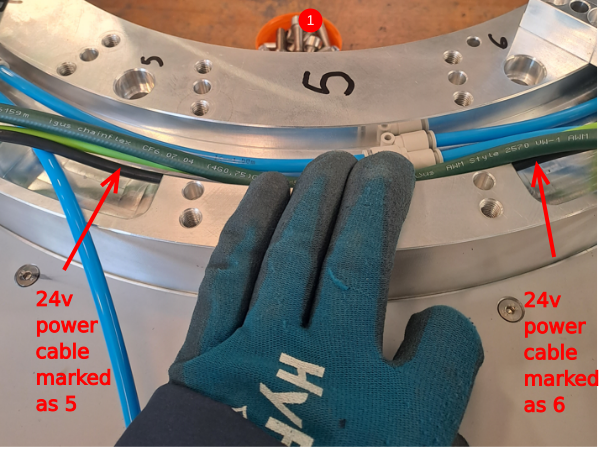
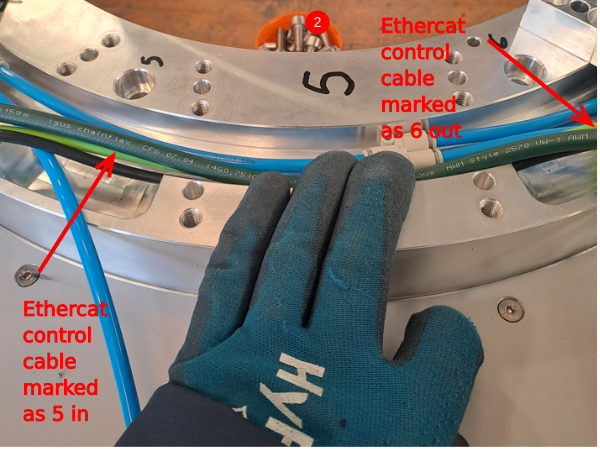
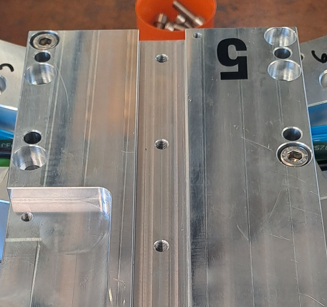
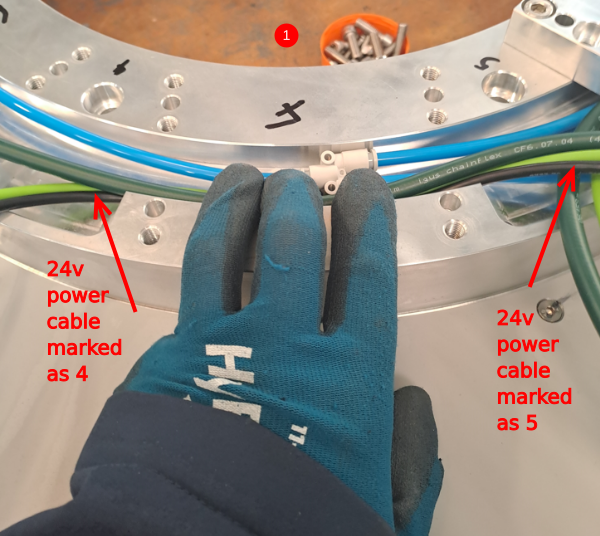
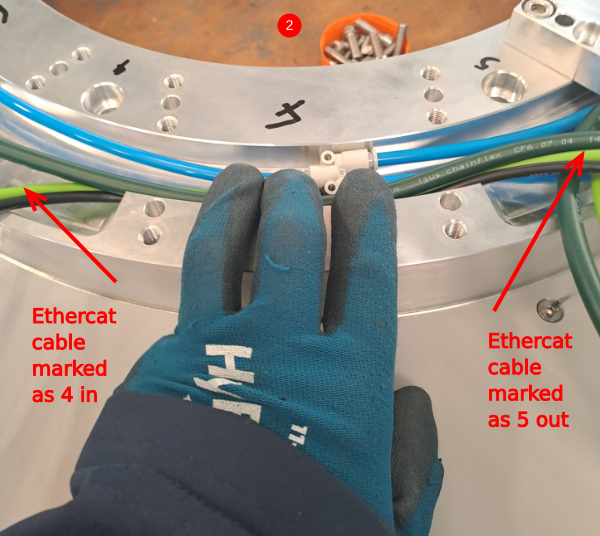
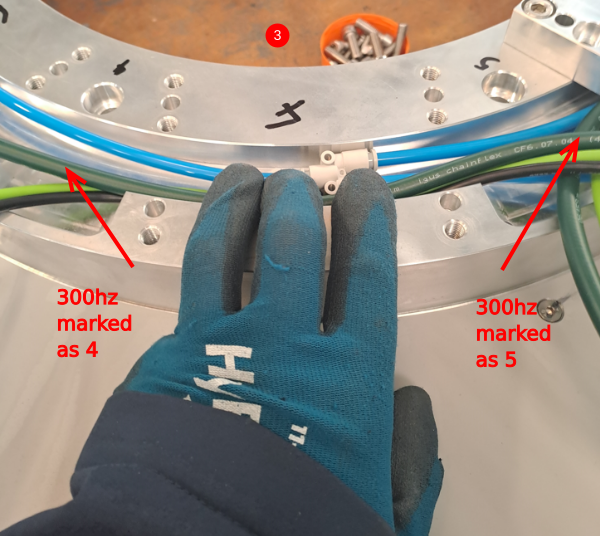

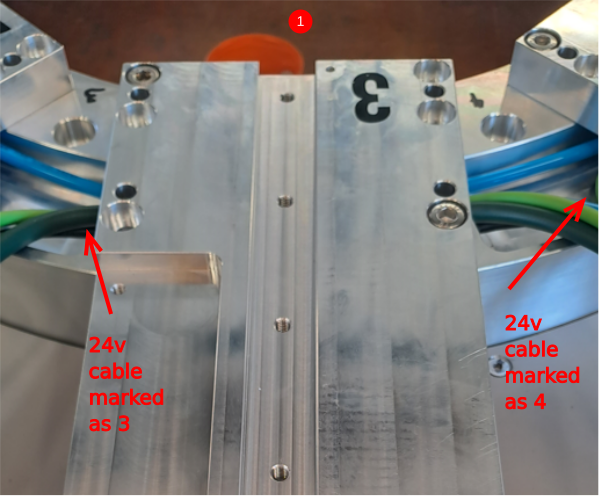
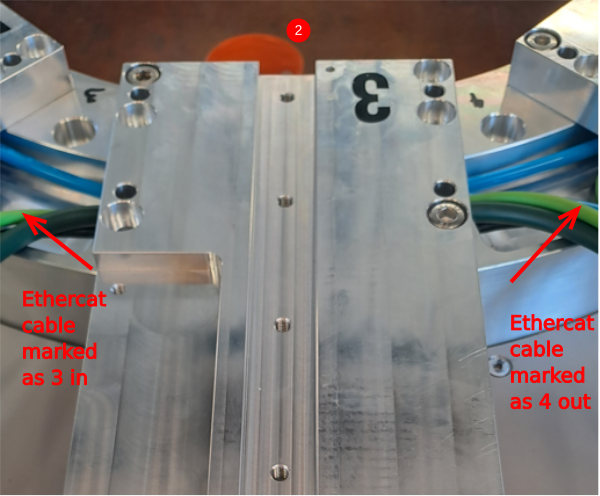
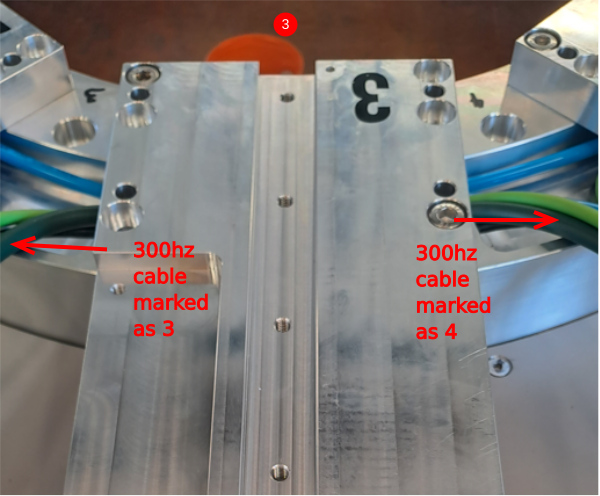
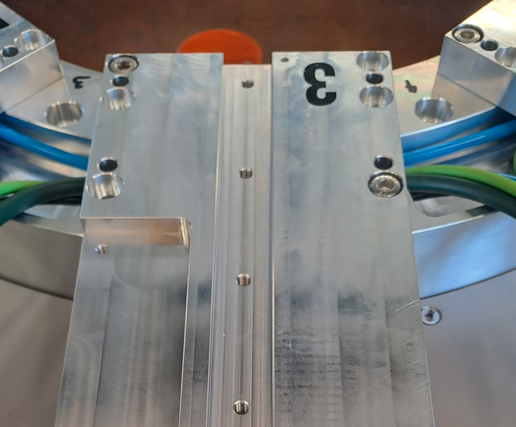
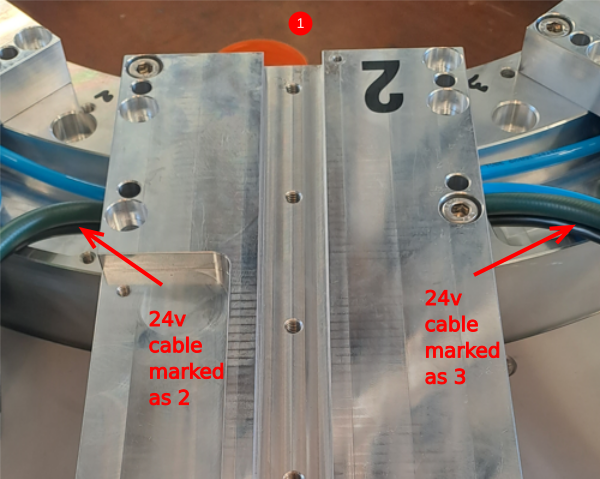
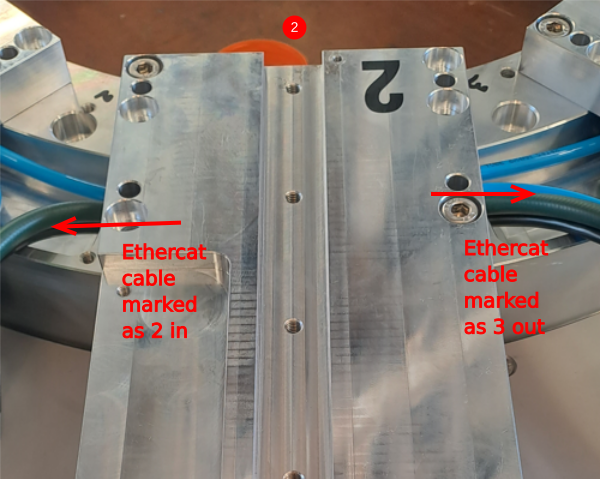
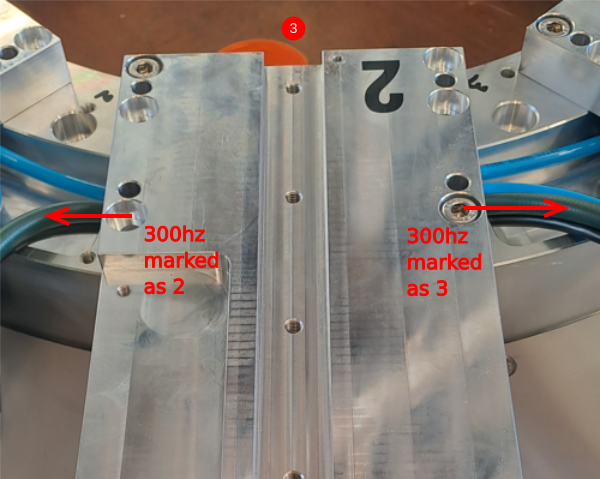
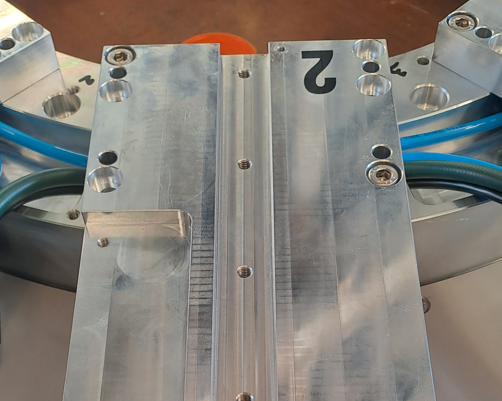
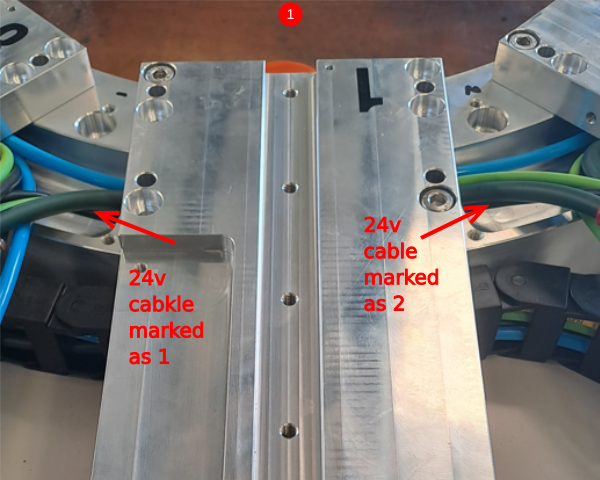
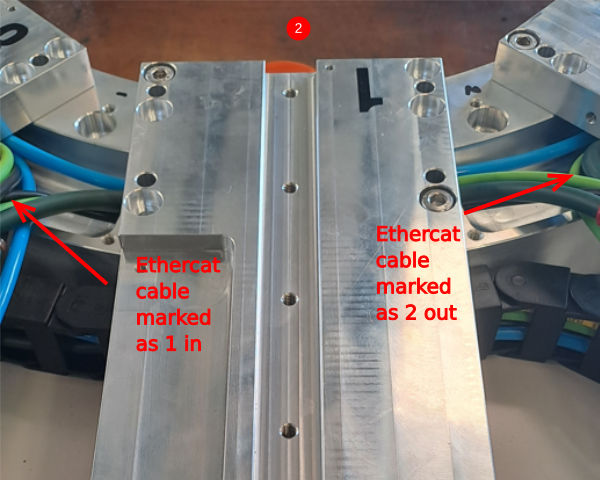
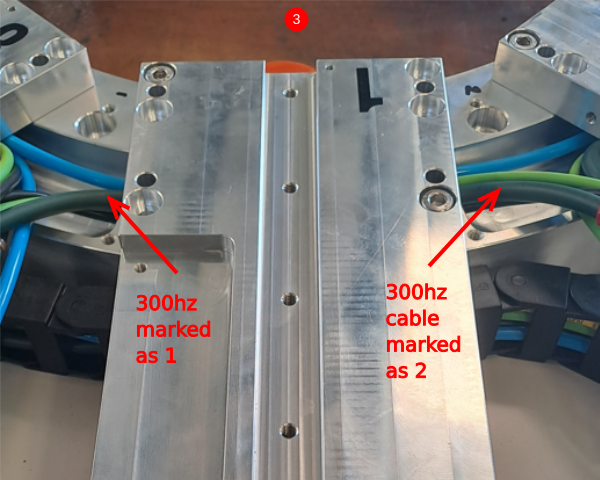
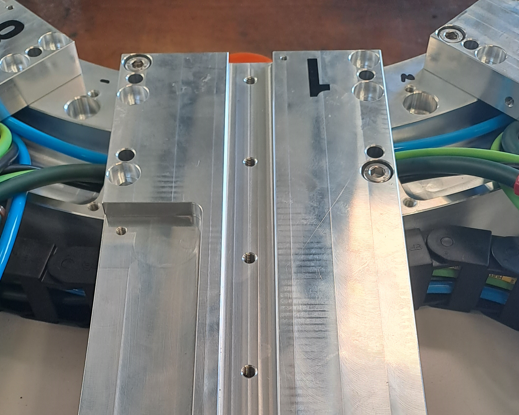
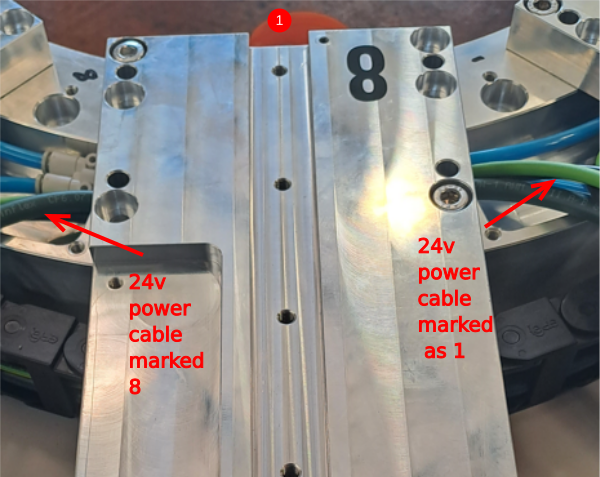
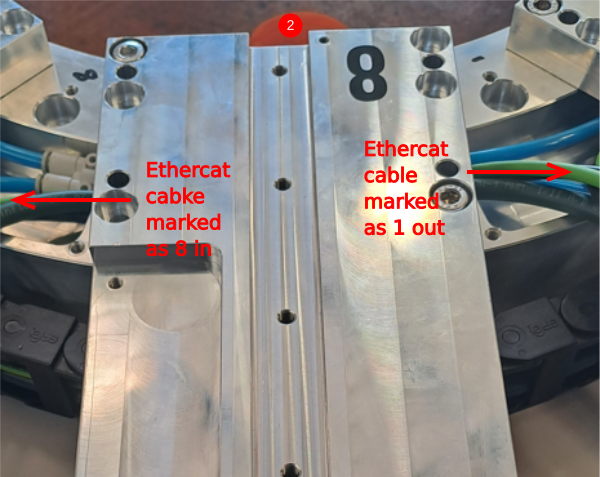
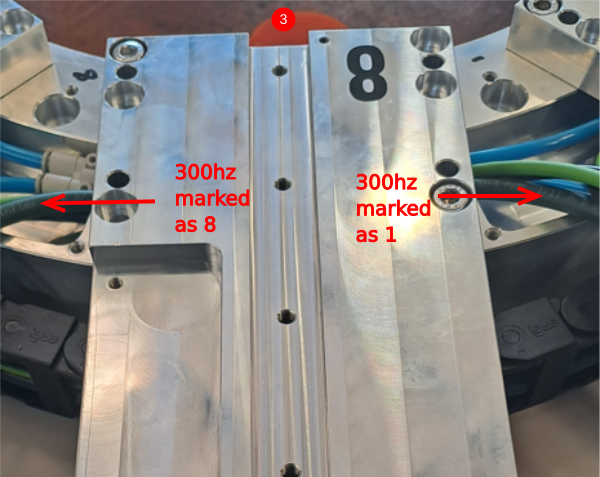
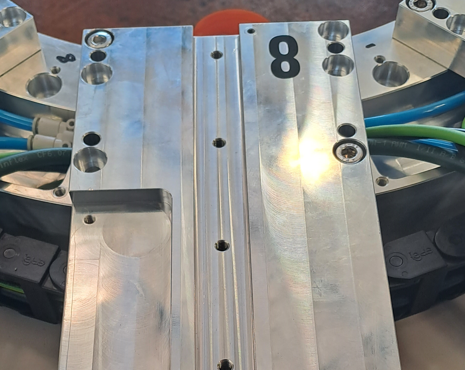
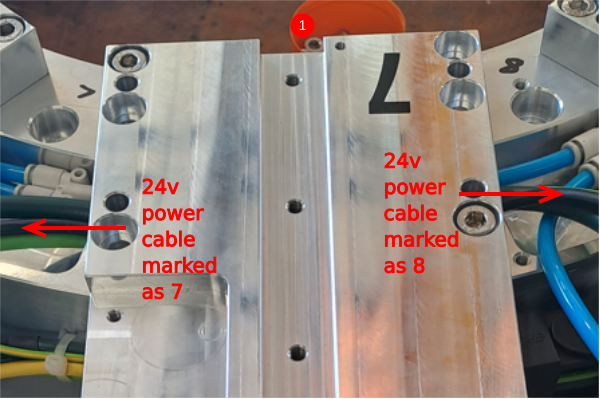
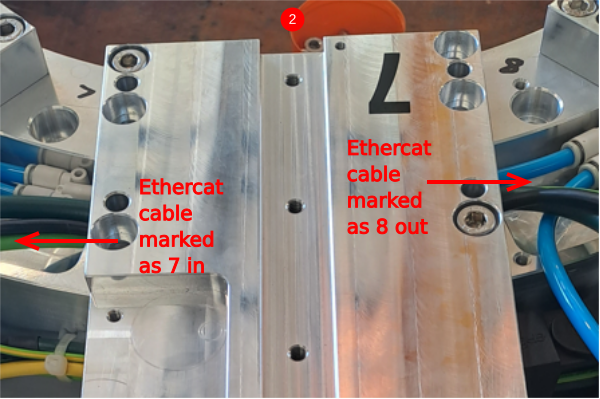
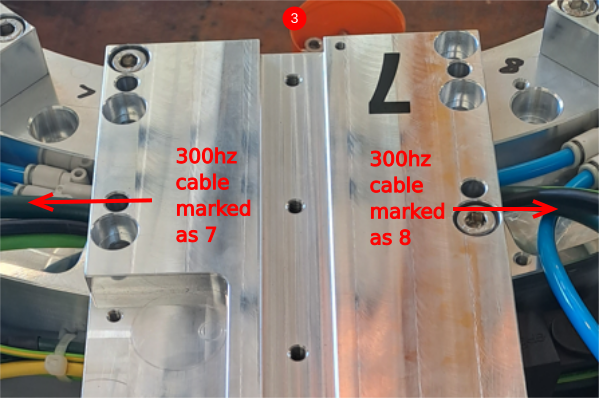
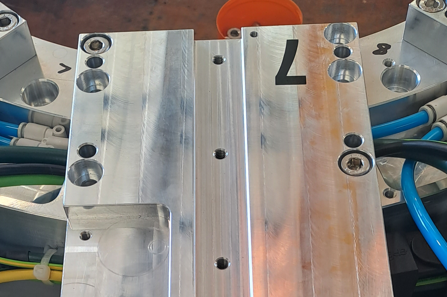
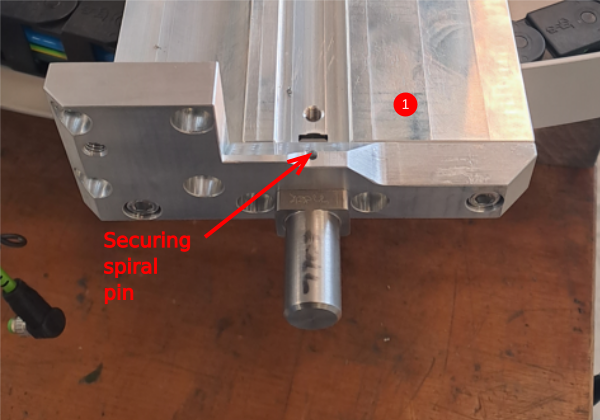
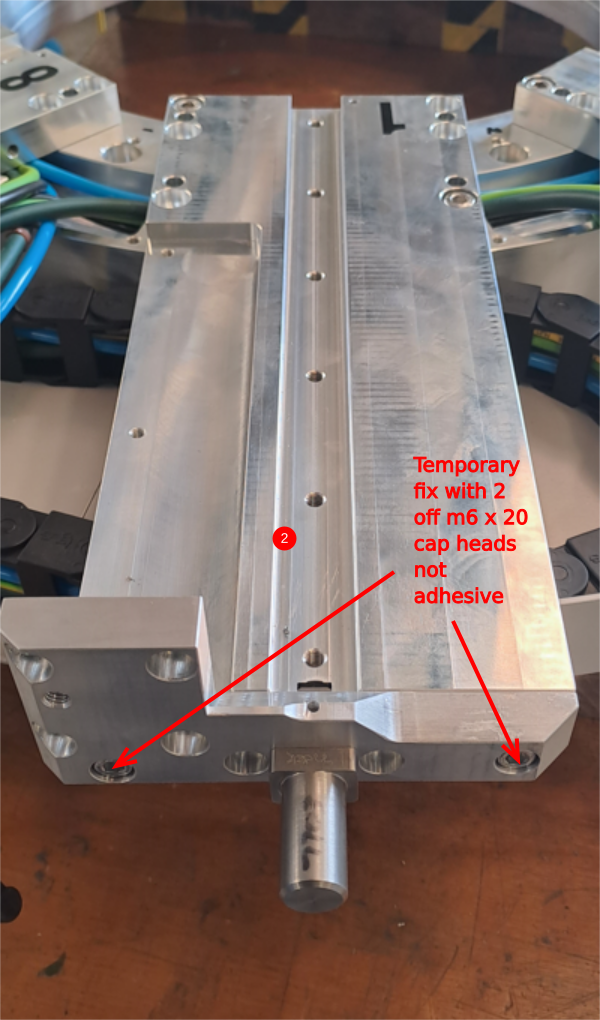
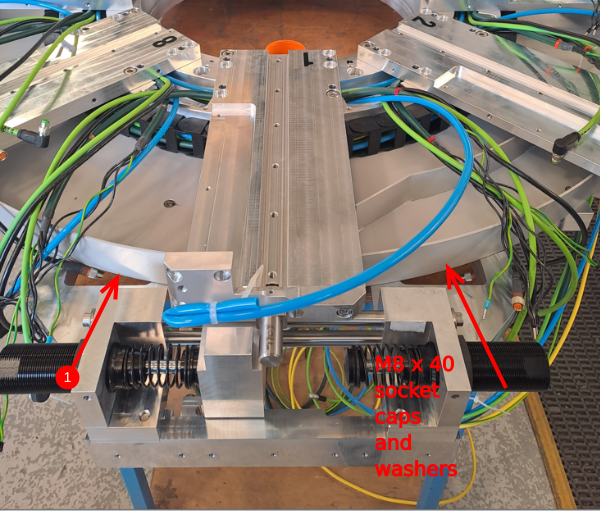
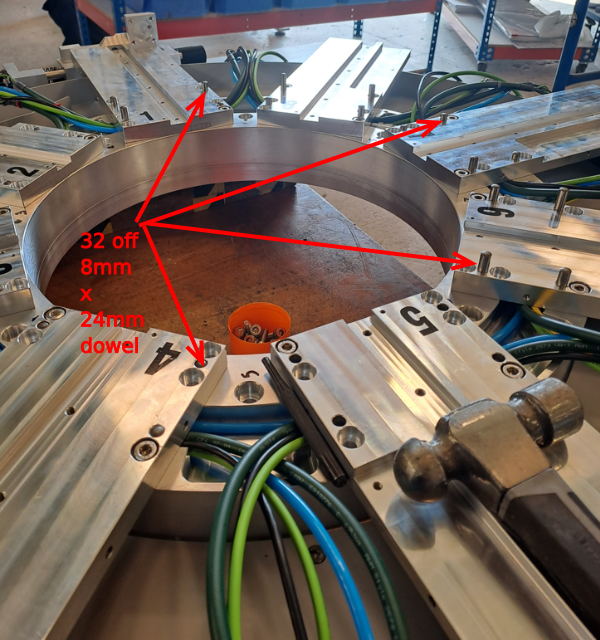
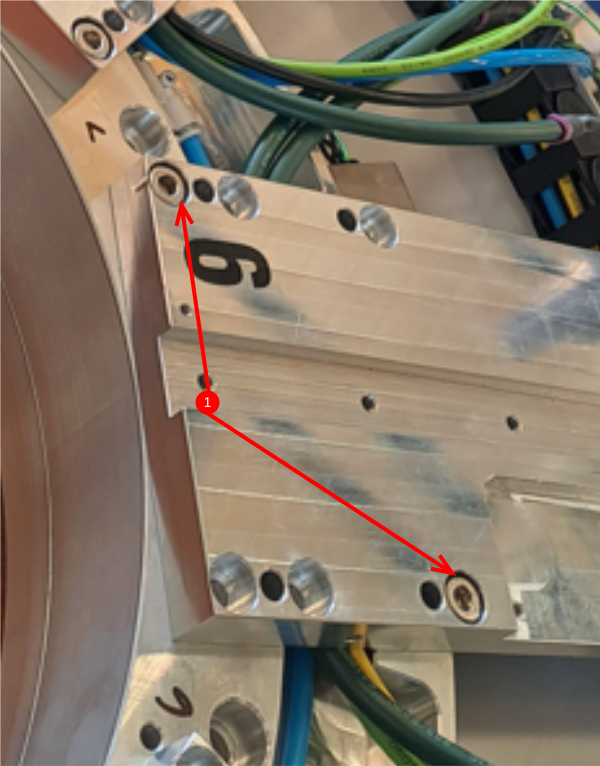
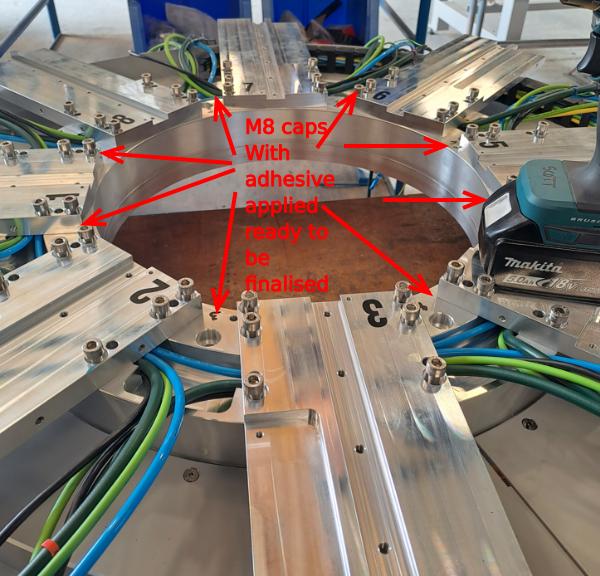

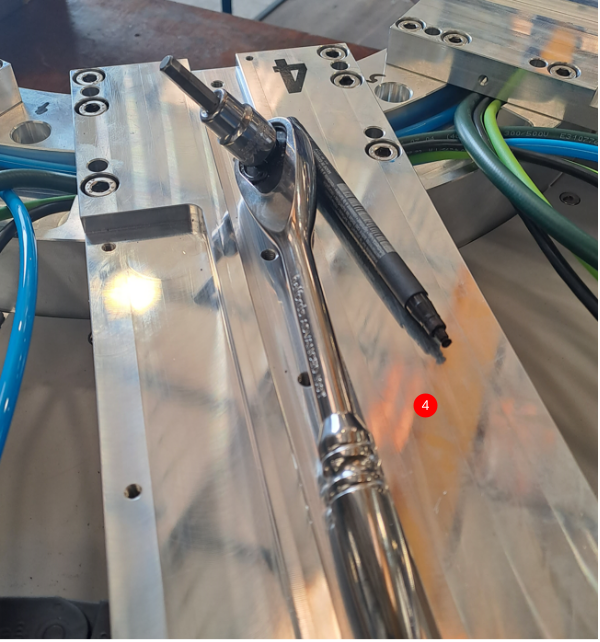

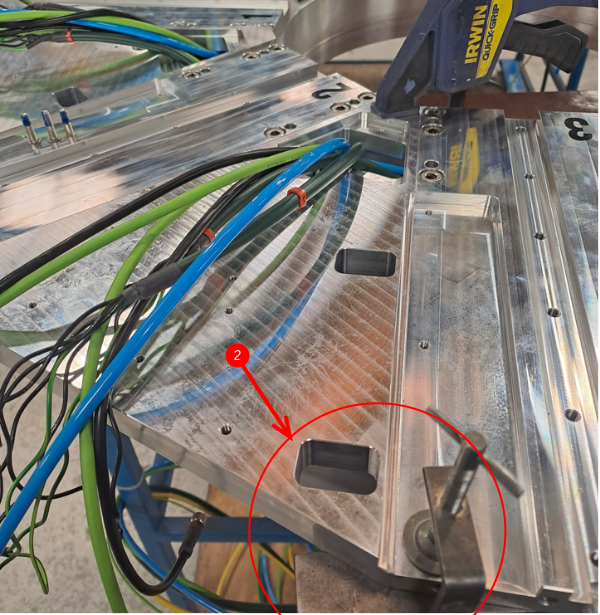
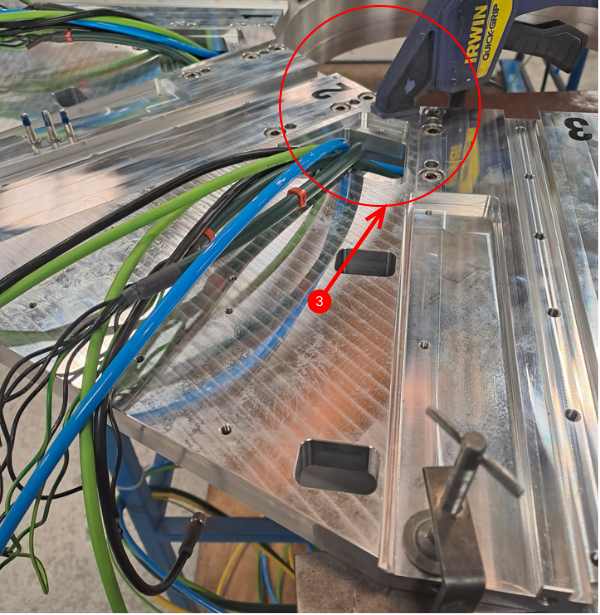

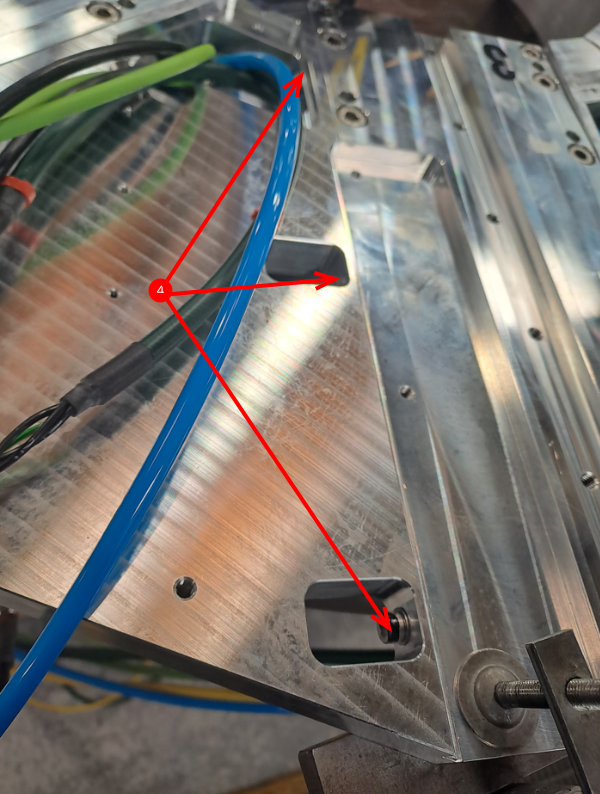
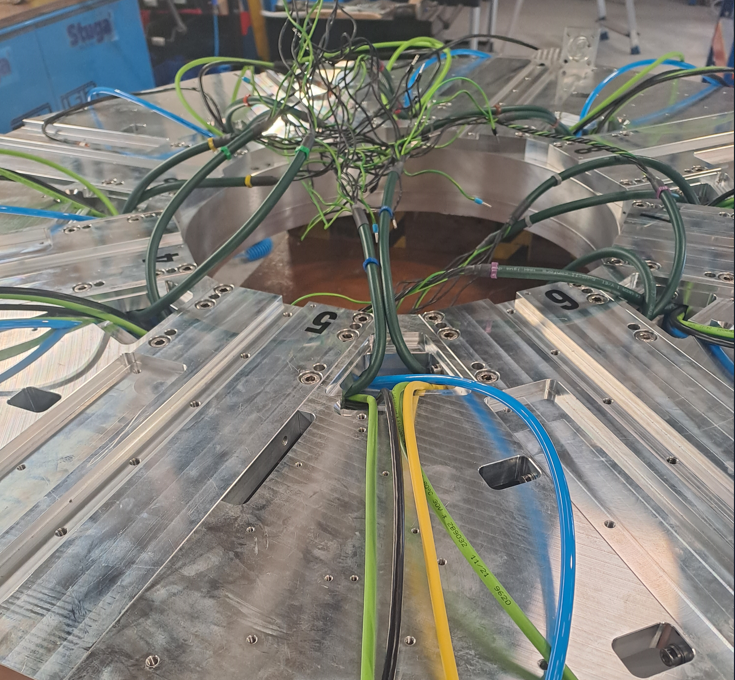
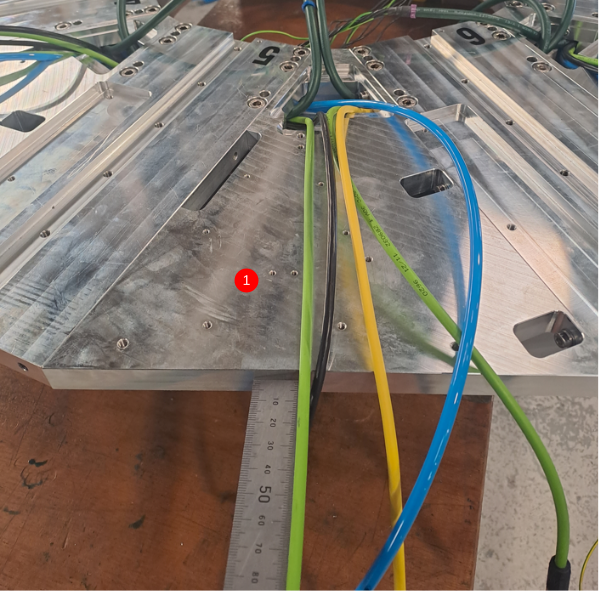

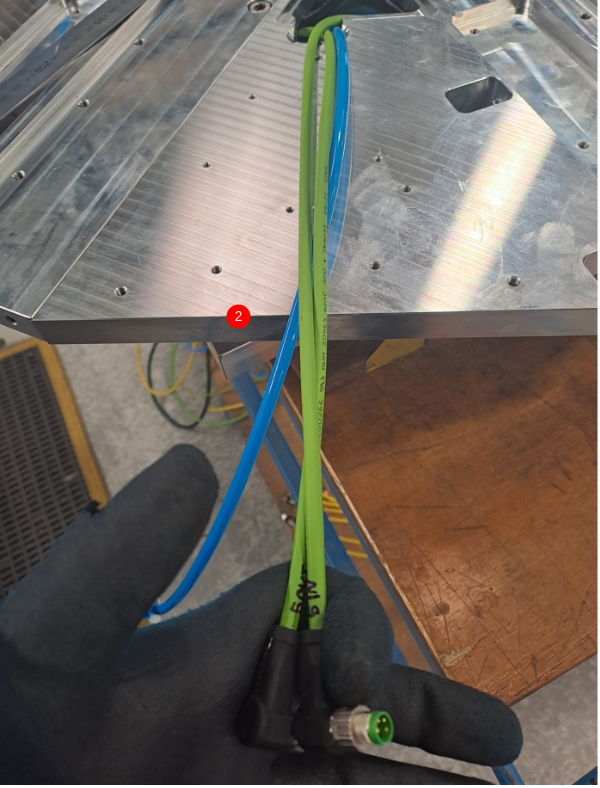

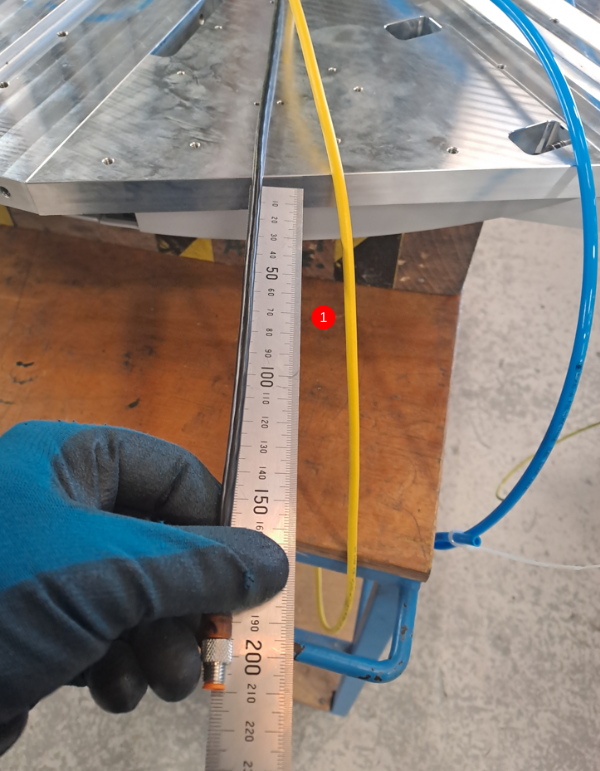


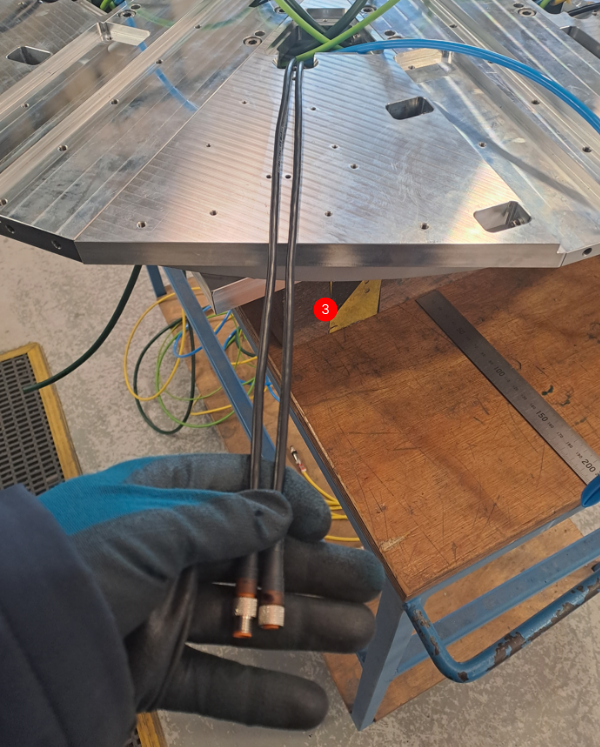
 Français
Français English
English Deutsch
Deutsch Español
Español Italiano
Italiano Português
Português