| [version en cours de rédaction] | [version en cours de rédaction] |
(Page créée avec « {{Tuto Details |Main_Picture=Teamviewer_Access_Settings_Screenshot_2023-01-12_082408.jpg |Main_Picture_annotation={"version":"2.4.6","objects":[{"type":"image","version":"... ») |
|||
| Ligne 5 : | Ligne 5 : | ||
|Tags=Teamviewer, Password | |Tags=Teamviewer, Password | ||
}} | }} | ||
| − | <translate>= Problem = | + | <translate>=Problem= |
When an external contractor (eg Beckhoff) need to dial in to a machine, it is often tricky to give them access if the password is not known. | When an external contractor (eg Beckhoff) need to dial in to a machine, it is often tricky to give them access if the password is not known. | ||
| − | Some installs of Teamviewer have a randomly generated password set up , | + | Some installs of Teamviewer have a randomly generated password set up, this document shows the settings to allow this. |
| − | = Solution = | + | =Solution= |
| − | |||
{| class="wikitable" | {| class="wikitable" | ||
|+ | |+ | ||
| Ligne 19 : | Ligne 18 : | ||
|- | |- | ||
|1 | |1 | ||
| + | |Security Settings | ||
| + | Enable One-Time Access Feature | ||
| + | |||
| + | Click OFF | ||
| + | |{{#annotatedImageLight:Fichier:Teamviewer Access Settings Screenshot 2023-01-12 082413.jpg|0=600px|hash=|jsondata=|mediaClass=Image|type=frameless|align=center|src=https://stuga.dokit.app/images/d/d6/Teamviewer_Access_Settings_Screenshot_2023-01-12_082413.jpg|href=./Fichier:Teamviewer Access Settings Screenshot 2023-01-12 082413.jpg|resource=./Fichier:Teamviewer Access Settings Screenshot 2023-01-12 082413.jpg|caption=|size=600px}} | ||
| + | |- | ||
| + | |2 | ||
|In the advanced settings | |In the advanced settings | ||
Random Password After Each Setting | Random Password After Each Setting | ||
| Ligne 24 : | Ligne 30 : | ||
Select "Generate New" | Select "Generate New" | ||
|{{#annotatedImageLight:Fichier:Teamviewer Access Settings Screenshot 2023-01-12 082403.jpg|0=600px|hash=|jsondata=|mediaClass=Image|type=frameless|align=center|src=https://stuga.dokit.app/images/f/fa/Teamviewer_Access_Settings_Screenshot_2023-01-12_082403.jpg|href=./Fichier:Teamviewer Access Settings Screenshot 2023-01-12 082403.jpg|resource=./Fichier:Teamviewer Access Settings Screenshot 2023-01-12 082403.jpg|caption=|size=600px}} | |{{#annotatedImageLight:Fichier:Teamviewer Access Settings Screenshot 2023-01-12 082403.jpg|0=600px|hash=|jsondata=|mediaClass=Image|type=frameless|align=center|src=https://stuga.dokit.app/images/f/fa/Teamviewer_Access_Settings_Screenshot_2023-01-12_082403.jpg|href=./Fichier:Teamviewer Access Settings Screenshot 2023-01-12 082403.jpg|resource=./Fichier:Teamviewer Access Settings Screenshot 2023-01-12 082403.jpg|caption=|size=600px}} | ||
| − | |||
| − | |||
| − | |||
| − | |||
| − | |||
| − | |||
| − | |||
|- | |- | ||
|3 | |3 | ||
| Ligne 37 : | Ligne 36 : | ||
|}</translate> | |}</translate> | ||
{{PageLang | {{PageLang | ||
| + | |Language=en | ||
|SourceLanguage=none | |SourceLanguage=none | ||
|IsTranslation=0 | |IsTranslation=0 | ||
| − | |||
}} | }} | ||
{{AddComments}} | {{AddComments}} | ||
Version actuelle datée du 12 janvier 2023 à 10:15
Setting Teamviewer to allow one off easy access for contactors
Sommaire
Problem
When an external contractor (eg Beckhoff) need to dial in to a machine, it is often tricky to give them access if the password is not known.
Some installs of Teamviewer have a randomly generated password set up, this document shows the settings to allow this.
Solution
| 1 | Security Settings
Enable One-Time Access Feature Click OFF |
|
| 2 | In the advanced settings
Random Password After Each Setting Select "Generate New" |
|
| 3 | This will give a random password for each session |
Draft
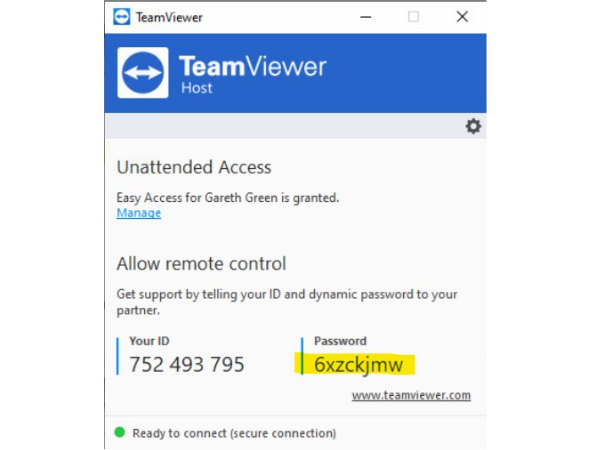
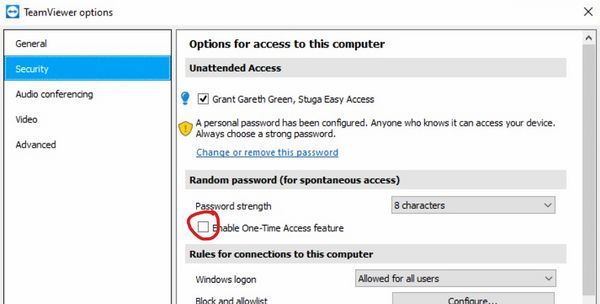
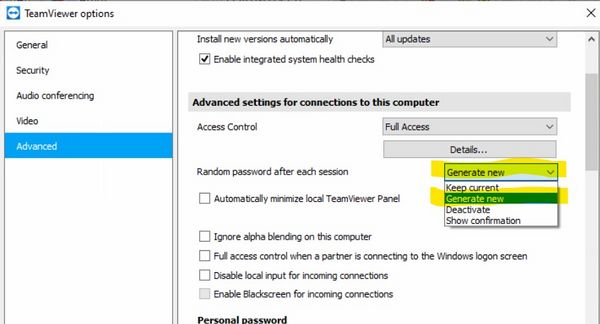
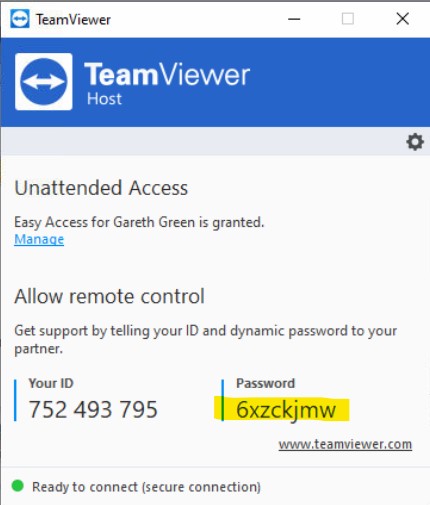
 Français
Français English
English Deutsch
Deutsch Español
Español Italiano
Italiano Português
Português