| [version en cours de rédaction] | [version en cours de rédaction] |
| Ligne 88 : | Ligne 88 : | ||
=Position After Welding Width and Height= | =Position After Welding Width and Height= | ||
| − | The position of the heads after welding can be adjusted in these columns. This is the distance the welder moves to release from the block. {{#annotatedImageLight:Fichier:VSM Welder After Welding Options Pos after welding.png|0=200px|hash=|jsondata=|mediaClass=Image|type=frameless|align=center|src=https://stuga.dokit.app/images/8/84/VSM_Welder_After_Welding_Options_Pos_after_welding.png|href=./Fichier:VSM Welder After Welding Options Pos after welding.png|resource=./Fichier:VSM Welder After Welding Options Pos after welding.png|caption=|size=200px}}{{Info|... | + | The position of the heads after welding can be adjusted in these columns. This is the distance the welder moves to release from the block. {{#annotatedImageLight:Fichier:VSM Welder After Welding Options Pos after welding.png|0=200px|hash=|jsondata=|mediaClass=Image|type=frameless|align=center|src=https://stuga.dokit.app/images/8/84/VSM_Welder_After_Welding_Options_Pos_after_welding.png|href=./Fichier:VSM Welder After Welding Options Pos after welding.png|resource=./Fichier:VSM Welder After Welding Options Pos after welding.png|caption=|size=200px}}{{Info|...The "Position After Welding Height" is supressed when the centring is enabled}}<br /></translate> |
{{PageLang | {{PageLang | ||
|Language=en | |Language=en | ||
Version du 8 septembre 2022 à 17:13
The Sturtz VSM welder has a number of options on how to present the finished frame after welding
Problem
If the welder blocks are castellated, the automatic centring system on a VSM-P welder will have a problem unloading the frame after welding. This happens because the castellation holds on to the profile and it cannot be ejected properly by the centralising mechanism.
See this video of the isse - note how the profile cannot lift up when the heads retract - the top heads have not given the clearance after welding
To overcome this, the centring needs to be disabled
After Welding Options
The VSM software allows for the following unloading options
| Flag | Option | Description | Photo |
|---|---|---|---|
| 1 | Loading: Clampingunit 1 Extend | ||
| 2 | Loading: Clampingunit 2 Extend | ||
| 4 | Loading: Belts Up | For unloading to a rear corner cleaner | |
| 8 | Release: Clamps Retract | ||
| 16 | Release: Offloading Support Arms | Enables the cylinders for pushing profile forwards from rear | Push Cylinder |
| 32 | Release: Belts Up | For unloading to a rear corner cleaner | |
| 64 | Loading: Melting Retracted | For unloading to a rear corner cleaner | |
| 256 | disable centering | Disables the centralising unloading cylinders |
|
Instructions
Log in. You will need to log in as Technician to access these options. For the password, please contact service, the passwords are stored in the file g:\IT Department\Sturtz Passwords.txt
Select Apps
Select Profile Data
Scroll right to special function column
Highlight the profile special 1 parameter and press F1
Select the options as required and press Ok.
The numerical value of the options selected will reflect in the number in the column
Position After Welding Width and Height
The position of the heads after welding can be adjusted in these columns. This is the distance the welder moves to release from the block.
Draft
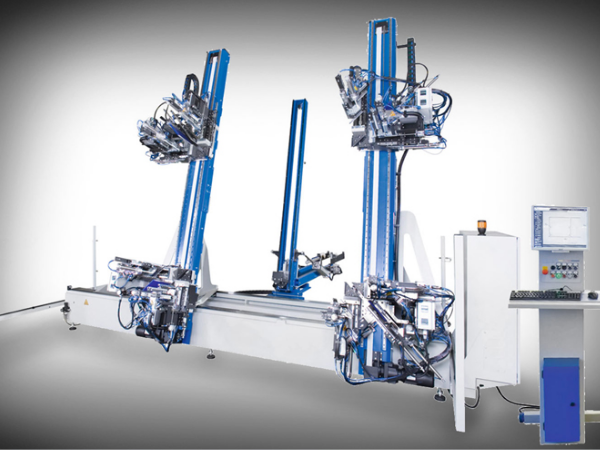
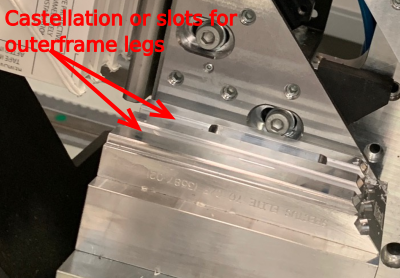
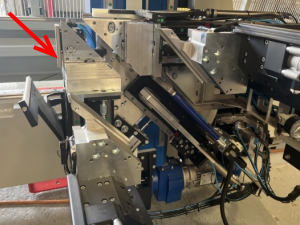
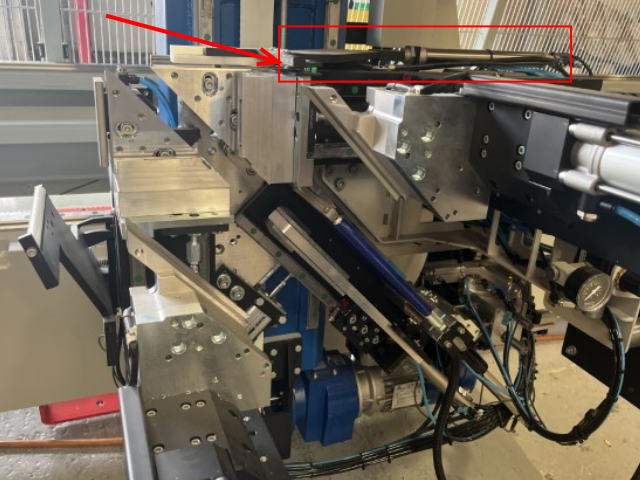
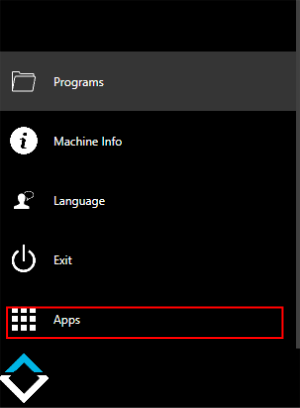
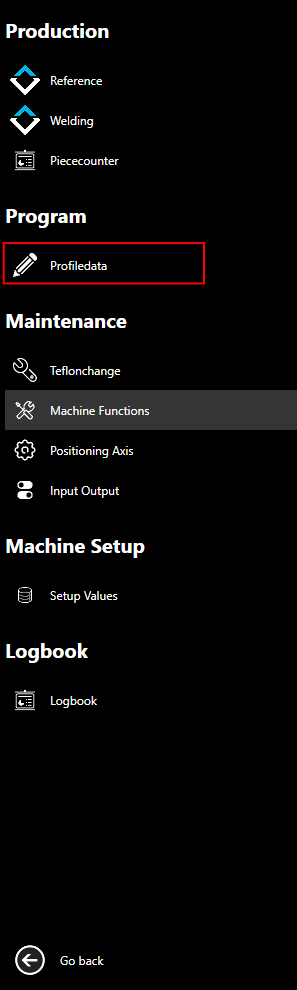
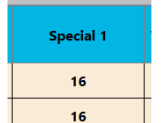
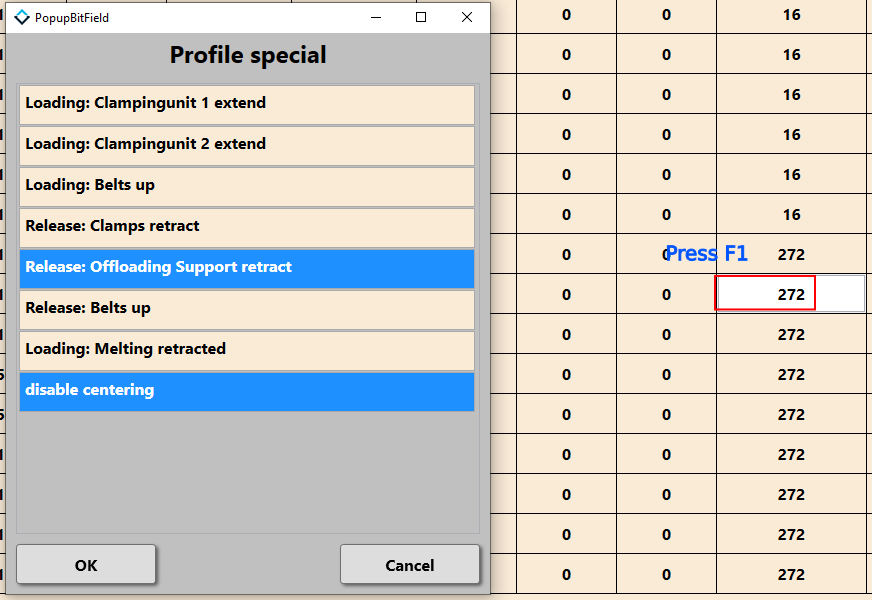
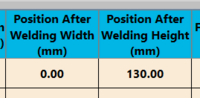
 Français
Français English
English Deutsch
Deutsch Español
Español Italiano
Italiano Português
Português