| [version en cours de rédaction] | [version en cours de rédaction] |
(Page créée avec « {{Tuto Details |Description=<translate>The Climatec Ecoline is the first to use RS Automation EtherCAT drives. This document is to record the issues raised by the transfer... ») |
|||
| Ligne 4 : | Ligne 4 : | ||
|Tags=ecoline, RSAutomation, EtherCAT | |Tags=ecoline, RSAutomation, EtherCAT | ||
}} | }} | ||
| − | <translate>= Technical Bulletin = | + | <translate>=Technical Bulletin= |
{| class="wikitable" border="1" cellspacing="0" cellpadding="0" width="673" | {| class="wikitable" border="1" cellspacing="0" cellpadding="0" width="673" | ||
| width="118" valign="top" |'''TB Number:''' | | width="118" valign="top" |'''TB Number:''' | ||
| Ligne 15 : | Ligne 15 : | ||
| width="555" valign="top" |Ecoline with winMulti | | width="555" valign="top" |Ecoline with winMulti | ||
|- | |- | ||
| − | | width="118" valign="top" |'''Date:''' | + | | width="118" valign="top" |'''Date:''' |
| width="555" valign="top" |23/07/19 | | width="555" valign="top" |23/07/19 | ||
|- | |- | ||
| width="118" valign="top" |'''Circulate to:''' | | width="118" valign="top" |'''Circulate to:''' | ||
| − | | width="555" valign="top" |Service; | + | | width="555" valign="top" |Service; |
|- | |- | ||
| width="118" valign="top" |'''Title:''' | | width="118" valign="top" |'''Title:''' | ||
| Ligne 25 : | Ligne 25 : | ||
|} | |} | ||
| − | == Overview == | + | ==Overview== |
The Climatec Ecoline is the first to use RS Automation EtherCAT drives. This document is to record the issues raised by the transfer of the parameters and functions from one to another | The Climatec Ecoline is the first to use RS Automation EtherCAT drives. This document is to record the issues raised by the transfer of the parameters and functions from one to another | ||
| − | == Operation Mode == | + | ==Operation Mode== |
{{#annotatedImageLight:Fichier:TB0452 Ecoline using RSAutomation EtherCAT setup notes Image1.png|0=659px|hash=|jsondata=|mediaClass=Image|type=frameless|align=center|src=https://stuga.dokit.app/images/9/9e/TB0452_Ecoline_using_RSAutomation_EtherCAT_setup_notes_Image1.png|href=./Fichier:TB0452 Ecoline using RSAutomation EtherCAT setup notes Image1.png|resource=./Fichier:TB0452 Ecoline using RSAutomation EtherCAT setup notes Image1.png|caption=|size=659px}}<br />{{#annotatedImageLight:Fichier:TB0452 Ecoline using RSAutomation EtherCAT setup notes 2.png|0=303px|hash=|jsondata=|mediaClass=Image|type=frameless|align=right|src=https://stuga.dokit.app/images/0/05/TB0452_Ecoline_using_RSAutomation_EtherCAT_setup_notes_2.png|href=./Fichier:TB0452 Ecoline using RSAutomation EtherCAT setup notes 2.png|resource=./Fichier:TB0452 Ecoline using RSAutomation EtherCAT setup notes 2.png|caption=|size=303px}}The drive needs to be set to mode 8. This is done by entering CoE Online tab for the drive and searching for 0x6060. | {{#annotatedImageLight:Fichier:TB0452 Ecoline using RSAutomation EtherCAT setup notes Image1.png|0=659px|hash=|jsondata=|mediaClass=Image|type=frameless|align=center|src=https://stuga.dokit.app/images/9/9e/TB0452_Ecoline_using_RSAutomation_EtherCAT_setup_notes_Image1.png|href=./Fichier:TB0452 Ecoline using RSAutomation EtherCAT setup notes Image1.png|resource=./Fichier:TB0452 Ecoline using RSAutomation EtherCAT setup notes Image1.png|caption=|size=659px}}<br />{{#annotatedImageLight:Fichier:TB0452 Ecoline using RSAutomation EtherCAT setup notes 2.png|0=303px|hash=|jsondata=|mediaClass=Image|type=frameless|align=right|src=https://stuga.dokit.app/images/0/05/TB0452_Ecoline_using_RSAutomation_EtherCAT_setup_notes_2.png|href=./Fichier:TB0452 Ecoline using RSAutomation EtherCAT setup notes 2.png|resource=./Fichier:TB0452 Ecoline using RSAutomation EtherCAT setup notes 2.png|caption=|size=303px}}The drive needs to be set to mode 8. This is done by entering CoE Online tab for the drive and searching for 0x6060. | ||
| − | # Highlight it and click “Add to Startup” | + | #Highlight it and click “Add to Startup” |
| − | # In the Data (hexbin) space, type “08” | + | #In the Data (hexbin) space, type “08” |
| − | # Click OK | + | #Click OK |
| − | # Repeat for all drives | + | #Repeat for all drives |
| − | # Activate configuration | + | #Activate configuration |
| − | # Check this is set correctly by checking the “Modes of Operation” output from drive | + | #Check this is set correctly by checking the “Modes of Operation” output from drive |
{{#annotatedImageLight:Fichier:TB0452 Ecoline using RSAutomation EtherCAT setup notes 3.png|0=659px|hash=|jsondata=|mediaClass=Image|type=frameless|align=center|src=https://stuga.dokit.app/images/e/e2/TB0452_Ecoline_using_RSAutomation_EtherCAT_setup_notes_3.png|href=./Fichier:TB0452 Ecoline using RSAutomation EtherCAT setup notes 3.png|resource=./Fichier:TB0452 Ecoline using RSAutomation EtherCAT setup notes 3.png|caption=|size=659px}} | {{#annotatedImageLight:Fichier:TB0452 Ecoline using RSAutomation EtherCAT setup notes 3.png|0=659px|hash=|jsondata=|mediaClass=Image|type=frameless|align=center|src=https://stuga.dokit.app/images/e/e2/TB0452_Ecoline_using_RSAutomation_EtherCAT_setup_notes_3.png|href=./Fichier:TB0452 Ecoline using RSAutomation EtherCAT setup notes 3.png|resource=./Fichier:TB0452 Ecoline using RSAutomation EtherCAT setup notes 3.png|caption=|size=659px}} | ||
| − | == Input Mains == | + | ==Input Mains== |
• Error 037 AC Line loss | • Error 037 AC Line loss | ||
Seems like the drives need 3 phase because they are over 400W. This conflicts with what the flowline drives are set up to, which work fine with just L1 and L2 wired. | Seems like the drives need 3 phase because they are over 400W. This conflicts with what the flowline drives are set up to, which work fine with just L1 and L2 wired. | ||
| − | {{Warning| | + | {{Warning|Running on 3 phase blew up the drive! So stick to single phase}} |
| − | Problem was in the drive setup parameter for AC line loss – needs to be changed from enabled to “Single Phase” using RSWare. | + | Problem was in the drive setup parameter for AC line loss – needs to be changed from enabled to “Single Phase” (using RSWare). |
| − | This is also available on CoE parameter 0x2002:04. This can be added to startup | + | This is also available on CoE parameter 0x2002:04 value =2 . This can be added to startup |
| − | == Rotation Direction == | + | ==Rotation Direction== |
{{#annotatedImageLight:Fichier:TB0452 Ecoline using RSAutomation EtherCAT setup notes 7.png|0=575px|hash=|jsondata=|mediaClass=Image|type=frameless|align=center|src=https://stuga.dokit.app/images/0/04/TB0452_Ecoline_using_RSAutomation_EtherCAT_setup_notes_7.png|href=./Fichier:TB0452 Ecoline using RSAutomation EtherCAT setup notes 7.png|resource=./Fichier:TB0452 Ecoline using RSAutomation EtherCAT setup notes 7.png|caption=|size=575px}} | {{#annotatedImageLight:Fichier:TB0452 Ecoline using RSAutomation EtherCAT setup notes 7.png|0=575px|hash=|jsondata=|mediaClass=Image|type=frameless|align=center|src=https://stuga.dokit.app/images/0/04/TB0452_Ecoline_using_RSAutomation_EtherCAT_setup_notes_7.png|href=./Fichier:TB0452 Ecoline using RSAutomation EtherCAT setup notes 7.png|resource=./Fichier:TB0452 Ecoline using RSAutomation EtherCAT setup notes 7.png|caption=|size=575px}} | ||
| Ligne 58 : | Ligne 58 : | ||
<br /> | <br /> | ||
| − | == Following Errors == | + | ==Following Errors== |
The drives have a default following error of {{#annotatedImageLight:Fichier:TB0452 Ecoline using RSAutomation EtherCAT setup notes 5.png|0=648px|hash=|jsondata=|mediaClass=Image|type=frameless|align=center|src=https://stuga.dokit.app/images/7/7a/TB0452_Ecoline_using_RSAutomation_EtherCAT_setup_notes_5.png|href=./Fichier:TB0452 Ecoline using RSAutomation EtherCAT setup notes 5.png|resource=./Fichier:TB0452 Ecoline using RSAutomation EtherCAT setup notes 5.png|caption=|size=648px}} | The drives have a default following error of {{#annotatedImageLight:Fichier:TB0452 Ecoline using RSAutomation EtherCAT setup notes 5.png|0=648px|hash=|jsondata=|mediaClass=Image|type=frameless|align=center|src=https://stuga.dokit.app/images/7/7a/TB0452_Ecoline_using_RSAutomation_EtherCAT_setup_notes_5.png|href=./Fichier:TB0452 Ecoline using RSAutomation EtherCAT setup notes 5.png|resource=./Fichier:TB0452 Ecoline using RSAutomation EtherCAT setup notes 5.png|caption=|size=648px}} | ||
| Ligne 101 : | Ligne 101 : | ||
|} | |} | ||
| − | == Gains == | + | ==Gains== |
| − | # Run axis in reversing mode to check for resonance at various speeds | + | #Run axis in reversing mode to check for resonance at various speeds |
| − | # In RSWare, adjusted inertia ratio (Parameter 0.04) to improve resonance | + | #In RSWare, adjusted inertia ratio (Parameter 0.04) to improve resonance |
| − | # Fine tuned resonance with P-Gain (1.02) and I-Gain (1.03) | + | #Fine tuned resonance with P-Gain (1.02) and I-Gain (1.03) |
| − | # Removed following error by increasing Positional feed forward gain (3.02) from 0 to 100%. Seems too easy! | + | #Removed following error by increasing Positional feed forward gain (3.02) from 0 to 100%. Seems too easy! |
| − | == Homing == | + | ==Homing== |
Homing directions all wrong to start with. Same reversal procedure as normal beckhoff on the Axis->Enc->Parameters->Homing set. {{#annotatedImageLight:Fichier:TB0452 Ecoline using RSAutomation EtherCAT setup notes 6.png|0=659px|hash=|jsondata=|mediaClass=Image|type=frameless|align=center|src=https://stuga.dokit.app/images/4/4f/TB0452_Ecoline_using_RSAutomation_EtherCAT_setup_notes_6.png|href=./Fichier:TB0452 Ecoline using RSAutomation EtherCAT setup notes 6.png|resource=./Fichier:TB0452 Ecoline using RSAutomation EtherCAT setup notes 6.png|caption=|size=659px}}</translate> | Homing directions all wrong to start with. Same reversal procedure as normal beckhoff on the Axis->Enc->Parameters->Homing set. {{#annotatedImageLight:Fichier:TB0452 Ecoline using RSAutomation EtherCAT setup notes 6.png|0=659px|hash=|jsondata=|mediaClass=Image|type=frameless|align=center|src=https://stuga.dokit.app/images/4/4f/TB0452_Ecoline_using_RSAutomation_EtherCAT_setup_notes_6.png|href=./Fichier:TB0452 Ecoline using RSAutomation EtherCAT setup notes 6.png|resource=./Fichier:TB0452 Ecoline using RSAutomation EtherCAT setup notes 6.png|caption=|size=659px}}</translate> | ||
{{PageLang | {{PageLang | ||
| + | |Language=en | ||
|SourceLanguage=none | |SourceLanguage=none | ||
|IsTranslation=0 | |IsTranslation=0 | ||
| − | |||
}} | }} | ||
{{AddComments}} | {{AddComments}} | ||
Version actuelle datée du 18 août 2022 à 15:16
The Climatec Ecoline is the first to use RS Automation EtherCAT drives. This document is to record the issues raised by the transfer of the parameters and functions from one to another.
Technical Bulletin
| TB Number: | 0452 |
| Originator: | Gareth Green |
| Machine: | Ecoline with winMulti |
| Date: | 23/07/19 |
| Circulate to: | Service; |
| Title: | Ecoline using RSAutomation EtherCAT setup notes |
Overview
The Climatec Ecoline is the first to use RS Automation EtherCAT drives. This document is to record the issues raised by the transfer of the parameters and functions from one to another
Operation Mode
The drive needs to be set to mode 8. This is done by entering CoE Online tab for the drive and searching for 0x6060.
- Highlight it and click “Add to Startup”
- In the Data (hexbin) space, type “08”
- Click OK
- Repeat for all drives
- Activate configuration
- Check this is set correctly by checking the “Modes of Operation” output from drive
Input Mains
• Error 037 AC Line loss
Seems like the drives need 3 phase because they are over 400W. This conflicts with what the flowline drives are set up to, which work fine with just L1 and L2 wired.
Problem was in the drive setup parameter for AC line loss – needs to be changed from enabled to “Single Phase” (using RSWare).
This is also available on CoE parameter 0x2002:04 value =2 . This can be added to startup
Rotation Direction
In Summary – set 0x2002:03 to 1 to reverse the direction. This can be added to startup
Following Errors
The drives have a default following error of
This needs to be scaled and set to the correct following error for each axis:
| Axis | Scale | Fol Error (mm) | Value for 0x2314 |
| X | 157129 | 10 | 1571290 |
| Y | 839113 | 5 | 4195565 |
| Z | 839113 | 5 | 4195565 |
| G | 1678226 | 5 | 8391130 |
| V | 839113 | 5 | 4195565 |
| R | 5 |
Gains
- Run axis in reversing mode to check for resonance at various speeds
- In RSWare, adjusted inertia ratio (Parameter 0.04) to improve resonance
- Fine tuned resonance with P-Gain (1.02) and I-Gain (1.03)
- Removed following error by increasing Positional feed forward gain (3.02) from 0 to 100%. Seems too easy!
Homing
Homing directions all wrong to start with. Same reversal procedure as normal beckhoff on the Axis->Enc->Parameters->Homing set.
Draft
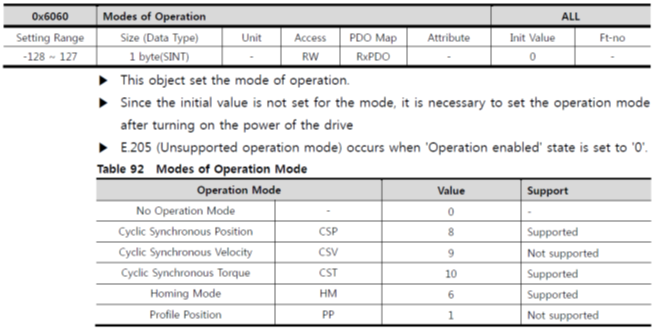
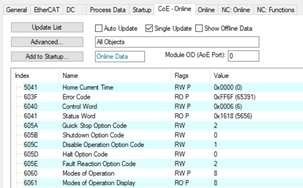
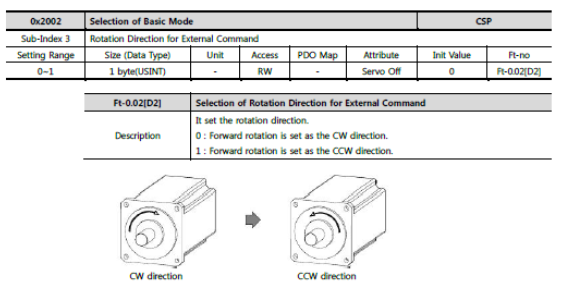
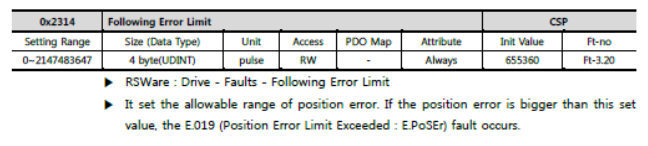
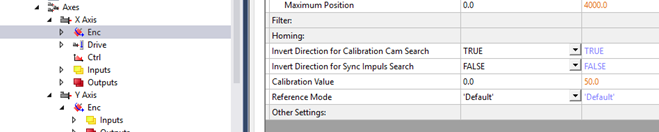
 Français
Français English
English Deutsch
Deutsch Español
Español Italiano
Italiano Português
Português