| [version en cours de rédaction] | [version en cours de rédaction] |
(Page créée avec « {{Tuto Details |Main_Picture=WinDelay_for_Twincat_Startup_Capture.JPG |Main_Picture_annotation={"version":"2.4.6","objects":[{"type":"image","version":"2.4.6","originX":"l... ») |
|||
| (2 révisions intermédiaires par le même utilisateur non affichées) | |||
| Ligne 1 : | Ligne 1 : | ||
{{Tuto Details | {{Tuto Details | ||
| − | |Main_Picture= | + | |Main_Picture=WinDelay_for_Twincat_Startup_123456.JPG |
| − | |Main_Picture_annotation={"version":"2.4.6","objects":[{"type":"image","version":"2.4.6","originX":"left","originY":"top","left": | + | |Main_Picture_annotation={"version":"2.4.6","objects":[{"type":"image","version":"2.4.6","originX":"left","originY":"top","left":15,"top":71,"width":3486,"height":2051,"fill":"rgb(0,0,0)","stroke":null,"strokeWidth":0,"strokeDashArray":null,"strokeLineCap":"butt","strokeDashOffset":0,"strokeLineJoin":"miter","strokeMiterLimit":4,"scaleX":0.16,"scaleY":0.16,"angle":0,"flipX":false,"flipY":false,"opacity":1,"shadow":null,"visible":true,"clipTo":null,"backgroundColor":"","fillRule":"nonzero","paintFirst":"fill","globalCompositeOperation":"source-over","transformMatrix":null,"skewX":0,"skewY":0,"crossOrigin":"","cropX":0,"cropY":0,"src":"https://stuga.dokit.app/images/d/d6/WinDelay_for_Twincat_Startup_123456.JPG","filters":[]}],"height":450,"width":600} |
|Description=<translate>How To install WinStartDelay software for Twincat</translate> | |Description=<translate>How To install WinStartDelay software for Twincat</translate> | ||
|Categories=Operation, Software | |Categories=Operation, Software | ||
| Ligne 15 : | Ligne 15 : | ||
<br /></translate> | <br /></translate> | ||
}} | }} | ||
| − | {{Materials}} | + | {{Materials |
| + | |ExternalAttachmentsLinks={{ExternalAttachmentsLinks}} | ||
| + | }} | ||
{{EPI}} | {{EPI}} | ||
{{Tuto Step | {{Tuto Step | ||
| − | |Step_Title=<translate> | + | |Step_Title=<translate>Download the software.</translate> |
|Step_Content=<translate>This can be downloaded from Dropbox (Stuga Machinery Ltd)\Service\WinStartDelay\winstartdelay.zip</translate> | |Step_Content=<translate>This can be downloaded from Dropbox (Stuga Machinery Ltd)\Service\WinStartDelay\winstartdelay.zip</translate> | ||
|Step_Picture_00=WinDelay_for_Twincat_Startup_Screenshot_2022-07-18_104905.jpg | |Step_Picture_00=WinDelay_for_Twincat_Startup_Screenshot_2022-07-18_104905.jpg | ||
| Ligne 46 : | Ligne 48 : | ||
{{Tuto Step | {{Tuto Step | ||
|Step_Title=<translate>Adding the File to the Startup for windows.</translate> | |Step_Title=<translate>Adding the File to the Startup for windows.</translate> | ||
| − | |Step_Content=<translate></translate> | + | |Step_Content=<translate>Please unsure that File name Extensions and Hidden items in Windows are allowed by having a Tick in the box. |
| + | |||
| + | <br /></translate> | ||
| + | |Step_Picture_00=WinDelay_for_Twincat_Startup_1234567.JPG | ||
}} | }} | ||
{{Tuto Step | {{Tuto Step | ||
| − | |Step_Title=<translate> | + | |Step_Title=<translate>Create a Shortcut to WinstartDelay.exe in the C:\WinStartDelay\ Folder</translate> |
| − | |Step_Content=<translate> | + | |Step_Content=<translate>Copy and paste the is file to Users - Stuga - AppData - Roaming - Microsoft - Windows - Start Menu - Programs - Startup</translate> |
| − | + | |Step_Picture_00=WinDelay_for_Twincat_Startup_123.JPG | |
| − | + | |Step_Picture_01=WinDelay_for_Twincat_Startup_12.JPG | |
| − | |||
| − | |||
| − | |||
| − | |Step_Picture_00= | ||
}} | }} | ||
{{Tuto Step | {{Tuto Step | ||
| − | |Step_Title=<translate> | + | |Step_Title=<translate>Reboot the PC and the Delay should Startup and Countdown, Ensure the Winmulti.exe Program starts ups and connects with the PLC</translate> |
| − | |Step_Content=<translate | + | |Step_Content=<translate></translate> |
| − | |||
| − | |||
}} | }} | ||
{{Notes}} | {{Notes}} | ||
{{PageLang | {{PageLang | ||
| + | |Language=en | ||
|SourceLanguage=none | |SourceLanguage=none | ||
|IsTranslation=0 | |IsTranslation=0 | ||
| − | |||
}} | }} | ||
{{Tuto Status | {{Tuto Status | ||
|Complete=Draft | |Complete=Draft | ||
}} | }} | ||
Version actuelle datée du 18 juillet 2022 à 11:51
How To install WinStartDelay software for Twincat
Sommaire
- 1 Introduction
- 2 Étape 1 - Download the software.
- 3 Étape 2 - Unzip all the contents to the C:\ (root).
- 4 Étape 3 - Copy the Winmulti.bat file to C:\multi Folder
- 5 Étape 4 - Checking the Startup Delay
- 6 Étape 5 - Adding the File to the Startup for windows.
- 7 Étape 6 - Create a Shortcut to WinstartDelay.exe in the C:\WinStartDelay\ Folder
- 8 Étape 7 - Reboot the PC and the Delay should Startup and Countdown, Ensure the Winmulti.exe Program starts ups and connects with the PLC
- 9 Commentaires
Introduction
When Windows Boots up and WinMulti is started the TwinCat PLC is not in Run mode ready for the application. The Run mode of Twin cat normally takes between 70 to 90 seconds.
WinStartDelay is a piece of software which delays Winmulti Starting up until the Amount of Time Delay needed has been run.
- Fichiers
Étape 1 - Download the software.
This can be downloaded from Dropbox (Stuga Machinery Ltd)\Service\WinStartDelay\winstartdelay.zip
Étape 2 - Unzip all the contents to the C:\ (root).
Once done you will have folder called WinStartDelay in the Root of C:\
Étape 3 - Copy the Winmulti.bat file to C:\multi Folder
This file will call up the Winmulti.exe to run file after the Delay has been applied.
Étape 4 - Checking the Startup Delay
Please open settings.txt file in C:\WinDealystartup.
The 1st line contains the Delay in Seconds.
The 2nd Delay is the Path of where the WinMulti.bat file is.
Étape 5 - Adding the File to the Startup for windows.
Please unsure that File name Extensions and Hidden items in Windows are allowed by having a Tick in the box.
Étape 6 - Create a Shortcut to WinstartDelay.exe in the C:\WinStartDelay\ Folder
Copy and paste the is file to Users - Stuga - AppData - Roaming - Microsoft - Windows - Start Menu - Programs - Startup
Étape 7 - Reboot the PC and the Delay should Startup and Countdown, Ensure the Winmulti.exe Program starts ups and connects with the PLC
Draft
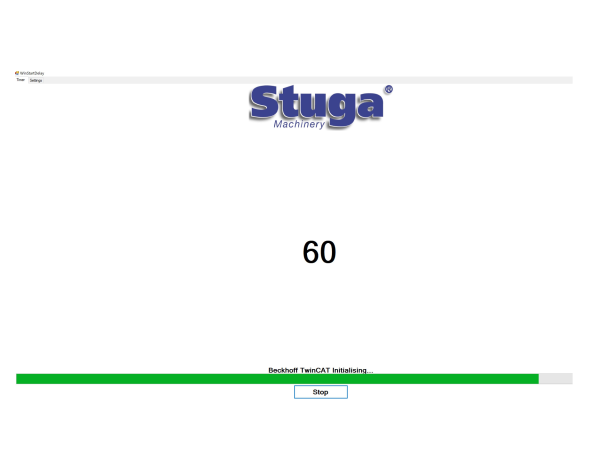
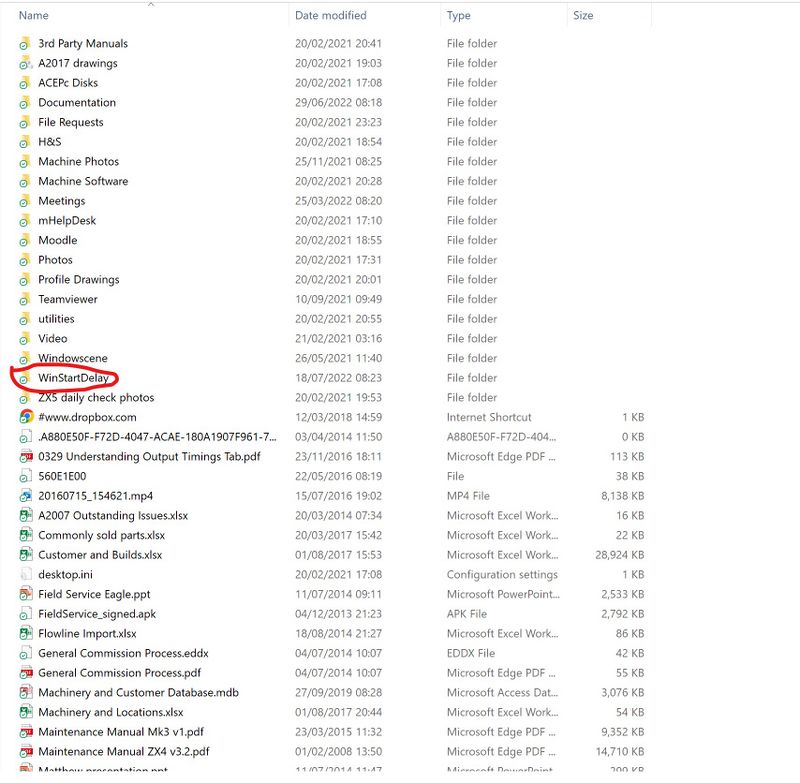
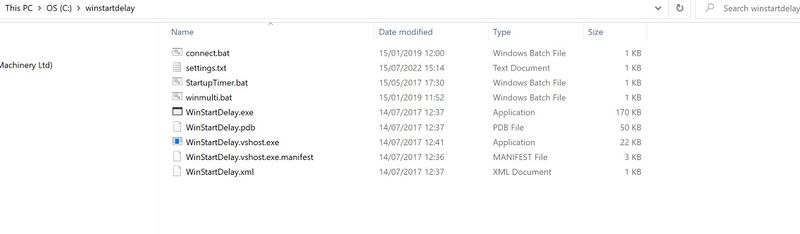
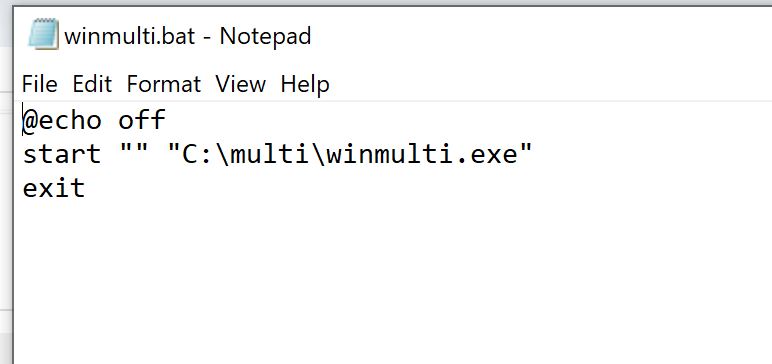
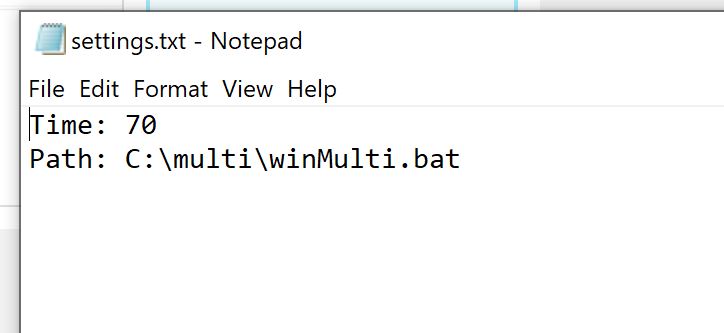
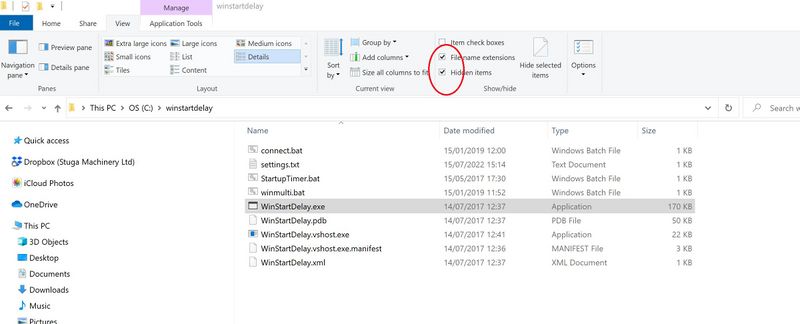
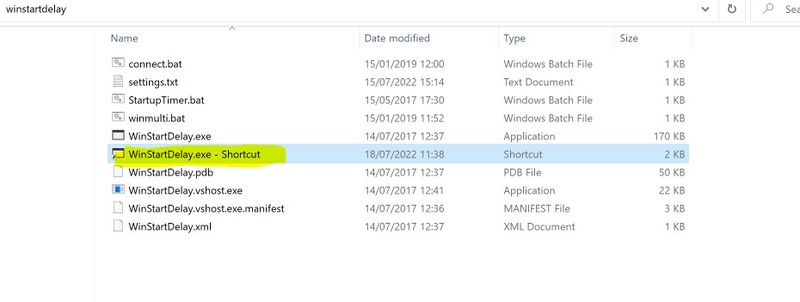
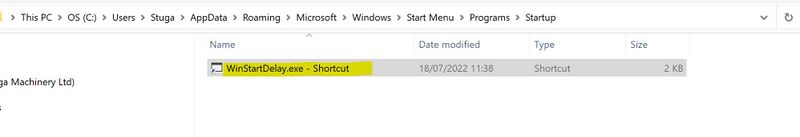
 Français
Français English
English Deutsch
Deutsch Español
Español Italiano
Italiano Português
Português