| [version en cours de rédaction] | [version en cours de rédaction] |
| Ligne 39 : | Ligne 39 : | ||
After a complete day, the runningMH data is compressed and summed into in 15 minute intervals. This process happens when the front end winMulti is run from the desktop - all previous days are archived. The archve data is used to create the daily calculations{{#annotatedImageLight:Fichier:Advanced Database Information Image 5.png|0=800px|hash=|jsondata=|mediaClass=Image|type=frameless|align=center|src=https://stuga.dokit.app/images/a/aa/Advanced_Database_Information_Image_5.png|href=./Fichier:Advanced Database Information Image 5.png|resource=./Fichier:Advanced Database Information Image 5.png|caption=|size=800px}} | After a complete day, the runningMH data is compressed and summed into in 15 minute intervals. This process happens when the front end winMulti is run from the desktop - all previous days are archived. The archve data is used to create the daily calculations{{#annotatedImageLight:Fichier:Advanced Database Information Image 5.png|0=800px|hash=|jsondata=|mediaClass=Image|type=frameless|align=center|src=https://stuga.dokit.app/images/a/aa/Advanced_Database_Information_Image_5.png|href=./Fichier:Advanced Database Information Image 5.png|resource=./Fichier:Advanced Database Information Image 5.png|caption=|size=800px}} | ||
| − | == '''runningSaw''' == | + | =='''runningSaw'''== |
| − | <br /></translate> | + | This is the same data as runningMH but for the saw side of a 2-side machine. It is not used in calculation{{#annotatedImageLight:Fichier:Advanced Database Information Image 6.png|0=800px|hash=|jsondata=|mediaClass=Image|type=frameless|align=center|src=https://stuga.dokit.app/images/d/d6/Advanced_Database_Information_Image_6.png|href=./Fichier:Advanced Database Information Image 6.png|resource=./Fichier:Advanced Database Information Image 6.png|caption=|size=800px}} |
| + | |||
| + | == '''timings''' == | ||
| + | Log of the time taken for each operation macro on each profile. Used to calculate batch time predictions.{{#annotatedImageLight:Fichier:Advanced Database Information Image 7.png|0=800px|hash=|jsondata=|mediaClass=Image|type=frameless|align=center|src=https://stuga.dokit.app/images/0/07/Advanced_Database_Information_Image_7.png|href=./Fichier:Advanced Database Information Image 7.png|resource=./Fichier:Advanced Database Information Image 7.png|caption=|size=800px}} | ||
| + | |||
| + | == '''timingsArchive''' == | ||
| + | Archive of the timings data. This process happens when the front end winMulti is run from the desktop - all previous days are archived. The archve data is used to create the daily calculations{{#annotatedImageLight:Fichier:Advanced Database Information Image 8.png|0=800px|hash=|jsondata=|mediaClass=Image|type=frameless|align=center|src=https://stuga.dokit.app/images/a/a8/Advanced_Database_Information_Image_8.png|href=./Fichier:Advanced Database Information Image 8.png|resource=./Fichier:Advanced Database Information Image 8.png|caption=|size=800px}}<br /></translate> | ||
{{PageLang | {{PageLang | ||
|Language=en | |Language=en | ||
Version du 30 juin 2022 à 10:12
Data contained in the winmulti version 6 SQLite databases
..\_machine\Useage.db3 Database
A database is produced called useage.db3 containing all data for work that has passed through the machine
Location:
..masterdir..\_machine\useage.db3
..masterdir.. is normally c:\ddrive\
Database Structure
..\_machine\diagnostic\diagnostic.db3
Location:
..masterdir..\_machine\diagnostic\diagnostic.db3
..masterdir.. is normally c:\ddrive\
Alarm Log
logs every alarm that is triggered
Odometer
under development
Production Reports -
Log of each report sent to the production email address with the totals of the daily production values
runningMH
Log of each minute of running detailing how many seconds in that minute the machine was running, idle or waiting for an operator.
runningMHArchive
After a complete day, the runningMH data is compressed and summed into in 15 minute intervals. This process happens when the front end winMulti is run from the desktop - all previous days are archived. The archve data is used to create the daily calculations
runningSaw
This is the same data as runningMH but for the saw side of a 2-side machine. It is not used in calculation
timings
Log of the time taken for each operation macro on each profile. Used to calculate batch time predictions.
timingsArchive
Archive of the timings data. This process happens when the front end winMulti is run from the desktop - all previous days are archived. The archve data is used to create the daily calculations
Draft
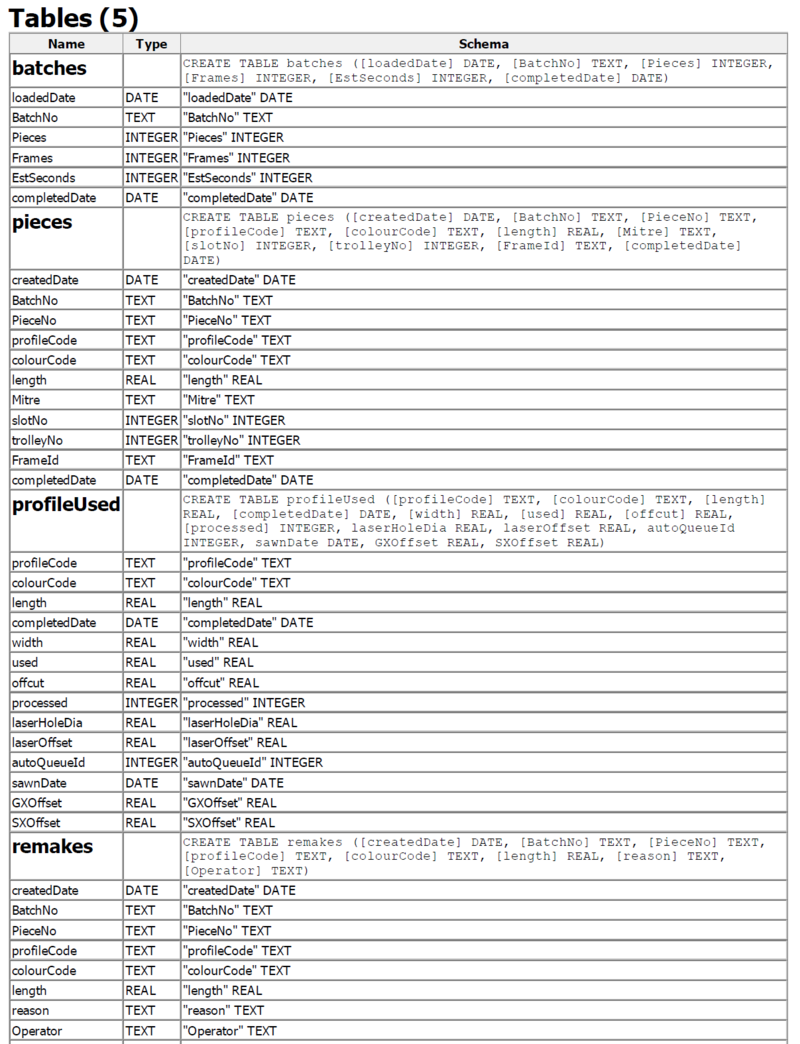
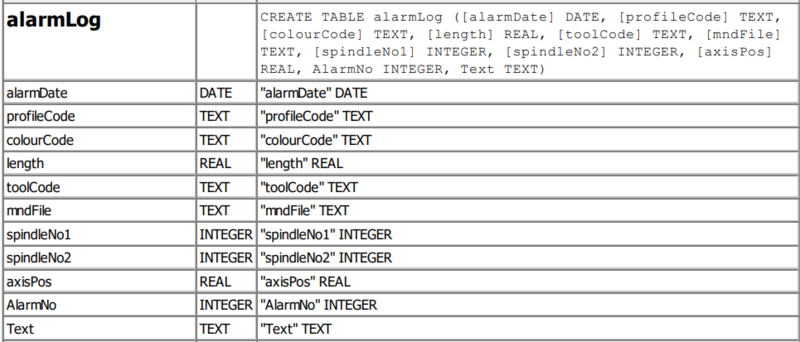
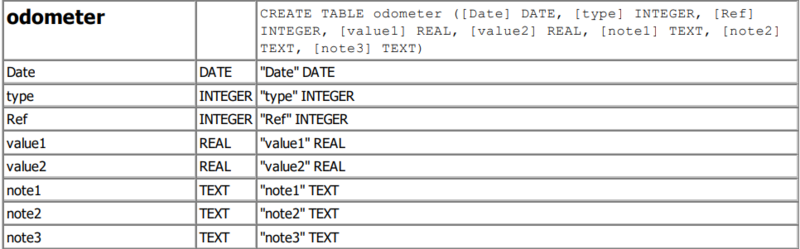
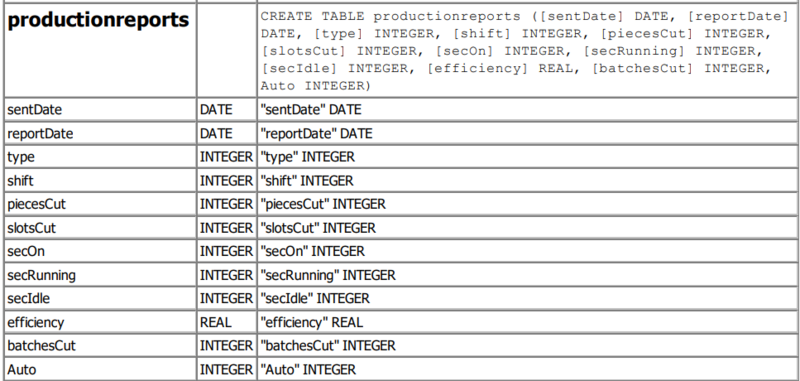
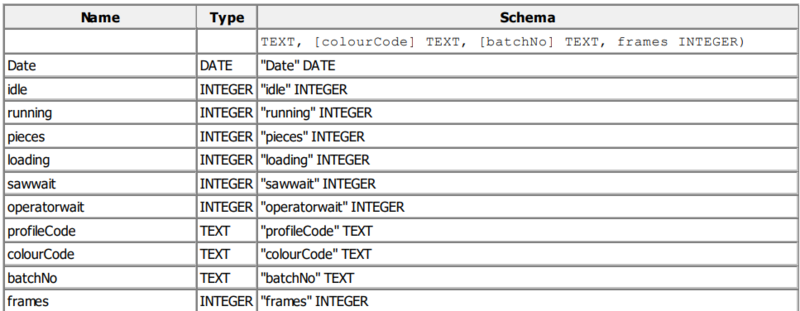
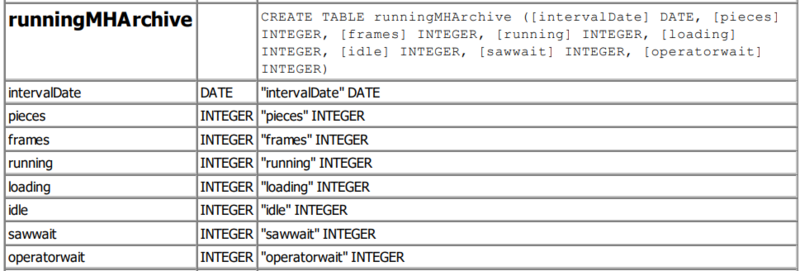
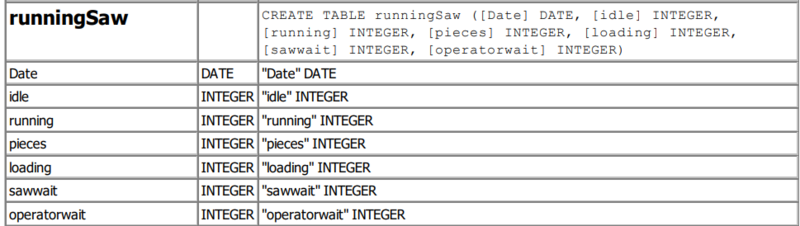
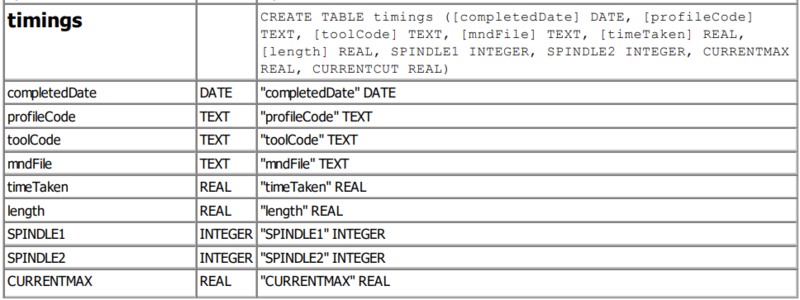
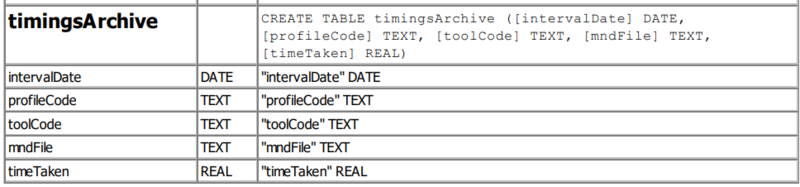
 Français
Français English
English Deutsch
Deutsch Español
Español Italiano
Italiano Português
Português