| [version en cours de rédaction] | [version en cours de rédaction] |
(Page créée avec « {{Tuto Details |Main_Picture=Updating_Baldor_ESB_Firmware_2022_C0000384.JPG |Description=<translate>Manually downloading Workbench ESB</translate> |Difficulty=Medium |Dura... ») |
|||
| Ligne 7 : | Ligne 7 : | ||
}} | }} | ||
{{Introduction | {{Introduction | ||
| − | |Introduction=<translate>Since 2022 ABB have removed the simple link from workbench to allow firmware download</translate> | + | |Introduction=<translate>Since 2022 ABB have removed the simple link from workbench to allow firmware download. This makes it trickier to upgrade an ESB unit on a saw side of a flowline to allow CANopen communication. This is needed on a Windows update. |
| + | |||
| + | |||
| + | The procedure demonstrates where to find the firmware file and how to download to the ESB manually</translate> | ||
}} | }} | ||
{{Materials}} | {{Materials}} | ||
{{EPI}} | {{EPI}} | ||
{{Tuto Step | {{Tuto Step | ||
| − | |Step_Title=<translate></translate> | + | |Step_Title=<translate>Run Mint Workbench and connect to controller</translate> |
|Step_Content=<translate></translate> | |Step_Content=<translate></translate> | ||
| + | }} | ||
| + | {{Tuto Step | ||
| + | |Step_Title=<translate>Locate the msx file</translate> | ||
| + | |Step_Content=<translate>Located in the dropbox folder | ||
| + | |||
| + | D:\Dropbox (Stuga Machinery Ltd)\service\3rd Party Manuals\Servos\Baldor</translate> | ||
| + | |Step_Picture_00=Updating_Baldor_ESB_Firmware_2022_Screenshot_2022-05-20_130805.jpg | ||
| + | }} | ||
| + | {{Tuto Step | ||
| + | |Step_Title=<translate>Ensure an ESB folder exists</translate> | ||
| + | |Step_Content=<translate>Create a folder called Nextmove ESB in C:\ProgramData\Mint WorkBench\Firmware | ||
| + | |||
| + | |||
| + | Copy the NextMove ESB Build 5346 USB BaldorCAN.msx file into it</translate> | ||
| + | |Step_Picture_00=Updating_Baldor_ESB_Firmware_2022_Screenshot_2022-05-20_131141.jpg | ||
| + | }} | ||
| + | {{Tuto Step | ||
| + | |Step_Title=<translate>Install Mint System File</translate> | ||
| + | |Step_Content=<translate># Select Tools->Install Mint System File | ||
| + | # Navigate to NextMove ESB Build USB BaldorCAN.msx in the Nextmove ESB folder</translate> | ||
| + | |Step_Picture_00=Updating_Baldor_ESB_Firmware_2022_Screenshot_2022-05-20_131318.jpg | ||
| + | |Step_Picture_01=Updating_Baldor_ESB_Firmware_2022_Screenshot_2022-05-20_131347.jpg | ||
| + | }} | ||
| + | {{Tuto Step | ||
| + | |Step_Title=<translate>Download Firmware</translate> | ||
| + | |Step_Content=<translate># Select Tools->Download Firmware | ||
| + | # Select Nextmove ESB and download the file | ||
| + | # Select Yes at the warnings and wait for download to complete</translate> | ||
| + | |Step_Picture_00=Updating_Baldor_ESB_Firmware_2022_Screenshot_2022-05-20_131536.jpg | ||
| + | |Step_Picture_01=Updating_Baldor_ESB_Firmware_2022_Screenshot_2022-05-20_131555.jpg | ||
| + | |Step_Picture_02=Updating_Baldor_ESB_Firmware_2022_Screenshot_2022-05-20_131617.jpg | ||
| + | |Step_Picture_03=Updating_Baldor_ESB_Firmware_2022_Screenshot_2022-05-20_131638.jpg | ||
| + | |Step_Picture_04=Updating_Baldor_ESB_Firmware_2022_Screenshot_2022-05-20_131652.jpg | ||
| + | }} | ||
| + | {{Tuto Step | ||
| + | |Step_Title=<translate>Download latest mnt file</translate> | ||
| + | |Step_Content=<translate># Open File IgSaw 4.62 (get a copy from g:\builds\Latest Software Versions\Saw.mnt | ||
| + | # Select Program->Compile, Download and Run</translate> | ||
| + | |Step_Picture_00=Updating_Baldor_ESB_Firmware_2022_Screenshot_2022-05-20_132013.jpg | ||
| + | |Step_Picture_01=Updating_Baldor_ESB_Firmware_2022_Screenshot_2022-05-20_131950.jpg | ||
| + | |Step_Picture_02=Updating_Baldor_ESB_Firmware_2022_Screenshot_2022-05-20_132055.jpg | ||
}} | }} | ||
{{Notes}} | {{Notes}} | ||
{{PageLang | {{PageLang | ||
| + | |Language=en | ||
|SourceLanguage=none | |SourceLanguage=none | ||
|IsTranslation=0 | |IsTranslation=0 | ||
| − | |||
}} | }} | ||
{{Tuto Status | {{Tuto Status | ||
|Complete=Draft | |Complete=Draft | ||
}} | }} | ||
Version du 20 mai 2022 à 13:28
Manually downloading Workbench ESB
Difficulté
Moyen
Durée
10 minute(s)
Introduction
Since 2022 ABB have removed the simple link from workbench to allow firmware download. This makes it trickier to upgrade an ESB unit on a saw side of a flowline to allow CANopen communication. This is needed on a Windows update.
Étape 1 - Run Mint Workbench and connect to controller
Étape 2 - Locate the msx file
Located in the dropbox folder
D:\Dropbox (Stuga Machinery Ltd)\service\3rd Party Manuals\Servos\Baldor
Étape 3 - Ensure an ESB folder exists
Create a folder called Nextmove ESB in C:\ProgramData\Mint WorkBench\Firmware
Copy the NextMove ESB Build 5346 USB BaldorCAN.msx file into it
Étape 4 - Install Mint System File
- Select Tools->Install Mint System File
- Navigate to NextMove ESB Build USB BaldorCAN.msx in the Nextmove ESB folder
Étape 5 - Download Firmware
- Select Tools->Download Firmware
- Select Nextmove ESB and download the file
- Select Yes at the warnings and wait for download to complete
Étape 6 - Download latest mnt file
- Open File IgSaw 4.62 (get a copy from g:\builds\Latest Software Versions\Saw.mnt
- Select Program->Compile, Download and Run
Draft

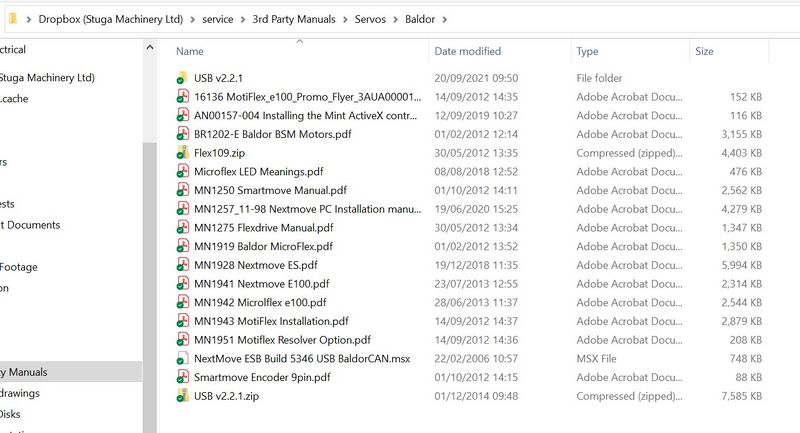
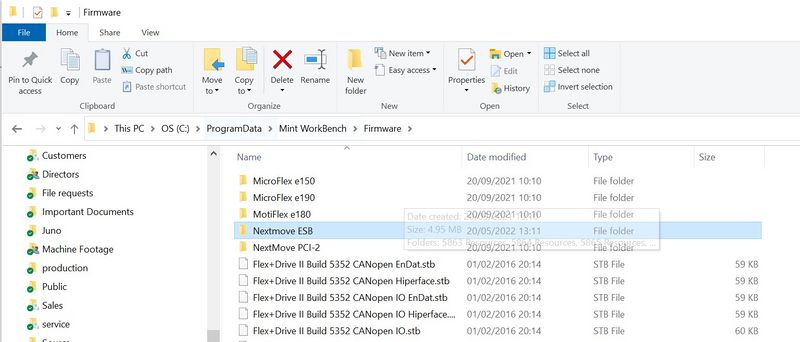
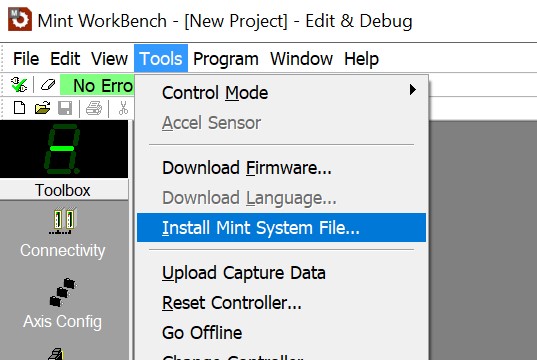
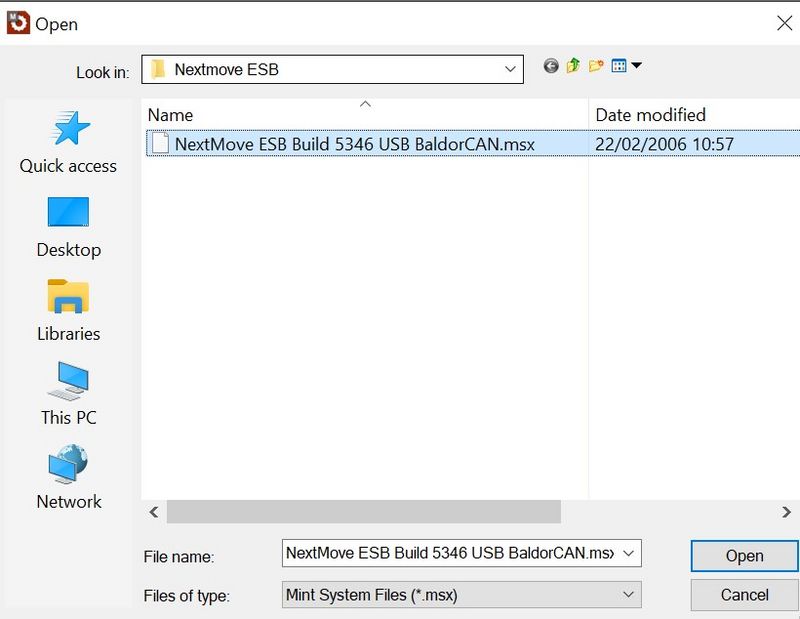
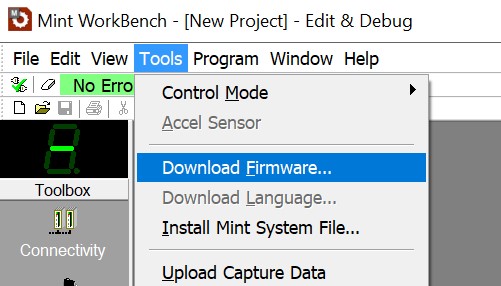
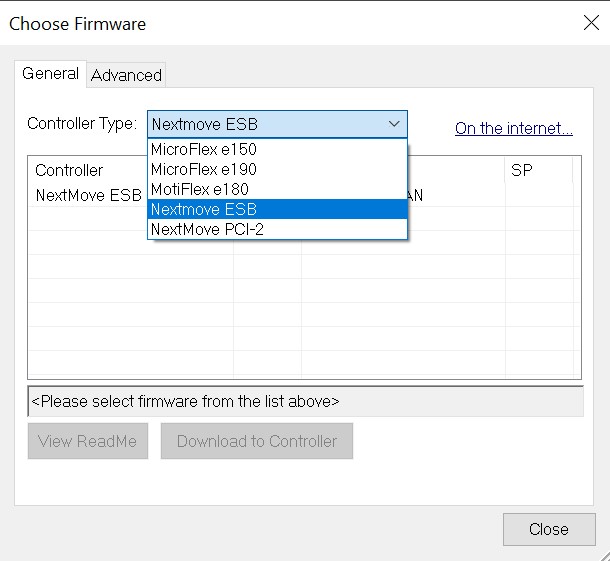
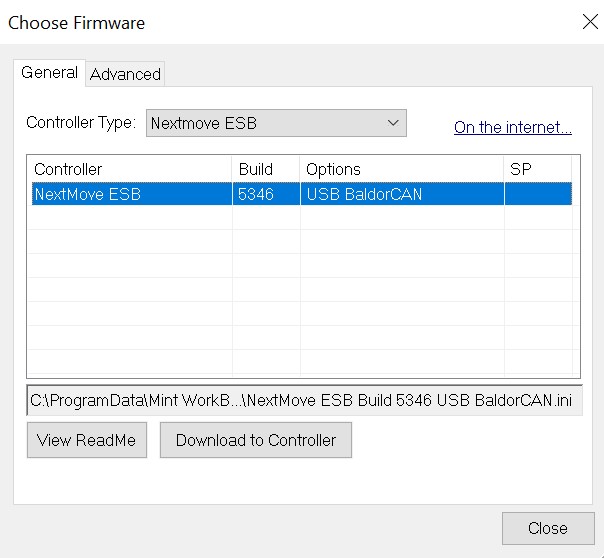
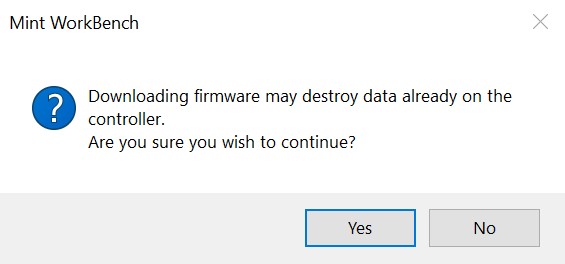
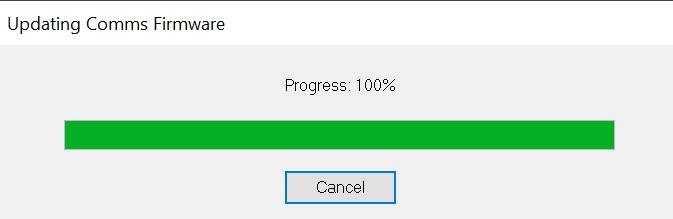
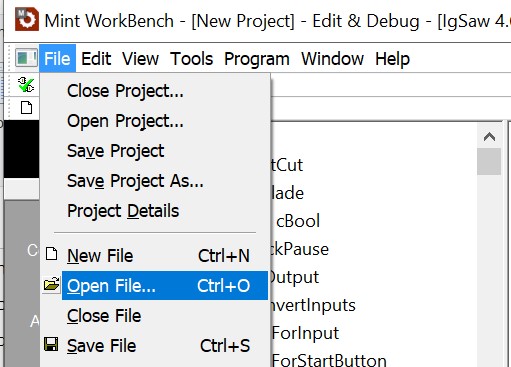
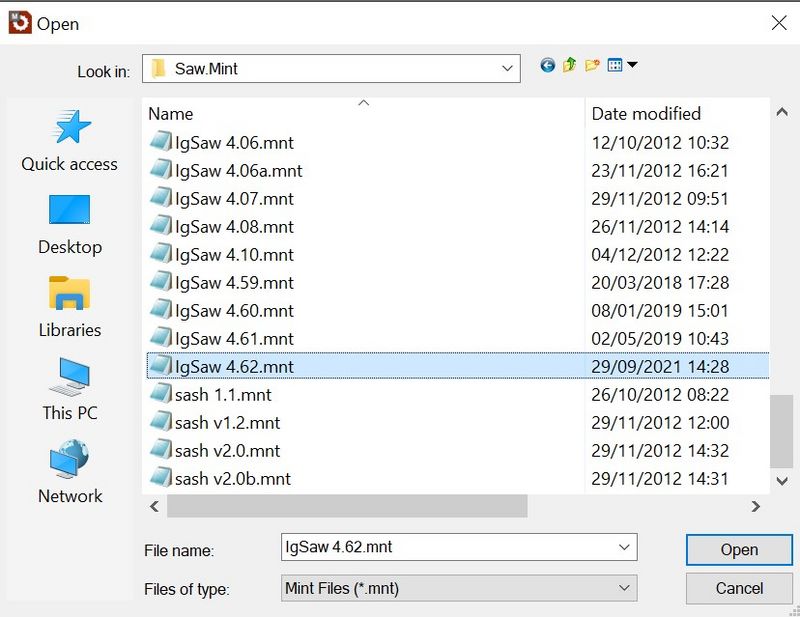
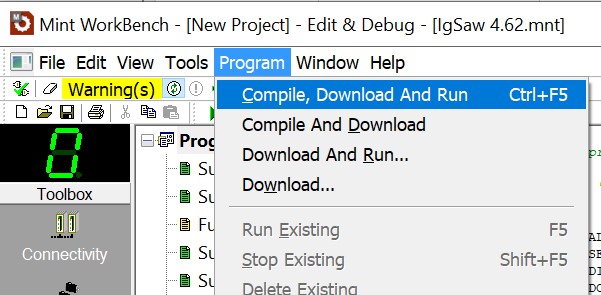
 Français
Français English
English Deutsch
Deutsch Español
Español Italiano
Italiano Português
Português