| [version en cours de rédaction] | [version en cours de rédaction] |
| Ligne 35 : | Ligne 35 : | ||
OuF_Saw90,208,2,0,0,False,False,2,1,-,False,0,Y20,False,-1 | OuF_Saw90,208,2,0,0,False,False,2,1,-,False,0,Y20,False,-1 | ||
| − | </syntaxhighlight><br /></translate> | + | </syntaxhighlight> |
| + | |||
| + | = Standalone Saw Infeed Table with one Material Load Input = | ||
| + | Older standalone saw infeed tables have only one material load input to serve two switches that are linked in series. Newer tables have two separate inputs. | ||
| + | |||
| + | This feature can be used to disable the MatlLoaded2 sensor if it does not exist | ||
| + | <br />{{#annotatedImageLight:Fichier:WinMulti - Disabling Input Channels MatlLoad2.png|0=800px|hash=9c700e26c1d938179cd9d9a0497b0a74|jsondata={"version":"2.4.6","objects":[{"type":"image","version":"2.4.6","originX":"left","originY":"top","left":0,"top":0,"width":1378,"height":852,"fill":"rgb(0,0,0)","stroke":null,"strokeWidth":0,"strokeDashArray":null,"strokeLineCap":"butt","strokeDashOffset":0,"strokeLineJoin":"miter","strokeMiterLimit":4,"scaleX":0.58,"scaleY":0.58,"angle":0,"flipX":false,"flipY":false,"opacity":1,"shadow":null,"visible":true,"clipTo":null,"backgroundColor":"","fillRule":"nonzero","paintFirst":"fill","globalCompositeOperation":"source-over","transformMatrix":null,"skewX":0,"skewY":0,"crossOrigin":"","cropX":0,"cropY":0,"src":"https://stuga.dokit.app/images/b/b5/WinMulti_-_Disabling_Input_Channels_MatlLoad2.png","filters":[]},{"type":"wfrect","version":"2.4.6","originX":"center","originY":"center","left":609.43,"top":174.56,"width":268.83,"height":26.33,"fill":"rgba(255,0,0,0)","stroke":"#FF0000","strokeWidth":2,"strokeDashArray":null,"strokeLineCap":"butt","strokeDashOffset":0,"strokeLineJoin":"miter","strokeMiterLimit":4,"scaleX":1,"scaleY":1,"angle":0,"flipX":false,"flipY":false,"opacity":1,"shadow":null,"visible":true,"clipTo":null,"backgroundColor":"","fillRule":"nonzero","paintFirst":"fill","globalCompositeOperation":"source-over","transformMatrix":null,"skewX":0,"skewY":0,"rx":0,"ry":0}],"height":495,"width":800}|mediaClass=Image|type=frameless|align=center|src=/images/thumb/b/b5/WinMulti_-_Disabling_Input_Channels_MatlLoad2.png/ia-9c700e26c1d938179cd9d9a0497b0a74-px-WinMulti_-_Disabling_Input_Channels_MatlLoad2.png.png|href=./Fichier:WinMulti - Disabling Input Channels MatlLoad2.png|resource=./Fichier:WinMulti - Disabling Input Channels MatlLoad2.png|caption=|size=800px}}<br /><syntaxhighlight> | ||
| + | InA_MatlLoaded1,31,1,0,0,False,False,0,2,-,False,0,X31,False,-1 | ||
| + | InA_MatlLoaded2,32,1,0,0,False,False,0,3,-,False,0,X32,True,-1 | ||
| + | InA_AirOk,43,1,0,0,False,False,0,1,-,False,0,X43,False,-1 | ||
| + | InA_EStop,45,1,0,0,False,False,0,4,-,False,0,X45,False,-1 | ||
| + | InA_ButReset,48,0,0,0,False,False,1,1,-,False,0,X48,False,-1 | ||
| + | |||
| + | </syntaxhighlight> | ||
| + | |||
| + | |||
| + | |||
| + | <br /></translate> | ||
{{PageLang | {{PageLang | ||
|Language=en | |Language=en | ||
Version du 11 décembre 2020 à 15:07
How to disable input channels from winMulti
This feature allows the engineer to disable inputs through the front end. This has the uses outlined below
Override Faulty Eject Home or Eject out Sensors
If an eject home or out sensor is faulty, this can stop the machine from functioning. On v5 software, the operator could press escape to keep running. this feature is not available on v6 software. This update allows one or both of these sensors to be disabled and replaced with a timeout.
This is done through the IO Map setting screen:
The above screenshot shows the Eject push home input disabled and a timeout of 5000ms (5 seconds) used in place
Disable SawAt135 Input on Beckhoff Upgrades
On original saws before S092, the saw position at 135 and 45 degrees was fed via one input - Saw45. This meant that the saw135 input had to be physically wired into a different IO channel. the update allows this input to be disabled
This is done through the IO Map setting screen - tick the disable box for the Saw135 input:
Saw135 does not exist
If the input is not there, it need to be added in the ioDef file:
InF_Saw45,191,1,0,0,False,False,3,7,-,False,0,X14,False,-1
InF_Saw90,192,1,0,0,False,False,3,8,-,False,0,X24,False,-1
InF_Saw135,197,1,0,0,False,False,3,9,-,False,0,X197,False,-1
InF_Guard,196,1,0,0,False,False,0,3,-,False,0,X16,False,-1
OuF_Saw90,208,2,0,0,False,False,2,1,-,False,0,Y20,False,-1Standalone Saw Infeed Table with one Material Load Input
Older standalone saw infeed tables have only one material load input to serve two switches that are linked in series. Newer tables have two separate inputs.
This feature can be used to disable the MatlLoaded2 sensor if it does not exist
InA_MatlLoaded1,31,1,0,0,False,False,0,2,-,False,0,X31,False,-1
InA_MatlLoaded2,32,1,0,0,False,False,0,3,-,False,0,X32,True,-1
InA_AirOk,43,1,0,0,False,False,0,1,-,False,0,X43,False,-1
InA_EStop,45,1,0,0,False,False,0,4,-,False,0,X45,False,-1
InA_ButReset,48,0,0,0,False,False,1,1,-,False,0,X48,False,-1
Draft
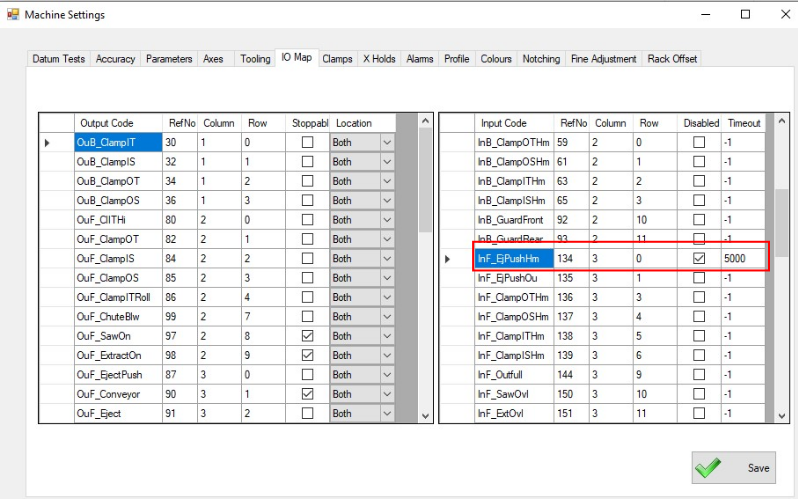
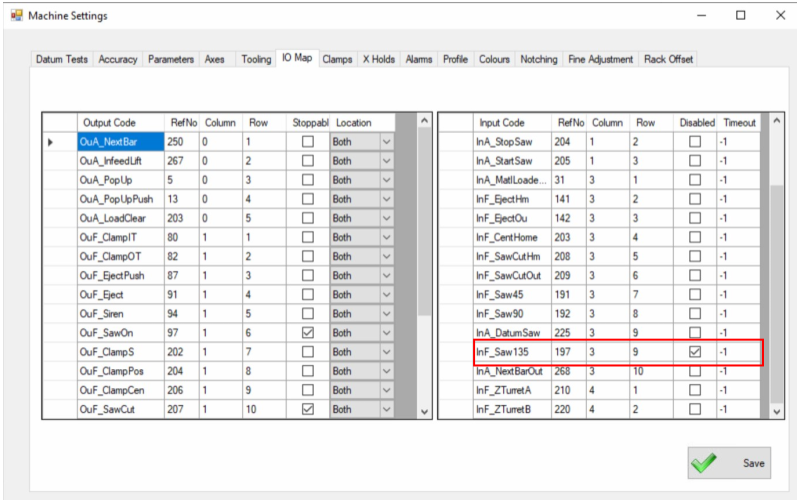
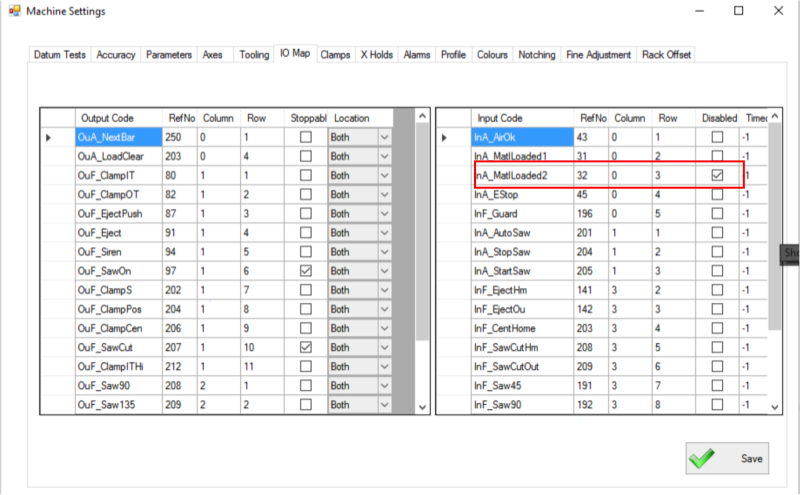
 Français
Français English
English Deutsch
Deutsch Español
Español Italiano
Italiano Português
Português