| [version en cours de rédaction] | [version en cours de rédaction] |
| Ligne 42 : | Ligne 42 : | ||
{{Tuto Step | {{Tuto Step | ||
|Step_Title=<translate>Convert the TC2 project to TC3</translate> | |Step_Title=<translate>Convert the TC2 project to TC3</translate> | ||
| − | |Step_Content=<translate># Open Visual Studio | + | |Step_Content=<translate>#Open Visual Studio |
| − | # Create a new TC3 project called [BuildNo] in c:\TwinCAT\Stuga\ | + | #Create a new TC3 project called [BuildNo] in c:\TwinCAT\Stuga\ |
| − | # Make sure "Create Directory..." is Unticked | + | #Make sure "Create Directory..." is Unticked |
| − | # Click Cancel on the two windows asking to convert the PLC project | + | #Click Cancel on the two windows asking to convert the PLC project |
| − | # Ignore or cancel any warnings about libraries (this part will be replaced later | + | #Ignore or cancel any warnings about libraries (this part will be replaced later |
| − | + | ||
| + | <br />{{Info|...Once created, you will have a copy of all the devices and boxes in the project with the correct naming.}}<br /></translate> | ||
}} | }} | ||
{{Tuto Step | {{Tuto Step | ||
| Ligne 71 : | Ligne 72 : | ||
{{Tuto Step | {{Tuto Step | ||
|Step_Title=<translate>Add the IO Links</translate> | |Step_Title=<translate>Add the IO Links</translate> | ||
| − | |Step_Content=<translate> | + | |Step_Content=<translate>{{Info|...Regrettably, the upgrade will not keep all the IO links, so these need to be entered again manually}} |
| + | |||
| + | |||
| + | Using System Manager on the Camera PC, create new copies of all the links on all devices from the System Manager to the new project. | ||
<br /></translate> | <br /></translate> | ||
|Step_Picture_00=Convert_Autoflow_TC2_Project_to_TC3_Linking_TC2_TC3.jpg | |Step_Picture_00=Convert_Autoflow_TC2_Project_to_TC3_Linking_TC2_TC3.jpg | ||
|Step_Picture_00_annotation={"version":"2.4.6","objects":[{"type":"image","version":"2.4.6","originX":"left","originY":"top","left":0,"top":0,"width":3238,"height":1819,"fill":"rgb(0,0,0)","stroke":null,"strokeWidth":0,"strokeDashArray":null,"strokeLineCap":"butt","strokeDashOffset":0,"strokeLineJoin":"miter","strokeMiterLimit":4,"scaleX":0.19,"scaleY":0.19,"angle":0,"flipX":false,"flipY":false,"opacity":1,"shadow":null,"visible":true,"clipTo":null,"backgroundColor":"","fillRule":"nonzero","paintFirst":"fill","globalCompositeOperation":"source-over","transformMatrix":null,"skewX":0,"skewY":0,"crossOrigin":"","cropX":0,"cropY":0,"src":"https://stuga.dokit.app/images/3/31/Convert_Autoflow_TC2_Project_to_TC3_Linking_TC2_TC3.jpg","filters":[]},{"type":"wfrect","version":"2.4.6","originX":"center","originY":"center","left":233,"top":179.19,"width":100,"height":9.15,"fill":"rgba(255,0,0,0)","stroke":"#FF0000","strokeWidth":1.65,"strokeDashArray":null,"strokeLineCap":"butt","strokeDashOffset":0,"strokeLineJoin":"miter","strokeMiterLimit":4,"scaleX":1,"scaleY":1.64,"angle":0,"flipX":false,"flipY":false,"opacity":1,"shadow":null,"visible":true,"clipTo":null,"backgroundColor":"","fillRule":"nonzero","paintFirst":"fill","globalCompositeOperation":"source-over","transformMatrix":null,"skewX":0,"skewY":0,"rx":0,"ry":0},{"type":"wfrect","version":"2.4.6","originX":"center","originY":"center","left":521,"top":244.19,"width":100,"height":9.15,"fill":"rgba(255,0,0,0)","stroke":"#FF0000","strokeWidth":1.65,"strokeDashArray":null,"strokeLineCap":"butt","strokeDashOffset":0,"strokeLineJoin":"miter","strokeMiterLimit":4,"scaleX":1,"scaleY":1.64,"angle":0,"flipX":false,"flipY":false,"opacity":1,"shadow":null,"visible":true,"clipTo":null,"backgroundColor":"","fillRule":"nonzero","paintFirst":"fill","globalCompositeOperation":"source-over","transformMatrix":null,"skewX":0,"skewY":0,"rx":0,"ry":0}],"height":337,"width":600} | |Step_Picture_00_annotation={"version":"2.4.6","objects":[{"type":"image","version":"2.4.6","originX":"left","originY":"top","left":0,"top":0,"width":3238,"height":1819,"fill":"rgb(0,0,0)","stroke":null,"strokeWidth":0,"strokeDashArray":null,"strokeLineCap":"butt","strokeDashOffset":0,"strokeLineJoin":"miter","strokeMiterLimit":4,"scaleX":0.19,"scaleY":0.19,"angle":0,"flipX":false,"flipY":false,"opacity":1,"shadow":null,"visible":true,"clipTo":null,"backgroundColor":"","fillRule":"nonzero","paintFirst":"fill","globalCompositeOperation":"source-over","transformMatrix":null,"skewX":0,"skewY":0,"crossOrigin":"","cropX":0,"cropY":0,"src":"https://stuga.dokit.app/images/3/31/Convert_Autoflow_TC2_Project_to_TC3_Linking_TC2_TC3.jpg","filters":[]},{"type":"wfrect","version":"2.4.6","originX":"center","originY":"center","left":233,"top":179.19,"width":100,"height":9.15,"fill":"rgba(255,0,0,0)","stroke":"#FF0000","strokeWidth":1.65,"strokeDashArray":null,"strokeLineCap":"butt","strokeDashOffset":0,"strokeLineJoin":"miter","strokeMiterLimit":4,"scaleX":1,"scaleY":1.64,"angle":0,"flipX":false,"flipY":false,"opacity":1,"shadow":null,"visible":true,"clipTo":null,"backgroundColor":"","fillRule":"nonzero","paintFirst":"fill","globalCompositeOperation":"source-over","transformMatrix":null,"skewX":0,"skewY":0,"rx":0,"ry":0},{"type":"wfrect","version":"2.4.6","originX":"center","originY":"center","left":521,"top":244.19,"width":100,"height":9.15,"fill":"rgba(255,0,0,0)","stroke":"#FF0000","strokeWidth":1.65,"strokeDashArray":null,"strokeLineCap":"butt","strokeDashOffset":0,"strokeLineJoin":"miter","strokeMiterLimit":4,"scaleX":1,"scaleY":1.64,"angle":0,"flipX":false,"flipY":false,"opacity":1,"shadow":null,"visible":true,"clipTo":null,"backgroundColor":"","fillRule":"nonzero","paintFirst":"fill","globalCompositeOperation":"source-over","transformMatrix":null,"skewX":0,"skewY":0,"rx":0,"ry":0}],"height":337,"width":600} | ||
| + | }} | ||
| + | {{Tuto Step | ||
| + | |Step_Title=<translate>Copy the Axis Links</translate> | ||
| + | |Step_Content=<translate>The PLC links will be missing - reinstate them as per System Manager on old Camera PC</translate> | ||
}} | }} | ||
{{Notes}} | {{Notes}} | ||
Version du 17 juin 2020 à 15:34
How to convert a TwinCAT2 project on an older Autoflow to TwinCAT3. This needs to be done when updating to Windows 10
Difficulté
Difficile
Durée
2 heure(s)
Sommaire
- 1 Introduction
- 2 Étape 1 - Get connected to the Camera PC of the machine to be updated
- 3 Étape 2 - Get a backup of the original TSM file
- 4 Étape 3 - Get copy of current PLC and Reset project
- 5 Étape 4 - Convert the TC2 project to TC3
- 6 Étape 5 - Ensure Sourcetree is installed on the camera PC
- 7 Étape 6 - Replace the old PLC code with the version control latest
- 8 Étape 7 - Connect to the Beckhoff Backend PC
- 9 Étape 8 - Update the EtherCAT Device Adaptor
- 10 Étape 9 - Add the IO Links
- 11 Étape 10 - Copy the Axis Links
- 12 Commentaires
Introduction
The Beckhoff system provides a system for upgrading to TC3 from a TC2 project. This tutorial goes through the steps required to ensure the links and setup of the original TC2 project are copied through to TC3.
Étape 1 - Get connected to the Camera PC of the machine to be updated
You will need to get a backup of the TC2 project from this machine, and use it to set up all the correct IO links in the TC3 project
Étape 2 - Get a backup of the original TSM file
- Dial in to Camera PC
- Open System manager
- File->Save As
- Rename it to [build number].[todays date]
- Copy to c:\twinCAT\stuga\ on the "New" camera PC
Étape 3 - Get copy of current PLC and Reset project
- Open the PLC Control program on the camera PC
- Note the version of software currently running (.pro)
- Find the .pro file in c:\TwinCAT\Stuga\
- Copy to c:\twinCAT\stuga\ on the "New" camera PC
- Also copy the latest PLC Reset project
Étape 4 - Convert the TC2 project to TC3
- Open Visual Studio
- Create a new TC3 project called [BuildNo] in c:\TwinCAT\Stuga\
- Make sure "Create Directory..." is Unticked
- Click Cancel on the two windows asking to convert the PLC project
- Ignore or cancel any warnings about libraries (this part will be replaced later
Étape 5 - Ensure Sourcetree is installed on the camera PC
Procedure described here (up to step 5) if this has not been done already
Étape 6 - Replace the old PLC code with the version control latest
- Delete the old PLC projects
- using Add existing item, add the PLC_Reset and tc3Multi PLC projects from c:\stuga\versionControl. Ensure Use Original Location is selected
- Build the solution to create the instances ready for linking
Étape 7 - Connect to the Beckhoff Backend PC
Étape 8 - Update the EtherCAT Device Adaptor
Étape 9 - Add the IO Links
Using System Manager on the Camera PC, create new copies of all the links on all devices from the System Manager to the new project.
Étape 10 - Copy the Axis Links
The PLC links will be missing - reinstate them as per System Manager on old Camera PC
Draft

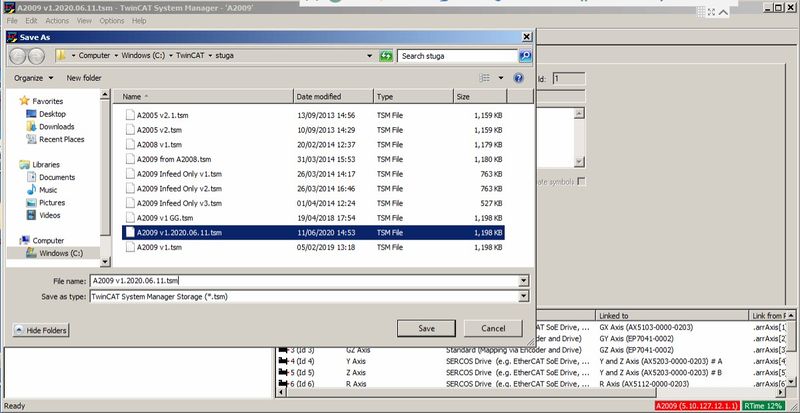
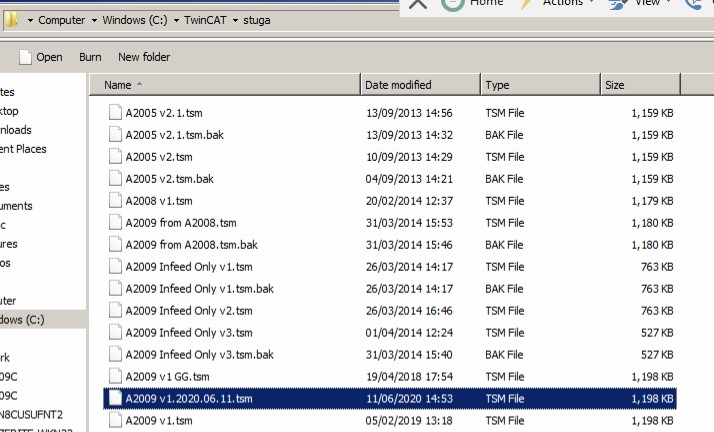
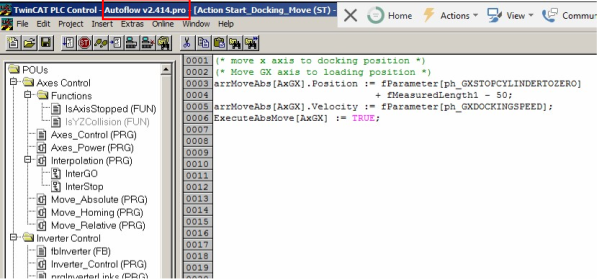
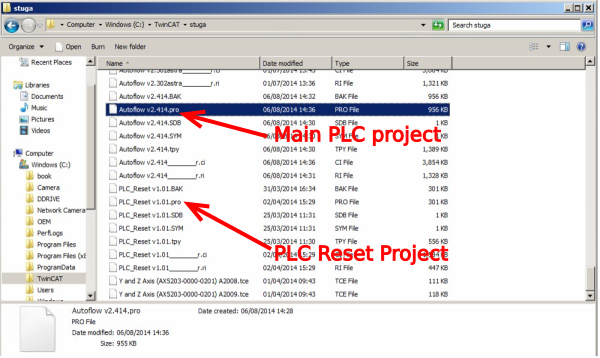
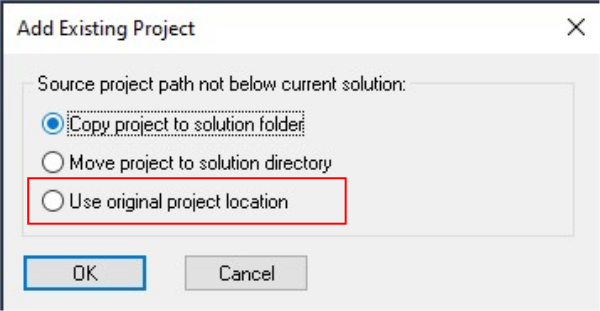
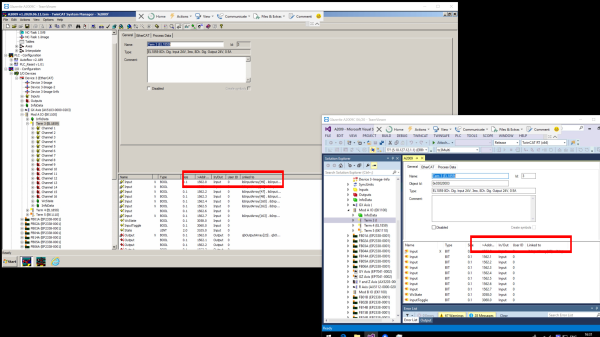
 Français
Français English
English Deutsch
Deutsch Español
Español Italiano
Italiano Português
Português