| [version en cours de rédaction] | [version en cours de rédaction] |
(Page créée avec « {{Tuto Details |Description=<translate>Instructions for issuing parts in Sage following first pick</translate> |Categories=Administration |Tags=Sage, Monday, Pick }} <tran... ») |
|||
| Ligne 4 : | Ligne 4 : | ||
|Tags=Sage, Monday, Pick | |Tags=Sage, Monday, Pick | ||
}} | }} | ||
| − | <translate><br /> | + | <translate>The general process of picking parts follows this process |
| + | |||
| + | # First pick - get all the Allocated parts from the shelf that Sage has identified to be used on this build and move them to the build bins | ||
| + | # Issue parts - Issue the picked parts in Sage | ||
| + | # Update Sage- with the parts that were not found in the first pick | ||
| + | # Order parts - Place all outstanding parts on order with suppliers | ||
| + | # Organise Workshop Parts - Sort microassemblies and parts for modification | ||
| + | # Receive Parts - book the parts in | ||
| + | |||
| + | = 1. First Pick = | ||
| + | {| class="wikitable" | ||
| + | |+First Pick Instructions | ||
| + | !Status | ||
| + | !Meaning | ||
| + | |- | ||
| + | |{{#annotatedImageLight:Fichier:Sage and Monday Picking List Instructions Annotation 2019-10-11 090917.jpg|0=225px|hash=|jsondata=|mediaClass=Image|type=frameless|align=center|src=https://stuga.dokit.app/images/7/77/Sage_and_Monday_Picking_List_Instructions_Annotation_2019-10-11_090917.jpg|href=./Fichier:Sage and Monday Picking List Instructions Annotation 2019-10-11 090917.jpg|resource=./Fichier:Sage and Monday Picking List Instructions Annotation 2019-10-11 090917.jpg|caption=|size=225px}} | ||
| + | |You have picked the same number of parts as the "On Shelf" number. Apply the pick labels to the parts as they enter the bins{{Pin|...Set this even if the On Shelf qty is 0}} | ||
| + | Enter the quantity picked in the "Picked" column | ||
| + | |||
| + | If the part is too big to put in a standard bin, change the WhereTo column to match the destination | ||
| + | |- | ||
| + | |{{#annotatedImageLight:Fichier:Sage and Monday Picking List Instructions Annotation 2019-10-21 152357.jpg|0=230px|hash=|jsondata=|mediaClass=Image|type=frameless|align=center|src=https://stuga.dokit.app/images/5/57/Sage_and_Monday_Picking_List_Instructions_Annotation_2019-10-21_152357.jpg|href=./Fichier:Sage and Monday Picking List Instructions Annotation 2019-10-21 152357.jpg|resource=./Fichier:Sage and Monday Picking List Instructions Annotation 2019-10-21 152357.jpg|caption=|size=230px}} | ||
| + | |You cannot find the quantity of parts in the On Shelf column | ||
| + | If you can find '''''some''''' of the parts, enter this number in the Picked column, but ensure the Status is labelled "Can't Find" to flag that more need to be ordered | ||
| + | |- | ||
| + | |{{#annotatedImageLight:Fichier:Sage and Monday Picking List Instructions Annotation 2019-10-11 091632.jpg|0=227px|hash=|jsondata=|mediaClass=Image|type=frameless|align=center|src=https://stuga.dokit.app/images/b/b1/Sage_and_Monday_Picking_List_Instructions_Annotation_2019-10-11_091632.jpg|href=./Fichier:Sage and Monday Picking List Instructions Annotation 2019-10-11 091632.jpg|resource=./Fichier:Sage and Monday Picking List Instructions Annotation 2019-10-11 091632.jpg|caption=|size=227px}} | ||
| + | |The part is classed as a consumable and exists in the assembly shop as free issue stock{{Pin|...If the assembly is to be built on customers site, the part will need to be picked as a normal part}}<br /> | ||
| + | |- | ||
| + | |{{#annotatedImageLight:Fichier:Sage and Monday Picking List Instructions Annotation 2019-10-11 092722.jpg|0=227px|hash=|jsondata=|mediaClass=Image|type=frameless|align=center|src=https://stuga.dokit.app/images/f/f1/Sage_and_Monday_Picking_List_Instructions_Annotation_2019-10-11_092722.jpg|href=./Fichier:Sage and Monday Picking List Instructions Annotation 2019-10-11 092722.jpg|resource=./Fichier:Sage and Monday Picking List Instructions Annotation 2019-10-11 092722.jpg|caption=|size=227px}} | ||
| + | |You have found surplus stock in another area of the building (eg returned stock from a previous build){{Warning|...DO NOT be tempted to take stock from the labelled shelf that you think may be spare - it may be allocated to another build. However, if you can check Sage Stock levels, and it does not exist, it is OK to pick and set to 'Surplus Stock'}} | ||
| + | |||
| + | |||
| + | |- | ||
| + | |{{#annotatedImageLight:Fichier:Sage and Monday Picking List Instructions Annotation 2019-10-21 153807.jpg|0=219px|hash=|jsondata=|mediaClass=Image|type=frameless|align=center|src=https://stuga.dokit.app/images/e/ec/Sage_and_Monday_Picking_List_Instructions_Annotation_2019-10-21_153807.jpg|href=./Fichier:Sage and Monday Picking List Instructions Annotation 2019-10-21 153807.jpg|resource=./Fichier:Sage and Monday Picking List Instructions Annotation 2019-10-21 153807.jpg|caption=|size=219px}} | ||
| + | |You are stuck and need some help with this part. | ||
| + | Use the "updates" to log your query and the @mention to request an immediate response from someone. | ||
| + | {{Idea|...Adding a photo will make helping much easier}}<br /> | ||
| + | |- | ||
| + | |{{#annotatedImageLight:Fichier:Sage and Monday Picking List Instructions Annotation 2019-10-21 154057.jpg|0=220px|hash=|jsondata=|mediaClass=Image|type=frameless|align=center|src=https://stuga.dokit.app/images/6/6c/Sage_and_Monday_Picking_List_Instructions_Annotation_2019-10-21_154057.jpg|href=./Fichier:Sage and Monday Picking List Instructions Annotation 2019-10-21 154057.jpg|resource=./Fichier:Sage and Monday Picking List Instructions Annotation 2019-10-21 154057.jpg|caption=|size=220px}} | ||
| + | |This is used if the part relates to a subassembly (R-parts). You can't pick it! | ||
| + | |- | ||
| + | |{{#annotatedImageLight:Fichier:Sage and Monday Picking List Instructions Annotation 2019-10-21 155137.jpg|0=221px|hash=|jsondata=|mediaClass=Image|type=frameless|align=center|src=https://stuga.dokit.app/images/0/07/Sage_and_Monday_Picking_List_Instructions_Annotation_2019-10-21_155137.jpg|href=./Fichier:Sage and Monday Picking List Instructions Annotation 2019-10-21 155137.jpg|resource=./Fichier:Sage and Monday Picking List Instructions Annotation 2019-10-21 155137.jpg|caption=|size=221px}} | ||
| + | |This part is made from consumables or other parts in workshop (eg threaded bar or sound-deadening material) | ||
| + | |- | ||
| + | |{{#annotatedImageLight:Fichier:Sage and Monday Picking List Instructions Annotation 2019-10-21 154437.jpg|0=224px|hash=|jsondata=|mediaClass=Image|type=frameless|align=center|src=https://stuga.dokit.app/images/a/a7/Sage_and_Monday_Picking_List_Instructions_Annotation_2019-10-21_154437.jpg|href=./Fichier:Sage and Monday Picking List Instructions Annotation 2019-10-21 154437.jpg|resource=./Fichier:Sage and Monday Picking List Instructions Annotation 2019-10-21 154437.jpg|caption=|size=224px}} | ||
| + | |'''Advanced use only''' | ||
| + | This is used if you know that the BOM is wrong to flag the design department to sort the BOM out properly. | ||
| + | |||
| + | Make sure you add your thoughts in the updates | ||
| + | |} | ||
| + | |||
| + | = 2. Issue Parts = | ||
{| class="wikitable" | {| class="wikitable" | ||
|+Issuing To Sage Following First Pick | |+Issuing To Sage Following First Pick | ||
| Ligne 11 : | Ligne 62 : | ||
|- | |- | ||
|{{#annotatedImageLight:Fichier:Sage and Monday Picking List Instructions Annotation 2019-10-11 090917.jpg|0=225px|hash=|jsondata=|mediaClass=Image|type=frameless|align=center|src=https://stuga.dokit.app/images/7/77/Sage_and_Monday_Picking_List_Instructions_Annotation_2019-10-11_090917.jpg|href=./Fichier:Sage and Monday Picking List Instructions Annotation 2019-10-11 090917.jpg|resource=./Fichier:Sage and Monday Picking List Instructions Annotation 2019-10-11 090917.jpg|caption=|size=225px}} | |{{#annotatedImageLight:Fichier:Sage and Monday Picking List Instructions Annotation 2019-10-11 090917.jpg|0=225px|hash=|jsondata=|mediaClass=Image|type=frameless|align=center|src=https://stuga.dokit.app/images/7/77/Sage_and_Monday_Picking_List_Instructions_Annotation_2019-10-11_090917.jpg|href=./Fichier:Sage and Monday Picking List Instructions Annotation 2019-10-11 090917.jpg|resource=./Fichier:Sage and Monday Picking List Instructions Annotation 2019-10-11 090917.jpg|caption=|size=225px}} | ||
| − | |The quantity allocated by Sage has been picked from the shelf and is in the parts bin, including where the allocated number is zero | + | |'''The quantity allocated by Sage has been picked from the shelf and is in the parts bin''', '''''including where the allocated number is zero''''' |
| Ligne 21 : | Ligne 72 : | ||
- 'Issued' if all the Reqd parts are issued | - 'Issued' if all the Reqd parts are issued | ||
| − | - ' | + | - 'Part Issued' if there are parts still to be ordered |
|- | |- | ||
|{{#annotatedImageLight:Fichier:Sage and Monday Picking List Instructions Annotation 2019-10-11 091632.jpg|0=227px|hash=|jsondata=|mediaClass=Image|type=frameless|align=center|src=https://stuga.dokit.app/images/b/b1/Sage_and_Monday_Picking_List_Instructions_Annotation_2019-10-11_091632.jpg|href=./Fichier:Sage and Monday Picking List Instructions Annotation 2019-10-11 091632.jpg|resource=./Fichier:Sage and Monday Picking List Instructions Annotation 2019-10-11 091632.jpg|caption=|size=227px}} | |{{#annotatedImageLight:Fichier:Sage and Monday Picking List Instructions Annotation 2019-10-11 091632.jpg|0=227px|hash=|jsondata=|mediaClass=Image|type=frameless|align=center|src=https://stuga.dokit.app/images/b/b1/Sage_and_Monday_Picking_List_Instructions_Annotation_2019-10-11_091632.jpg|href=./Fichier:Sage and Monday Picking List Instructions Annotation 2019-10-11 091632.jpg|resource=./Fichier:Sage and Monday Picking List Instructions Annotation 2019-10-11 091632.jpg|caption=|size=227px}} | ||
| − | |The part is classed as consumable and is therefore in the workshop area | + | |'''The part is classed as consumable and is therefore in the workshop area''' |
| Ligne 35 : | Ligne 86 : | ||
- 'Issued' if all the Reqd parts are issued | - 'Issued' if all the Reqd parts are issued | ||
| − | - ' | + | - 'Part Issued' if there are parts still to be ordered |
|- | |- | ||
|{{#annotatedImageLight:Fichier:Sage and Monday Picking List Instructions Annotation 2019-10-11 091935.jpg|0=226px|hash=|jsondata=|mediaClass=Image|type=frameless|align=center|src=https://stuga.dokit.app/images/f/f0/Sage_and_Monday_Picking_List_Instructions_Annotation_2019-10-11_091935.jpg|href=./Fichier:Sage and Monday Picking List Instructions Annotation 2019-10-11 091935.jpg|resource=./Fichier:Sage and Monday Picking List Instructions Annotation 2019-10-11 091935.jpg|caption=|size=226px}} | |{{#annotatedImageLight:Fichier:Sage and Monday Picking List Instructions Annotation 2019-10-11 091935.jpg|0=226px|hash=|jsondata=|mediaClass=Image|type=frameless|align=center|src=https://stuga.dokit.app/images/f/f0/Sage_and_Monday_Picking_List_Instructions_Annotation_2019-10-11_091935.jpg|href=./Fichier:Sage and Monday Picking List Instructions Annotation 2019-10-11 091935.jpg|resource=./Fichier:Sage and Monday Picking List Instructions Annotation 2019-10-11 091935.jpg|caption=|size=226px}} | ||
| − | |Some of the quantity allocated by Sage is not on the shelf | + | |'''Some of the quantity allocated by Sage is not on the shelf''' |
| Ligne 48 : | Ligne 99 : | ||
Set the Status to | Set the Status to | ||
| − | - ' | + | - 'Part Issued' if there are parts still to be ordered |
|- | |- | ||
|{{#annotatedImageLight:Fichier:Sage and Monday Picking List Instructions Annotation 2019-10-11 092722.jpg|0=227px|hash=|jsondata=|mediaClass=Image|type=frameless|align=center|src=https://stuga.dokit.app/images/f/f1/Sage_and_Monday_Picking_List_Instructions_Annotation_2019-10-11_092722.jpg|href=./Fichier:Sage and Monday Picking List Instructions Annotation 2019-10-11 092722.jpg|resource=./Fichier:Sage and Monday Picking List Instructions Annotation 2019-10-11 092722.jpg|caption=|size=227px}} | |{{#annotatedImageLight:Fichier:Sage and Monday Picking List Instructions Annotation 2019-10-11 092722.jpg|0=227px|hash=|jsondata=|mediaClass=Image|type=frameless|align=center|src=https://stuga.dokit.app/images/f/f1/Sage_and_Monday_Picking_List_Instructions_Annotation_2019-10-11_092722.jpg|href=./Fichier:Sage and Monday Picking List Instructions Annotation 2019-10-11 092722.jpg|resource=./Fichier:Sage and Monday Picking List Instructions Annotation 2019-10-11 092722.jpg|caption=|size=227px}} | ||
| − | |Excess or surplus stock has been found that Sage did not originally allocate | + | |'''Excess or surplus stock has been found that Sage did not originally allocate''' |
| Ligne 63 : | Ligne 114 : | ||
- 'Issued' if all the Reqd parts are issued | - 'Issued' if all the Reqd parts are issued | ||
| − | - ' | + | - 'Part Issued' if there are parts still to be ordered |
| − | |||
| − | |||
| − | |||
| − | |||
| − | |||
| − | |||
| − | |||
| − | |||
|- | |- | ||
| − | | | + | |{{#annotatedImageLight:Fichier:Sage and Monday Picking List Instructions Annotation 2019-10-21 154057.jpg|0=220px|hash=|jsondata=|mediaClass=Image|type=frameless|align=center|src=https://stuga.dokit.app/images/6/6c/Sage_and_Monday_Picking_List_Instructions_Annotation_2019-10-21_154057.jpg|href=./Fichier:Sage and Monday Picking List Instructions Annotation 2019-10-21 154057.jpg|resource=./Fichier:Sage and Monday Picking List Instructions Annotation 2019-10-21 154057.jpg|caption=|size=220px}} |
| − | | | + | |If, and only if, all the parts in the subassembly have been issued, then issue on Sage and change to 'Issued' |
|} | |} | ||
<br /></translate> | <br /></translate> | ||
{{PageLang | {{PageLang | ||
| + | |Language=en | ||
|SourceLanguage=none | |SourceLanguage=none | ||
|IsTranslation=0 | |IsTranslation=0 | ||
| − | |||
}} | }} | ||
{{AddComments}} | {{AddComments}} | ||
Version du 21 octobre 2019 à 16:54
Instructions for issuing parts in Sage following first pick
The general process of picking parts follows this process
- First pick - get all the Allocated parts from the shelf that Sage has identified to be used on this build and move them to the build bins
- Issue parts - Issue the picked parts in Sage
- Update Sage- with the parts that were not found in the first pick
- Order parts - Place all outstanding parts on order with suppliers
- Organise Workshop Parts - Sort microassemblies and parts for modification
- Receive Parts - book the parts in
1. First Pick
| Status | Meaning |
|---|---|
| You have picked the same number of parts as the "On Shelf" number. Apply the pick labels to the parts as they enter the bins
Enter the quantity picked in the "Picked" column If the part is too big to put in a standard bin, change the WhereTo column to match the destination | |
| You cannot find the quantity of parts in the On Shelf column
If you can find some of the parts, enter this number in the Picked column, but ensure the Status is labelled "Can't Find" to flag that more need to be ordered | |
| The part is classed as a consumable and exists in the assembly shop as free issue stock | |
| You have found surplus stock in another area of the building (eg returned stock from a previous build)
| |
| You are stuck and need some help with this part.
Use the "updates" to log your query and the @mention to request an immediate response from someone. | |
| This is used if the part relates to a subassembly (R-parts). You can't pick it! | |
| This part is made from consumables or other parts in workshop (eg threaded bar or sound-deadening material) | |
| Advanced use only
This is used if you know that the BOM is wrong to flag the design department to sort the BOM out properly. Make sure you add your thoughts in the updates |
2. Issue Parts
| Status | Issue Instruction and Next Step |
|---|---|
| The quantity allocated by Sage has been picked from the shelf and is in the parts bin, including where the allocated number is zero
- 'Issued' if all the Reqd parts are issued - 'Part Issued' if there are parts still to be ordered | |
| The part is classed as consumable and is therefore in the workshop area
If the assembly is to be built at Stuga, the part just needs to be issued on Sage Set the Status to - 'Issued' if all the Reqd parts are issued - 'Part Issued' if there are parts still to be ordered | |
| Some of the quantity allocated by Sage is not on the shelf
Adjust the stock level in Sage accordingly and issue the number of parts actually picked
- 'Part Issued' if there are parts still to be ordered | |
| Excess or surplus stock has been found that Sage did not originally allocate
Check through parts on product information and allocate/issue to correct build
- 'Issued' if all the Reqd parts are issued - 'Part Issued' if there are parts still to be ordered | |
| If, and only if, all the parts in the subassembly have been issued, then issue on Sage and change to 'Issued' |
Draft

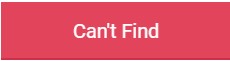

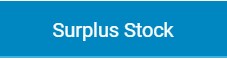

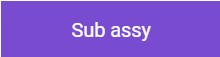

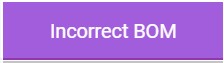
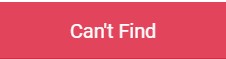
 Français
Français English
English Deutsch
Deutsch Español
Español Italiano
Italiano Português
Português